Course Syllabus Table of Contents PSY 244 - Department of ...
Course Syllabus Table of Contents PSY 244 - Department of ...
Course Syllabus Table of Contents PSY 244 - Department of ...
You also want an ePaper? Increase the reach of your titles
YUMPU automatically turns print PDFs into web optimized ePapers that Google loves.
Given the large number <strong>of</strong> emails that we receive this allows us to give our online students first priority.<br />
Direct your concerns to “FACULTY” and one <strong>of</strong> us will try to answer you within 24 hours, Monday<br />
through Friday.<br />
Office Hours are posted in our ANGEL site. During this time I will be available online for<br />
discussion, questions, and other class-related help. In addition to these times, I will check my<br />
email intermittently throughout the day. It is reasonable to assume I will answer all messages<br />
within a business day (24 hours). As an accelerated version <strong>of</strong> Psych <strong>244</strong>, the class has quite a<br />
rigorous schedule. My primary goal is to support you in this class. Please feel welcome to contact<br />
me with any questions you may have. Brent<br />
The Grading Scale<br />
GRADE<br />
4<br />
PERCENTAGE SCORE<br />
90 % to 100 %<br />
POINTS<br />
309-345<br />
Note: Students who score the<br />
minimum number <strong>of</strong> points for<br />
a grade rejoice that they "just<br />
3.5 85 % to 89 % 292-308<br />
made it." Unfortunately,<br />
sometimes a score is at the<br />
3 80 % to 84 % 275-291<br />
very top <strong>of</strong> the range. The only<br />
points available are earned<br />
2.5 75 % to 79 % 258-274<br />
through assignments listed in<br />
the syllabus. There are no<br />
2 70 % to 74 % 240-257 ways to get more points after<br />
the final, so please don't<br />
1.5 65 % to 69 % 223-239 contact us asking for a way to<br />
1 60 % to 64 % 206-222<br />
do an extra assignment if you<br />
are a point away from the next<br />
0 < 60% # 205<br />
grade!<br />
The grades in this course are based on performance, not on effort.<br />
If earning a particular grade is very important to you (for example, if you are on academic probation or if<br />
a certain grade is required to participate in sports or to graduate) then make sure that you do everything<br />
in your power throughout the semester to earn as many points as possible on the graded activities.<br />
Please don’t ask us to raise your grade at the end <strong>of</strong> the semester because you are only a point or two<br />
away from the grade that you wanted.<br />
How do I view the grades for my assignments in ANGEL<br />
1. Go to the Report Tab.<br />
2. Choose Report under the Category Setting.<br />
3. Pick Grades from the Drop-Down List.<br />
4. Go over to the Right and click on Run.<br />
5. You will see all your points for each graded activity.<br />
6. By adding up these points you will be able to compare them to the percentage scores on the<br />
Grading Scale <strong>of</strong> the syllabus to know your current grades at all times.<br />
Page 4