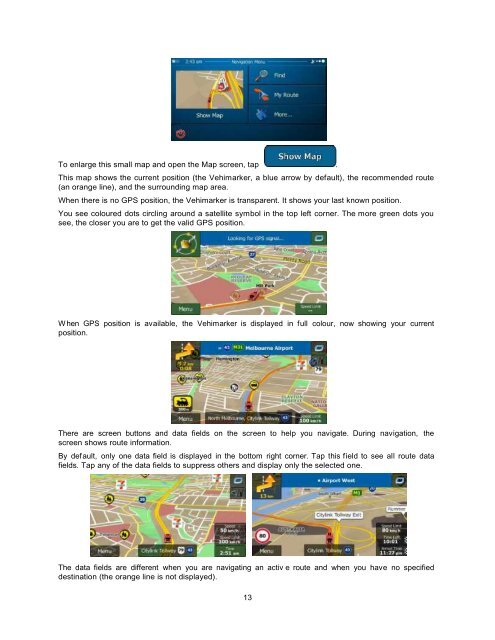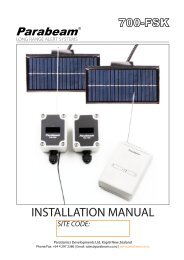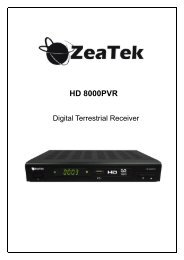Marbella MK-74 7inch GPS (Navigation Manual) - Supreme Antennas
Marbella MK-74 7inch GPS (Navigation Manual) - Supreme Antennas
Marbella MK-74 7inch GPS (Navigation Manual) - Supreme Antennas
You also want an ePaper? Increase the reach of your titles
YUMPU automatically turns print PDFs into web optimized ePapers that Google loves.
To enlarge this small map and open the Map screen, tap .<br />
This map shows the current position (the Vehimarker, a blue arrow by default), the recommended route<br />
(an orange line), and the surrounding map area.<br />
When there is no <strong>GPS</strong> position, the Vehimarker is transparent. It shows your last known position.<br />
You see coloured dots circling around a satellite symbol in the top left corner. The more green dots you<br />
see, the closer you are to get the valid <strong>GPS</strong> position.<br />
W hen <strong>GPS</strong> position is available, the Vehimarker is displayed in full colour, now showing your current<br />
position.<br />
There are screen buttons and data fields on the screen to help you navigate. During navigation, the<br />
screen shows route information.<br />
By default, only one data field is displayed in the bottom right corner. Tap this field to see all route data<br />
fields. Tap any of the data fields to suppress others and display only the selected one.<br />
The data fields are different when you are navigating an activ e route and when you have no specified<br />
destination (the orange line is not displayed).<br />
13