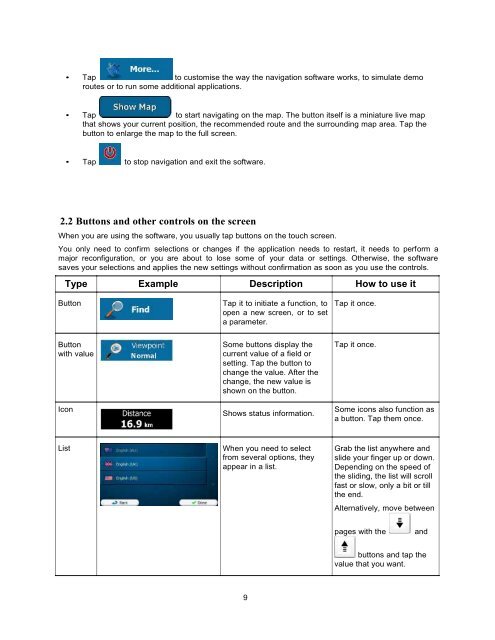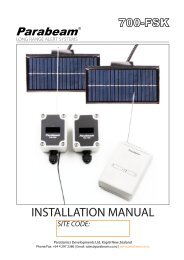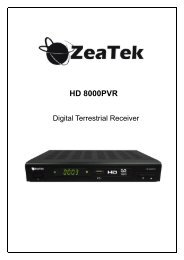Marbella MK-74 7inch GPS (Navigation Manual) - Supreme Antennas
Marbella MK-74 7inch GPS (Navigation Manual) - Supreme Antennas
Marbella MK-74 7inch GPS (Navigation Manual) - Supreme Antennas
You also want an ePaper? Increase the reach of your titles
YUMPU automatically turns print PDFs into web optimized ePapers that Google loves.
• Tap to customise the way the navigation software works, to simulate demo<br />
routes or to run some additional applications.<br />
• Tap to start navigating on the map. The button itself is a miniature live map<br />
that shows your current position, the recommended route and the surrounding map area. Tap the<br />
button to enlarge the map to the full screen.<br />
• Tap to stop navigation and exit the software.<br />
2.2 Buttons and other controls on the screen<br />
When you are using the software, you usually tap buttons on the touch screen.<br />
You only need to confirm selections or changes if the application needs to restart, it needs to perform a<br />
major reconfiguration, or you are about to lose some of your data or settings. Otherwise, the software<br />
saves your selections and applies the new settings without confirmation as soon as you use the controls.<br />
Type<br />
Example<br />
Description<br />
How to use it<br />
Button<br />
Tap it to initiate a function, to<br />
open a new screen, or to set<br />
a parameter.<br />
Tap it once.<br />
Button<br />
with value<br />
Icon<br />
Some buttons display the<br />
current value of a field or<br />
setting. Tap the button to<br />
change the value. After the<br />
change, the new value is<br />
shown on the button.<br />
Shows status information.<br />
Tap it once.<br />
Some icons also function as<br />
a button. Tap them once.<br />
List<br />
When you need to select<br />
from several options, they<br />
appear in a list.<br />
Grab the list anywhere and<br />
slide your finger up or down.<br />
Depending on the speed of<br />
the sliding, the list will scroll<br />
fast or slow, only a bit or till<br />
the end.<br />
Alternatively, move between<br />
pages with the<br />
and<br />
buttons and tap the<br />
value that you want.<br />
9