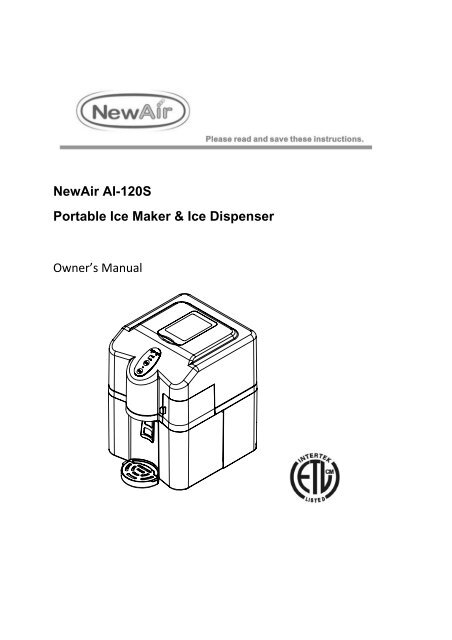Newair AI-120S Portable Ice Maker & Ice Dispenser ... - Air & Water
Newair AI-120S Portable Ice Maker & Ice Dispenser ... - Air & Water
Newair AI-120S Portable Ice Maker & Ice Dispenser ... - Air & Water
Create successful ePaper yourself
Turn your PDF publications into a flip-book with our unique Google optimized e-Paper software.
New<strong>Air</strong> <strong>AI</strong>-<strong>120S</strong><br />
<strong>Portable</strong> <strong>Ice</strong> <strong>Maker</strong> & <strong>Ice</strong> <strong>Dispenser</strong><br />
Owner’s Manual
TABLE OF CONTENTS<br />
SECTION 1: IMPORTANT SAFETY INSTRUCTIONS<br />
1.1 General Safety Instructions…………………………………………………………………………………....……………. 1<br />
1.2 Additional Safety Tips……………………………………………………………………………………………...………..... 2<br />
SECTION 2: GETTING TO KNOW YOUR PORTABLE ICE MAKER<br />
2.1 List of Main Parts…………………………………………………………………………………………………………....…... 3<br />
2.2 The Control Panel……………………………………………………………………………………………………....……..… 4<br />
SECTION 3: PREPARING YOUR ICE MAKER FOR USE<br />
3.1 Unpacking Your <strong>Ice</strong> <strong>Maker</strong>……………………………………………………………………………………………….... 5<br />
3.2 Electrical Hazards………………………………………………………………………………………………………………….5<br />
SECTION 4: USING YOUR ICE MAKER<br />
4.1 How to Start the Unit……………………………………………………………………………………………………….….. 6<br />
4.2 How to Dispense <strong>Ice</strong> Cubes….………………………………………………………………………………………………..6<br />
4.3 Draining Your <strong>Ice</strong> <strong>Maker</strong>…………………………..…………………………………………………………………………..7<br />
SECTION 5: OPERATING YOUR ICE MAKER<br />
5.1 Operating Your <strong>Ice</strong> <strong>Maker</strong>………… ……………………………………………………………………………………….. 7<br />
5.2 Cleaning and Maintaining Your <strong>Ice</strong> <strong>Maker</strong>……………………………………………………………………..…….. 8<br />
SECTION 6: TROUBLESHOOTING……………………………………………………………………………………………………….……. 9<br />
SECTION 7: DET<strong>AI</strong>LED PARTS DIAGRAM ……………………………………………………………………………………………..… 10<br />
SECTION 8: ELECTRICAL DIAGRAM…………………………………………………………………………………………………….….. 11
SECTION 1: IMPORTANT SAFETY INSTRUCTIONS<br />
1.1 General Safety Instructions<br />
Your safety and the safety of others are very important. We have provided many important safety<br />
messages in this manual and on your appliance. Please carefully read and obey all safety messages.<br />
This is the safety alert symbol:<br />
This safety alert symbol and the words “DANGER” or “WARNING” will precede all safety messages.<br />
Failure to comply with safety instructions could result in personal injury and/or property damage.
1.2 Additional Safety Tips<br />
As with any electrical appliance, basic safety precautions must be followed in order to reduce the risk of<br />
fire, electrical shock and/or injury to persons or property. Please read all instructions before using this<br />
appliance and observe the following safety tips:<br />
• Do not operate this appliance if it has a damaged cord.<br />
• Only connect the ice maker to a properly polarized outlet. No other appliance should be<br />
plugged into the same outlet. Also make sure the plug is fully inserted into the receptacle.<br />
• Do not place hands or objects on or near the ice maker’s evaporator when it is in operation.<br />
• Do not cover the power cord or run it under carpeting or heat insulators. Keep the cord away<br />
from high traffic areas and never submerge it in water.<br />
• Always turn off and unplug the ice maker from the power supply before cleaning or servicing.<br />
• Close supervision is necessary if the ice maker is used near children.<br />
• If the ice maker has been previously stored or used in cool temperatures, allow the unit to warm<br />
up to your room’s temperature for a few hours before plugging it in.<br />
• Do not clean your ice maker with flammable fluids. The fumes can create a fire hazard or cause<br />
an explosion.
SECTION 2: GETTING TO KNOW YOUR PORTABLE ICE MAKER<br />
2.1 List of Main Parts<br />
1. <strong>Water</strong> drip tray<br />
2. <strong>Water</strong> drip tray cover (also used to support the ice container)<br />
3. <strong>Water</strong> drainage cap<br />
4. <strong>Water</strong> drainage port<br />
5. <strong>Ice</strong> dispensing lever<br />
6. Internal water reservoir<br />
7. Internal water reservoir access door<br />
8. Exhaust<br />
9. <strong>Ice</strong> cube tap<br />
10. Control panel<br />
11. <strong>Ice</strong><br />
12. Clear viewing window<br />
13. <strong>Water</strong> Funnel
2.2 The Control Panel<br />
L<br />
S<br />
A ADD WATER (Tank Empty) Indicator<br />
B ICE FULL Indicator<br />
C Cube Size Indicator (Large / Small)<br />
D Cube Size Selector Button<br />
E POWER ON Indicator<br />
F POWER ON / OFF Button
SECTION 3: PREPARING YOUR ICE MAKER FOR USE<br />
3.1: Unpacking Your <strong>Ice</strong> <strong>Maker</strong><br />
1. Remove the ice maker’s exterior and interior packaging, and remove any tape from the unit. Do<br />
not discard the unit’s box. Keep it for future storage purposes.<br />
2. Check to make sure the components shown in the list of main parts are included (see Section<br />
2.1).<br />
3. Clean the interior with lukewarm water and a soft cloth.<br />
4. Find a location for your ice maker that is positioned away from direct sunlight and other heat<br />
sources such as stoves, furnaces and radiators.<br />
3.2 Electrical Hazards<br />
This appliance requires a standard 115 volt, 60 Hz electrical outlet. Consult a certified electrician for any<br />
questions regarding power and/or grounding issues.<br />
Please Note: Improper use of the grounded plug can result in electric shock. Do not use this ice maker<br />
if the power cord is damaged.
SECTION 4: USING YOUR ICE MAKER<br />
4.1 How to Start the Unit<br />
1. Open the water reservoir access door and pour clean drinking water into the water reservoir. Keep<br />
the water level below the “MAX” water level mark.<br />
Maximum<br />
<strong>Water</strong> Level<br />
2. Press the “POWER” button on the control panel to begin the ice making cycle.<br />
3. The default ice cube size is set to large. To select a different ice cube size, press the “SELECT” button.<br />
If the ambient room temperature is lower than 60°F, we recommend selecting the small size ice<br />
cubes, as this will prevent the ice from sticking together.<br />
4. The ice making cycle lasts anywhere from 6 to 13 minutes, depending on the size of the ice cubes<br />
selected and the ambient temperature. The ice making time may vary significantly if the unit is<br />
being used in extremely warm temperatures.<br />
5. While the ice maker is on, periodically verify the water level in the reservoir. If there is not enough<br />
water in the reservoir, the ice maker will automatically stop, and the “ADD WATER” indicator light<br />
will turn on.<br />
6. Once this occurs, turn off the ice maker by pressing the “POWER” button. Allow the refrigerant<br />
inside the compressor to settle for 3 minutes. Fill the reservoir with water up to the water level<br />
mark and press the “POWER” button again to restart the unit.<br />
7. If the ice maker is full of ice, the unit will automatically stop making ice and the “ICE FULL” indicator<br />
light will turn on.<br />
4.2 How to Dispense <strong>Ice</strong> Cubes<br />
Fill water<br />
here<br />
1. Use a glass, cup or other receptacle to gently push the ice dispensing lever forward (part #5 in the<br />
parts diagram). <strong>Ice</strong> cubes will be dispensed into your glass or cup from the ice cube tap. Please<br />
Note: When dispensing ice cubes, always make sure the transparent viewing window located on top<br />
of the ice maker is closed, as the ice maker will not dispense ice cubes if the window is left open.<br />
2. When the ice dispensing lever is pushed, a blue indicator light will turn on. If this light does not turn<br />
on, the ice maker will not dispense ice cubes.
4.3 Draining Your <strong>Ice</strong> <strong>Maker</strong><br />
1. Empty the water reservoir before cleaning the unit’s interior. To do this, first disassemble the water<br />
drip tray and unplug the water drainage cap. The water will flow out from the unit completely.<br />
Disassemble the<br />
water drip tray<br />
Unplug the drain cap<br />
2. Change the water in the water reservoir every 24 hours. If the unit will not be in use for an<br />
extended period of time, drain all of the water left in the water reservoir.<br />
SECTION 5: OPERATING YOUR ICE MAKER<br />
5.1 Operating Your <strong>Ice</strong> <strong>Maker</strong><br />
1. Clean the ice maker’s interior (water reservoir, ice shaft, etc.) with lukewarm water and a soft cloth.<br />
2. Position your ice maker away from direct sunlight and other heat sources such as stoves, furnaces<br />
and radiators. Place the ice maker on a flat, level surface and make sure there is at least 6 inches of<br />
space in between the back and sides of the ice maker and the wall.<br />
3. Allow the refrigerant inside the ice maker’s cooling system to settle for approximately one hour<br />
before plugging your ice maker in for the first time.<br />
4. Make sure the ice maker’s plug is fully accessible.
DANGER<br />
Improper use of the grounded plug can result in electric shock. If the power cord is damaged, please<br />
contact customer service.<br />
1. This unit’s plug should be properly grounded for your safety. The power cord is equipped with a<br />
three‐prong plug which is compatible with standard three prong wall outlets to minimize the risk of<br />
electric shock.<br />
2. This appliance requires a standard 115volt, 60Hz electrical outlet with a three‐prong ground.<br />
3. Plug the ice maker into a dedicated, grounded wall outlet. Do not, under any circumstances, remove<br />
the third (grounded) prong from the power cord. Direct any questions concerning power and/or<br />
grounding to a certified electrician.<br />
5.2 Cleaning and Maintaining Your <strong>Ice</strong> <strong>Maker</strong><br />
!<br />
It strongly recommended that you clean your ice maker before use. To properly clean your ice maker,<br />
follow these instructions:<br />
1. Unplug the unit from the power supply.<br />
2. Place a small container or receptacle under the drainage port and clean the interior with diluted<br />
detergent, warm water and a soft cloth. First pour the warm water with diluted detergent into the<br />
internal water reservoir and then into the space below the clear viewing window.<br />
3. Use this water and detergent solution to clean the rest of the ice maker’s interior and drain out the<br />
water by unplugging the drain cap located on the bottom of the unit. Dry the interior with a soft<br />
cloth.<br />
4. Use warm water and diluted detergent to clean the exterior of the ice maker. Dry the exterior with<br />
a soft cloth.<br />
5. If the ice maker will not be in use for an extended period of time, open the drain cap and drain out<br />
all of the water from the water reservoir.
SECTION 6: TROUBLESHOOTING<br />
Problem: Possible Cause(s): Solution(s):<br />
The “ADD WATER” indicator<br />
light is on.<br />
The “ICE FULL” indicator is on.<br />
The ice cubes stick together.<br />
There are ice cubes inside the<br />
machine, but the ice maker<br />
won’t dispense ice cubes.<br />
The ice making cycle is starting<br />
but no ice is being made.<br />
There is not enough water in the<br />
water reservoir.<br />
There is too much ice in the<br />
machine.<br />
The ice cycle is taking too long.<br />
The water temperature in the<br />
inner tank is too cold.<br />
The clear viewing window is<br />
open.<br />
The moving ice shaft is blocked.<br />
Either the ambient temperature<br />
or the water temperature in the<br />
inner tank is too high.<br />
Turn off the ice maker, fill it<br />
water and press the “POWER”<br />
button again to restart the unit.<br />
Remove ice from the ice basket.<br />
Turn off the ice maker and<br />
restart it once the ice melts.<br />
Select small size ice cubes for the<br />
next cycle.<br />
Change the water in the inner<br />
tank. For best results, use water<br />
that is between 45°F-90°F.<br />
Close the clear viewing window.<br />
Release the ice dispensing lever<br />
for 3 seconds, and then try<br />
pushing it again.<br />
Move the ice maker to an area<br />
with an ambient temperature<br />
under 90°F and pour cooler<br />
water into the tank.<br />
The refrigerant is leaking. Consult a technician.<br />
The pipe in the cooling system is<br />
blocked.<br />
Consult a technician.
SECTION 7: DET<strong>AI</strong>LED PARTS DIAGRAM<br />
Parts List Parts Diagram
SECTION 8: ELECTRICAL DIAGRAM<br />
ELECTRICAL DIAGRAM<br />
ICE-MAKER with automatic<br />
ice-cube dispenser<br />
N<br />
L<br />
G<br />
POWER<br />
SUPPLY<br />
AC<br />
Motor<br />
For <strong>Ice</strong>-cube<br />
dispensing<br />
TRANSFORMER<br />
Magnetic switch for<br />
transparent window<br />
AC-N<br />
Relay<br />
Relay<br />
COMPRESSOR<br />
AW<br />
F3.15A<br />
AC-L<br />
Indicator for<br />
ice-cube dispensing<br />
MW<br />
Start Relay<br />
M<br />
~<br />
Overload<br />
Protector<br />
COMP<br />
Relay Relay<br />
Solenoid<br />
Valve<br />
SM<br />
VALVE MOTOR<br />
Relay<br />
M<strong>AI</strong>N CONTROL PCB<br />
+ -<br />
Motor For<br />
<strong>Ice</strong> shovel<br />
-<br />
+<br />
DC <strong>Water</strong> Pump<br />
PUMP<br />
DC Fan Motor<br />
FAN<br />
WATER ICE<br />
LED3L<br />
LED2S<br />
SET<br />
POWER<br />
ON/OFF<br />
OPERATION PCB<br />
MICRO SWITCH<br />
MCU MICRO SWITCH<br />
<strong>Ice</strong>-Full Detector<br />
WATER DETECTING<br />
SWITCH<br />
6C<br />
MICRO SWITCH for<br />
ice-cube dispensing