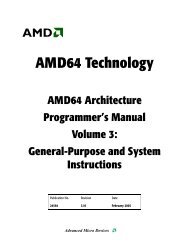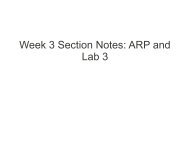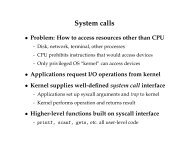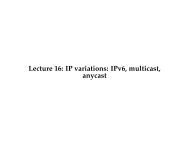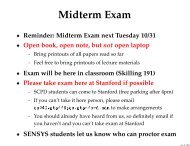Using TCP Through Sockets
Using TCP Through Sockets
Using TCP Through Sockets
Create successful ePaper yourself
Turn your PDF publications into a flip-book with our unique Google optimized e-Paper software.
• int execl(char *path, char *arg0, ..., NULL);<br />
The execl system call runs a command—as if you had typed it on the command line.<br />
The command executed will inherit all file descriptors except those with the close-onexec<br />
flag set. execl replaces the currently executing program with the one specified by<br />
path. On success, it therefore doesn’t return. On failure, it returns −1.<br />
3.5 Closing a socket<br />
If the close system call is passed the only remaining file descriptor reference to a socket,<br />
communication in both directions will be closed. If another reference to the socket exists<br />
(even in another process), communications are unaffected over the remaining descriptors. It<br />
is sometimes convenient to transmit an end-of-file over a socket without closing the socket—<br />
either because not all descriptors can be closed, or because one wishes to read from the<br />
socket even after writing an end-of-file.<br />
Consider, for example, a protocol in which a client sends a single query and then receives<br />
a response from the server. The client might signal the end of the query with an end-offile—effectively<br />
closing the write half of its <strong>TCP</strong> connection. Once the server receives the<br />
end-of-file, it parses and responds to the query. The client must still be able to read from<br />
the socket even after sending an end of file. It can do so using the shutdown system call.<br />
• int shutdown (int fd, int how);<br />
shutdown shuts down communications over a socket in one or both directions, without<br />
deallocating the file descriptor and regardless of how many other file descriptor references<br />
there are to the socket. The argument how can be either 0, 1, or 2. 0 shuts<br />
down the socket for reading, 1 for writing, and 2 for both. When a <strong>TCP</strong> socket is shut<br />
down for writing, the process at the other end of the socket will see a 0-length read,<br />
indicating end-of-file, but data can continue to flow in the other direction.<br />
The <strong>TCP</strong> protocol has no way of indicating to the remote end that a socket has been<br />
shut down for reading. Thus, it is almost never useful tu call shutdown on a <strong>TCP</strong><br />
socket with a how argument of 0 or 2.<br />
3.6 myfingerd.c: A simple network finger server<br />
#include <br />
#include <br />
#include <br />
#include <br />
#include <br />
#include <br />
#include <br />
#include <br />
#include <br />
#include <br />
#include <br />
11