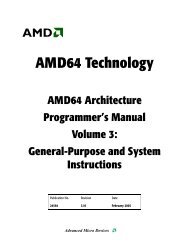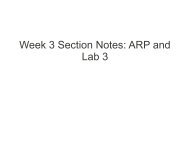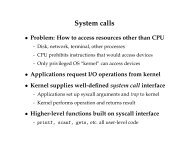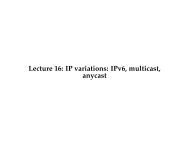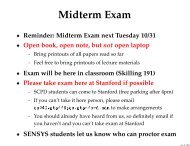Using TCP Through Sockets
Using TCP Through Sockets
Using TCP Through Sockets
You also want an ePaper? Increase the reach of your titles
YUMPU automatically turns print PDFs into web optimized ePapers that Google loves.
they will operate). Following the bind operation, server and client paths diverge: instead of<br />
connecting the socket, a server will instead call listen followed by accept. These functions,<br />
described below, alert the operating system to accept new connects and, for each connection,<br />
create a new, connected socket which will be returned by accept.<br />
Section 3.6 shows the complete source code to a simple finger server. It listens for clients<br />
on the finger port, 79. Then, for each connection established, it reads a line of data, interprets<br />
it as the name of a user to finger, and runs the local finger utility directing its output back<br />
over the socket to the client.<br />
The function tcpserv takes a port number as an argument, binds a socket to that port,<br />
tells the kernel to listen for <strong>TCP</strong> connections on that socket, and returns the socket file<br />
descriptor number, or −1 on an error. This requires three main system calls:<br />
• int socket (int domain, int type, int protocol);<br />
This function creates a socket, as described in Section 3.2.<br />
• int bind (int s, struct sockaddr *addr, int addrlen);<br />
This function assigns an address to a socket, as described in Section 3.2. Unlike the<br />
finger client, which did not care about its local port number, here we specify a specific<br />
port number. INADDR ANY can still be specified as the local IP address: on a multihomed<br />
machine the socket will accept connections on any of the server’s addresses.<br />
Binding a specific port number can cause complications when killing and restarting<br />
servers (for instance during debugging). Closed <strong>TCP</strong> connections can sit for a while<br />
in a state called TIME WAIT before disappearing entirely. This can prevent a restarted<br />
<strong>TCP</strong> server from binding the same port number again, even if the old process no longer<br />
exists. The setsockopt system call shown in tcpserv avoids this problem. It tells the<br />
operating system to let the socket be bound to a port number already in use.<br />
• int listen (int s, int backlog);<br />
listen tells the operating system to accept network connections. It returns 0 on success,<br />
and −1 on error. s is an unconnected socket bound to the port on which to accept<br />
connections. backlog formerly specified the number of connections the operating system<br />
would accept ahead of the application. That argument is ignored by most modern<br />
Unix operating systems, however. People traditionally use the value 5.<br />
Once you have called listen on a socket, you cannot call connect, read, or write, as the<br />
socket has no remote end. Instead, a new system call, accept, creates a new socket for<br />
each client connecting to the port s is bound to.<br />
Once tcpserv has begun listening on a socket, main accepts connections from clients, with<br />
the system call accept.<br />
• int accept (int s, struct sockaddr *addr, int *addrlenp);<br />
9