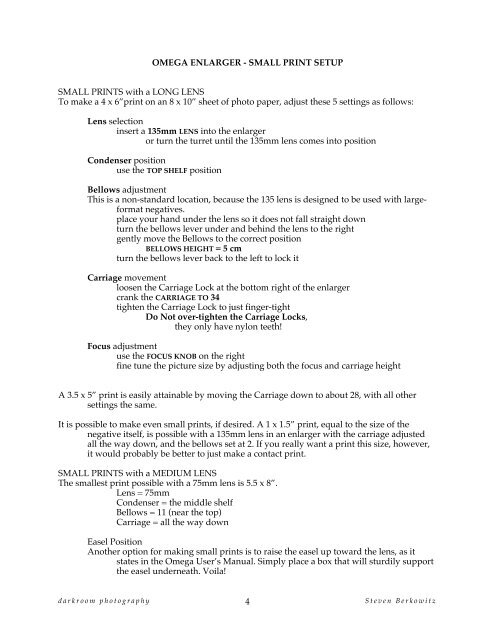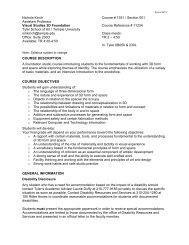Omega Enlarger Setup - Berkowitz - Educational Pages
Omega Enlarger Setup - Berkowitz - Educational Pages
Omega Enlarger Setup - Berkowitz - Educational Pages
Create successful ePaper yourself
Turn your PDF publications into a flip-book with our unique Google optimized e-Paper software.
OMEGA ENLARGER - SMALL PRINT SETUP<br />
SMALL PRINTS with a LONG LENS<br />
To make a 4 x 6”print on an 8 x 10” sheet of photo paper, adjust these 5 settings as follows:<br />
Lens selection<br />
insert a 135mm LENS into the enlarger<br />
or turn the turret until the 135mm lens comes into position<br />
Condenser position<br />
use the TOP SHELF position<br />
Bellows adjustment<br />
This is a non-standard location, because the 135 lens is designed to be used with largeformat<br />
negatives.<br />
place your hand under the lens so it does not fall straight down<br />
turn the bellows lever under and behind the lens to the right<br />
gently move the Bellows to the correct position<br />
BELLOWS HEIGHT = 5 cm<br />
turn the bellows lever back to the left to lock it<br />
Carriage movement<br />
loosen the Carriage Lock at the bottom right of the enlarger<br />
crank the CARRIAGE TO 34<br />
tighten the Carriage Lock to just finger-tight<br />
Do Not over-tighten the Carriage Locks,<br />
they only have nylon teeth!<br />
Focus adjustment<br />
use the FOCUS KNOB on the right<br />
fine tune the picture size by adjusting both the focus and carriage height<br />
A 3.5 x 5” print is easily attainable by moving the Carriage down to about 28, with all other<br />
settings the same.<br />
It is possible to make even small prints, if desired. A 1 x 1.5” print, equal to the size of the<br />
negative itself, is possible with a 135mm lens in an enlarger with the carriage adjusted<br />
all the way down, and the bellows set at 2. If you really want a print this size, however,<br />
it would probably be better to just make a contact print.<br />
SMALL PRINTS with a MEDIUM LENS<br />
The smallest print possible with a 75mm lens is 5.5 x 8”.<br />
Lens = 75mm<br />
Condenser = the middle shelf<br />
Bellows = 11 (near the top)<br />
Carriage = all the way down<br />
Easel Position<br />
Another option for making small prints is to raise the easel up toward the lens, as it<br />
states in the <strong>Omega</strong> User’s Manual. Simply place a box that will sturdily support<br />
the easel underneath. Voila!<br />
darkroom photography 4<br />
Steven <strong>Berkowitz</strong>