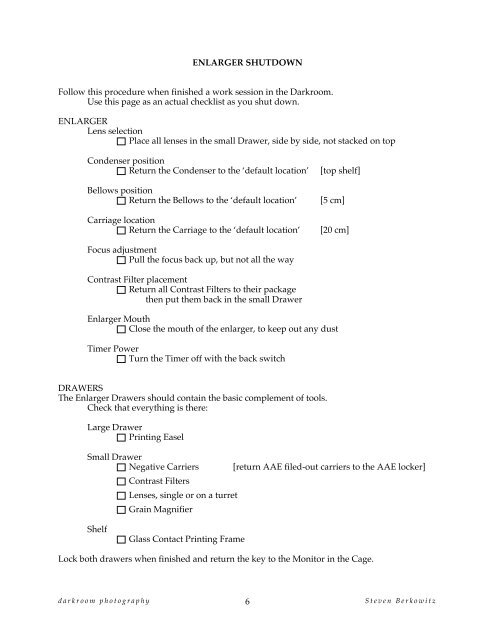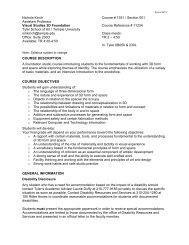Omega Enlarger Setup - Berkowitz - Educational Pages
Omega Enlarger Setup - Berkowitz - Educational Pages
Omega Enlarger Setup - Berkowitz - Educational Pages
Create successful ePaper yourself
Turn your PDF publications into a flip-book with our unique Google optimized e-Paper software.
ENLARGER SHUTDOWN<br />
Follow this procedure when finished a work session in the Darkroom.<br />
Use this page as an actual checklist as you shut down.<br />
ENLARGER<br />
Lens selection<br />
Place all lenses in the small Drawer, side by side, not stacked on top<br />
Condenser position<br />
Return the Condenser to the ‘default location’ [top shelf]<br />
Bellows position<br />
Return the Bellows to the ‘default location’ [5 cm]<br />
Carriage location<br />
Return the Carriage to the ‘default location’ [20 cm]<br />
Focus adjustment<br />
Pull the focus back up, but not all the way<br />
Contrast Filter placement<br />
Return all Contrast Filters to their package<br />
then put them back in the small Drawer<br />
<strong>Enlarger</strong> Mouth<br />
Close the mouth of the enlarger, to keep out any dust<br />
Timer Power<br />
Turn the Timer off with the back switch<br />
DRAWERS<br />
The <strong>Enlarger</strong> Drawers should contain the basic complement of tools.<br />
Check that everything is there:<br />
Large Drawer<br />
Printing Easel<br />
Small Drawer<br />
Negative Carriers [return AAE filed-out carriers to the AAE locker]<br />
Shelf<br />
Contrast Filters<br />
Lenses, single or on a turret<br />
Grain Magnifier<br />
Glass Contact Printing Frame<br />
Lock both drawers when finished and return the key to the Monitor in the Cage.<br />
darkroom photography 6<br />
Steven <strong>Berkowitz</strong>