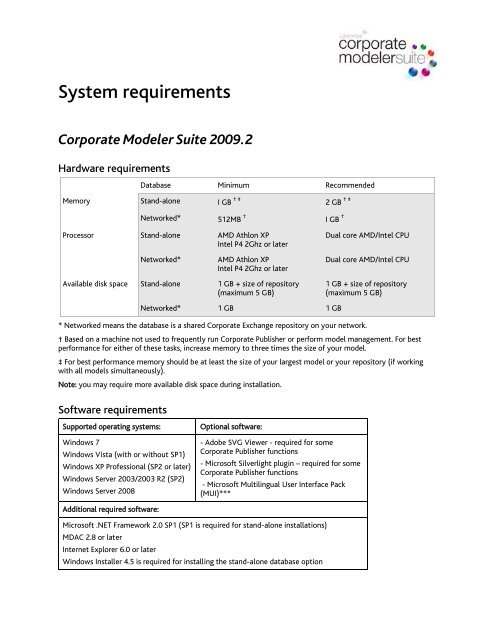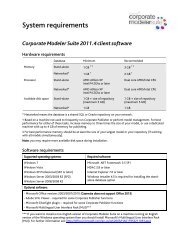CM 2009.2 Client System Requirements - Casewise
CM 2009.2 Client System Requirements - Casewise
CM 2009.2 Client System Requirements - Casewise
You also want an ePaper? Increase the reach of your titles
YUMPU automatically turns print PDFs into web optimized ePapers that Google loves.
<strong>System</strong> requirements<br />
Corporate Modeler Suite <strong>2009.2</strong><br />
Hardware requirements<br />
Database Minimum Recommended<br />
Memory Stand-alone I GB † ‡ 2 GB † ‡<br />
Networked* 512MB † I GB †<br />
Processor Stand-alone AMD Athlon XP<br />
Intel P4 2Ghz or later<br />
Dual core AMD/Intel CPU<br />
Networked*<br />
AMD Athlon XP<br />
Intel P4 2Ghz or later<br />
Dual core AMD/Intel CPU<br />
Available disk space Stand-alone 1 GB + size of repository<br />
(maximum 5 GB)<br />
1 GB + size of repository<br />
(maximum 5 GB)<br />
Networked* 1 GB 1 GB<br />
* Networked means the database is a shared Corporate Exchange repository on your network.<br />
† Based on a machine not used to frequently run Corporate Publisher or perform model management. For best<br />
performance for either of these tasks, increase memory to three times the size of your model.<br />
‡ For best performance memory should be at least the size of your largest model or your repository (if working<br />
with all models simultaneously).<br />
Note: you may require more available disk space during installation.<br />
Software requirements<br />
Supported operating systems:<br />
Windows 7<br />
Windows Vista (with or without SP1)<br />
Windows XP Professional (SP2 or later)<br />
Windows Server 2003/2003 R2 (SP2)<br />
Windows Server 2008<br />
Optional software:<br />
- Adobe SVG Viewer - required for some<br />
Corporate Publisher functions<br />
- Microsoft Silverlight plugin – required for some<br />
Corporate Publisher functions<br />
- Microsoft Multilingual User Interface Pack<br />
(MUI)***<br />
Additional required software:<br />
Microsoft .NET Framework 2.0 SP1 (SP1 is required for stand-alone installations)<br />
MDAC 2.8 or later<br />
Internet Explorer 6.0 or later<br />
Windows Installer 4.5 is required for installing the stand-alone database option
*** If you want to install a non-English version of Corporate Modeler Suite on a machine running an English<br />
version of the Windows operating system then you should install Microsoft’s Multilingual User Interface Pack<br />
(MUI). For further information see: http://office.microsoft.com/en-us/ork2003/HA011953211033.aspx<br />
Connected to Corporate Exchange - Oracle<br />
To connect to Corporate Exchange – Oracle, the client installation also requires one of the following:<br />
<br />
<br />
Notes:<br />
<br />
ODAC client 9.2.0.7 (only Oracle Provider for OLE DB is required)<br />
ODAC client 10.2.0.2 (only Oracle Provider for OLE DB is required)<br />
The only required component of ODAC is Oracle Provider for OLE DB<br />
The Oracle client version must be the same as, or later than, the version on the server. e.g. an Oracle 10.x<br />
client can connect to an Oracle 9.x database but a 9.x client cannot connect to a 10.x database<br />
<br />
Windows Vista requires ODAC 10.2.0.2.21 or later.<br />
Connected to Corporate Exchange - SQL Server<br />
There is no additional software required to connect to Corporate Exchange – SQL Server.<br />
Note on virtual machines<br />
<strong>Casewise</strong> does not formally test Corporate Modeler Suite in specific virtual environments. If you experience<br />
problems running Corporate Modeler Suite in a virtual environment, and these problems cannot be reproduced<br />
outside the virtual environment, <strong>Casewise</strong> requires that you seek support from your virtualization vendor. Virtual<br />
environments must be configured as per the <strong>System</strong> <strong>Requirements</strong> for the equivalent real machine.<br />
<strong>Casewise</strong> does not support the investigation of performance issues for virtual environments that have not been<br />
configured in line with the <strong>System</strong> <strong>Requirements</strong>.<br />
Apart from performance problems caused by inadequate virtual machine resources, <strong>Casewise</strong> is not currently<br />
aware of any problems running Corporate Modeler Suite on Microsoft Virtual Server or VMware.