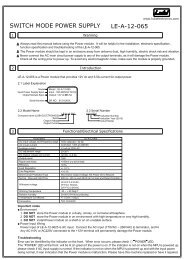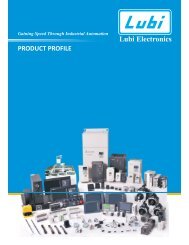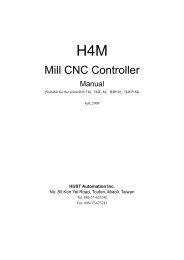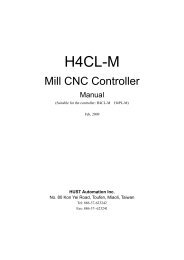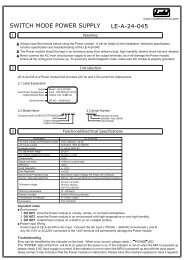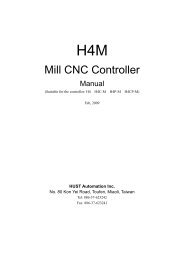VFD-USB01 Instruction Sheet - Lubi Electronics
VFD-USB01 Instruction Sheet - Lubi Electronics
VFD-USB01 Instruction Sheet - Lubi Electronics
You also want an ePaper? Increase the reach of your titles
YUMPU automatically turns print PDFs into web optimized ePapers that Google loves.
2007-03-30<br />
<strong>VFD</strong>-<strong>USB01</strong> <strong>Instruction</strong> <strong>Sheet</strong><br />
5011661300-TUS0<br />
Please thoroughly read this instruction sheet before installation and putting it into use.<br />
The content of this instruction sheet may be revised without prior notice. Please consult our distributors or download the<br />
most updated version at http://www.delta.com.tw/industrialautomation/.<br />
Preface<br />
Figure 1<br />
<strong>VFD</strong>-<strong>USB01</strong> is a convenient RS-485-to-USB converter, which<br />
does not require external power-supply and complex setting<br />
process. It supports wide-ranging baud rate of 75~115.2kbps,<br />
automatically switching data exchange direction. In addition, it<br />
adopts RJ-45 as RS-485 connector for users to wire conveniently.<br />
And its tiny dimension, handy use of plug-and-play and hot-swap<br />
provide more conveniences while connecting all DELTA IABU<br />
products to your PC.<br />
Applicable Models: All DELTA IABU products<br />
Application<br />
under development<br />
Figure 2<br />
USB<br />
RS-485<br />
Specifications<br />
Power Requirement No external power supply necessary<br />
Power Consumption 0.4W<br />
Isolated Voltage 3000Vdc<br />
Support 75, 150, 300, 600, 1200, 2400,<br />
Baud Rate<br />
4800, 9600, 19200, 38400, 57600,<br />
115200bps<br />
RS-485 Connector RJ-45<br />
USB Connector B type (female)<br />
Input Impedance 96 kΩ<br />
Full Compliance with USB V2.0<br />
Compatibility<br />
specification<br />
Support RS-485 Half-Duplex Transmission<br />
RJ-45 Pin<br />
PIN Signal Name<br />
8 1<br />
1 Reserved<br />
2 Reserved<br />
3 Reserved<br />
RJ-45<br />
4 SG+<br />
5 SG-<br />
Dimension<br />
6 Reserved<br />
7 Reserved<br />
8 Reserved<br />
Figure 3<br />
Figure 4<br />
Figure 5<br />
Operation<br />
‣ LED display: Green LED “ON” for power indicator; orange<br />
LED “FLASH” for data transmission.<br />
‣ USB driver installation procedure: Please refer to the<br />
following figures.
<strong>VFD</strong>-<strong>USB01</strong> 說 明 書<br />
請 詳 細 閱 讀 下 列 說 明 後 才 使 用 本 產 品 , 以 確 保 使 用 安 全 。<br />
由 於 產 品 精 益 求 精 , 當 內 容 規 格 有 所 修 正 時 , 請 洽 詢 代 理 商 或 至 台 達 網 站 (http://www.delta.com.tw/industrialautomation/)<br />
下 載 最 新 版 本 。<br />
引 言<br />
圖 1<br />
<strong>VFD</strong>-<strong>USB01</strong> RS-485/USB 轉 換 裝 置 , 不 需 外 接 電 源 , 不 需 任 何 設<br />
定 , 即 可 支 援 不 同 的 傳 輸 速 率 從 75 到 115.2kbps, 並 可 自 動 切 換<br />
資 料 流 方 向 。 通 過 USB 接 口 有 隨 插 即 用 和 熱 插 拔 的 方 便 性 , 提 供<br />
和 RS-485 裝 置 的 溝 通 介 面 , 體 積 小 且 方 便 使 用 ,RS485 採 用 RJ-45<br />
網 路 線 接 口 , 使 用 者 能 更 便 利 的 接 線 。<br />
適 用 機 種 : 台 達 電 子 IABU 全 系 列 產 品<br />
應 用<br />
under development<br />
圖 2<br />
USB<br />
RS-485<br />
規 格<br />
電 源 需 求 不 需 外 接 電 源<br />
消 耗 功 率 0.4W<br />
隔 離 電 壓 3000Vdc<br />
傳 輸 速 度<br />
支 援 75,150,300,600,1200,2400,4800,<br />
9600,19200,38400,57600,115200bps<br />
RS-485 端 子 形 式 RJ-45<br />
USB 接 頭 B type (female)<br />
阻 抗 96 kΩ<br />
相 容 性 符 合 USB v2.0 規 格<br />
支 援 RS-485 半 雙 工<br />
RJ-45 腳 位 說 明<br />
尺 寸<br />
8 1<br />
RJ-45<br />
PIN Signal Name<br />
1 保 留<br />
2 保 留<br />
3 保 留<br />
4 SG+<br />
5 SG-<br />
6 保 留<br />
7 保 留<br />
8 保 留<br />
圖 3<br />
圖 4<br />
圖 5<br />
動 作 及 配 線 說 明<br />
‣ LED 燈 號 顯 示 : 綠 燈 指 示 有 電 源 ; 橘 色 LED“ 閃 ", 表 示 資<br />
料 傳 輸 。<br />
‣ USB driver 安 裝 程 式 , 請 參 考 以 下 圖 示 。