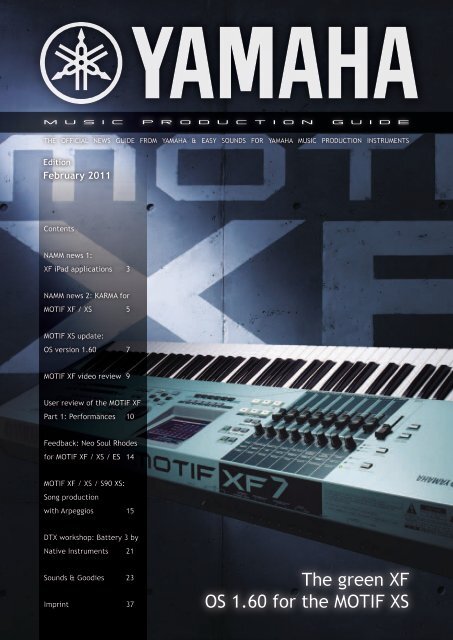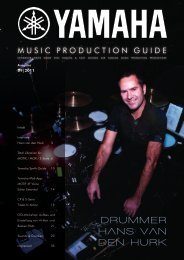The green XF OS 1.60 for the MOTIF XS - EasySounds
The green XF OS 1.60 for the MOTIF XS - EasySounds
The green XF OS 1.60 for the MOTIF XS - EasySounds
You also want an ePaper? Increase the reach of your titles
YUMPU automatically turns print PDFs into web optimized ePapers that Google loves.
MUSIC PRODUCTION GUIDE<br />
THE OFFICIAL NEWS GUIDE FROM YAMAHA & EASY SOUNDS FOR YAMAHA MUSIC PRODUCTION INSTRUMENTS<br />
Edition<br />
February 2011<br />
Contents<br />
NAMM news 1:<br />
<strong>XF</strong> iPad applications 3<br />
NAMM news 2: KARMA <strong>for</strong><br />
<strong>MOTIF</strong> <strong>XF</strong> / <strong>XS</strong> 5<br />
<strong>MOTIF</strong> <strong>XS</strong> update:<br />
<strong>OS</strong> version <strong>1.60</strong> 7<br />
<strong>MOTIF</strong> <strong>XF</strong> video review 9<br />
User review of <strong>the</strong> <strong>MOTIF</strong> <strong>XF</strong><br />
Part 1: Per<strong>for</strong>mances 10<br />
Feedback: Neo Soul Rhodes<br />
<strong>for</strong> <strong>MOTIF</strong> <strong>XF</strong> / <strong>XS</strong> / ES 14<br />
<strong>MOTIF</strong> <strong>XF</strong> / <strong>XS</strong> / S90 <strong>XS</strong>:<br />
Song production<br />
with Arpeggios 15<br />
DTX workshop: Battery 3 by<br />
Native Instruments 21<br />
Sounds & Goodies 23<br />
Imprint 37<br />
<strong>The</strong> <strong>green</strong> <strong>XF</strong><br />
<strong>OS</strong> <strong>1.60</strong> <strong>for</strong> <strong>the</strong> <strong>MOTIF</strong> <strong>XS</strong>
MUSIC PRODUCTION GUIDE<br />
February 2011<br />
NAMM news 1: <strong>MOTIF</strong> <strong>XF</strong> iPad applications<br />
A new <strong>OS</strong> update <strong>for</strong> <strong>the</strong> <strong>MOTIF</strong> <strong>XF</strong> offers wireless MIDI connectivity with Yamaha’s new iPad appli-<br />
cations. After connecting a compatible Wi-Fi USB adapter, you can send and receive MIDI messages<br />
between <strong>the</strong> <strong>XF</strong> and <strong>the</strong> iPad.<br />
<strong>The</strong>re are 4 new Yamaha iPad applications which expand <strong>the</strong> features of <strong>MOTIF</strong> <strong>XF</strong> including Keyboard Arp & Drum<br />
Pad, Faders & XY Pad, Multi Editor Essential and Voice Editor Essential which make it easy to play, tweak, mix and<br />
edit your <strong>MOTIF</strong> <strong>XF</strong> wirelessly from an Apple iPad.<br />
Keyboard Arp & Drum Pad<br />
Keyboard Arp & Drum Pad is<br />
an application that transmits<br />
notes to <strong>the</strong> Yamaha <strong>MOTIF</strong><br />
<strong>XF</strong> via a Wi-Fi connection. You<br />
can play <strong>the</strong> built-in keyboard,<br />
trigger arps and play drum pads<br />
allowing complete wireless<br />
per<strong>for</strong>mances. You can set <strong>the</strong><br />
Keyboard Arp and Drum Pad to different channels so you can play drum beats and pad chords along with <strong>the</strong> sequence<br />
phrases run by <strong>the</strong> arpeggiator.<br />
Faders & XY Pad<br />
<strong>The</strong> Faders & XY Pad MIDI Control application controls <strong>MOTIF</strong> <strong>XF</strong>’s sounds by sending MIDI CC messages from<br />
3
4<br />
MUSIC PRODUCTION GUIDE<br />
February 2011<br />
<strong>the</strong> iPad via a Wi-Fi connection.<br />
8 sliders each with up to 3 control<br />
change parameters can be<br />
assigned <strong>for</strong> each of 50 Templates.<br />
A unique XY-Pad mode<br />
let’s you control multiple faders<br />
by flicking a ball that bounces<br />
off <strong>the</strong> sides of <strong>the</strong> XY grid <strong>for</strong><br />
vector syn<strong>the</strong>sis type control. This application offers unique new ways <strong>for</strong> sonically tweaking <strong>the</strong> <strong>MOTIF</strong> <strong>XF</strong>.<br />
Multi Editor Essential<br />
<strong>the</strong> Master EQ.<br />
Voice Editor Essential<br />
<strong>The</strong> Multi Editor Essential gives<br />
you all <strong>the</strong> tools you need to<br />
mix your <strong>MOTIF</strong> <strong>XF</strong> Songs<br />
and Patterns on your iPad.<br />
You can control volume, pan,<br />
chorus send and reverb send<br />
<strong>for</strong> each part as well as detailed<br />
editing of <strong>the</strong> Mix Effects and<br />
Voice Editor Essential is a<br />
simple iPad editor application<br />
<strong>for</strong> editing <strong>the</strong> effects in<br />
<strong>MOTIF</strong> <strong>XF</strong> Voices via WiFi.<br />
<strong>The</strong> editor focuses on detailed<br />
editing of Insert Effects, System<br />
Effects and EQ that are frequently<br />
modified and can take<br />
advantage of <strong>the</strong> iPad’s large graphic display. Some essential global parameters including tap tempo and volume control<br />
are also included.<br />
More in<strong>for</strong>mations:<br />
http://www.yamahasynth.com/jp/library/motif_xf/ipad/soon.html
MUSIC PRODUCTION GUIDE<br />
February 2011<br />
NAMM news 2: KARMA <strong>for</strong> <strong>MOTIF</strong> <strong>XF</strong> / <strong>XS</strong><br />
Karma-Lab is pleased to announce <strong>the</strong> de-<br />
velopment and upcoming release of „KARMA<br />
<strong>MOTIF</strong> Software“ <strong>for</strong> <strong>the</strong> PC/Mac ($199 direct<br />
from Karma-Lab). This brand-new entry in<br />
<strong>the</strong>ir line of software applications brings <strong>the</strong><br />
award-winning and patented KARMA<br />
algorithmic music technology, previously<br />
only available <strong>for</strong> Korg workstations, to <strong>the</strong><br />
Yamaha <strong>MOTIF</strong> <strong>XS</strong> and <strong>the</strong> new Yamaha<br />
<strong>MOTIF</strong> <strong>XF</strong> plat<strong>for</strong>ms.<br />
KARMA Developer Stephen Kay comments „This<br />
exciting new collaboration allows me to bring <strong>the</strong> power<br />
of KARMA to a completely new user base, using<br />
<strong>the</strong> great sounds and features of <strong>the</strong> Yamaha <strong>MOTIF</strong><br />
series. I can‘t wait <strong>for</strong> you to experience what we‘ve<br />
created - it will add a whole new dimension to your<br />
enjoyment and use of <strong>the</strong> <strong>MOTIF</strong>.“<br />
KARMA <strong>MOTIF</strong> also debuts <strong>the</strong> newest, most advanced,<br />
third-generation KARMA 3.0 technology with a<br />
host of new features.<br />
KARMA <strong>MOTIF</strong>‘s Per<strong>for</strong>mances use <strong>the</strong> <strong>MOTIF</strong>‘s<br />
Song/Mixing mode, where each of <strong>the</strong> 64 songs is a<br />
complete, up to 16 part multi-track six-module KAR-<br />
MA algorithmic music groove, with a left hand and<br />
right hand zone <strong>for</strong> controlling KARMA and soloing<br />
on top of it. <strong>The</strong> <strong>MOTIF</strong>‘s arps are also additionally<br />
integrated in many per<strong>for</strong>mances as additional ele-<br />
ments that can be added via <strong>the</strong> 16 Chord Triggers.<br />
Since you are already in Song Mode, you‘re just one<br />
step away from recording <strong>the</strong> your KARMA-fied<br />
musical per<strong>for</strong>mances into <strong>the</strong> <strong>MOTIF</strong>‘s sequencer -<br />
or you can route <strong>the</strong> output to any DAW <strong>for</strong> external<br />
sequencing. Fur<strong>the</strong>rmore, a KARMA Per<strong>for</strong>mance can<br />
call up any <strong>MOTIF</strong> Voice, Per<strong>for</strong>mance, Song, Pattern,<br />
or Master slot when loading, so that KARMA can be<br />
used in any of <strong>the</strong> <strong>MOTIF</strong>‘s modes.<br />
„KARMA is one of <strong>the</strong> most innovative and interactive<br />
music software programs ever developed,“ said<br />
Athan Billias, Director of Marketing at Yamaha’s Pro<br />
Audio & Combo division. „Combined with <strong>the</strong> incre-<br />
5
dible variety of <strong>MOTIF</strong> arps and unique features, like<br />
real-time Loop remix, KARMA and <strong>MOTIF</strong> combine<br />
to create one of <strong>the</strong> most powerful music production<br />
plat<strong>for</strong>ms available today.“<br />
KARMA <strong>MOTIF</strong> Software <strong>for</strong> PC and Mac ($199) is<br />
available directly from Karma-Lab, and is slated to be<br />
available in April 2011.<br />
More in<strong>for</strong>mations:<br />
6<br />
http://www.karma-lab.com<br />
Video Presentation by Stephen Kay on <strong>the</strong> NAMM:<br />
http://www.yamaha.com/namm/w2011/<br />
videosandphotos.htm<br />
MUSIC PRODUCTION GUIDE<br />
February 2011
MUSIC PRODUCTION GUIDE<br />
February 2011<br />
<strong>MOTIF</strong> <strong>XS</strong> update: <strong>OS</strong> version <strong>1.60</strong><br />
Many <strong>MOTIF</strong> <strong>XS</strong> users have been waiting <strong>for</strong><br />
this update of <strong>the</strong> operating system to <strong>OS</strong> <strong>1.60</strong><br />
- <strong>for</strong> it offers features that were previously<br />
reserved exclusively to <strong>the</strong> <strong>MOTIF</strong> <strong>XF</strong>.<br />
<strong>The</strong> update can be downloaded from this site:<br />
http://www.yamahasynth.com/downloads/<br />
drivers_software/<br />
Here is an overview of <strong>the</strong> new features of <strong>OS</strong> <strong>1.60</strong>.<br />
Delete Wave<strong>for</strong>m duplicates<br />
Perhaps <strong>the</strong> most significant new feature is <strong>the</strong><br />
INTEGRATED SAMPLING job „Delete Same Name<br />
Wave<strong>for</strong>ms“, which can be used to delete existing duplicate<br />
Wave<strong>for</strong>ms. Sample memory that is needlessly<br />
occupied is freed up again. <strong>The</strong> assignment of <strong>the</strong><br />
Wave<strong>for</strong>ms in <strong>the</strong> Voices is automatically corrected in<br />
<strong>the</strong> execution of <strong>the</strong> Job.<br />
For <strong>the</strong> deletion process <strong>the</strong> User Wave<strong>for</strong>ms are<br />
selected in succession. Found duplicates are displayed<br />
within <strong>the</strong> lower display area as „Same Name<br />
Wave<strong>for</strong>ms“. <strong>The</strong>se can be <strong>the</strong>n deleted by pressing<br />
ENTER.<br />
<strong>The</strong> procedure is per<strong>for</strong>med separately <strong>for</strong> each Wave<strong>for</strong>m.<br />
Simultaneously with <strong>the</strong> deletion of <strong>the</strong> Wave<strong>for</strong>m<br />
duplicate a correction of <strong>the</strong> mapping is automatically<br />
done in <strong>the</strong> Voices. Instead of <strong>the</strong> duplicates <strong>the</strong> original<br />
Wave<strong>for</strong>m will be assigned to <strong>the</strong> corresponding<br />
Elements.<br />
By consecutively deleting multiple Wave<strong>for</strong>m duplicates,<br />
gaps can be created in <strong>the</strong> Wave<strong>for</strong>m List. This<br />
can be corrected by storing and reloading <strong>the</strong> memory<br />
7
(Voices including User Wave<strong>for</strong>ms and Samples) once<br />
with <strong>the</strong> file type „all voice“.<br />
<strong>The</strong> assembly of Voice banks using Voices from different<br />
sound libraries including <strong>the</strong>ir User Wave<strong>for</strong>ms<br />
and Samples is much easier by this new feature. We<br />
will examine this in detail in a later edition in a special<br />
feature <strong>for</strong> sound management.<br />
Tap Tempo<br />
With <strong>the</strong> latest update it is possible to manually synchronize<br />
<strong>the</strong> tempo. <strong>The</strong> tempo can now be determined<br />
by <strong>the</strong> speed with which <strong>the</strong> TAP button (F6) is<br />
pressed several times in succession. <strong>The</strong> result of <strong>the</strong><br />
manual tempo input can be read in <strong>the</strong> top right of <strong>the</strong><br />
display.<br />
<strong>The</strong> TAP function is available only from <strong>the</strong> top display<br />
of each mode.<br />
Drum Voice Edit in <strong>the</strong> Mixing mode<br />
At <strong>the</strong> <strong>MOTIF</strong> <strong>XS</strong> it has not yet been possible to edit<br />
8<br />
MUSIC PRODUCTION GUIDE<br />
February 2011<br />
Drum Voices within <strong>the</strong> Mixing mode (SF6 Vce Edit).<br />
This is now implemented in <strong>the</strong> <strong>OS</strong> <strong>1.60</strong>. <strong>The</strong> edited<br />
drum kits can be saved as a User Drum Voice.<br />
Editing and saving Sample Voices as<br />
Mixing Voices<br />
It is now possible to convert a Sample Voice to a Mixing<br />
Voice from within <strong>the</strong> Mixing-Play display of <strong>the</strong><br />
Song or Pattern mode, so that <strong>the</strong> sampled audio data<br />
is available to be edited like a Voice.<br />
After selecting a Sample Voice in <strong>the</strong> Mix Play (see<br />
below) <strong>the</strong> function „Vce Conv“ (F6) is available.<br />
This allows you to save <strong>the</strong> Sample Voice as a Mixing<br />
Voice. Subsequently, <strong>the</strong> Mixing Voice can be processed<br />
with all <strong>the</strong> Voice parameters and effects. For<br />
example, edits can be made to <strong>the</strong> insert effects, EQ,<br />
filters and envelopes.<br />
If desired <strong>the</strong> edited Mixing Voice can be saved as a<br />
normal User Voice.<br />
Additional menus in <strong>the</strong> Sampling Edit /<br />
Sampling Main display<br />
<strong>The</strong> functions [F3] Normalize, [F4] Slice, and [F5]<br />
Remix are now accessible from <strong>the</strong> Sampling Edit<br />
display or from <strong>the</strong> Sampling Main display.<br />
Previously, <strong>the</strong>se functions were only available as<br />
Keybank Jobs.
MUSIC PRODUCTION GUIDE<br />
February 2011<br />
<strong>MOTIF</strong> <strong>XF</strong> video review<br />
A video review of <strong>the</strong> <strong>MOTIF</strong> <strong>XF</strong> by Mathias Höderath is now available online at musikmachen.de:<br />
http://www.musikmachen.de<br />
Mathias Höderath is a pianist and keyboard player, and especially loves his vintage instruments. He has worked with<br />
many national and international artists such as Club des Belugas, Pimps im Park, Sweetbox, Clueso, Thomas Godoj,<br />
and anna.luca, just to name a few. He is working as arranger and played keyboards <strong>for</strong> several Roncalli and Musicalproductions.<br />
If he is not on <strong>the</strong> road, he is composing <strong>for</strong> his own jazz trio.<br />
In addition, <strong>the</strong> <strong>MOTIF</strong> <strong>XF</strong> had a review by Jan-Christoph Fritz in <strong>the</strong> german magazine KEYBOARDS<br />
(edition 01/2011):<br />
http://www.keyboards.de/<br />
9
User review of <strong>the</strong> <strong>MOTIF</strong> <strong>XF</strong><br />
Part 1: Per<strong>for</strong>mances<br />
by Harald Landsdorf<br />
Harald Landsdorf - aka Musiker Lanze - has<br />
made himself a name with his <strong>for</strong>um commitment,<br />
demos, YouTube videos, statements in<br />
<strong>the</strong> <strong>MOTIF</strong> News Guide and numerous personal<br />
contacts with <strong>MOTIF</strong> users.<br />
In this and <strong>the</strong> next issue Harald describes his first<br />
impressions of <strong>the</strong> new <strong>MOTIF</strong> <strong>XF</strong>. He starts with a<br />
description of <strong>the</strong> Per<strong>for</strong>mances - <strong>the</strong> heart of <strong>the</strong> <strong>XF</strong>.<br />
I already knew from <strong>the</strong> <strong>MOTIF</strong> <strong>XS</strong> that <strong>the</strong>re is a lot<br />
of fun in playing with <strong>the</strong> Per<strong>for</strong>mances. <strong>The</strong> possi-<br />
ble combination of up to four voices with <strong>the</strong> 4-part<br />
Arpeggiator has been used in many sophisticated<br />
arrangements. <strong>The</strong> three Per<strong>for</strong>mance Banks of <strong>the</strong><br />
<strong>MOTIF</strong> <strong>XS</strong> are still available in <strong>the</strong> User Banks 2-4 of<br />
<strong>the</strong> <strong>MOTIF</strong> <strong>XF</strong>, while <strong>the</strong> 128 new Per<strong>for</strong>mances are<br />
stored in <strong>the</strong> Bank USER 1. <strong>The</strong>y are largely based on<br />
<strong>the</strong> 128 new Voices of <strong>the</strong> User Voice Bank 1.<br />
<strong>The</strong> programmers really had a blast here!<br />
Obviously, <strong>the</strong>y aimed to make <strong>the</strong> Per<strong>for</strong>mances<br />
10<br />
MUSIC PRODUCTION GUIDE<br />
February 2011<br />
very variable with <strong>the</strong> help of <strong>the</strong> controllers such as<br />
Knobs, AF1 and AF2, Modulation Wheel or Ribbon<br />
Controller. Many of <strong>the</strong> new arpeggios are used here.<br />
A special highlight are <strong>the</strong> arpeggios that automate <strong>the</strong><br />
AF1 / 2 functions, in <strong>the</strong>se Per<strong>for</strong>mances certain sound<br />
details or Voice Elements are automatically switched<br />
on and off by selecting <strong>the</strong> arpeggios with ARP1 -<br />
ARP5. As a result, <strong>the</strong>se Per<strong>for</strong>mances have a very<br />
vibrant and diversified sound.<br />
<strong>The</strong> Per<strong>for</strong>mances were created <strong>for</strong> a variety of music<br />
genres like hip-hop, trance, techno, funk, jazz and<br />
much more. To me <strong>the</strong> Per<strong>for</strong>mances in <strong>the</strong> direction<br />
of chill out / ambient appeal <strong>the</strong> most, <strong>the</strong>re are many<br />
new things to discover. <strong>The</strong>re is also a focus on <strong>the</strong><br />
dance / trance genre, something <strong>the</strong> electronic musici-<br />
ans are likely to be pleased with.<br />
When you step through <strong>the</strong> individual Per<strong>for</strong>mances<br />
it just feels like with <strong>the</strong> <strong>MOTIF</strong> <strong>XS</strong>. Playing <strong>the</strong> first<br />
notes in a Per<strong>for</strong>mance immediately inspires you to<br />
improvise. This leads to hour-long sessions of jam-
MUSIC PRODUCTION GUIDE<br />
February 2011<br />
ming and suddenly very much time has passed without<br />
having noticed it.<br />
But now to some Per<strong>for</strong>mances of <strong>the</strong> User Bank 1<br />
which I liked most. However, I have to stress out, that<br />
<strong>the</strong> rating of <strong>the</strong>se Per<strong>for</strong>mances, of course, is based<br />
on my personal preferences, which can surely differ<br />
from what o<strong>the</strong>r musicians would prefer.<br />
Switching on <strong>the</strong> <strong>MOTIF</strong> <strong>XF</strong> gets you to know <strong>the</strong><br />
first Per<strong>for</strong>mance A13 „Inner Wind“ on MASTER 1.<br />
And it‘s all happening here! <strong>The</strong> groove starts, Voices<br />
are being twirled through <strong>the</strong> LFOs, sounds are<br />
jumping around in <strong>the</strong> panorama, and <strong>the</strong> arpeggios<br />
constantly keep on <strong>the</strong> pace and <strong>the</strong> Per<strong>for</strong>mance<br />
moving. <strong>The</strong> drums from <strong>the</strong> new „Illest Hip-Hop Kit“<br />
do <strong>the</strong> rest. If you press <strong>the</strong> AF1 / 2 buttons, you can<br />
hear additional or alternative Voice Elements, which<br />
change <strong>the</strong> sound considerably. In short: This is a very<br />
fine Per<strong>for</strong>mance, which was programmed with great<br />
attention to detail. I was so inspired that I recorded an<br />
almost 8 minute long improvisation which you can<br />
listen to on my Youtube Channel „Motif<strong>XS</strong>User“.<br />
In A1 „Piano Elektro“ can be found. Here <strong>the</strong> new S6<br />
piano comes to use in chill out, coupled with <strong>the</strong> Brass<br />
Motion Pad which literally „floats in“ and thus creates<br />
a nice depth within <strong>the</strong> Per<strong>for</strong>mance.<br />
A5 „Indian Xperience“, also from <strong>the</strong> chill out genrwe,<br />
uses <strong>the</strong> new „Xtreme Harp“ with a great VCM<br />
flanger effect and a matching groove. <strong>The</strong> „Tempo<br />
Cross Delay“ effect makes <strong>the</strong> sound incredibly broad.<br />
Per<strong>for</strong>mances such as B7 „Electric Mystery,“ C1 „Si-<br />
lent Lake“ (again with <strong>the</strong> S6 piano), D1 „Gentle<br />
Chillgroove“, or B16 „Hand Mates“ are made with<br />
loving care <strong>for</strong> those musicians among us, who like to<br />
relax.<br />
A7 „Purple Stone“ comes as a techno-style and stands<br />
<strong>for</strong> its name. In three of <strong>the</strong> parts AF1 / 2 trigger<br />
sound variations. And here too <strong>the</strong> Tempo Cross Delay<br />
creates a nice depth in <strong>the</strong> sound. In general, <strong>the</strong>re are<br />
plenty of techno and trance styles that all ravers, DJs<br />
or electro musicians will have <strong>the</strong>ir fun. Ano<strong>the</strong>r high-<br />
light is <strong>the</strong> Per<strong>for</strong>mance B2 „Trance Vision“, here <strong>the</strong><br />
new 8-Zone Drum Voice „8Z Trance Basic“ delivers<br />
<strong>the</strong> necessary groove, while in Part 2 „Bass Machi-<br />
ne AF1“ makes <strong>the</strong> pace. In Part 3 „TranciusStepz<br />
AF1&2“ provide <strong>the</strong> background to make this Per<strong>for</strong>-<br />
mance blast any Raver Party. In this group C2 „Sweet<br />
Patches“ fits seamlessly. Here <strong>the</strong> new arpeggios are<br />
used to selectively automate <strong>the</strong> AF1 / 2 functions.<br />
<strong>The</strong> Hip Hop fans will enjoy many of <strong>the</strong> new Per<strong>for</strong>mances,<br />
such as E14 „Hip Hop Orchestra“, which is a<br />
bit unusual but interesting blend of hip hop and clas-<br />
sical orchestra. Here four of <strong>the</strong> new Voices are used.<br />
But o<strong>the</strong>r Per<strong>for</strong>mances such as A04 „Lurch“ (crazy<br />
stuff), A14 „Acic Shuffle“, or B14 „Rolla Freak“ (with<br />
a touch of reggae) are very likely to find enthusiastic<br />
followers.<br />
B11 „Big Watches“ is one of those Per<strong>for</strong>mances<br />
where you can hear immediately, which favourite<br />
song <strong>the</strong>y orient to... it‘s unmistakably Coldplay‘s<br />
„Clocks“. And it‘s very nice to even get <strong>the</strong> piano part<br />
in <strong>for</strong>m of an appropriate arpeggio, so you can instant-<br />
ly re-work this song.<br />
Or let‘s take A11 „Open <strong>the</strong> door“... this surely points<br />
to <strong>the</strong> band „<strong>The</strong> Doors“. Here <strong>the</strong> Voices in Part 3<br />
„VX Full Bars“ and Part 4 „VX Amped Full Bars“ put<br />
a picture of a few songs of <strong>the</strong> Doors into my mind.<br />
F11 „60s Boarder Town“ is a beautiful Per<strong>for</strong>mance<br />
<strong>for</strong> music from <strong>the</strong> „good old days „... this rhythm let<br />
me think of „Save <strong>the</strong> last dance <strong>for</strong> me“... well done!<br />
F3 „Rockin‘ <strong>the</strong> Country“ stands <strong>for</strong> itself, <strong>the</strong> new<br />
11
„1Coil Amped Vel“ guitar is just <strong>the</strong> ticket here. And<br />
somehow <strong>the</strong> rhythm reminds me of „Major Tom“ by<br />
Peter Schilling.<br />
Even <strong>for</strong> jazz and funk enough stuff is to be found,<br />
like eg. A12 „Jazz Lounge“ with a really cool groovy<br />
bass, B12 „Swingin‘ Organ Club“, or F6 „Tenor to <strong>the</strong><br />
max“, in which <strong>the</strong> new tenor sax is used. Here <strong>the</strong> sax<br />
get‘s really growling if you hit <strong>the</strong> keys hard enough.<br />
Of course <strong>the</strong>re‘s more from this - <strong>the</strong> jazz musicians<br />
really should take a closer view.<br />
<strong>The</strong>re are many new ethnic Voices, which are glamorously<br />
used in some Per<strong>for</strong>mances.<br />
A15 „Pass <strong>the</strong> Naan“ uses <strong>the</strong> „Indian Harmony“ in<br />
Part 3, and <strong>the</strong> new „Sitar“ Part 4. Part 2 plays <strong>the</strong><br />
„Tambura“, and <strong>the</strong> „Hand Percussion“ drums deliver<br />
<strong>the</strong> right groove. You will feel put into <strong>the</strong> orient.<br />
B15 „Piccolo Party“ or E15 „Afro Pop“ aim in that<br />
direction, too.<br />
Not that oriental, but full of effects is D15 „Japan Fes-<br />
tival“. Here you feel put on a medieval festival, which<br />
can be found with appropiate musical per<strong>for</strong>mances<br />
every summer in so many cities. But pressing SF2<br />
(ARP2) reveals a Japanese mixed among <strong>the</strong> musici-<br />
ans. A funny little surprise in this Per<strong>for</strong>mance.<br />
Lovers of classical music will some new sound food,<br />
too. For example, <strong>the</strong> Per<strong>for</strong>mance B10 „Yamaha<br />
Concerto“ is a classical ensemble, in which three of<br />
<strong>the</strong> new Voices are used. <strong>The</strong> „Real Timpany“ and<br />
„French Horn 2“ and <strong>the</strong> slightly smaller „String<br />
Ensemble“ can be excellently used <strong>for</strong> intros / outros<br />
in classical stuff. If you play harder on <strong>the</strong> keys below<br />
E2, <strong>the</strong> timpany become active - so you can casually<br />
excel as timpanist from <strong>the</strong> orchestra to wake those<br />
listeners who fell asleep!<br />
12<br />
MUSIC PRODUCTION GUIDE<br />
February 2011<br />
With C10 „Baroque Ensemble“ you feel set into <strong>the</strong><br />
baroque era - you nearly wait <strong>for</strong> Mozart to come and<br />
join in with his spinett.<br />
Also E10 „Fugue in D Minor“ creates <strong>the</strong> perfect<br />
atmosphere <strong>for</strong> classical interpretations of <strong>the</strong> old<br />
masters.<br />
And finally some interesting FX Per<strong>for</strong>mances.<br />
C16 „Chaos Layer“... here‘s a whole lot. Lots of<br />
effects, <strong>the</strong> used arpeggios create a spherical and<br />
mysterious atmosphere. All controllers have been<br />
assigned to useful parameters so you have much room<br />
<strong>for</strong> additional variations.<br />
C8 „Falling Monks“ is a very dense layer pad.<br />
E16 „Eighties Dreams“ is a very variable FX sequence,<br />
when you fuzz around with <strong>the</strong> knobs and<br />
AF1 / 2 buttons. Plucky arpeggios combined with<br />
dense celestial sounds... very nice.<br />
A8 „Fountain“ sounds mysterious and mystical with<br />
<strong>the</strong> use of <strong>the</strong> new „Ambient Harp“.<br />
And finally one of my highlight in terms of Per<strong>for</strong>mances:<br />
D9 „Drummers of Tokyo“. <strong>The</strong> groove of <strong>the</strong><br />
huge „Big Kit“ and <strong>the</strong> fat synth sound „Big Comp“<br />
rudely enter my ears! Pressing ARP4 adds fur<strong>the</strong>r<br />
pressure and starts a hammering beat. Again, <strong>the</strong>re are<br />
many ways to get <strong>the</strong> Per<strong>for</strong>mance even wilder by se-<br />
lectively using <strong>the</strong> AF1 / 2 buttons or o<strong>the</strong>r controllers.<br />
This is huge, fat, and really loud!<br />
In conclusion:<br />
Many thanks to <strong>the</strong> programmers, because <strong>the</strong>y really<br />
have created a lot of new „material“ to inspire us<br />
users. And you might have noticed: I am an absolute<br />
fan of <strong>the</strong> Per<strong>for</strong>mance mode and I‘m always pleased<br />
when I get offered something that inspires me to hours
MUSIC PRODUCTION GUIDE<br />
February 2011<br />
of improvisation. For me Per<strong>for</strong>mances are very<br />
often <strong>the</strong> starting point <strong>for</strong> a complete song arrange-<br />
ment.<br />
Harald Landsdorf<br />
Harald Landsdorf has created an impressive collec-<br />
tion of Per<strong>for</strong>mance demos in mp3 <strong>for</strong>mat <strong>for</strong> <strong>the</strong><br />
readers of <strong>the</strong> Music Production Guide. Almost all of<br />
<strong>the</strong> demos were recorded live in one take. <strong>The</strong> varia-<br />
tions were done by switching from ARP1 - 5 and by<br />
massively using <strong>the</strong> controllers.<br />
You can download <strong>the</strong> demos here:<br />
http://www.mediafire.com/?twkfbdc9qru9gnh<br />
13
14<br />
MUSIC PRODUCTION GUIDE<br />
February 2011<br />
Feedback: Neo Soul Rhodes <strong>for</strong> <strong>MOTIF</strong> <strong>XF</strong> / <strong>XS</strong> / ES<br />
<strong>The</strong> soundlibrary „Neo Sould Rhodes“ from<br />
Gopsel Musicians (presented in <strong>the</strong> last issue)<br />
is well received by <strong>MOTIF</strong> users. Here are<br />
some user comments on <strong>the</strong> new product:<br />
„Following a smooth installation on <strong>the</strong> <strong>XS</strong>8 and<br />
first tests I have to say: This is by far <strong>the</strong> best of<br />
classic Rhodes, which I ever had under my fingers.<br />
Not only <strong>the</strong> sounds are<br />
totally au<strong>the</strong>ntic - <strong>the</strong><br />
most striking to me is that<br />
somehow <strong>the</strong>y managed<br />
to even implement <strong>the</strong> feel<br />
of <strong>the</strong> (terrible) keys of a<br />
30-year-old Rhodes. I am<br />
really back in <strong>the</strong> days<br />
25 years ago when we felt<br />
like movers whenever we<br />
transported <strong>the</strong> 1973 Rho-<br />
des with his almost 100 kg<br />
to <strong>the</strong> gigs. <strong>The</strong> thing<br />
smacks in <strong>the</strong> bass and<br />
has those bells in <strong>the</strong> higher octaves - it is a true joy.<br />
My conclusion: This sound set is worth every cent and<br />
should not be missed in every good setup. My compli-<br />
ments to <strong>the</strong> sound programmer!“<br />
„<strong>The</strong> set is worth <strong>the</strong> money, though perhaps not eve-<br />
ryone can really use it. <strong>The</strong> samples are au<strong>the</strong>ntic - in<br />
particular in terms of dynamic range. It is very nice<br />
that <strong>the</strong> bass level can be controlled (AS1) just like on<br />
<strong>the</strong> original. By this, some extra punch comes into <strong>the</strong><br />
left hand.“<br />
„I have bought this soundset today and can fully join<br />
in <strong>the</strong> general enthusiasm about it!“<br />
„I also come from <strong>the</strong> generation who have witnessed<br />
<strong>the</strong> transition from <strong>the</strong> Fender Rhodes to <strong>the</strong> deve-<br />
lopment of <strong>the</strong> DX7 electric piano sounds. To me, as<br />
an old fan of <strong>the</strong> vintage piano sounds, this soundset<br />
<strong>for</strong> <strong>the</strong> Rhodes sounds plus FM-Xpanded <strong>for</strong> <strong>the</strong><br />
DX-pianos (both extremely close to <strong>the</strong> originals!) is<br />
like Christmas and Easter on one day! It‘s really top<br />
class!“<br />
„Here I am, back from <strong>the</strong><br />
rehearsal to report about<br />
<strong>the</strong> use of Rhodes sound-<br />
set (Neo Soul). What can I<br />
say? At home in <strong>the</strong> living<br />
room I already liked <strong>the</strong><br />
sound and had no regrets<br />
to have bought it. Now,<br />
after <strong>the</strong> rehearsal, my<br />
first impression was only<br />
confirmed. <strong>The</strong> sounds are<br />
catching on, are powerful<br />
in <strong>the</strong> bass and velvety in<br />
<strong>the</strong> heights - it‘s just fun to play with <strong>the</strong> dynamics. I<br />
think I won‘t use <strong>the</strong> factory presets anymore -<br />
although <strong>the</strong>y also were not bad.“<br />
„<strong>The</strong> Rhodes sound is great. Recently I sat down at<br />
<strong>the</strong> <strong>XS</strong> and simply played only Rhodes. For hours.<br />
This hadn‘t happen to me since my purchase of Organ<br />
Session.“
MUSIC PRODUCTION GUIDE<br />
February 2011<br />
<strong>MOTIF</strong> <strong>XF</strong> / <strong>XS</strong> / S90 <strong>XS</strong>: Song production with Arpeggios<br />
Part 3 - What‘s next?<br />
by hape13<br />
As a continuation to Part 2, I would like to<br />
show some of <strong>the</strong> ways to process and fur<strong>the</strong>r<br />
develop <strong>the</strong> created material, <strong>the</strong>reby com-<br />
pleting this small workshop.<br />
As already said in <strong>the</strong> last part, <strong>the</strong> arpeggio patterns<br />
are produced with a lot of knowledge and feeling <strong>for</strong><br />
<strong>the</strong> different instrument categories. <strong>The</strong> opportunity<br />
to export this data via MIDI, is not a given in my<br />
opinion. For musicians with an affinity <strong>for</strong> computer-<br />
based music production <strong>the</strong> past 20-30 years have<br />
opened options, one couldn‘t have dreamt of during<br />
times of traditional music production. But anyone<br />
who has dealt with this topic has certainly made <strong>the</strong><br />
experience that it is not enough to have all <strong>the</strong> sounds<br />
of <strong>the</strong> world available on a keyboard. If you want to<br />
achieve an au<strong>the</strong>ntic result, basic knowledge of each<br />
instrument is essential.<br />
A good example is <strong>the</strong> drums. A hi-hat pattern of<br />
quantized eighth notes, where every note has <strong>the</strong> same<br />
velocity value just sounds like from a machine. Or if a<br />
drummer hits a crash cymbal on <strong>the</strong> first beat of a bar,<br />
<strong>the</strong>re is usually no hi-hat on <strong>the</strong> same beat. And <strong>the</strong>se<br />
are just two very simple examples, relating to one<br />
instrument.<br />
So if MIDI is <strong>the</strong> base of your productions, <strong>the</strong><br />
analysis of <strong>the</strong> arpeggios as MIDI-data is perfect <strong>for</strong><br />
learning and incorporating <strong>the</strong> results into your own<br />
work. Have you ever wondered why a particular<br />
drum sequence is „grooving“ while ano<strong>the</strong>r is not?<br />
So - simply take a close look! You could <strong>for</strong> example<br />
temporarily apply a standard quantization at all or<br />
only certain instruments from within <strong>the</strong> drum editor<br />
and <strong>the</strong>n compare that with <strong>the</strong> original part. Or <strong>for</strong><br />
example bass, guitar, or syn<strong>the</strong>sizer parts: How does<br />
<strong>the</strong> programming of a MIDI track work using <strong>the</strong><br />
advanced variants of a Mega-Voice, or how to achieve<br />
a typical syn<strong>the</strong>sizer chord-track? This subject alone<br />
offers material <strong>for</strong> more than one fur<strong>the</strong>r workshop.<br />
15
MIDI fine tuning<br />
Back to <strong>the</strong> little project you have created in part 2<br />
of this workshop series. <strong>The</strong> possibilities of arranging<br />
with <strong>the</strong> help of SysEx commands were substantially<br />
limited to change <strong>the</strong> 5 ARP variants and <strong>the</strong> delibe-<br />
rate muting of <strong>the</strong> ARP parts. But now you have <strong>the</strong><br />
entire set of MIDI parameters and functions available<br />
<strong>for</strong> each event. You can transpose events, move <strong>the</strong>m<br />
in <strong>the</strong> timeline or affect <strong>the</strong> event lengths, manipu-<br />
late controller data, delete or add events - to name<br />
just some of <strong>the</strong> possibilities at hand. Two practical<br />
examples:<br />
In some Per<strong>for</strong>mances <strong>the</strong> bass follows <strong>the</strong> playing<br />
of <strong>the</strong> left hand, sometimes to octaves that can‘t be<br />
reached even with a 6-string bass. Or perhaps you<br />
want to change <strong>the</strong> bass notes <strong>for</strong> certain parts of <strong>the</strong><br />
songs to free <strong>the</strong>m from <strong>the</strong> chord logic. For this<br />
purpose <strong>the</strong> transposing of <strong>the</strong> notes is required.<br />
I recommend to exempt <strong>the</strong> relevant area by cutting<br />
at <strong>the</strong> beginning and end of <strong>the</strong> part, <strong>the</strong>n adjust <strong>the</strong><br />
locator positions to match this area and activate <strong>the</strong><br />
loop. Open your area in <strong>the</strong> key editor of Cubase and<br />
transpose <strong>the</strong> desired notes, you can do this during<br />
playback. Tip: If you drag <strong>the</strong> notes using <strong>the</strong> mouse<br />
in <strong>the</strong> editor, <strong>the</strong>re is a danger that <strong>the</strong>y will be moved<br />
in <strong>the</strong>ir timing. It is better to select <strong>the</strong> notes and use<br />
<strong>the</strong> arrow keys on <strong>the</strong> computer keyboard to transpose<br />
<strong>the</strong>m in semitone steps. Octave jumps can be done by<br />
pressing <strong>the</strong> shift key in addition to <strong>the</strong> arrow. To il-<br />
lustrate <strong>the</strong>se operations I have prepared a short video.<br />
<strong>The</strong> name of <strong>the</strong> used Per<strong>for</strong>mance is „W Coast `80“.<br />
16<br />
http://gallery.me.com/hp13/100496<br />
(Username: „yamaha“, password: „arpw2“)<br />
Various <strong>MOTIF</strong> per<strong>for</strong>mances use <strong>the</strong> variants 4 and<br />
5 as a fill-in or break. That is certainly not sufficient<br />
MUSIC PRODUCTION GUIDE<br />
February 2011<br />
<strong>for</strong> <strong>the</strong> production of an entire song. If you want to<br />
produce a band-like title, you should vary at least<br />
<strong>the</strong> drum parts <strong>for</strong> different fills. No drummer would<br />
repeat a break or fill in <strong>the</strong> exact same version, unless<br />
<strong>the</strong> arrangement requires this explicitly. For this too,<br />
it makes sense to exempt one or two bars of <strong>the</strong> drum<br />
track to edit it separately in <strong>the</strong> drum editor. <strong>The</strong> loop<br />
function is also handy <strong>for</strong> <strong>the</strong> task of customizing<br />
drum fills.<br />
If you are experienced in making drums, you might set<br />
<strong>the</strong> right hits to <strong>the</strong> instruments with only a few mouse<br />
clicks and adjust <strong>the</strong> velocity in one operation. But<br />
even if you are not a specialist in drum programming,<br />
you can use <strong>the</strong> „trial and error method“ to get good to<br />
amazing results. Simply let <strong>the</strong> section repeat in a loop<br />
within an open drum editor and create new variants by<br />
removing or adding hits. With <strong>the</strong> help of <strong>the</strong> unlimi-<br />
ted undo function in Cubase, you can always step back<br />
to <strong>the</strong> original version.<br />
Provided your drums should sound like live drums<br />
your experiments have only two major limits: a drum-<br />
mer (usually) has only two hands and two feet, and<br />
successive hits are almost never identical. To illustrate<br />
this operation and to save some text, I have also pro-<br />
duced a short video.<br />
http://gallery.me.com/hp13/100501<br />
(Username: „yamaha“, Kennwort: „arpw2“)<br />
Export transactions<br />
If you have completed <strong>the</strong> MIDI arrangment of your<br />
little production, <strong>the</strong> export into an audio file would be<br />
your next aim. Since a detailed step-by-step instruc-<br />
tion <strong>for</strong> <strong>the</strong> different possibilities to do this does not fit<br />
into <strong>the</strong> framework of this workshop, <strong>the</strong> following is<br />
only an overview.
MUSIC PRODUCTION GUIDE<br />
February 2011<br />
<strong>The</strong> probably most common method <strong>for</strong> an audio<br />
recording is <strong>the</strong> connection between <strong>the</strong> stereo output<br />
of <strong>the</strong> instrument and a stereo input of <strong>the</strong> computer.<br />
Whe<strong>the</strong>r it is <strong>the</strong> input of a simple line / mic input or<br />
of a sound card / interface has a meaning to <strong>the</strong> quality<br />
of <strong>the</strong> recording, but not <strong>for</strong> <strong>the</strong> procedure.<br />
In both cases, you start by creating a stereo track in<br />
Cubase and assigning <strong>the</strong> audio input you want to use<br />
to this track.<br />
Please adjust <strong>the</strong> input level with sufficient headroom<br />
below <strong>the</strong> 0db limit, so no clipping occurs. Now<br />
activate <strong>the</strong> record function <strong>for</strong> <strong>the</strong> track, if not already<br />
done so.<br />
Place <strong>the</strong> locator positions at <strong>the</strong> beginning and <strong>the</strong><br />
end of your MIDI tracks and start recording. <strong>The</strong><br />
MIDI tracks are played, while <strong>the</strong> stereo track is<br />
recorded simultaneously. After <strong>the</strong> recording <strong>the</strong>re is<br />
<strong>the</strong> possibility of increasing <strong>the</strong> audio level by using<br />
<strong>the</strong> normalization function, to compensate <strong>for</strong> any<br />
disproportionate headroom.<br />
<strong>The</strong> recorded track is now available to be edited with<br />
<strong>the</strong> functions of your Cubase version, it can be conver-<br />
ted to o<strong>the</strong>r <strong>for</strong>mats, burned on CD, and much more.<br />
If you have no audio interface or <strong>the</strong> audio input of<br />
your computer is not suitable, you can use <strong>the</strong> USB<br />
Audio Recording function of <strong>the</strong> <strong>MOTIF</strong> <strong>XF</strong>, S70/<br />
S90<strong>XS</strong>, and <strong>MOTIF</strong> <strong>XS</strong> from <strong>OS</strong> version 1.5. Con-<br />
nect a USB memory device such as an USB stick to<br />
your instrument‘s „USB to Device“ port and do <strong>the</strong><br />
following:<br />
<strong>MOTIF</strong> <strong>XF</strong>/<strong>XS</strong>:<br />
• Press <strong>the</strong> [FILE] button<br />
• Press [F4] „Audio“<br />
• Use <strong>the</strong> cursor [▲►▼◄], [DEC / INC], or<br />
<strong>the</strong> [DIAL] wheel to select <strong>the</strong> USB device<br />
and directory<br />
• Press <strong>the</strong> [SF1] button „Rec“<br />
• Enter a file name<br />
• Press [ENTER]<br />
• Change „Trigger Level“ from „manual“ to „1“<br />
• Press <strong>the</strong> [ENTER] button (status display changes<br />
from „STANDBY“ to „WAITING“)<br />
On <strong>the</strong> S70/90<strong>XS</strong> you also have <strong>the</strong> option to use <strong>the</strong><br />
internal flash memory (192 MB, about 74 minutes of<br />
audio) <strong>for</strong> <strong>the</strong> recording.<br />
S70/90<strong>XS</strong>:<br />
• Press <strong>the</strong> [AUDIO REC / PLAY] button<br />
• Use <strong>the</strong> cursor [►◄] to select „Rec“<br />
• Press [ENTER]<br />
• Use <strong>the</strong> cursor [►◄] to select „internal“ or<br />
your USB drive<br />
• Use <strong>the</strong> cursor [▼►◄] and [DEC] to change<br />
„Trigger Level“ from „manual“ to „1“<br />
• Press <strong>the</strong> [ENTER] button (status display<br />
changes from „STANDBY“ to „WAITING“)<br />
Due to <strong>the</strong> last action (be<strong>for</strong>e [ENTER]), <strong>the</strong> recording<br />
will start by exceeding <strong>the</strong> set trigger level (1), giving<br />
you <strong>the</strong> advantage that you can fully concentrate on<br />
Cubase after having prepared <strong>the</strong> recording on <strong>the</strong><br />
instrument. Starting <strong>the</strong> song now starts <strong>the</strong> recording.<br />
After <strong>the</strong> song has come to its end, press <strong>the</strong> [ENTER]<br />
key. Confirm <strong>the</strong> question „Save Audio Rec File?“<br />
by pressing [ENTER] once more. Use <strong>the</strong> audio play<br />
function to listen to <strong>the</strong> newly recorded file and/or<br />
transfer it to your computer.<br />
17
<strong>The</strong> alternative<br />
In recent years, <strong>the</strong> method of music production by<br />
using finished audio files - and not solely Drum Loops<br />
- gained in popularity. Examples include programs<br />
such as Sequel (Steinberg) or Garage Band. (Apple).<br />
Suppose you want to produce in this way, but with<br />
self-generated audio files. Or you want to complete<br />
<strong>the</strong> already existing library with missing components.<br />
<strong>The</strong> Per<strong>for</strong>mance arpeggios of <strong>the</strong> <strong>MOTIF</strong> family with<br />
<strong>the</strong>ir vast variety of combinations can be an almost<br />
inexhaustible source. Depending on <strong>the</strong> complexity<br />
and your requirements you may not have to import <strong>the</strong><br />
MIDI events into Cubase first, which does save some<br />
time.<br />
I already described <strong>the</strong> tools <strong>for</strong> arranging arpeggio<br />
patterns, that go beyond <strong>the</strong> „arpeggio remote control“<br />
with <strong>the</strong> help of SysEx commands. In addition to <strong>the</strong><br />
starting, stopping, and changing of <strong>the</strong> ARP variations,<br />
you can mute individual parts at any time, control <strong>the</strong><br />
volume of each part and of course play on <strong>the</strong> key-<br />
board or specifically set notes in one of <strong>the</strong> Cubase<br />
editors to achieve automated results that go far beyond<br />
<strong>the</strong> possibilities of recording your normal playing on<br />
<strong>the</strong> keyboard. Again an example: You want to pre-<br />
produce one-bar patterns of drum/bass grooves <strong>for</strong><br />
different scales and in different variations. Start with<br />
a project that meets <strong>the</strong> state developed in part 1, if<br />
necessary with <strong>the</strong> re-import of <strong>the</strong> appropriate MIDI<br />
files <strong>for</strong> your instrument. If you want to follow <strong>the</strong><br />
sample, select <strong>the</strong> Per<strong>for</strong>mance „Deep House 2“. Now<br />
create a one-bar MIDI part on <strong>the</strong> „Record“ track,<br />
set <strong>the</strong> correct sync connection and set <strong>the</strong> tempo in<br />
Cubase to about 130 bpm. Now place <strong>the</strong> parts „Arp<br />
On“, „Arp 1-5“ (select one of those), and „Arp Off“<br />
18<br />
MUSIC PRODUCTION GUIDE<br />
February 2011<br />
onto <strong>the</strong> „Arp-On“ track be<strong>for</strong>e respective at <strong>the</strong> end<br />
of one-bar „Record“ part. It should look somehow like<br />
this:<br />
Open your Record part (here called „A“) in <strong>the</strong> key<br />
editor and enter a bass note with this data at <strong>the</strong> zero<br />
position of your part:<br />
<strong>The</strong> SysEx command „Arp-Off“ should be positioned<br />
on <strong>the</strong> beat „n.4.4.0“ (<strong>the</strong> „n“ is a placeholder <strong>for</strong> <strong>the</strong><br />
position of your Record part A, eg 1.4.4.0).<br />
Now a variation of <strong>the</strong> part is to be created. Lasso-<br />
select all <strong>the</strong> four parts and use <strong>the</strong> Duplicate function<br />
from <strong>the</strong> Edit menu to make a copy of each part.<br />
Add ano<strong>the</strong>r note into <strong>the</strong> copy of <strong>the</strong> Record part A<br />
with <strong>the</strong> following data:<br />
<strong>The</strong> result:<br />
Start <strong>the</strong> playback from <strong>the</strong> first position of your parts<br />
(„Arp On“). Both variants run fully automated <strong>for</strong> one<br />
bar. Now create new copies and transpose <strong>the</strong> notes to<br />
appropriate keys or create additional variants by mani-<br />
pulating <strong>the</strong> notes. If you have created all your desired<br />
versions, record <strong>the</strong>m as audio data. <strong>The</strong> recording<br />
methods described above remain <strong>the</strong> same.<br />
But <strong>for</strong> this example <strong>the</strong>re are a few little tips which<br />
make <strong>the</strong> recording faster and more pleasant.
MUSIC PRODUCTION GUIDE<br />
February 2011<br />
Cubase also records audio data within <strong>the</strong> locator<br />
positions. Since <strong>the</strong> audio file should be only one bar<br />
in length, you can set <strong>the</strong> locator position accordingly<br />
around <strong>the</strong> part and thus avoid <strong>the</strong> need of truncating<br />
<strong>the</strong> audio data afterwards. Since <strong>the</strong> „remote control<br />
parts“ are positioned outside <strong>the</strong> bar that‘s to be recor-<br />
ded, you need a combination of playing and recording.<br />
To do this, please set locators at <strong>the</strong> beginning and<br />
end of <strong>the</strong> bar first. A quick<br />
method is to highlight <strong>the</strong><br />
corresponding part followed<br />
by pressing <strong>the</strong> „p“ key on<br />
your computer‘s keyboard. If<br />
you now start <strong>the</strong> recording,<br />
<strong>the</strong> parts of <strong>the</strong> „Arp-On“ wouldn‘t be played back,<br />
since <strong>the</strong> recording would start at <strong>the</strong> left locator. So<br />
please rewind <strong>the</strong><br />
song position to <strong>the</strong><br />
beginning of <strong>the</strong> „Arp<br />
On“ parts and activa-<br />
te <strong>the</strong> „Auto Punch In<br />
and Out“ function in <strong>the</strong> transport window.<br />
After having activated <strong>the</strong> audio track <strong>for</strong> recording,<br />
start <strong>the</strong> playback (not <strong>the</strong> recording!). Cubase <strong>the</strong>n<br />
passes <strong>the</strong> necessary control parts and automatically<br />
starts and stops <strong>the</strong> recording within <strong>the</strong> locator<br />
positions. Now you have a perfectly truncated one-bar<br />
audio file. Do <strong>the</strong> same <strong>for</strong> each of your generated<br />
variants. Afterwards you are able to select all audio<br />
parts at once, perhaps to normalize <strong>the</strong>m.<br />
For <strong>the</strong> files from an USB recording session manual<br />
truncating is unavoidable, un<strong>for</strong>tunately. However,<br />
<strong>the</strong> auto-start routine at <strong>the</strong> beginning of <strong>the</strong> recording<br />
results in a proper starting position, that can be imme-<br />
diately applied to a grid in a Cubase project.<br />
With <strong>the</strong> audio parts you are now very flexible in<br />
arranging - beyond MIDI, Sync, and SysEx. Addi-<br />
tionally <strong>the</strong>re are audio options and effects that are<br />
ei<strong>the</strong>r difficult or impossible to implement with MIDI<br />
events, such as scrubbing or reverse effects. One last<br />
example on how an arrangement could look: <strong>The</strong><br />
audio files have been merely placed against each o<strong>the</strong>r,<br />
<strong>the</strong> last one-bar audio part has been cut into eighths,<br />
while every second eighth was reversed by <strong>the</strong> Rever-<br />
se function.<br />
<strong>The</strong> result can be downloaded as an mp3 file.<br />
files.me.com/hp13/1ragq0.mp3<br />
(Password: „arpw2“)<br />
Conclusion<br />
<strong>The</strong> Per<strong>for</strong>mance arpeggios of <strong>the</strong> <strong>MOTIF</strong> <strong>XS</strong>/<strong>XF</strong> and<br />
<strong>the</strong> current S-series are - properly applied - a source<br />
of inspiration, that does not dried up. In combination<br />
with <strong>the</strong> already very large-sized ROM content as<br />
well as optional soundsets I would dare to claim that<br />
<strong>the</strong>re are few musical styles and flavors that could not<br />
be served. In combination with a suitable DAW like<br />
Cubase <strong>the</strong> instrument can be declared to be he head-<br />
quarter of sound and groove of a studio, that covers<br />
areas <strong>for</strong> which previously a huge equipment park has<br />
been necessary. But <strong>the</strong> most important condition is<br />
and was a good knowledge and an experienced work<br />
with instruments.<br />
19
My aim was to introduce you to both some technical<br />
contexts and workflows, and to give impetus to <strong>the</strong><br />
variety of directions you can develop your ideas. <strong>The</strong><br />
given boundaries when you work exclusively on an<br />
instrument, or on <strong>the</strong> software level, with MIDI or<br />
audio, are moved, partly dissolved.<br />
I would be glad when this mini-workshop gave you a<br />
little motivation, to live out your creativity, or help <strong>for</strong><br />
certain procedures. And please use <strong>the</strong> <strong>for</strong>ums to ex-<br />
change ideas on improvements, enhancements and / or<br />
new ideas. <strong>The</strong> year 2011 is still young, it is exciting!<br />
20<br />
yours hp<br />
MUSIC PRODUCTION GUIDE<br />
February 2011
MUSIC PRODUCTION GUIDE<br />
February 2011<br />
DTX-Series: Let‘s get ready to rumble!<br />
Battery 3 by Native<br />
Instruments<br />
by Ralf Mersch<br />
<strong>The</strong>re are many good drum plug-ins on <strong>the</strong><br />
market. So we start a new workshop series in<br />
which we are taking a closer look on <strong>the</strong>m and<br />
<strong>the</strong>ir possibilities.<br />
With <strong>the</strong> Yamaha DTX900 a version of Steinberg<br />
Cubase AI is included. So each DTX drummer has<br />
<strong>the</strong> chance to record MIDI drum tracks with a Mac or<br />
PC and to control plug-ins. We want to help all DTX<br />
users and Studios with working with <strong>the</strong> plug-ins and<br />
are programming special kits <strong>for</strong> <strong>the</strong> DTX900 that are<br />
aligned with <strong>the</strong> kits of <strong>the</strong> plug-in manufacturers.<br />
In a first test I have installed Cubase AI5 and Battery<br />
3. It is important to have <strong>the</strong> USB driver <strong>for</strong> <strong>the</strong><br />
DTX900 installed on <strong>the</strong> computer. <strong>The</strong> driver can be<br />
downloaded from <strong>the</strong> Yamaha DTX Website:<br />
http://dtxdrums.yamaha.com<br />
(section Downloads, Drivers & Software)<br />
TIP! Here you‘ll also find o<strong>the</strong>r useful files, <strong>for</strong> in-<br />
stance you can use your DTX900 as a remote control-<br />
ler to control many functions in Cubase.<br />
Obviously <strong>the</strong> hardware plays an important role, be-<br />
cause we need low latency. In this case, I‘m working<br />
with a MacBook Pro and a Steinberg Cl 2+ USB<br />
Audio Interface to achieve very good results.<br />
Battery 3 by Native Instruments<br />
Battery 3 contains a large sample library of approxi-<br />
mately 12 GB and 102 drum kits.<br />
<strong>The</strong> kits are divided into six groups:<br />
• Acoustic Kits (13)<br />
• Production Kits (19)<br />
• Percussion Kits (15)<br />
• Electronic Kits (22)<br />
• Syn<strong>the</strong>tic Kits (22)<br />
• Special Kits (11)<br />
For <strong>the</strong>se kits I‘ve programmed groups in <strong>the</strong> DTX900<br />
which can be downloaded from:<br />
http://www.easysounds.eu/dtx_battery.zip.<br />
21
<strong>The</strong> zip file contains a PDF file listing all drum kits<br />
and <strong>the</strong> associated file names. Of course you can<br />
change <strong>the</strong> kits to your liking. This will be described<br />
in „Changing <strong>the</strong> sound assignment in <strong>the</strong> DTX900“.<br />
After <strong>the</strong> USB MIDI drivers are installed on your<br />
computer, you have to make sure <strong>the</strong> „MIDI In/Out“<br />
setting of your DTX900 is set to USB:<br />
22<br />
• Press [Utility]<br />
• Press [F5] MIDI<br />
• Press [SF3] O<strong>the</strong>r<br />
• Use <strong>the</strong> INC / DEC buttons to set<br />
„MIDI In/Out“ to USB<br />
• Press [Enter / Store] to save <strong>the</strong> settings<br />
Now connect <strong>the</strong> DTX900 with <strong>the</strong> computer and start<br />
Cubase. After you‘ve created a new project, create<br />
a MIDI track (channel 10) and set its MIDI input to<br />
„Yamaha DTX900 Port 1“. Now load <strong>the</strong> instrument<br />
„Battery 3“ and set <strong>the</strong> MIDI output of <strong>the</strong> MIDI track<br />
to „Battery 3“. Choose a drum kit in <strong>the</strong> plug-in and<br />
load <strong>the</strong> same kit in <strong>the</strong> DTX900.<br />
Caution! By loading <strong>the</strong> drum kit groups <strong>the</strong> user<br />
kits are overwritten in <strong>the</strong> memory. So please make<br />
sure you‘ve stored your own settings onto an USB<br />
flash drive!<br />
After you have backed up your data and saved <strong>the</strong><br />
DTX900 Battery drum kit groups on an USB flash<br />
drive, you can load <strong>the</strong> drum kits into <strong>the</strong> DTX900.<br />
Loading <strong>the</strong> drum kit groups from an USB<br />
flash drive:<br />
• Press [File]<br />
• [F2] Load<br />
• Use <strong>the</strong> cursor to set Type to „AllKit“<br />
• Use <strong>the</strong> cursor to choose a file<br />
• Press [SF1] EXEC<br />
• Press [Drumkit] to select <strong>the</strong> desired drumkit<br />
from <strong>the</strong> user memory<br />
MUSIC PRODUCTION GUIDE<br />
February 2011<br />
Loading individual drum kits from an USB<br />
flash drive:<br />
• Press [File]<br />
• [F2] Load<br />
• Use <strong>the</strong> cursor to set Type to „Kit“<br />
• Use <strong>the</strong> cursor to select <strong>the</strong> group<br />
• Press [Enter]<br />
• Use <strong>the</strong> cursor to select <strong>the</strong> drum kit<br />
• Press [SF1] EXEC<br />
• Select an user memory location<br />
• Press [SF1] EXEC<br />
• Press [Drumkit] to select <strong>the</strong> drum kit from <strong>the</strong><br />
user memory<br />
Changing <strong>the</strong> sound assignment in <strong>the</strong><br />
DTX900:<br />
If you want to use o<strong>the</strong>r sounds from <strong>the</strong> respective<br />
Battery Kit, you can easily change <strong>the</strong> settings..<br />
• Press [F3] STK / ALT<br />
• Hit <strong>the</strong> desired pad<br />
• Use <strong>the</strong> cursor to select „Note“<br />
• Use <strong>the</strong> INC/DEC buttons to change <strong>the</strong> Note<br />
and thus selecting ano<strong>the</strong>r sound<br />
• Press [Enter / Store] to save your settings<br />
• Use <strong>the</strong> cursor to select an user memory location<br />
• Press [Enter /<br />
Store]<br />
• Confirm by pressing<br />
[INC/YES]<br />
Apply some changes to<br />
make your individual<br />
drum kits.<br />
Of course, Battery 3 also<br />
features plenty of editing<br />
capabilities to create<br />
unique sounds.<br />
I hope you enjoy your<br />
DTX & Battery 3 duo!<br />
yours Ralf Mersch
MUSIC PRODUCTION GUIDE<br />
February 2011<br />
Free Drum Kits <strong>for</strong> DTX900K / DTX950K / DTXTREMEIII<br />
Yamaha offers free content <strong>for</strong> DTX900K, DTX950K, and DTXTREMEIII.<br />
<strong>The</strong>re are five content packages available <strong>for</strong> downloading:<br />
• Extra Content 1 - Jazz Kit (4 Drum Kits)<br />
• Extra Content 2 - Rock Kit (13 Drum Kits)<br />
• Extra Content 3 - Electronic Kit (15 Drum Kits)<br />
• Extra Content 4 - Vintage Kit (6 Drum Kits)<br />
• Extra Content 5 - Oak Kit (6 Kits)<br />
Altoge<strong>the</strong>r <strong>the</strong>re are 44 Drum Kits (containing 150 MB samples) available.<br />
For more in<strong>for</strong>mation and <strong>the</strong> download links visit:<br />
http://dtxdrums.yamaha.com<br />
Go to <strong>the</strong> Downloads / Driver and Software section.<br />
Ocean Way Drums DTXPANSION Kit<br />
<strong>The</strong>se three Drum Kits have been produced by Yamaha‘s sound designer Dave Polich and are based on <strong>the</strong> sample<br />
library from Ocean Way (Sonic Reality).<br />
<strong>The</strong> Drum Kits feature a very complex programming containing multiple velocity layers.<br />
You can download <strong>the</strong> file at:<br />
http://www.dtxperience.com/dtxpansion.php<br />
23
24<br />
MUSIC PRODUCTION GUIDE<br />
Flash Memory Content <strong>for</strong> <strong>MOTIF</strong> <strong>XF</strong><br />
Yamaha is working with third party software<br />
vendors (KEYFAX, EASY SOUNDS, DSF, SONIC<br />
REALITY) to offer an extensive amount of free<br />
and optional Flash Memory content.<br />
From <strong>the</strong> first day of delivery all registered<br />
<strong>MOTIF</strong> <strong>XF</strong> users will have access to a free download<br />
file containing a first stock of Samples to build <strong>the</strong>ir<br />
own expandable sample library <strong>for</strong> <strong>the</strong> non-volatile<br />
Flash Memory of <strong>the</strong>ir <strong>MOTIF</strong> <strong>XF</strong>.<br />
This Content Package contains three new User Voice<br />
Banks, 353 User Wave<strong>for</strong>ms, 458 MB of Samples and<br />
12 User Drum Kits (Oriental Drums & Percussion).<br />
Here is an overview of <strong>the</strong> Voice Banks contained in<br />
<strong>the</strong> Flash Memory Content Package:<br />
User Voice Bank 1 – Factory Content<br />
Contains <strong>the</strong> same content of <strong>the</strong> new <strong>MOTIF</strong> <strong>XF</strong><br />
Factory Bank. That‘s why no additional Flash<br />
Memory content is added to this Bank.<br />
February 2011<br />
User Voice Bank 2 – Yamaha Bank<br />
A selection of additional Voices from <strong>the</strong> Yamaha<br />
Library: S700 piano, organs, brass & reeds, sweet<br />
voices, pads.<br />
User Voice Bank 3 -Third Party Bank<br />
Organs, synth leads, synth comps, synth strings,<br />
pads, atmospheres... A Voice selection from <strong>the</strong><br />
sound libraries of DCP PRODUCTIONS and<br />
EASY SOUNDS. This Bank <strong>for</strong> instance includes<br />
32 Voices from <strong>the</strong> EASY SOUNDS Libraries<br />
„Organ Session“ and „Phat Analog“ each.<br />
User Voice Bank 4 – Oriental Instruments<br />
128 Oriental instrument Voices, with micro-tuning,<br />
mainly programmed by <strong>the</strong> Turkish musician Mert<br />
Topel. If you want to play <strong>the</strong>se Voices with a<br />
„normal“ tone scale, go to VOICE - EDIT -<br />
COMMON EDIT - F1 General - SF2 Play Mode<br />
and set <strong>the</strong> parameters Bank to „pre“ and Tuning<br />
Number to „1“.
MUSIC PRODUCTION GUIDE<br />
February 2011<br />
User Drum Voice Bank - Oriental Drums &<br />
Percussion<br />
<strong>The</strong> User Drum Voice Bank features twelve new<br />
Drumkits (Acoustic Drums, Oriental Percussion,<br />
Hip Hop, House...).<br />
<strong>The</strong>se Voice Banks can be individually loaded into<br />
<strong>the</strong> volatile SDRAM of <strong>the</strong> <strong>MOTIF</strong> <strong>XF</strong>, if no Flash<br />
Memory Module is installed.<br />
It is also recommended to load <strong>the</strong> Voice Banks into<br />
<strong>the</strong> SDRAM <strong>for</strong> a quick audition of <strong>the</strong> material be<strong>for</strong>e<br />
loading <strong>the</strong>m into <strong>the</strong> Flash Memory.<br />
This free Flash Memory Content can be requested by<br />
sending an e-mail containing <strong>the</strong> keywords „<strong>MOTIF</strong><br />
<strong>XF</strong> Flash Content“ to:<br />
motifnews@easysounds.de<br />
<strong>The</strong> <strong>MOTIF</strong> <strong>XF</strong> user will receive an e-mail from<br />
EASY SOUNDS with a password and a link where<br />
<strong>the</strong> file can be downloaded.<br />
In addition you are automatically registered <strong>for</strong> <strong>the</strong><br />
free monthly Music Production Guide.<br />
Optional soundsets <strong>for</strong> <strong>the</strong> <strong>MOTIF</strong> <strong>XF</strong><br />
<strong>The</strong>re will be a comprehensive software offering <strong>for</strong><br />
<strong>the</strong> <strong>MOTIF</strong> <strong>XF</strong> from third party vendors.<br />
Like <strong>for</strong> <strong>the</strong> <strong>MOTIF</strong> <strong>XS</strong> <strong>the</strong> sound<strong>for</strong>ges KEYFAX<br />
(motifator.com) and EASY SOUNDS (easysounds.de)<br />
will be <strong>the</strong> leading developers.<br />
Both companies plan to provide comprehensive Flash<br />
Memory Content Packages. Here is an overview of <strong>the</strong><br />
planned EASY SOUNDS products:<br />
<strong>XF</strong>lash1 = „Dance“<br />
Dance, Trance, Electronic, Pop ... about 384 MB<br />
of Samples, 384 Voices, 64 Per<strong>for</strong>mances<br />
Bundle of <strong>the</strong> sound libraries Synth Xtreme,<br />
Dance Xpanded and Hypnotic Stepz<br />
<strong>XF</strong>lash2 = „Live“<br />
Sound Library <strong>for</strong> live musicians and producers,<br />
about 384 MB of Samples, 384 Voices,<br />
128 Per<strong>for</strong>mances<br />
Bundle of <strong>the</strong> sound libraries Stage & Studio,<br />
Organ Session and Phat Analog<br />
<strong>XF</strong>lash3 „Atmospherics“<br />
Pads, atmospheres, sound effects, about 384 MB<br />
of Samples, 384 Voices, 64 Per<strong>for</strong>mances<br />
Bundle of <strong>the</strong> sound libraries Chill Xperience,<br />
Magical Pads and Mystic Spheres<br />
<strong>The</strong>se Voice Banks can be completely loaded into a<br />
Flash Memory Expansion Module. Single components<br />
(User Voice Banks e.g.) may also be loaded into <strong>the</strong><br />
volatile SDRAM memory. This is handy <strong>for</strong> a quick<br />
audition of <strong>the</strong> material or if no Flash Memory Module<br />
is installed.<br />
In addition to <strong>the</strong>se packages <strong>the</strong> complete <strong>MOTIF</strong> <strong>XS</strong><br />
Sound Library from EASY SOUNDS will be adapted<br />
<strong>for</strong> <strong>the</strong> <strong>MOTIF</strong> <strong>XF</strong> and be available in time <strong>for</strong> <strong>the</strong><br />
delivery of <strong>the</strong> <strong>XF</strong>. Almost all <strong>the</strong> titles of <strong>the</strong> library<br />
can ei<strong>the</strong>r be loaded into <strong>the</strong> SDRAM memory or <strong>the</strong><br />
Flash Memory.<br />
Here is an overview of all planned <strong>MOTIF</strong> <strong>XF</strong> soundsets:<br />
• „Stage & Studio“<br />
• „Dance Xpanded“<br />
• „Synth Xtreme“<br />
• „Hypnotic Stepz“<br />
• „Chill Xperience“<br />
• „Phat Analog“<br />
• „Magical Pads“<br />
• „Mystic Spheres“<br />
• „Vocoder Dreamz“<br />
• „Organ Session“<br />
• „Drum Per<strong>for</strong>mer“<br />
• „FM Xpanded - Vol. 1“<br />
25
26<br />
MUSIC PRODUCTION GUIDE<br />
<strong>MOTIF</strong> <strong>XS</strong> European Loyalty Program – Version 2<br />
<strong>The</strong> „European Loyalty Program” offers <strong>MOTIF</strong><br />
<strong>XS</strong> users free additional but none<strong>the</strong>less highclass<br />
content.<br />
It is mainly a premium Voice and Samplelibrary which<br />
is produced by EASY SOUNDS in collaboration with<br />
Yamaha Music Europe and contains <strong>the</strong> following:<br />
• <strong>The</strong> 3-layers Yamaha S700 stereo piano (32 MB<br />
compressed) of <strong>the</strong> Yamaha S90 ES which is<br />
known as <strong>the</strong> ultimate piano sound from Yamaha<br />
synths. <strong>The</strong> Piano is featured in different varia-<br />
tions (e.g. Brite, Dark, Ballad Stack)<br />
• „Sweet Voices“ from <strong>the</strong> Yamaha Tyros (Trumpet,<br />
Trombone, Saxophone, Panflute...)<br />
• New Choir and Scatvoices<br />
• Best-of compilations of optional soundsets from<br />
EASY SOUNDS<br />
(synths, pads &<br />
atmospheres,<br />
organs...)<br />
• Best-of compilati-<br />
on of <strong>the</strong> Xpanded<br />
series from Yamaha<br />
Europe (converted<br />
from <strong>MOTIF</strong> ES)<br />
• A WAV pool contai-<br />
ning 200 WAV files with 93 MB in total. <strong>The</strong>se<br />
are drum loops, vocal and vocoder phrases,<br />
sound effects, and atmospheres<br />
Fur<strong>the</strong>rmore <strong>the</strong> Loyalty Program contains a com-<br />
prehensive <strong>MOTIF</strong> <strong>XS</strong> Quick Guide in PDF <strong>for</strong>mat.<br />
This Quick Guide is compiled of all <strong>XS</strong> articles and<br />
workshops from <strong>the</strong> <strong>MOTIF</strong> News Guide.<br />
February 2011<br />
To register <strong>for</strong> <strong>the</strong> Loyalty program simply write an<br />
e-mail with <strong>the</strong> keyword „<strong>MOTIF</strong> <strong>XS</strong> Loyalty<br />
Program“ to:<br />
motifnews@easysounds.de<br />
As soon as <strong>the</strong> registration process is complete <strong>the</strong><br />
<strong>MOTIF</strong> <strong>XS</strong> user will receive an e-mail from EASY<br />
SOUNDS with a password and a link where <strong>the</strong> file<br />
can be downloaded. <strong>The</strong> size of <strong>the</strong> download file is<br />
221 MB.<br />
In addition you are automatically registered <strong>for</strong> <strong>the</strong><br />
free monthly Music Production Guide.<br />
Alternatively <strong>the</strong> „European Loyalty Content Package“<br />
can be delivered on an USB memory stick,<br />
which must be ordered <strong>for</strong> a reasonable price from<br />
www.easysounds.de in addition to <strong>the</strong> e-mail procedure<br />
mentioned above. Remember to add <strong>the</strong> keyword<br />
„<strong>MOTIF</strong> <strong>XS</strong> Loyalty Program“ to your USB memory<br />
stick order.<br />
Already registered <strong>MOTIF</strong> <strong>XS</strong> users can request an<br />
update by sending an e-mail to:<br />
motifnews@easysounds.de
MUSIC PRODUCTION GUIDE<br />
February 2011<br />
<strong>MOTIF</strong> <strong>XS</strong> Soundset: “Oriental Instruments & Percussion”<br />
<strong>MOTIF</strong> <strong>XS</strong> User can enjoy a free soundset:<br />
„Oriental Instruments & Percussion“ can be<br />
downloaded from Yamaha Music Europe in<br />
cooperation with EASY SOUNDS.<br />
<strong>The</strong> soundset contains <strong>the</strong> following:<br />
• 36 Per<strong>for</strong>mances<br />
• 128 Voices<br />
• 9 User Drum Voices<br />
• 113 User Wave<strong>for</strong>ms of oriental instruments<br />
• 84 MB Samples<br />
• 6 Turkish Au<strong>the</strong>ntic Micro Tunings<br />
„Oriental Instruments“ has been produced by turkish<br />
musicians and is developed <strong>for</strong> <strong>the</strong> use in both<br />
traditional and modern turkish music.<br />
Au<strong>the</strong>ntic samples of oriental musical instruments<br />
plus <strong>the</strong> most popular turkish Micro Tunings are <strong>the</strong><br />
basic building blocks of this soundset.<br />
None<strong>the</strong>less <strong>the</strong>se special oriental instruments can be<br />
used in music styles like pop, world, chill out, ambient<br />
and whatever you can imagine.<br />
<strong>The</strong> 128 Voices and 36 Per<strong>for</strong>mances are mostly built<br />
from <strong>the</strong> new User Wave<strong>for</strong>ms and Samples. Some<br />
Voices are modified Preset Voices.<br />
This free soundset can be requested by sending an<br />
e-mail containing <strong>the</strong> keyword „Oriental“ to:<br />
motifnews@easysounds.de<br />
<strong>The</strong> <strong>MOTIF</strong> <strong>XS</strong> user will receive an e-mail from<br />
EASY SOUNDS with a password and a link where<br />
<strong>the</strong> file can be downloaded. <strong>The</strong> size of <strong>the</strong> download<br />
file is 66 MB.<br />
In addition you are automatically registered <strong>for</strong> <strong>the</strong><br />
free monthly Music Production Guide.<br />
Alternatively <strong>the</strong> „European Loyalty Content Package“<br />
can be delivered on an USB memory stick,<br />
which must be ordered <strong>for</strong> a reasonable price from<br />
www.easysounds.de in addition to <strong>the</strong> e-mail procedure<br />
mentioned above. Remember to add <strong>the</strong> keyword<br />
„Oriental Instruments“ to your USB memory stick<br />
order.<br />
27
28<br />
MUSIC PRODUCTION GUIDE<br />
S90 <strong>XS</strong> / S70 <strong>XS</strong> Soundpackage<br />
A free „Soundpackage“ with additional highclass<br />
content is available <strong>for</strong> S90 <strong>XS</strong> / S70 <strong>XS</strong><br />
users.<br />
This Soundpackage is produced by EASY SOUNDS<br />
under contract to Yamaha Music Europe and contains<br />
<strong>the</strong> following:<br />
Pop & Dance<br />
This Voice Bank features 128 professional User<br />
Voices compiled from popular EASY SOUNDS<br />
libraries <strong>for</strong> <strong>the</strong> <strong>MOTIF</strong> <strong>XS</strong> and <strong>the</strong> <strong>MOTIF</strong> ES<br />
Xpanded series from Yamaha Europe converted<br />
<strong>for</strong> <strong>the</strong> S90 <strong>XS</strong> / S70 <strong>XS</strong>.<br />
<strong>The</strong> set “Poc & Dance” contains Voices from<br />
<strong>the</strong>se EASY SOUNDS soundsets:<br />
• Chill Xperience<br />
• Dance Xpanded<br />
• Magical Pads<br />
• Mystic Spheres<br />
• Stage & Studio<br />
• Synth Xtreme<br />
Vocoder Dreamz<br />
<strong>The</strong> S90 <strong>XS</strong> / S70 <strong>XS</strong> version of “Vocoder Dreamz”<br />
features 40 Vocoder Voices and a comprehensive<br />
manual on how to use <strong>the</strong>m with <strong>the</strong> S90 <strong>XS</strong><br />
Vocoder. <strong>The</strong> User Voice Bank is divided<br />
as follows:<br />
• 1 – 16 Vocoder Voices (Vocoder +<br />
Pad/Atmo/Synth)<br />
• 17 – 36 Vocoder Voices (Basic Type)<br />
• 37 – 40 Vocoder Voices (LFO-Type)<br />
February 2011<br />
WAV-Pool<br />
<strong>The</strong> WAV pool contains 200 WAV files with a total<br />
size of 93 MB. <strong>The</strong>se are drum loops, vocoder<br />
phrases, sound effects, and atmos.<br />
<strong>MOTIF</strong> News Guides<br />
All already published editions of <strong>the</strong> “<strong>MOTIF</strong><br />
News Guide” are included in PDF <strong>for</strong>mat.<br />
This free soundpackage can be requested by sending<br />
an e-mail containing <strong>the</strong> keyword „S90 <strong>XS</strong> / S70 <strong>XS</strong><br />
Soundpackage“ to:<br />
motifnews@easysounds.de<br />
You will receive an e-mail from EASY SOUNDS with<br />
a password and a link where <strong>the</strong> file can be down-<br />
loaded. <strong>The</strong> size of <strong>the</strong> download file is 136 MB.<br />
In addition you are automatically registered <strong>for</strong> <strong>the</strong><br />
free monthly Music Production Guide.<br />
Alternatively <strong>the</strong> Soundpackage can be delivered on<br />
an USB memory stick, which must be ordered <strong>for</strong> a<br />
reasonable price from www.easysounds.de in addition<br />
to <strong>the</strong> e-mail procedure mentioned above. Remember<br />
to add <strong>the</strong> keyword „S90 <strong>XS</strong> / S70 <strong>XS</strong> Soundpackage“<br />
to your USB memory stick order.
MUSIC PRODUCTION GUIDE<br />
February 2011<br />
<strong>MOTIF</strong>-RACK <strong>XS</strong>: Sound & Infopackage<br />
<strong>MOTIF</strong>-RACK <strong>XS</strong> users can obtain <strong>the</strong> free<br />
„Sound & Infopackage“ that‘s produced by<br />
EASY SOUNDS under contract to Yamaha<br />
Music Europe.<br />
<strong>The</strong> software package contains <strong>the</strong> following:<br />
• Soundset „POP & DANCE“ with<br />
128 professional Voices<br />
• WAV-Pool with 200 loops and audio-phrases<br />
• Demo song<br />
• PDF file of a comprehensive guide plus<br />
tips & tricks<br />
Users of <strong>the</strong> MO6 / MO8, S90 ES, and <strong>MOTIF</strong>-<br />
RACK ES can obtain a free Sound & Infopackage<br />
that‘s produced by EASY SOUNDS under<br />
contract to Yamaha Music Europe.<br />
This includes <strong>the</strong> soundset “Pop Xpanded” with<br />
192 profesional live- and arpeggio-sounds. For details<br />
on this soundset see <strong>the</strong> box to <strong>the</strong> right.<br />
Fur<strong>the</strong>rmore a comprehensive documentation of <strong>the</strong><br />
soundset, Quick Guides, demo-sounds, and o<strong>the</strong>r<br />
useful files are included.<br />
This free soundpackage can be requested by sending<br />
an e-mail containing <strong>the</strong> keyword „Pop Xpanded“ to:<br />
motifnews@easysounds.de<br />
You will receive an e-mail from EASY SOUNDS with<br />
a password and a link where <strong>the</strong> file can be downloaded.<br />
<strong>The</strong> size of <strong>the</strong> download file is 13 MB.<br />
In addition you are automatically registered <strong>for</strong> <strong>the</strong><br />
free monthly Music Production Guide.<br />
This free soundpackage can be requested by sending<br />
an e-mail containing <strong>the</strong> keyword „<strong>MOTIF</strong>-RACK <strong>XS</strong><br />
Sound & Infopackage“ to:<br />
motifnews@easysounds.de<br />
You will receive an e-mail from EASY SOUNDS with<br />
a password and a link where <strong>the</strong> file can be down-<br />
loaded. <strong>The</strong> size of <strong>the</strong> download file is 125 MB.<br />
In addition you are automatically registered <strong>for</strong> <strong>the</strong><br />
free monthly Music Production Guide.<br />
MO6/8, S90 ES, <strong>MOTIF</strong>-RACK ES: Free Soundlibrary<br />
MO6 / MO8 / S90 ES / <strong>MOTIF</strong>-RACK ES<br />
Voice-Library „Pop Xpanded“<br />
This library contains 192 User Voices compiled from<br />
<strong>the</strong> <strong>MOTIF</strong> ES libraries “Arp Xpanded” and<br />
“Live Xpanded”.<br />
User Voice Bank 1 is identical to “Arp Xpanded” and<br />
features 128 Voice based on 106 new User Arpeggio<br />
Phrases. (In <strong>the</strong> <strong>MOTIF</strong>-RACK ES version <strong>the</strong><br />
Arpeggiator is deactivated, since <strong>the</strong> RACK has no<br />
User Arpeggios.)<br />
Voices 1 – 64 of <strong>the</strong> User Voice Bank 2 are identical<br />
to <strong>the</strong> 64 „Live-Voices“ of „Live Xpanded“. <strong>The</strong>se are<br />
keyboard and synth sounds which are specially programmed<br />
<strong>for</strong> pop, rock, dance, and live entertainment.<br />
<strong>The</strong> Voices 65 – 128 of <strong>the</strong> User Voice Bank 2 are<br />
compiled by <strong>the</strong> best syn<strong>the</strong>sizer sounds of <strong>the</strong> factory<br />
preset sounds from <strong>the</strong> <strong>MOTIF</strong> ES and <strong>MOTIF</strong>-<br />
RACK ES.<br />
29
30<br />
MUSIC PRODUCTION GUIDE<br />
MM6 / MM8: Software package „Live & Studio“<br />
Users of <strong>the</strong> MM6 and MM8 can obtain <strong>the</strong><br />
free software package „Live & Studio“ that‘s<br />
produced by EASY SOUNDS under contract to<br />
Yamaha Music Europe.<br />
<strong>The</strong> software package contains <strong>the</strong> following:<br />
• MM6 / MM8 Live Pe<strong>for</strong>mance Bank<br />
• Song-Templates<br />
• Demo-Song with audio and MIDI tracks <strong>for</strong><br />
Cubase, Logic, Standard MIDI File)<br />
• WAV loop pool <strong>for</strong> Cubase + Logic (drums,<br />
synths, vocals, effects, atmos)<br />
• MM6 / MM8 Quick Guide<br />
<strong>The</strong> 64 Per<strong>for</strong>mances <strong>for</strong> <strong>the</strong> MM6 are more suitable<br />
<strong>for</strong> live music than <strong>the</strong> more pattern orientated factory<br />
Per<strong>for</strong>mances.<br />
<strong>The</strong> Song templates contain setup data in <strong>for</strong>mats <strong>for</strong><br />
Cubase, Logic, and standard MIDI file (SMF). <strong>The</strong>y<br />
feature SysEx events, Bank Select, Program Change,<br />
February 2011<br />
and Controller events which set <strong>the</strong> effects and sounds<br />
of <strong>the</strong> MM6 / MM8 to be controlled in “PC-Mode”<br />
with 16 MIDI channels (multimode).<br />
<strong>The</strong> demo songs combine MIDI and audio tracks.<br />
<strong>The</strong> MIDI tracks control <strong>the</strong> MM6 / MM8. <strong>The</strong> audio<br />
tracks are used to play back samples from <strong>the</strong> included<br />
“WAV pool”.<br />
<strong>The</strong> free software package can be requested by sen-<br />
ding an e-mail containing <strong>the</strong> keyword „MM6 / MM8<br />
Live & Studio“ to:<br />
motifnews@easysounds.de<br />
You will receive an e-mail from EASY SOUNDS with<br />
a password and a link where <strong>the</strong> file can be down-<br />
loaded. <strong>The</strong> size of <strong>the</strong> download file is 131 MB.<br />
In addition you are automatically registered <strong>for</strong> <strong>the</strong><br />
free monthly Music Production Guide.
MUSIC PRODUCTION GUIDE<br />
February 2011<br />
TENORI-ON: European Voice & Samplebank<br />
Yamaha Music Europe and EASY SOUNDS provide<br />
<strong>the</strong>ir free soundlibrary “European Voice &<br />
Samplebank” to all Tenori-On users.<br />
<strong>The</strong> downloadable file (48 MB) contains <strong>the</strong><br />
following:<br />
• 18 Tenori-On User Voices (Samplings)<br />
• 4 Tenori-On Demos (AllBlock-Files)<br />
• 268 Samples in WAV-Format (19 MB)<br />
• Comprehensive PDF documentation<br />
<strong>The</strong> User Voices feature multiple drum kits, sound<br />
effects, vocal / vocoder kits, and synth sounds. Here‘s<br />
an overview of <strong>the</strong> User Voices:<br />
BA_MiniSquare.tnw FX_Atmo.tnw<br />
BA_Xbass.tnw FX_Long.tnw<br />
CO_CombKit1.tnw FX_Short.tnw<br />
CO_CombKit2.tnw SQ_DarkUni.tnw<br />
DR_AnalogKit1.tnw SQ_Xsynth.tnw<br />
DR_AnalogKit2.tnw VO_VocalsFemale.tnw<br />
DR_BreakKit.tnw VO_VocalsMale.tnw<br />
DR_XdrumAdd.tnw VO_VocoderFemale.tnw<br />
DR_XdrumBasic.tnw VO_VocoderMale.tnw<br />
<strong>The</strong> samples used in <strong>the</strong> Voices are also provided as<br />
WAV files. Hence you can use <strong>the</strong> downloadable<br />
Tenori-On User Voice Manager to individually<br />
re-map <strong>the</strong> drum and FX kits. This way you can<br />
modify <strong>the</strong> supplied kits or<br />
combine new ones from<br />
<strong>the</strong> scratch.<br />
<strong>The</strong> User Voices “CO_CombKit1” and<br />
“CO_CombKit2” demonstrate how <strong>the</strong> sounds can be<br />
combined in a creative way. <strong>The</strong>y use samples from<br />
different sample directories. Combining sounds really<br />
widens <strong>the</strong> sound variety enormously.<br />
So if you want to set up your own kits from <strong>the</strong> WAV<br />
files you first should audition <strong>the</strong> samples using a file<br />
player, sampler, or audio sequencer. <strong>The</strong>n simply drag<br />
and drop <strong>the</strong> samples you want to use into <strong>the</strong> Voice<br />
Manager software.<br />
This free sound library can be requested by sending an<br />
e-mail containing <strong>the</strong> keyword„Tenori-On European<br />
Voice & Samplebank“ to:<br />
motifnews@easysounds.de<br />
You will receive an e-mail from EASY SOUNDS with<br />
a password and a link where <strong>the</strong> file can be downloaded.<br />
<strong>The</strong> size of <strong>the</strong> download file is 49 MB.<br />
In addition you are automatically registered <strong>for</strong> <strong>the</strong><br />
free monthly Music Production Guide.<br />
31
32<br />
MUSIC PRODUCTION GUIDE<br />
DTX-MULTI 12 „Oriental Percussion“<br />
<strong>The</strong> new DTX Electronic Percussion Pad MUL-<br />
TI-12 uses many of <strong>the</strong> high-end features and<br />
sounds from <strong>the</strong> DTX and <strong>MOTIF</strong> series and<br />
provides an optimum tool <strong>for</strong> live drumming,<br />
productions or rehearsals.<br />
With over 1,200 high-class sounds - including newlydeveloped<br />
drum, percussion and keyboard sounds<br />
- <strong>the</strong> DTX-12 MULTI enriches any musical situation.<br />
Up to 200 User Sets can be programmed and added<br />
with effects to get ready <strong>for</strong> every conceivable musical<br />
style with <strong>the</strong> best sounds around. In addition, <strong>the</strong><br />
large 64MB Flash-ROM Wave-Memory can be filled<br />
with additional samples which <strong>the</strong>n can be assigned to<br />
<strong>the</strong> Pads.<br />
Now <strong>the</strong> brand new soundset „Oriental Percussion“<br />
<strong>for</strong> <strong>the</strong> DTX-MULTI 12 is available <strong>for</strong> registered<br />
users. It is provided by EASY SOUNDS on behalf of<br />
Yamaha Music Europe - free of charge.<br />
February 2011<br />
<strong>The</strong> download package includes <strong>the</strong> following:<br />
• 50 Patterns<br />
• 24 Kits<br />
• 132 User Waves (18 MB Samples)<br />
<strong>The</strong> soundset has been designed primarily <strong>for</strong> traditional<br />
and modern Turkish music.<br />
It‘s based on au<strong>the</strong>ntic samples of oriental percussion<br />
instruments.<br />
<strong>The</strong> oriental instruments are however well suited <strong>for</strong><br />
use in o<strong>the</strong>r music styles such as Pop, World, Chill<br />
Out, Ambient, etc.<br />
„Oriental Percussion“ was programmed by <strong>the</strong> Turkish<br />
musician and producer Mert Topel.<br />
Since 1990 Mert Topel is working as a musician with<br />
nationally and internationally known pop and rock<br />
stars such as Tarkan (1993-2008) and many o<strong>the</strong>rs.<br />
Mert recorded several albums as a producer of jazz,<br />
fusion, rock bands, and singers like Kirac, Mor ve<br />
Otesi, Gülden Goksen, Grizu etc. He also has his own
MUSIC PRODUCTION GUIDE<br />
February 2011<br />
jazz-rock band „Fenomen“, which published its first<br />
album in 2006 - with very good response from jazz<br />
lovers. Right now his band is working on a second<br />
album. Ano<strong>the</strong>r project is a collaboration with Alper<br />
Maral in <strong>the</strong> production of an electro-acoustic-oriented<br />
album called „<strong>The</strong> Voltage Control Project“, which<br />
appears in 2010.<br />
<strong>The</strong> DTX-12 MULTI Patterns produced by Mert Topel<br />
should inspire <strong>the</strong> musician in <strong>the</strong> first place and serve<br />
as basis <strong>for</strong> his own music productions.<br />
This free soundset can be requested by sending an<br />
e-mail containing <strong>the</strong> keyword „DTX-M12 Oriental“<br />
to:<br />
motifnews@easysounds.de<br />
<strong>The</strong> user will receive an e-mail from EASY SOUNDS<br />
with a password and a link where <strong>the</strong> file can be<br />
downloaded. <strong>The</strong> size of <strong>the</strong> download file is 24 MB.<br />
In addition you are automatically registered <strong>for</strong> <strong>the</strong><br />
free monthly Music Production Guide.<br />
Alternatively <strong>the</strong> Soundpackage can be delivered on<br />
an USB memory stick, which must be ordered <strong>for</strong> a<br />
reasonable price from www.easysounds.de in addition<br />
to <strong>the</strong> e-mail procedure mentioned above. Remember<br />
to add <strong>the</strong> keyword „DTX-M12 Oriental“ to your USB<br />
memory stick order.<br />
Mert Topel<br />
33
34<br />
MUSIC PRODUCTION GUIDE<br />
New: Free Drum Kits <strong>for</strong> <strong>the</strong> DTX-MULTI 12<br />
February 2011<br />
Yamaha now provides 25 high quality Drum Kits (75 MB) <strong>for</strong> <strong>the</strong> DTX-MULTI 12 <strong>for</strong> free download.<br />
It is <strong>the</strong> same content that has been available <strong>for</strong> some time now <strong>for</strong> DTX900K, DTX950K, and DTXTREMEIII.<br />
Here‘s an overview of <strong>the</strong> available Kits, which are divided into two files:<br />
File 1 = Acoustic Kits<br />
• Jazz Maple (5 variations)<br />
• Oak X Single (5 variations)<br />
• Vintage (5 variations)<br />
• Rock Single (5 variations)<br />
File 2 = Electronic Kits<br />
• ClasscDance<br />
• Classic RX<br />
• Drum’n’Bass<br />
• HipHop90bpm<br />
• House 128bpm<br />
More in<strong>for</strong>mation and download links can be found here:<br />
http://dtxdrums.yamaha.com<br />
Go to Downloads / Drivers and Software
MUSIC PRODUCTION GUIDE<br />
February 2011<br />
Free Tutorial DVD <strong>for</strong> <strong>MOTIF</strong> <strong>XS</strong> / <strong>XF</strong> users<br />
<strong>The</strong> free tutorial DVD “<strong>The</strong> World of <strong>MOTIF</strong> <strong>XS</strong>” (English language) is available<br />
<strong>for</strong> all registered european <strong>MOTIF</strong> <strong>XS</strong> and <strong>MOTIF</strong> <strong>XF</strong> users.<br />
<strong>The</strong> DVD procures comprehensive instructions on how to use a <strong>MOTIF</strong> <strong>XS</strong> in a<br />
music production environment. <strong>The</strong> running time of over 3 hours covers deep<br />
insights in topics like interactive Arpeggios, live per<strong>for</strong>mances, sampling,<br />
recording sessions, Cubase AI and much more.<br />
Although <strong>the</strong> instructions refer to <strong>the</strong> <strong>MOTIF</strong> <strong>XS</strong>, this DVD is of interest <strong>for</strong><br />
<strong>MOTIF</strong> <strong>XF</strong> users, because <strong>the</strong> <strong>XS</strong>‘ operation is substantially <strong>the</strong> same concept.<br />
To request this DVD simply write an e-mail to:<br />
musicproduction@yamaha.de<br />
Please give your name, address, serial number of your <strong>MOTIF</strong> <strong>XS</strong> or <strong>MOTIF</strong> <strong>XF</strong>, and <strong>the</strong> keyword “<strong>The</strong> World of MO-<br />
TIF <strong>XS</strong>” - even if you already are a registered <strong>MOTIF</strong> <strong>XS</strong> user.<br />
Important note: This DVD can not be shipped outside Europe!<br />
Cubase AI tutorial videos <strong>for</strong> registered users<br />
Thanks to <strong>the</strong> cooperation between Yamaha and<br />
Steinberg most of <strong>the</strong> recent instruments and mixing<br />
desks from <strong>the</strong> Yamaha Music Production range<br />
have <strong>the</strong> DAW software Cubase AI included – <strong>for</strong><br />
those who do not own a DAW software yet this is<br />
one good reason more to buy from Yamaha. Even<br />
more Cubase AI is a music production tool with<br />
functions which were exclusive <strong>for</strong> high-end studios<br />
not very long time ago.<br />
Even better: European customers buying a Yamaha<br />
Music Production instrument with included Cubase<br />
AI software are qualified to request a free English language tutorial CD from ASK Video containing 23 videos on how<br />
to use Cubase AI4.<br />
<strong>The</strong> CD is English language only and only available as long stocks last. So better be quick – request your CD by<br />
sending an e-mail containing <strong>the</strong> serial number of your Yamaha instrument and your name and address to:<br />
musicproduction@yamaha.de<br />
<strong>MOTIF</strong> <strong>XS</strong> users can order this CD in combination with <strong>the</strong> tutorial DVD “<strong>The</strong> World of <strong>MOTIF</strong> <strong>XS</strong>”.<br />
Important note: This CD-ROM can not be shipped outside Europe!<br />
35
36<br />
MUSIC PRODUCTION GUIDE<br />
February 2011<br />
Optional sound sets <strong>for</strong> <strong>MOTIF</strong>-Series / S-Series / MO<br />
„Xtasyn“<br />
Up-to-date synth and drum sounds <strong>for</strong><br />
dance, trance, pop, and electronic. Phat<br />
leads & synthcomps, pads, FX. Special<br />
attack Wave<strong>for</strong>ms <strong>for</strong> punchy sounds<br />
„FM Xpanded – Vol. 1:<br />
Electric Piano & Clavinet“<br />
Sample-based FM sounds with very high<br />
dynamic and au<strong>the</strong>nticity, which are<br />
heavily based on classic DX7 sounds, but<br />
also offer new and innovative creations<br />
„Phat Analog“<br />
Synthleads, pads & more! Timeless Voice<br />
and sample library with a<br />
Minimoog emulation (Leadsynths) and<br />
JP-8 sounds. <strong>The</strong> ultimate analogue<br />
extension!<br />
„Chill Xperience“<br />
Soundset <strong>for</strong> Chill Out, Lounge, Ambient,<br />
New Age, Electronic, and related genres.<br />
<strong>The</strong>se sounds offer a high level of musical<br />
inspiration<br />
„Drum Per<strong>for</strong>mer“<br />
Lavishly produced ‘Real Drums’ <strong>for</strong><br />
extremely realistic sound; dry, fat and<br />
punchy. Extreme range of sounds achieved<br />
by different recording techniques<br />
„Stage & Studio“<br />
<strong>The</strong> ultimate top 40 and live set! Contains<br />
<strong>the</strong> most important standard instruments<br />
and synth sounds <strong>for</strong> live musicians.<br />
Outstanding per<strong>for</strong>mance<br />
and power<br />
„Dance Xpanded“<br />
Sounds <strong>for</strong> Dance, Trance, Electronic,<br />
Chill Out, Pop. <strong>The</strong> Voices include<br />
atmospheres, pads, leads, synth basses,<br />
chord synths, gated pads, and arpsounds<br />
„Synth Xtreme“<br />
Offers a vast range of fat, analogue synth<br />
sounds of <strong>the</strong> highest quality. Suitable<br />
<strong>for</strong> Trance, Electronic, Techno, and many<br />
o<strong>the</strong>r genres of trendy pop music<br />
General in<strong>for</strong>mation:<br />
„Hypnotic Stepz“<br />
For users having a penchant <strong>for</strong> stepsequencers<br />
and analogue synth sounds.<br />
Synth sounds, drums and sequences are<br />
impressively combined<br />
„Magical Pads“<br />
Provides warm, analogue pad sounds<br />
with huge atmosphere. Refined with<br />
sweeps, swells, synthbrasses, atmosounds,<br />
and musical sound effects.<br />
„Mystic Spheres“<br />
<strong>The</strong> ultimate Ambient + Electronic set.<br />
It contains atmospheres, pads, sound<br />
effects, spacy synth leads, trance sounds,<br />
vocal pads, and analogue vintage sounds<br />
„Vocoder Dreamz“<br />
Combines vocoder Voices, vocal phrase<br />
kits, and drum loop kits. <strong>The</strong> vocal<br />
phrases and drum loops are controlled<br />
by User Arpeggios. Its speciality is <strong>the</strong><br />
vocoder choirs<br />
„Organ Session“<br />
This set is an impressive emulation of<br />
<strong>the</strong> legendary Hammond B3. Smacky<br />
organ sounds with concise key click and<br />
controllable percussion. Perfect <strong>for</strong> Rock,<br />
Pop and Jazz<br />
<strong>The</strong> above sound sets are available <strong>for</strong> <strong>the</strong> following devices:<br />
• <strong>MOTIF</strong> <strong>XF</strong>, <strong>MOTIF</strong> <strong>XS</strong>, <strong>MOTIF</strong> ES, <strong>MOTIF</strong>-RACK <strong>XS</strong>,<br />
<strong>MOTIF</strong>-RACK ES, S90 <strong>XS</strong>, S70 <strong>XS</strong>, S90 ES, MO6, MO8<br />
• <strong>The</strong> sound sets ‘FM Xpanded’, Drum Per<strong>for</strong>mer and<br />
‘Vocoder Dreamz’ are available exclusively <strong>for</strong> <strong>MOTIF</strong> <strong>XS</strong><br />
and <strong>MOTIF</strong> <strong>XF</strong><br />
Each sound set contains 128 Voices. Depending on <strong>the</strong> device,<br />
additional content such as Per<strong>for</strong>mances, Samples, User Arpeggios,<br />
and WAV Loops are included. Fur<strong>the</strong>r details can be found<br />
on www.easysounds.de<br />
Price per soundset= 35,- EUR<br />
<strong>The</strong> soundsets are available from:<br />
EASY SOUNDS – Peter Krischker<br />
vertrieb@easysounds.de<br />
http://www.easysounds.de
MUSIC PRODUCTION GUIDE<br />
February 2011<br />
Imprint & fur<strong>the</strong>r links<br />
Important websites <strong>for</strong> <strong>MOTIF</strong> users<br />
Official international Yamaha website <strong>for</strong><br />
syn<strong>the</strong> sizers including a comprehensive<br />
download section<br />
http://www.yamahasynth.com/<br />
Official website of Yamaha Music<br />
Europe GmbH<br />
http://www.yamaha-europe.com<br />
American <strong>MOTIF</strong> support website including<br />
message board + KEYFAX webshop + „<strong>XS</strong>pand<br />
Your World“ downloads<br />
http://www.motifator.com/<br />
EASY SOUNDS website + webshop sounds and<br />
USB sticks <strong>for</strong> Yamaha synths<br />
http://www.easysounds.de<br />
John Melas <strong>MOTIF</strong> Site<br />
Editor softwares <strong>for</strong> <strong>the</strong> <strong>MOTIF</strong> series<br />
http://www.jmelas.gr/motif/<br />
Music Production Guide History<br />
You can download all already published english<br />
editions as one single ZIP file using this link to <strong>the</strong><br />
EASY SOUNDS website:<br />
http://www.easysounds.eu/NewsGuides_E.zip<br />
A full overview of <strong>the</strong> topics of all already<br />
published editions can be downloaded here:<br />
http://www.easysounds.eu/History.zip<br />
Fur<strong>the</strong>rmore you can download a free <strong>MOTIF</strong> <strong>XS</strong><br />
Quick Guide that is made of all single articles<br />
and workshops ever been published in <strong>the</strong><br />
<strong>MOTIF</strong> News Guide:<br />
http://www.easysounds.eu/Motif<strong>XS</strong>Guide.zip<br />
Yamaha Music Production Guide<br />
<strong>The</strong> official News Guide about <strong>the</strong> Yamaha Music<br />
Production product series and Computer Music<br />
Instruments<br />
Published by<br />
EASY SOUNDS<br />
Peter Krischker<br />
Am Langberg 97 A<br />
D-21033 Hamburg<br />
Telephone: +49 40 - 738 62 23<br />
in cooperation with<br />
Yamaha Music Europe GmbH<br />
Siemensstraße 43<br />
D-25462 Rellingen<br />
Telephone: +49 41 01 - 30 30<br />
e-mail: motifnews@easysounds.de<br />
<strong>The</strong> free Music Production Guide is published monthly<br />
and contains news, tips & tricks, software offers,<br />
and interviews on and around Yamaha syn<strong>the</strong>sizers<br />
of <strong>the</strong> <strong>MOTIF</strong> series, S series, MO series, MM series,<br />
Tenori-On, and articles about recording, software, and<br />
Computer Music Instruments.<br />
You can subscribe or unsubscribe to <strong>the</strong> free Music<br />
Production Guide by sending an in<strong>for</strong>mal e-mail to:<br />
motifnews@easysounds.de<br />
37
38<br />
MUSIC PRODUCTION GUIDE<br />
February 2011