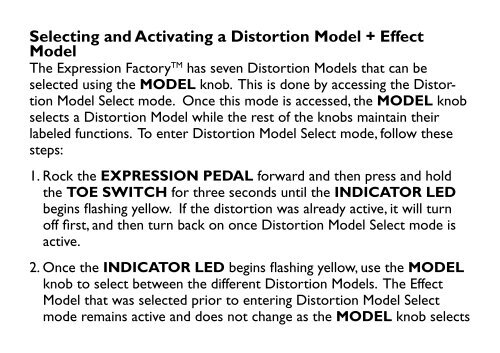Owner's Manual - Digitech
Owner's Manual - Digitech
Owner's Manual - Digitech
Create successful ePaper yourself
Turn your PDF publications into a flip-book with our unique Google optimized e-Paper software.
Selecting and Activating a Distortion Model + Effect<br />
Model<br />
The Expression Factory TM has seven Distortion Models that can be<br />
selected using the MODEL knob. This is done by accessing the Distortion<br />
Model Select mode. Once this mode is accessed, the MODEL knob<br />
selects a Distortion Model while the rest of the knobs maintain their<br />
labeled functions. To enter Distortion Model Select mode, follow these<br />
steps:<br />
1. Rock the EXPRESSION PEDAL forward and then press and hold<br />
the TOE SWITCH for three seconds until the INDICATOR LED<br />
begins flashing yellow. If the distortion was already active, it will turn<br />
off first, and then turn back on once Distortion Model Select mode is<br />
active.<br />
2. Once the INDICATOR LED begins flashing yellow, use the MODEL<br />
knob to select between the different Distortion Models. The Effect<br />
Model that was selected prior to entering Distortion Model Select<br />
mode remains active and does not change as the MODEL knob selects