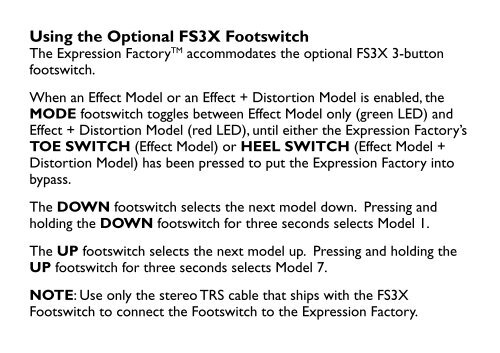Owner's Manual - Digitech
Owner's Manual - Digitech
Owner's Manual - Digitech
Create successful ePaper yourself
Turn your PDF publications into a flip-book with our unique Google optimized e-Paper software.
Using the Optional FS3X Footswitch<br />
The Expression Factory TM accommodates the optional FS3X 3-button<br />
footswitch.<br />
When an Effect Model or an Effect + Distortion Model is enabled, the<br />
MODE footswitch toggles between Effect Model only (green LED) and<br />
Effect + Distortion Model (red LED), until either the Expression Factory’s<br />
TOE SWITCH (Effect Model) or HEEL SWITCH (Effect Model +<br />
Distortion Model) has been pressed to put the Expression Factory into<br />
bypass.<br />
The DOWN footswitch selects the next model down. Pressing and<br />
holding the DOWN footswitch for three seconds selects Model 1.<br />
The UP footswitch selects the next model up. Pressing and holding the<br />
UP footswitch for three seconds selects Model 7.<br />
NOTE: Use only the stereo TRS cable that ships with the FS3X<br />
Footswitch to connect the Footswitch to the Expression Factory.