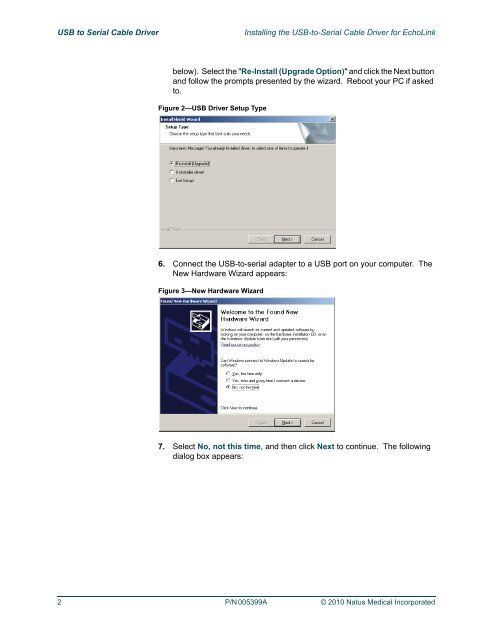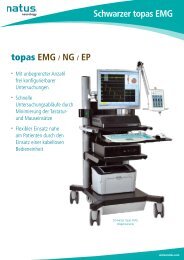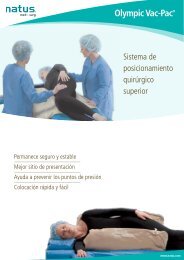Usb to serial cable driver - Natus Medical Incorporated
Usb to serial cable driver - Natus Medical Incorporated
Usb to serial cable driver - Natus Medical Incorporated
Create successful ePaper yourself
Turn your PDF publications into a flip-book with our unique Google optimized e-Paper software.
USB <strong>to</strong> Serial Cable Driver Installing the USB-<strong>to</strong>-Serial Cable Driver for EchoLink<br />
below). Select the "Re-Install (Upgrade Option)" and click the Next but<strong>to</strong>n<br />
and follow the prompts presented by the wizard. Reboot your PC if asked<br />
<strong>to</strong>.<br />
Figure 2—USB Driver Setup Type<br />
6. Connect the USB-<strong>to</strong>-<strong>serial</strong> adapter <strong>to</strong> a USB port on your computer. The<br />
New Hardware Wizard appears:<br />
Figure 3—New Hardware Wizard<br />
7. Select No, not this time, and then click Next <strong>to</strong> continue. The following<br />
dialog box appears:<br />
2 P/N 005399A © 2010 <strong>Natus</strong> <strong>Medical</strong> <strong>Incorporated</strong>