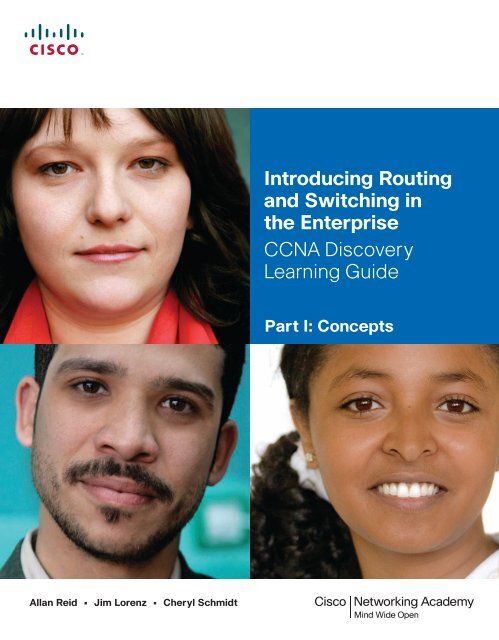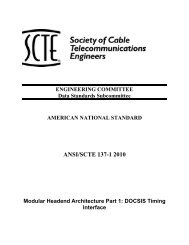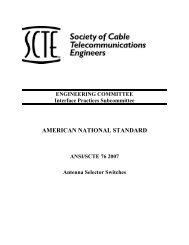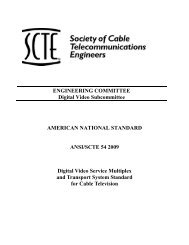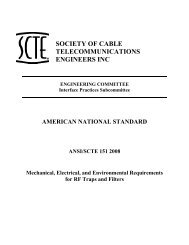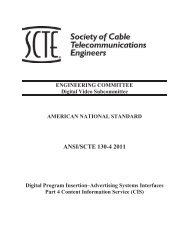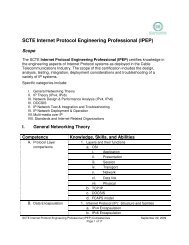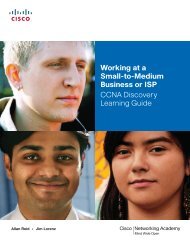Download - SCTE
Download - SCTE
Download - SCTE
You also want an ePaper? Increase the reach of your titles
YUMPU automatically turns print PDFs into web optimized ePapers that Google loves.
Introducing Routing<br />
and Switching in<br />
the Enterprise<br />
CCNA Discovery<br />
Learning Guide<br />
Part I: Concepts<br />
Allan Reid • Jim Lorenz • Cheryl Schmidt
ii<br />
Designing and Supporting Computer Networks, CCNA Discovery Learning Guide<br />
Designing and Supporting Computer Networks<br />
CCNA Discovery Learning Guide<br />
Part I: Concepts<br />
Kenneth D. Stewart III and Aubrey Adams<br />
Copyright © 2008 Cisco Systems, Inc.<br />
Published by:<br />
Cisco Press<br />
800 East 96th Street<br />
Indianapolis, IN 46240 USA<br />
All rights reserved. No part of this book may be reproduced or transmitted in any form or<br />
by any means, electronic or mechanical, including photocopying, recording, or by any<br />
information storage and retrieval system, without written permission from the publisher,<br />
except for the inclusion of brief quotations in a review.<br />
Printed in the United States of America<br />
First Printing April 2008<br />
Library of Congress Cataloging-in-Publication Data<br />
Stewart, Kenneth (Kenneth D.)<br />
Designing and supporting computer networks / Kenneth Stewart, E. Aubrey Adams.<br />
p. cm. -- (CCNA discovery learning guide)<br />
ISBN-13: 978-1-58713-212-4 (pbk. w/CD)<br />
ISBN-10: 1-58713-212-5 (pbk. w/CD)<br />
1. Computer networks. 2. Computer networks--Management. I. Adams, E. Aubrey. II.<br />
Title. III. Series.<br />
TK5105.5.S747 2008<br />
004.6--dc22<br />
2008012080<br />
ISBN-13: 978-1-58713-212-4<br />
ISBN-10: 1-58713-212-5<br />
This book is part of a two-book set. Not to be sold separately.<br />
Warning and Disclaimer<br />
This book is designed to provide information about the Designing and Supporting Computer<br />
Networks Discovery course. Every effort has been made to make this book as complete and<br />
as accurate as possible, but no warranty or fitness is implied.<br />
The information is provided on an “as is” basis. The authors, Cisco Press, and Cisco Systems,<br />
Inc. shall have neither liability nor responsibility to any person or entity with respect to any<br />
loss or damages arising from the information contained in this book or from the use of the<br />
discs or programs that may accompany it.<br />
Publisher<br />
Paul Boger<br />
Associate Publisher<br />
Dave Dusthimer<br />
Cisco Representative<br />
Anthony Wolfenden<br />
Cisco Press Program<br />
Manager<br />
Jeff Brady<br />
Executive Editor<br />
Mary Beth Ray<br />
Managing Editor<br />
Patrick Kanouse<br />
Senior Development<br />
Editor<br />
Christopher Cleveland<br />
Project Editor<br />
Seth Kerney<br />
Copy Editors<br />
Keith Cline<br />
Margaret Berson<br />
Technical Editors<br />
Bill Chapman<br />
Susanne Markowski<br />
John Nelson<br />
Lisa Oyler<br />
Editorial Assistant<br />
Vanessa Evans<br />
Book and Cover Designer<br />
Louisa Adair<br />
Composition<br />
Louisa Adair<br />
Indexer<br />
WordWise Publishing<br />
Services, LLC<br />
Proofreaders<br />
Paula Lowell<br />
Debbie Williams<br />
The opinions expressed in this book belong to the authors and are not necessarily those of<br />
Cisco Systems, Inc.
xlii<br />
Designing and Supporting Computer Networks, CCNA Discovery Learning Guide<br />
Introduction<br />
The following Introduction pertains to the Learning Guide as a whole.<br />
Cisco Networking Academy is a comprehensive e-learning program that delivers information technology<br />
skills to students around the world. The CCNA Discovery curriculum consists of four courses that<br />
provide a comprehensive overview of networking, from fundamentals to advanced applications and<br />
services. The goal of the Designing and Supporting Computer Networks course is to assist you in<br />
developing the skills necessary to design small enterprise LANs and WANs. The course provides an<br />
introduction to collecting customer requirements, translating those requirements into equipment and<br />
protocol needs, and creating a network topology that addresses the needs of the customer. It will also<br />
familiarize you with how to create and implement a design proposal for a customer. This course prepares<br />
you with the skills required for entry-level presales support and entry-level network design jobs.<br />
Designing and Supporting Computer Networks, CCNA Discovery Learning Guide is the official supplemental<br />
textbook for the fourth course in v4.x of the Cisco Networking Academy CCNA Discovery<br />
online curriculum. As a textbook, this book provides a ready reference to explain the same networking<br />
concepts, technologies, protocols, and devices as the online curriculum. In addition, it contains all the<br />
interactive activities, Packet Tracer activities, and hands-on labs from the online curriculum.<br />
This book emphasizes key topics, terms, and activities and provides many alternative explanations and<br />
examples as compared with the course. You can use the online curriculum as directed by your instructor<br />
and then also use this Learning Guide’s study tools to help solidify your understanding of all the<br />
topics. In addition, the book includes the following:<br />
■<br />
■<br />
■<br />
Additional key Glossary terms<br />
Additional Check Your Understanding and Challenge questions<br />
Interactive activities and Packet Tracer activities (and all supplemental documents associated<br />
with them) on the CD-ROM<br />
Goal of This Book<br />
First and foremost, by providing a fresh, complementary perspective of the online content, this book<br />
helps you learn all the required materials of the fourth course in the Networking Academy CCNA<br />
Discovery curriculum. As a secondary goal, individuals who do not always have Internet access can<br />
use this text as a mobile replacement for the online curriculum. In those cases, you can read the<br />
appropriate sections of this book, as directed by your instructor, and learn the topics that appear in the<br />
online curriculum.<br />
Audience for This Book<br />
This book’s main audience is anyone taking the fourth CCNA Discovery course of the Networking<br />
Academy curriculum. Many Networking Academies use this textbook as a required tool in the course,<br />
and other Networking Academies recommend the Learning Guides as an additional source of study<br />
and practice material.
xliii<br />
Book Features<br />
The educational features of this book focus on supporting topic coverage, readability, and practice of<br />
the course material to facilitate your full understanding of the course material.<br />
How To<br />
Topic Coverage<br />
The following features give you a thorough overview of the topics covered in each chapter so that you<br />
can make constructive use of your study time:<br />
■<br />
■<br />
■<br />
■<br />
Objectives: Listed at the beginning of each chapter, the objectives reference the core concepts<br />
covered in the chapter. The objectives match the objectives stated in the corresponding chapters<br />
of the online curriculum; however, the question format in the Learning Guide encourages you<br />
to think about finding the answers as you read the chapter.<br />
“How-to” feature: When this book covers a set of steps that you need to perform for certain<br />
tasks, the text lists the steps as a how-to list. When you are studying, the icon helps you easily<br />
refer to this feature as you skim through the book.<br />
Notes, tips, cautions, and warnings: These are short sidebars that point out interesting facts,<br />
timesaving methods, and important safety issues.<br />
Chapter summaries: At the end of each chapter is a summary of the chapter’s key concepts. It<br />
provides a synopsis of the chapter and serves as a study aid.<br />
Readability<br />
The authors have compiled, edited, and in some cases rewritten the material so that it has a more<br />
conversational tone that follows a consistent and accessible reading level. In addition, the following<br />
features have been updated to assist your understanding of the networking vocabulary:<br />
■<br />
■<br />
Key terms: Each chapter begins with a list of key terms, along with a page-number reference<br />
from inside the chapter. The terms are listed in the order in which they are explained in the<br />
chapter. This handy reference allows you to find a term, flip to the page where the term<br />
appears, and see the term used in context. The Glossary defines all the key terms.<br />
Glossary: This book contains an all-new Glossary with more than 230 computer and networking<br />
terms.<br />
Practice<br />
Practice makes perfect. This new Learning Guide offers you ample opportunities to put what you learn<br />
into practice. You will find the following features valuable and effective in reinforcing the instruction<br />
that you receive:<br />
■<br />
■<br />
Check Your Understanding questions and answer key: Updated review questions are presented<br />
at the end of each chapter as a self-assessment tool. These questions match the style of questions<br />
that you see in the online course. Appendix A, “Check Your Understanding and Challenge<br />
Questions Answer Key,” provides an answer key to all the questions and includes an explanation<br />
of each answer.<br />
(New) Challenge questions and activities: Additional, and more challenging, review questions<br />
and activities are presented at the end of chapters. These questions are purposefully designed to<br />
be similar to the more complex styles of questions you might see on the CCNA exam. This section<br />
might also include activities to help prepare you for the exams. Appendix A provides the answers.
xliv<br />
Designing and Supporting Computer Networks, CCNA Discovery Learning Guide<br />
Packet Tracer<br />
Activity<br />
■<br />
■<br />
■<br />
Packet Tracer activities: Interspersed throughout the chapters, you’ll find many activities to<br />
work with the Cisco Packet Tracer tool. Packet Tracer enables you to create networks, visualize<br />
how packets flow in the network, and use basic testing tools to determine whether the network<br />
would work. When you see this icon, you can use Packet Tracer with the listed file to perform a<br />
task suggested in this book. The activity files, and any files associated with the Packet Tracer<br />
activities, are available on this book’s CD-ROM; Packet Tracer software, however, is available<br />
through the Academy Connection website. Ask your instructor for access to Packet Tracer.<br />
Interactive activities: These activities provide an interactive learning experience to reinforce<br />
the material presented in the chapter.<br />
Labs: This book contains all the hands-on labs from the curriculum. Part I includes references<br />
to the hands-on labs, as denoted by the lab icon, and Part II contains each lab in full. You may<br />
perform each lab as you see each lab referenced in the chapter or wait until you have completed<br />
the chapter.<br />
A Word About Packet Tracer Software and Activities<br />
Packet Tracer is a self-paced, visual, interactive teaching and learning tool developed by Cisco. Lab<br />
activities are an important part of networking education. However, lab equipment can be a scarce<br />
resource. Packet Tracer provides a visual simulation of equipment and network processes to offset the<br />
challenge of limited equipment. Students can spend as much time as they like completing standard lab<br />
exercises through Packet Tracer, and have the option to work from home. Although Packet Tracer is<br />
not a substitute for real equipment, it allows students to practice using a command-line interface. This<br />
“e-doing” capability is a fundamental component of learning how to configure routers and switches<br />
from the command line.<br />
Packet Tracer 4.1 is available only to Cisco Networking Academies through the Academy Connection<br />
website. Ask your instructor for access to Packet Tracer.<br />
How This Book Is Organized<br />
This book covers the major topics in the same sequence as the online curriculum for the CCNA<br />
Discovery Designing and Supporting Computer Networks course. The online curriculum has ten chapters<br />
for this course, so this book has ten chapters with the same names and numbers as the online<br />
course chapters.<br />
To make it easier to use this book as a companion to the course, the major topic headings in each<br />
chapter match, with just a few exceptions, the major sections of the online course chapters. However,<br />
the Learning Guide presents many topics in slightly different order inside each major heading where<br />
necessary. In addition, the book occasionally uses different examples than the course. As a result, students<br />
get more detailed explanations, a second set of examples, and different sequences of individual<br />
topics, all to aid the learning process. This new design, based on research into the needs of the<br />
Networking Academies, helps typical students lock in their understanding of all the course topics.
xlv<br />
Chapters and Topics<br />
Part I of this book has ten chapters, as follows:<br />
■<br />
■<br />
■<br />
■<br />
■<br />
■<br />
■<br />
■<br />
Chapter 1, “Introducing Network Design Concepts,” discusses how network designers<br />
ensure communications networks can adjust and scale to the demands for new services. Topics<br />
include a network design overview, the benefits of a hierarchical network design, and network<br />
design methodologies.<br />
Chapter 2, “Gathering Network Requirements,” introduces the StadiumCompany and<br />
FilmCompany case studies. The StadiumCompany design project is used in the main text,<br />
media, and Packet Tracer activities. The FilmCompany design project is completed in the<br />
hands-on labs. Students are introduced to the six phases of the Cisco lifecycle, the proper way<br />
to respond to a Request For Proposal or Request For Quote, and the roles of a network partner<br />
team. How constraints and trade-offs affect the network design is also covered.<br />
Chapter 3, “Characterizing the Existing Network,” emphasizes how characterizing the network<br />
to identify strengths and weaknesses assists in the network design process and how to<br />
select the appropriate hardware and software to meet client needs. How to conduct a wireless<br />
site survey and the creation of a network Design Requirements document are used to solidify<br />
the students’ understanding of the material in this chapter.<br />
Chapter 4, “Identifying Application Impacts on Network Design,” describes how the network<br />
designer determines the success criteria for a project. Students learn how the characteristics<br />
of various applications affect the design of a network. Students also learn how the network<br />
requirements of various common applications, such as voice and video, impact the network.<br />
Students are also introduced to quality of service mechanisms and how to diagram the application<br />
traffic flows to determine bandwidth requirements of a network design.<br />
Chapter 5, “Creating the Network Design,” introduces how to properly analyze the business<br />
goals and technical requirements to create an efficient network design. Students learn how to<br />
design the application, distribution, and core layer for a campus design; how to design for the<br />
WAN connectivity module with remote worker support; and how to design a wireless topology<br />
while incorporating security features.<br />
Chapter 6, “Using IP Addressing in the Network Design,” describes how a network designer<br />
selects the appropriate hierarchical IP addressing scheme to meet the physical and logical network<br />
requirements. Students also learn to choose a routing protocol and design a route summarization<br />
strategy. Additional topics include how to create a logical naming structure for network<br />
devices, what IPv6 is, methods to implement IPv6 on a network, and how to implement IPv6<br />
on a Cisco device.<br />
Chapter 7, “Prototyping the Campus Network,” has the student identify the purpose of creating<br />
proof-of-concept test. Students also learn how to create a test plan to perform simulated<br />
or prototype tests of a network upgrade, and how to identify risks and weaknesses in the design<br />
based on the proof-of-concept test conclusions.<br />
Chapter 8, “Prototyping the WAN,” discusses the components and technologies used for<br />
WAN connectivity. The components and configuration of Frame Relay connections are covered<br />
with regard to configuring a VPN client. Students are also introduced to a proof-of-concept test<br />
used to check WAN and remote worker connectivity.
xlvi<br />
Designing and Supporting Computer Networks, CCNA Discovery Learning Guide<br />
■<br />
■<br />
Chapter 9, “Preparing the Proposal,” is a summary activity in which students use what they<br />
have learned about designing a network to create a bill of materials, plan an implementation<br />
schedule, support contracts, and present a network upgrade proposal as a culminating activity.<br />
Chapter 10, “Putting It All Together,” guides students through the resources available to help<br />
their career search, including books, websites, classes, and consultants. Students write résumés,<br />
find job openings, and practice interviewing as they prepare to enter the workforce.<br />
This book also includes the following:<br />
■<br />
■<br />
■<br />
■<br />
Appendix A, “Check Your Understanding and Challenge Questions Answer Key,” provides<br />
the answers to the Check Your Understanding questions that you find at the end of each chapter.<br />
It also includes answers for the Challenge questions and activities that conclude most chapters.<br />
Appendix B, “StadiumCompany Story,” provides the case study of the fictional StadiumCompany,<br />
which needs to upgrade its existing computer network to provide state-of-the-art services. You<br />
encounter the StadiumCompany design project in the main text of the chapters and in the interactive<br />
activities and Packet Tracer activities.<br />
Appendix C, “FilmCompany Story,” provides the case study of the fictional FilmCompany,<br />
which is performing contracted services for the StadiumCompany. The FilmCompany needs<br />
network upgrades similar to the StadiumCompany, and you encounter the FilmCompany design<br />
project primarily in the hands-on labs found in Part II.<br />
The Glossary provides a compiled list of all the key terms that appear throughout this book<br />
plus additional computer and networking terms.<br />
Part II of this book includes the labs that correspond to each chapter. In addition, Part II provides the<br />
two case studies and an additional appendix, Appendix C, “Lab Equipment Interfaces and Initial<br />
Configuration Restoration,” which provides a reference for router interface designations and instructions<br />
for restoring routers and switches to their default configurations.<br />
Packet Tracer<br />
Activity<br />
About the CD-ROM<br />
The CD-ROM included with this book provides many useful tools and information to support your<br />
education:<br />
■<br />
■<br />
■<br />
Packet Tracer activity files: These are files to work through the Packet Tracer activities referenced<br />
throughout the book, as indicated by the Packet Tracer activity icon. Some Packet Tracer<br />
activities also have PDF files associated with them, particularly for the activities in Chapters 7<br />
and 8. These PDF files are also included on the CD-ROM.<br />
Interactive activities: The CD-ROM contains the interactive activities referenced throughout<br />
the book.<br />
Network design portfolio documents: To help you create a network design portfolio as you<br />
work through the labs in Part II of this book, the CD provides the following files:<br />
■<br />
■<br />
■<br />
■<br />
■<br />
■<br />
Example Test Plan (in Microsoft Word format)<br />
Prototype Network Installation Checklist (in PDF format)<br />
LAN Design Test Plan (in PDF and Microsoft Word format)<br />
Server Farm Design Test Plan (in PDF and Microsoft Word format)<br />
WAN Design Test Plan (in PDF and Microsoft Word format)<br />
VPN Design Test Plan (in PDF and Microsoft Word format)
xlvii<br />
■<br />
■<br />
■<br />
Taking Notes: This section includes a TXT file of the chapter objectives to serve as a general<br />
outline of the key topics of which you need to take note. The practice of taking clear, consistent<br />
notes is an important skill for not only learning and studying the material, but for on-the-job<br />
success, too. Also included in this section is “A Guide to Using a Networker’s Journal” PDF<br />
booklet providing important insight into the value of the practice of using a journal, how to<br />
organize a professional journal, and some best practices on what, and what not, to take note of<br />
in your journal.<br />
IT Career Information: This section includes a Student Guide to applying the toolkit<br />
approach to your career development. Learn more about entering the world of information<br />
technology as a career by reading two informational chapters excerpted from The IT Career<br />
Builder’s Toolkit: “The Job Search” and “The Interview.”<br />
Lifelong Learning in Networking: As you embark on a technology career, you will notice that<br />
it is ever changing and evolving. This career path provides new and exciting opportunities to<br />
learn new technologies and their applications. Cisco Press is one of the key resources to plug<br />
into on your quest for knowledge. This section of the CD-ROM provides an orientation to the<br />
information available to you and tips on how to tap into these resources for lifelong learning.
CHAPTER 2<br />
Gathering Network Requirements<br />
Objectives<br />
Upon completion of this chapter, you should be able to answer the following questions:<br />
■<br />
■<br />
■<br />
What occurs during the six phases of the<br />
PPDIOO model<br />
What is the proper way to respond to a Request<br />
for Proposal or Request for Quote<br />
What are the roles of a network partner team<br />
Key Terms<br />
■<br />
■<br />
How are business goals prioritized to determine<br />
technical requirements for a network upgrade<br />
project<br />
How do constraints affect the design of a network<br />
This chapter uses the following key terms. You can find the definitions in the Glossary.<br />
business case page 50<br />
Request For Proposal (RFP) page 53<br />
availability page 51<br />
reliability page 51<br />
security page 51<br />
scalability page 51<br />
manageability page 51<br />
PPDIOO page 51<br />
Request For Quote (RFQ) page 53<br />
system-level acceptance testing page 55<br />
network baseline page 56<br />
Network Management System (NMS) page 70<br />
Simple Network Management Protocol version 3<br />
(SNMPv3) page 70<br />
Management Information Base (MIB) page 72
50 Designing and Supporting Computer Networks, CCNA Discovery Learning Guide<br />
In this chapter you are introduced to StadiumCompany, a sports facility management company that<br />
manages a stadium located outside of a major city. StadiumCompany needs to upgrade its existing<br />
computer network to provide state-of-the-art services. To do this, StadiumCompany management outlines<br />
a three-phase project. In the first phase, StadiumCompany is contracting with NetworkingCompany, a<br />
local Cisco business partner, to prepare a network design requirements document. In the second phase,<br />
the stadium management plans to issue a contract for the detail network design. After the design is<br />
completed, the final phase will be the installation and implementation of the network upgrade.<br />
StadiumCompany is also in the process of negotiating a contract with FilmCompany, a film production<br />
company located in the nearby major city. FilmCompany will be responsible for producing, filming,<br />
and delivering high-quality video for download from the stadium website. StadiumCompany management<br />
is also requiring FilmCompany to produce live video displays during the sporting events and concerts<br />
held at the stadium.<br />
Follow the progress of NetworkingCompany as it helps both StadiumCompany and FilmCompany<br />
plan and design their network upgrades.<br />
The StadiumCompany story demonstrates concepts in the main text, media, and PacketTracer (PT)<br />
activities. The FilmCompany story provides context for the corresponding student practice in the<br />
hands-on labs.<br />
As you job-shadow the NetworkingCompany team, you will learn the skills needed to plan and<br />
design the StadiumCompany network upgrades. Your new design skills enable you to support the<br />
NetworkingCompany team plan and design similar upgrades for the smaller FilmCompany network.<br />
The design portfolio you create during this work assignment will enable you to develop and present<br />
your network upgrade proposal to the FilmCompany management team.<br />
In general, the StadiumCompany design project is used in the main text, media, and PT activities.<br />
The FilmCompany design project is completed in the hands-on labs. The StadiumCompany story (see<br />
Appendix B) and the FilmCompany story (see Appendix C) are located in the appendixes and on the<br />
accompanying CD-ROM.<br />
Introducing Cisco Lifecycle Services<br />
The world of networking is evolving. Networking is no longer just about connecting computers. Networking<br />
has become intelligent and plays a vital role in helping to improve business performance. Businesses<br />
are eager to expand their networks. Taking advantage of advances in technology, companies can add<br />
new services and increase productivity.<br />
Cisco Lifecycle Services is designed to support evolving networks. Cisco Lifecycle Services is a six-phase<br />
approach. Each phase defines the activities required to successfully deploy and operate Cisco technologies.<br />
It also details how to optimize performance throughout the lifecycle of a network.<br />
The six phases of the Cisco Lifecycle Services are as follows:<br />
■<br />
■<br />
The Prepare phase: The Prepare phase involves establishing the organizational requirements,<br />
developing a network strategy, and proposing a high-level conceptual architecture identifying<br />
technologies that can best support the architecture. The Prepare phase can establish a financial<br />
justification for network strategy by assessing the business case for the proposed architecture.<br />
The Plan phase: The Plan phase involves identifying initial network requirements based on<br />
goals, facilities, user needs, and so on. This phase involves characterizing sites and assessing any<br />
existing networks. It also includes performing a gap analysis to determine whether the existing<br />
system infrastructure, sites, and operational environment are able to support the proposed system.
Chapter 2: Gathering Network Requirements 51<br />
■<br />
■<br />
■<br />
■<br />
A project plan is useful to help manage the tasks, responsibilities, critical milestones, and<br />
resources required to implement changes to the network. The project plan should align with the<br />
scope, cost, and resource parameters established in the original business requirements.<br />
The Design phase: The initial requirements that were derived in the Plan phase drive the activities<br />
of the network design specialists. The network design specification is a comprehensive, detailed<br />
design that meets current business and technical requirements. It incorporates specifications to<br />
support availability, reliability, security, scalability, and manageability. The design specification<br />
is the basis for the implementation activities.<br />
The Implement phase: After the design has been approved, implementation (and verification)<br />
begins. The network is built, or additional components are incorporated, according to the design<br />
specifications. The goal is to integrate devices without disrupting the existing network or creating<br />
points of vulnerability.<br />
The Operate phase: Operation is the final test of the appropriateness of the design. The Operate<br />
phase involves maintaining network health through day-to-day operations, including maintaining<br />
high availability and reducing expenses. The fault detection, correction, and performance monitoring<br />
that occur in daily operations provide initial data for the Optimize phase.<br />
The Optimize phase: The Optimize phase involves proactive management of the network. The<br />
goal of proactive management is to identify and resolve issues before they affect the organization.<br />
Reactive fault detection and correction (troubleshooting) is needed when proactive management<br />
cannot predict and mitigate failures. In the PPDIOO process, the Optimize phase may prompt a<br />
recommendation for network redesign. Redesign may be necessary if too many network problems<br />
and errors arise, if performance does not meet expectations, or if new applications are identified<br />
to support organizational and technical requirements.<br />
This process is often referred to as PPDIOO, based on the first letters of each of the six phases.<br />
Case Study: Sports Stadium Network<br />
The management organization of a stadium is working with the NetworkingCompany to renovate and<br />
update the stadium network. Over the years, the stadium network has grown. However, little thought<br />
was given to overall business goals and infrastructure design. Some new projects went forward. But<br />
the network administrators did not have a realistic understanding of the bandwidth, traffic prioritization,<br />
and other requirements needed to support such an advanced and business-critical network. The<br />
stadium management now wants to add new high-tech features, but the existing network is not capable<br />
of supporting them.<br />
NetworkingCompany representatives meet with the stadium management to discuss the process they<br />
intend to use to design the new network. Although the Design phase is only one of the phases in the<br />
network lifecycle, all of the PPDIOO phases impact the design decisions.<br />
In the Prepare and Plan phases, the network designer and stadium staff identify the business goals and<br />
technical requirements of the stadium organization as well as any design constraints. The requirements<br />
gathering that occurs during these phases influences the decisions made during the Design phase.<br />
The Implement phase begins after the approval of the design. It includes the initial integration of the<br />
new design into the existing network.<br />
During the Operate and Optimize phases, the stadium personnel analyze and monitor the network<br />
performance.
52 Designing and Supporting Computer Networks, CCNA Discovery Learning Guide<br />
The Network Lifecycle Prepare Phase<br />
During the Prepare phase, the stadium management and NetworkingCompany staff define the following<br />
business goals:<br />
■<br />
■<br />
■<br />
■<br />
Improve customer experience<br />
Reduce costs<br />
Add additional services<br />
Support company expansion<br />
These goals provide a foundation for a business case. The business case is used to justify the financial<br />
investment required to implement the technology change. The company considers possible business<br />
constraints, including budget, personnel, company policies, and schedule limitations.<br />
The five business case components are as follows:<br />
1. Purpose of the Project<br />
■<br />
■<br />
■<br />
How the project meets company business goals<br />
Main benefits and risks<br />
Success measurements<br />
2. Cost/Benefit Analysis<br />
■<br />
■<br />
Options to meet business goals<br />
Nonfinancial benefits<br />
3. Sourcing Options<br />
■<br />
■<br />
Sources required for services (outside vendors, network installation companies)<br />
Purchasing procedures<br />
4. Budgeting<br />
■<br />
Affordability and funding sources (internal and external) for whole project at once or over a<br />
period of time<br />
5. Project Management<br />
■<br />
■<br />
■<br />
■<br />
■<br />
Project plan and roles<br />
Timeline<br />
Major risks and plan to minimize impact<br />
Emergency plans if project not accomplished<br />
Skills and personnel requirements<br />
After the business case is accepted, the NetworkingCompany staff assists in the development of the<br />
high-level technology strategy and solution.<br />
This strategy identifies the following:<br />
■<br />
■<br />
■<br />
Advanced technologies that support the new network solution<br />
Current and planned network applications and services, and their priorities based on business goals<br />
People, processes, and tools required to support the operations and management of the technology<br />
solution
Chapter 2: Gathering Network Requirements 53<br />
The Prepare phase is typically done before a company issues a Request For Proposal (RFP) or<br />
Request For Quote (RFQ). RFPs and RFQs describe the requirements for the new network. They<br />
include information about the process that the company uses to purchase and install networking<br />
technologies.<br />
The Network Lifecycle Plan Phase<br />
During the Plan phase, the network designer performs a comprehensive site and operations assessment.<br />
This assessment evaluates the current network, operations, and network management infrastructure.<br />
The NetworkingCompany staff identifies all physical, environmental, and electrical modifications. They<br />
assess the ability of the current operations and network management infrastructure to support the new<br />
technology solution. All changes to infrastructure, personnel, processes, and tools must be completed<br />
before the implementation of the new technology solution. Sample assessment areas are as follows:<br />
■<br />
■<br />
Environmental<br />
■<br />
■<br />
■<br />
■<br />
■<br />
Potential electrical issues<br />
Space issues in racks/wiring closets<br />
UPS or backup power issues<br />
AC issues with additional equipment<br />
Adequate cabling infrastructure<br />
Personnel<br />
■<br />
■<br />
Adequate number of staff for maintaining planned upgrade<br />
Technical knowledge level of staff adequate or staff needs training<br />
Custom applications that add to the feature and functionality requirements for the new network are<br />
also identified in this phase. The NetworkingCompany staff creates a document that contains all of the<br />
design requirements.<br />
The Project Plan<br />
In this phase, the NetworkingCompany staff and stadium management create a plan to help manage<br />
the project. The project plan includes the following:<br />
■<br />
■<br />
■<br />
■<br />
■<br />
Tasks<br />
Timelines and critical milestones<br />
Risks and constraints<br />
Responsibilities<br />
Resources required<br />
The plan needs to be within the scope, cost, and resource limits established in the original business goals.<br />
Both the stadium management and the NetworkingCompany assign individuals to manage the project.<br />
Lab 2-1: Creating a Project Plan (2.1.3)<br />
In this lab, you will identify the business goals and constraints for the FilmCompany. Refer to the<br />
hands-on lab in Part II of this Learning Guide. You may perform this lab now or wait until the end of<br />
the chapter.
54 Designing and Supporting Computer Networks, CCNA Discovery Learning Guide<br />
The Network Lifecycle Design Phase<br />
In the Design phase, the NetworkingCompany staff uses the initial requirements determined during the<br />
Plan phase to direct its work. Figure 2-1 shows the initial topology identified during the Plan phase.<br />
Figure 2-1<br />
Physical Connections<br />
Physical Connections<br />
Ticket Sales<br />
Office<br />
ISP2<br />
VPN<br />
(Over DSL)<br />
Internet<br />
VPN<br />
(Over DSL)<br />
ISP3<br />
Vendor<br />
(Souvenir Shop)<br />
ISP1<br />
Edge Router<br />
Stadium<br />
Switch<br />
Team<br />
Switch<br />
Vendor<br />
Switch<br />
Luxury Suites<br />
Switch<br />
DNS Web<br />
Accounting<br />
E-Commerce<br />
Accounting<br />
Accounting<br />
Payroll<br />
Stadium LAN<br />
Team Services LAN<br />
Vendor Services LAN<br />
VIP Services LAN<br />
The design requirements document supports the specifications identified in the Prepare and Plan<br />
phases for the following:<br />
■<br />
■<br />
■<br />
■<br />
Availability<br />
Scalability<br />
Security<br />
Manageability<br />
The design must be flexible enough to allow for changes or additions as new goals or needs emerge.<br />
The technology must be integrated into the current operations and network management infrastructure.
Chapter 2: Gathering Network Requirements 55<br />
Planning the Installation<br />
At the end of the Design phase, the network designer creates plans that guide the installation and<br />
ensure that the end result is what the customer requested. Plans include the following:<br />
■<br />
■<br />
■<br />
■<br />
■<br />
■<br />
Configuring and testing connectivity<br />
Implementing the proposed system<br />
Demonstrating the functionality of the network<br />
Migrating network applications<br />
Validating network operation<br />
Training end users and support personnel<br />
During the Design phase of the stadium network upgrade, the design of the network is completed. Any<br />
new equipment and technologies are specified and tested. A review of the proposed design confirms<br />
that the business goals are met. A final proposal is generated to continue with the implementation of<br />
the network upgrade.<br />
Interactive Activity 2-1: Identify the Aspects of the PPDIOO Network Lifecycle Phases (2.1.4)<br />
In this interactive activity, you match the characteristics of the hierarchical model and the Cisco<br />
Enterprise Architecture to their correct location. Use file ia-214 on the CD-ROM that accompanies<br />
this book to perform this interactive activity.<br />
The Network Lifecycle Implement Phase<br />
The Implement phase begins after the NetworkingCompany completes the design and the customer<br />
approves it. The network is built according to the approved design specification. The Implement phase<br />
verifies the success or failure of the network design.<br />
Testing the New Network<br />
Testing all or part of a new network solution in a controlled environment helps to identify and resolve<br />
any implementation issues before the actual installation.<br />
After the issues have been resolved, the NetworkingCompany staff installs the new solution and integrates<br />
it into the existing network. When the installation is complete, additional testing is done.<br />
System-level acceptance testing checks that the new network meets the business goals and design<br />
requirements. The results of this test are recorded and become part of the documentation provided to<br />
the customer. Any training required for the stadium staff needs to be completed during this phase.<br />
Interactive Activity 2-2: Matching Terms to Definitions (2.1.5)<br />
In this interactive activity, you match the terms to the appropriate definition. Use file ia-215 on the<br />
CD-ROM that accompanies this book to perform this interactive activity.
56 Designing and Supporting Computer Networks, CCNA Discovery Learning Guide<br />
The Network Lifecycle Operate Phase<br />
The Operate and Optimize phases are ongoing. They represent the day-to-day operations of a network.<br />
The stadium staff monitors the network and establishes a network baseline through the use of software<br />
such as Cisco Internetwork Performance Monitor. This monitoring helps the company achieve maximum<br />
scalability, availability, security, and manageability.<br />
After the new network is installed, stadium personnel manage the network to ensure that it is performing<br />
to the design specifications outlined in the Prepare and Plan phases.<br />
Defining Policies and Procedures<br />
Policies and procedures are needed to handle network issues, such as the following:<br />
■<br />
■<br />
■<br />
Security incidents<br />
Configuration changes<br />
Equipment purchases<br />
Updating these policies and procedures after an upgrade reduces downtime, operating costs, and<br />
change-related issues. If there are no policies and procedures in place, it is important to create them.<br />
Lab 2-2: Observing Traffic Using Cisco Network Assistant (2.1.6)<br />
In this lab, you will use Cisco Network Assistant to observe traffic. Refer to the hands-on lab in Part<br />
II of this Learning Guide. You may perform this lab now or wait until the end of the chapter.<br />
The Network Lifecycle Optimize Phase<br />
Optimizing the network is a continuous process. Its purpose is to improve network performance and<br />
reliability by identifying and resolving potential network problems before they happen. The Cisco<br />
Security Device Manager (SDM) is an example of one utility used for keeping the network optimized.<br />
Optimizing the network ensures that the business goals and requirements of the company are maintained.<br />
Common network problems that could be discovered in the Optimize phase include the following:<br />
■<br />
■<br />
■<br />
■<br />
Feature incompatibilities<br />
Insufficient link capacity<br />
Device performance problems when multiple features are enabled<br />
Scalability of protocols<br />
As business goals change, the technology strategy and operations may not adapt. At some point, a<br />
redesign may be required and the PPDIOO cycle starts again.<br />
Interactive Activity 2-3: Match the Appropriate Action to the Lifecyle Phase (2.1.7)<br />
In this interactive activity, you determine if an action is part of the Prepare, Plan, Design, Implement,<br />
Operate, or Optimize phase of the network lifecycle. Use file ia-217 on the CD-ROM that accompanies<br />
this book to perform this interactive activity.
Chapter 2: Gathering Network Requirements 57<br />
Explaining the Sales Process<br />
The documentation generated each time a project is designed must be complete and accurate. To this<br />
end, the network designer must understand the process from start to finish on how to create a response<br />
document and submit it for client approval. The response document begins with a customer’s RFP or RFQ.<br />
Respond to a Customer Request for a Proposal or Quote<br />
When a business or organization decides to upgrade or replace their existing network, they usually<br />
generate a Request for Proposal (RFP) or a Request for Quote (RFQ). In the PPDIOO model, this<br />
occurs at the end of the Prepare phase. RFPs and RFQs include specifications that define the format<br />
and content of the expected responses from the potential contractors. It is critical for contractors to<br />
follow the instructions contained within the document as accurately as possible. Not following the<br />
directions or missing sections of the request could mean that the project is awarded to another contractor.<br />
In addition to the response format and content, RFPs and RFQs contain schedules that must be followed.<br />
The company that sent out the RFP may reject a late response.<br />
Each section of the response document should be as detailed as possible. Unless otherwise indicated,<br />
the section numbers of the response document should correspond with the section numbers of the<br />
request. The response should be written with the target audience in mind. Technical terms and concepts<br />
need to be explained where necessary.<br />
To ensure that the response document is easy to read, a table of contents is used to organize the material.<br />
An introductory letter is included to introduce the material.<br />
Response Document<br />
The response document comprises the following elements:<br />
■<br />
■<br />
■<br />
Cover Letter: Document prepared on the company letterhead that includes the following:<br />
■<br />
■<br />
All relevant contact information for the company, including the following:<br />
Name of main contact person for the project and other appropriate staff<br />
Phone numbers and fax numbers for company and personnel listed<br />
A brief, concise summary of the proposed project<br />
Executive Summary: Section that includes the following:<br />
■<br />
■<br />
■<br />
Definition of the problem or requirements of the customer<br />
Recommended solution and its value or benefit to the customer<br />
Reason why your company is the right one to do the job<br />
Proposed Solution: Section that includes, but is not limited to, the following:<br />
■<br />
■<br />
■<br />
■<br />
■<br />
Detailed descriptions of solution<br />
Project management team and timeline (with explicit tasks and dates if possible)<br />
Cutover or turnover schedule<br />
Onsite or remote support details relating to type of support and time period available<br />
Warranty or defective parts information identifying the following:<br />
What items are covered
58 Designing and Supporting Computer Networks, CCNA Discovery Learning Guide<br />
■<br />
■<br />
■<br />
■<br />
■<br />
■<br />
■<br />
■<br />
Length of coverage<br />
Procedure for repair or replacement<br />
Timeline for response<br />
Repair commitment for problems identified<br />
Description of what is considered a major or minor problem<br />
Emergency installations or responses if a disaster happens<br />
Responsibilities of company relating to any interaction required relating to ISP or service level<br />
agreement with the ISP<br />
Environmental or facility upgrade requirements and who is responsible<br />
Any terms and conditions for damage by company, equipment or personnel to customer’s site<br />
Proposed Cost: Section with budget details that may include, but are not limited to, the following:<br />
■<br />
■<br />
■<br />
■<br />
■<br />
■<br />
■<br />
■<br />
■<br />
■<br />
■<br />
■<br />
■<br />
■<br />
■<br />
Software and application components<br />
Hardware components and interfaces<br />
Licensing required<br />
Fees or permit costs<br />
Training charges<br />
Warranty, maintenance, and support costs<br />
Labor cost per hour or flat fees related to staff working on project<br />
Travel expenses if applicable<br />
Telecommunication service provider charges for changes and upgrades<br />
Specific tools or equipment required to complete the job<br />
Removal or disposal costs if applicable<br />
Costs related to equipment rental such as forklifts needed for implementation<br />
Electrician charges<br />
Methods of payments including leasing options if appropriate<br />
Final payment method after acceptance<br />
Signature Page: Section of proposal that is signed by customer representative with authority to<br />
accept the project.<br />
Appendixes: Section with additional information supporting proposal, which may include the<br />
following:<br />
■<br />
■<br />
■<br />
Detailed lists of equipment and services<br />
Diagrams and forms related to equipment and services list<br />
Background company information, which may include items such as the following:<br />
Size of the company as it relates to total number of employees and revenues earned<br />
Services and products the company provides
Chapter 2: Gathering Network Requirements 59<br />
Reference list of previous customers for projects similar to the current RFP<br />
Brief biographies of employees that will be working on the project including their education<br />
and certifications<br />
The insurance and liability coverage of the company relating to projects<br />
Identification of outside vendors if the company plans to use subcontractors as part of the<br />
service and product structure<br />
Attend a Prebid Meeting<br />
Prior to the deadline for submitting RFP responses, the customer may schedule an informational meeting.<br />
This meeting may be referred to as a prebid meeting or presubmittal conference. The purpose of the<br />
meeting is to provide the following:<br />
■<br />
■<br />
■<br />
An opportunity to review the project scope with the customer<br />
Additional information and documentation identified but not included in the original RFP<br />
Clarification of formatting and project timeline details not included in the original RFP<br />
The meeting enables the contractor to get an estimate of the number of other companies that are interested<br />
in submitting a bid on the project. If a prebid meeting is not scheduled, the information or documentation<br />
can be requested by contacting the appropriate personnel identified in the RFP.<br />
Explain the Request for a Proposal<br />
Businesses usually send a copy of the RFP to contractors. Occasionally the RFPs may be posted on<br />
the business website. Responses to an RFP help the customer compare services, products, pricing, and<br />
support offered by the different contractors.<br />
Typically an RFP for a network project includes the following:<br />
■<br />
■<br />
■<br />
■<br />
■<br />
■<br />
■<br />
Business goals for the project<br />
Anticipated project scope<br />
Information on the existing network and applications<br />
Requirements for the new network<br />
Business, technical, or environmental constraints<br />
Preliminary schedule with milestones and deliverables<br />
Legal contractual terms and conditions<br />
Figure 2-2 illustrates the formatting requirements for an RFP. When responding to an RFP, it is important<br />
that every item listed on the RFP is answered. The company that sent out the RFP may reject an<br />
incomplete proposal.
60 Designing and Supporting Computer Networks, CCNA Discovery Learning Guide<br />
Figure 2-2<br />
Sample Request for Proposal<br />
StadiumNet Request for Proposal<br />
Explain the Request for Quote<br />
Businesses use an RFQ instead of an RFP when the technical specifications of the project are already<br />
known. If a business has a skilled networking support staff, the staff can write an RFQ to obtain the<br />
costs for the necessary services and equipment. An RFQ is usually much simpler to respond to than<br />
an RFP, because the costs associated with an RFQ can easily be obtained or estimated.<br />
An RFQ can vary in content but will generally have three main parts. Like an RFP, the RFQ response<br />
may have formatting requirements. Proposal deadlines may be strictly enforced.<br />
The main parts of an RFQ are as follows:<br />
■<br />
■<br />
■<br />
Organizational Overview: This section of an RFQ contains background information on the<br />
company issuing the RFQ. It provides some insight into what type of business the RFQ is for.<br />
Required Deliverables: This section of an RFQ describes what the end product of the project<br />
must be—for example, the company issuing the RFQ is looking for a company to install an 1841<br />
router or similar device. The deliverables section would include the device type and the scripting<br />
that may be required (VLANs and so on).<br />
Assumptions/Agreements: This section describes the terms of the project, such as project budget,<br />
submission date, the types of support the company will provide to the contractor, the process used<br />
to approve services and materials, and so on. By submitting a response to an RFQ, the contractor<br />
or designer agrees to the terms in this section.<br />
The same guidelines used to respond to an RFP should be followed when responding to an RFQ. Follow<br />
all directions precisely and submit the response before the deadline to ensure that it is considered.
Chapter 2: Gathering Network Requirements 61<br />
Interactive Activity 2-4: Identify Sections and Components in an RFQ (2.2.4)<br />
In this interactive activity, you drag the characteristics on the right to the matching part of an RFQ.<br />
Use file ia-224 on the CD-ROM that accompanies this book to perform this interactive activity.<br />
Explain the Role of the Account Manager<br />
When the NetworkingCompany receives the RFP from the StadiumCompany, the task of responding<br />
to it is assigned to an account manager. NetworkingCompany account managers are responsible for<br />
maintaining a continuing relationship between the company and its customers. This relationship begins<br />
when an account manager first contacts a potential customer. It continues throughout all phases of the<br />
PPDIOO network lifecyle. Business customers rely on the knowledge and expertise of their account<br />
manager to help them determine network requirements. Gaining and keeping a customer’s trust is<br />
critical to an account manager’s success. The account manager assigned to the stadium account is<br />
responsible for ensuring a good business relationship between the StadiumCompany and the<br />
NetworkingCompany.<br />
Communications Channel<br />
The account manager serves as the primary NetworkingCompany contact for stadium management<br />
personnel. A good account manager needs excellent interpersonal skills and a thorough knowledge of<br />
the customer’s business. The account manager communicates with the stadium management through<br />
face-to-face meetings, phone calls, e-mail, or a combination of more than one method, depending on<br />
the customer’s preferences.<br />
Account Manager Responsibilities<br />
In some companies, account managers are responsible for contacting all customers and potential customers<br />
within a geographic area or territory. Other companies assign account managers to accounts<br />
based on the customer’s type of business. Although specific duties may vary from position to position,<br />
most account managers are responsible for the following:<br />
■<br />
■<br />
■<br />
■<br />
■<br />
■<br />
Meeting their assigned sales and revenue goals<br />
Communicating information about new products or technologies to customers and potential customers<br />
Directing local sales, service, and support teams<br />
Planning and budgeting for sales and support projects<br />
Responding to customer requests for proposals, demonstrations, quotations, and information<br />
Negotiating and maintaining sales or service contracts<br />
At the NetworkingCompany, account managers are required to take sales and customer management<br />
training, in addition to demonstrating basic networking skills.<br />
Explain the Role of the Presales Systems Engineer<br />
The NetworkingCompany employs both presales and postsales technical staff to assist the account<br />
manager in providing support for their customers.<br />
Presales systems engineers (sometimes called presales technical support engineers) help the account<br />
manager and the customer to determine the need for upgrades or additions to the customer’s network.<br />
Account managers rely on the technical expertise of the presales systems engineers to ensure that any
62 Designing and Supporting Computer Networks, CCNA Discovery Learning Guide<br />
new equipment and services are appropriate for the customer’s network needs. In the Plan and Design<br />
phases of the PPDIOO lifecycle, presales systems engineers provide assistance to determine the technical<br />
requirements and feasibility of proposed network changes. These engineers, as well as network technicians<br />
who work with them, are responsible for the following:<br />
■<br />
■<br />
■<br />
■<br />
Evaluating the customer’s current network<br />
Determining if a network upgrade or addition can meet the technical requirements<br />
Ensuring that the proposed changes can be integrated into the existing customer network<br />
Testing and evaluating proposed solutions<br />
The presales systems engineer assists the network designer in identifying problems with the existing<br />
network or possible problems that changes to the network may cause. Early identification and problem<br />
resolution is pivotal to a successful network upgrade or installation. The presales systems engineer<br />
plays a vital role in creating an accurate response document to an RFP.<br />
Training requirements for presales systems engineers include network design courses, as well as network<br />
technology courses. Many presales systems engineers are required to obtain network design certifications.<br />
An example of such certification is the Cisco Certified Design Associate (CCDA).<br />
Explain the Role of the Network Designer<br />
A network designer needs a thorough understanding of the capabilities of all types of networking<br />
technologies and equipment. These skills enable the designer to provide customers with a network<br />
design that meets the customer requirements for scalability, availability, security, and manageability.<br />
The designer is involved in the Plan and Design phases of the PPDIOO network lifecycle. In some<br />
smaller companies, a presales systems engineer may also perform the role of network designer. In<br />
larger companies, there may be a team of network designers working on a single project. In this<br />
course, a single network designer will be used.<br />
A good network designer takes the time to learn about the customer’s business, in addition to the customer’s<br />
network requirements. This helps the designer anticipate changes that might occur as the business<br />
grows and succeeds. A designer is responsible for the following:<br />
■<br />
■<br />
■<br />
■<br />
■<br />
■<br />
Analyzing customer goals and constraints in order to determine the technical requirements for the<br />
new design<br />
Evaluating the current installed network<br />
Selecting the technologies and equipment capabilities to meet the defined network requirements<br />
Diagramming the placement and interconnection of various network devices and services<br />
Designing and supervising proof-of-concept testing<br />
Assisting the account manager in preparing presentations to the customer<br />
At the NetworkingCompany, the design staff is made up of highly skilled network professionals. The<br />
network designer must stay up to date about technologies, as well as new design-recommended practices.<br />
The designer is required to obtain network design certifications, in addition to technical networking<br />
professional certifications.<br />
The designer assigned to the stadium upgrade is a Cisco Certified Design Professional (CCDP). By<br />
obtaining this advanced certification, the designer has demonstrated the competencies necessary to<br />
design a complex network for the stadium company.
Chapter 2: Gathering Network Requirements 63<br />
Explain the Role of the Postsales Field Engineer<br />
During the Implementation, Operation, and Optimize phases of the PPDIOO network lifecycle, the<br />
postsales field engineer (sometimes called the postsales technical support engineer) takes over the<br />
technical support responsibility from the presales staff. It is usually a postsales field engineer who is<br />
responsible for the smooth installation of new network equipment. Postsales field engineers work with<br />
the customers to ensure that the network upgrade functions as designed.<br />
Responsibilities of the postsales field engineer include the following:<br />
■<br />
■<br />
■<br />
■<br />
Provide installation assistance and acceptance testing.<br />
Support and organize troubleshooting of components or systems.<br />
Resolve technical problems the customer may encounter.<br />
Provide customer training and assistance with managing and configuring devices.<br />
The postsales field engineer helps develop recommended changes to the network design throughout<br />
the PPDIOO lifecycle.<br />
Training requirements for postsales field engineers include basic and advanced networking technology<br />
courses. Some technologies, like IP voice, require the postsales field engineer to take additional advanced<br />
training courses. A Cisco Certified Network Associate (CCNA) certification is considered a minimum<br />
requirement for most postsales field engineer positions.<br />
Interactive Activity 2-5: Identify the Appropriate Activity Area (2.2.8)<br />
In this interactive activity, you drag the appropriate position to match its activity. Use file ia-228 on<br />
the CD-ROM that accompanies this book to perform this interactive activity.<br />
Preparing for the Design Process<br />
The network designer must work effectively with the client to ensure the successful deployment of a<br />
proposed design. Interaction between designer and client is instrumental in creating a design that meets<br />
the needs of the client and users of the network. After the users are identified, the network designer<br />
can tailor the design to ensure that it meets the business goals of the organization as a whole.<br />
Working with the Customer<br />
In designing the new network for the stadium, the NetworkingCompany interacts with personnel from<br />
the stadium offices. When the network designer and staff meet with the stadium personnel, it is important<br />
that they behave in a professional manner.<br />
The Importance of Interpersonal Skills<br />
Good interpersonal skills are critical when interacting with customers. A calm and courteous manner<br />
instills confidence in customers. The customer believes that the NetworkingCompany designer and<br />
staff can perform the necessary tasks.
64 Designing and Supporting Computer Networks, CCNA Discovery Learning Guide<br />
The following skills are essential when working with clients:<br />
■<br />
■<br />
■<br />
Listening and accurately summarizing information<br />
Corresponding with clients in a style, format, and level of detail appropriate for the intended audience<br />
Presenting well-organized technical material in a logical fashion<br />
The ability to develop a good rapport with a client is crucial. Establishing a trusted business relationship<br />
eliminates many potential problems and contributes enormously to the success of the project for<br />
both companies. The following is a checklist of good interpersonal skills:<br />
■<br />
■<br />
■<br />
■<br />
■<br />
■<br />
■<br />
■<br />
■<br />
Positive attitude<br />
Good communication skills<br />
Courteous<br />
Flexible<br />
Trustworthy<br />
Teamwork-oriented<br />
Self-directed<br />
Disciplined<br />
Motivated<br />
Defining the Customer<br />
To create a comprehensive plan, the network designer needs to understand how the network users<br />
interact with the network resources and services. The designer gathers information about all internal<br />
and external access to the existing network infrastructure. Without full knowledge of who has access to<br />
the network, the designer may overlook some user requirements. As a result, the designer may present<br />
a design that is incomplete. Failure to submit an adequate design generates delays and increased costs.<br />
Identifying Relevant Information<br />
When gathering information on the infrastructure, the designer works with stadium personnel to identify<br />
all user groups. The customer’s organizational chart is one of many components the designer must<br />
acquire. It is important to look beyond the organizational chart to determine all the end users and<br />
stakeholders who access the customer network.<br />
The stadium management identifies the following potential end users:<br />
■<br />
■<br />
■<br />
■<br />
■<br />
■<br />
■<br />
Branch and field office staff<br />
Remote workers<br />
Sales and support personnel working offsite<br />
Vendors, suppliers, and partners<br />
Board members<br />
Consultants and contractors<br />
Customers
Chapter 2: Gathering Network Requirements 65<br />
Adding User Access<br />
The designer also needs to assess the impact of adding new user groups to the network. Some end-user<br />
groups that currently do not have network access may need access to new stadium network resources<br />
in the future. Figure 2-3 illustrates the different users that may need access to the stadium network.<br />
The designer works with stadium management to identify the following:<br />
■<br />
■<br />
■<br />
■<br />
New user groups<br />
The type of access required<br />
Where access is allowed<br />
The overall impact on security<br />
Including this information in the Plan and Prepare phases helps to ensure an accurate and successful<br />
new design.<br />
Figure 2-3<br />
Stadium Customers<br />
Lab 2-3: Creating a Network Organization Structure (2.3.2)<br />
In this lab, you will create a network organization structure of the FilmCompany. Include all stakeholders<br />
in the structure—internal network users, IT organizations, external customers, suppliers, and<br />
partners. Refer to the hands-on lab in Part II of this Learning Guide. You may perform this lab now or<br />
wait until the end of the chapter.<br />
Identifying Business Goals and Priorities<br />
The goal of every business is to be successful. Before beginning any network project, business managers<br />
analyze the feasibility of the project based on how it contributes to business success. They must consider<br />
the following:<br />
■<br />
■<br />
■<br />
Profitability: Can the project reduce costs or help the business avoid costs in the future<br />
Business growth and market share: Can the project help the business grow more efficiently or<br />
create competitive advantages<br />
Customer satisfaction: Can the project improve the customer experience and increase customer<br />
loyalty
66 Designing and Supporting Computer Networks, CCNA Discovery Learning Guide<br />
This feasibility analysis enables the business managers to put together a list of high-level goals for the<br />
network project. The network designer notes these goals and records any issues or concerns that are<br />
mentioned.<br />
Prioritizing Goals<br />
In consultation with the stadium management, the designer prioritizes the business goals. The priorities<br />
are based on which goals present the best opportunities to contribute to the success of the business.<br />
For example, the relative importance of each goal can be rated as a percentage of the overall<br />
total of 100.<br />
After the NetworkingCompany obtains the list of the prioritized business goals as illustrated in Figure 2-4,<br />
the Plan phase begins.<br />
Figure 2-4<br />
Prioritizing Business Goals<br />
Lab 2-4: Prioritizing Business Goals (2.3.3)<br />
In this lab, you will ensure that the information gathered is accurate and create a checklist of the business<br />
goals of the FilmCompany. Refer to the hands-on lab in Part II of this Learning Guide. You may perform<br />
this lab now or wait until the end of the chapter.<br />
Identifying Technical Requirements and Constraints<br />
Network designers prioritize the business goals of an organization in an effort to ensure success of the<br />
network they design. The next element of the network design includes the technical requirements and<br />
the constraints that may require a change in the design. The designer must be able to adapt the design<br />
in a manner that meets both the business goals and the technical requirements of the client.<br />
Defining Technical Requirements<br />
After obtaining the prioritized business goals, the network designer determines the network functionality<br />
needed to meet each goal. The designer lists the business goals that must be met by the new design and<br />
then decides what is required technically to implement each change. Figure 2-5 illustrates an example<br />
of common business goals.
Chapter 2: Gathering Network Requirements 67<br />
Figure 2-5<br />
Business Goals Checklist<br />
Internet<br />
A business goal that must be met by the new<br />
design:<br />
IP IP IP IP<br />
Core<br />
Distribution<br />
Access<br />
Reduce costs by consolidating the separate voice,<br />
video, and data networks.<br />
Changes in network functionality that are<br />
necessary for the business to meet the goal:<br />
• Improve scalability<br />
• Provide high availability and Quality of Service<br />
• Increase security<br />
• Simplify management<br />
Technical requirements to implement<br />
each change:<br />
• Create hierarchical network for<br />
scalability and reliability.<br />
• Mark and classify traffic to provide QoS.<br />
• Create redundant paths to ensure availability.<br />
• Add stateful firewalls and intrusion prevention.<br />
• Filter traffic at appropriate locations.<br />
• Create a management network and install<br />
management software.<br />
Determining the technical requirements enables the designer to establish the scope of the project.<br />
These requirements drive the selection of technologies, equipment, and management software.<br />
Technical requirements include, but are not limited to, the following:<br />
■<br />
■<br />
■<br />
■<br />
Improving network scalability<br />
Increasing network availability and performance<br />
Enhancing network security<br />
Simplifying network management and support<br />
The network designer maintains this list and can modify it if changes to the proposed design are identified<br />
during the design process.<br />
The network designer works with the customer to create a prioritized list of technical requirements, such<br />
as the one for the Stadium case study diagrammed in Table 2-1. This project list defines the project scope.
68 Designing and Supporting Computer Networks, CCNA Discovery Learning Guide<br />
Table 2-1<br />
Stadium Technical Requirements<br />
Prioritizing Technical<br />
Requirements Criteria Priority<br />
Increase availability Support 24x7 network availability for web-enabled 40%<br />
and performance<br />
applications<br />
Support 24x7 network availability for security<br />
applications<br />
Support 24x7 network availability for the<br />
telephone system<br />
Improve transaction-processing time to less<br />
than 3 seconds<br />
Provide high-quality voice and streaming video<br />
Guarantee quality of service<br />
Improve security Improve security with the addition of filtering, 30%<br />
firewalls, and IDS<br />
Centralize servers and management<br />
Provide wireless security<br />
Improve network Support 50% growth of the proposed network in 20%<br />
scalability<br />
number of users and sites within the next two years<br />
Support 75% growth of the proposed network in wireless<br />
coverage area<br />
Support 75% growth of the proposed network in e-commerce<br />
traffic<br />
Simplify network Maintain the new network with existing personnel 10%<br />
management<br />
Provide reporting and management tools<br />
This information provides direction for the following decisions:<br />
■<br />
■<br />
■<br />
Selecting network equipment<br />
Choosing protocols<br />
Designing network services<br />
When discussing technical requirements with the customer, the designer considers the technical level<br />
of the audience. The customer may not clearly understand technical terms and jargon. Such terms should<br />
either be avoided or tailored to the level of detail and complexity that the customer can understand.<br />
The StadiumCompany case study (see Appendix B) contains a more detailed description of the technical<br />
requirements for the Stadium network design.<br />
Lab 2-5: Establishing Technical Requirements (2.4.1)<br />
In this lab, you will use the FilmCompany business goals to create and prioritize the technical requirements<br />
for the network. Refer to the hands-on lab in Part II of this Learning Guide. You may perform this lab<br />
now or wait until the end of the chapter.
Chapter 2: Gathering Network Requirements 69<br />
Identifying Constraints<br />
Every company wants to have the most advanced and efficient network available. In reality, various<br />
business constraints affect network design. Common constraints include the following:<br />
■<br />
■<br />
■<br />
■<br />
Budget: Limited resources may require some compromises in design due to the costs of equipment,<br />
software, or other components.<br />
Company policies: The design must take into account the customer’s existing policies regarding<br />
protocols, standards, vendors, and applications.<br />
Scheduling: The project time frame should be aligned with the customer schedules.<br />
Personnel: The availability of trained personnel at the implementation and operation phases<br />
might be a design consideration.<br />
Constraints can and do affect network design and should be identified early in the PPDIOO lifecycle<br />
process. The relative importance of the constraints varies from project to project. Budget constraints<br />
are not always the main consideration for a large project.<br />
For the stadium network project, the stadium management does not want the implementation to be<br />
scheduled during their sports season.<br />
Lab 2-6: Identifying Organizational Constraints (2.4.2)<br />
In this lab, you will identify the constraints for the FilmCompany network design. Refer to the hands-on<br />
lab in Part II of this Learning Guide. You may perform this lab now or wait until the end of the chapter.<br />
Identifying Manageability Design Considerations<br />
The creation of a network design requires that the network be manageable. The network designer must<br />
consider the business goals and technical requirements in the design of the network to ensure that it meets<br />
the client’s needs. Upon identification of these requirements, the designer must ensure that even with<br />
trade-offs, the network is easy to manage and maintain. The approach used is extremely important as<br />
maintenance and monitoring become a daily occurrence in a production environment.<br />
Using the Top-Down or Bottom-Up Approach<br />
There are two common approaches for network design:<br />
■<br />
■<br />
Top-Down: The top-down approach adapts the network infrastructure to the needs of the organization.<br />
Top-down design clarifies the design goals and initiates the design from the perspective of<br />
the required applications and network solutions, such as IP telephony, content networking, and<br />
video conferencing. The PPDIOO methodology uses the top-down approach.<br />
Bottom-Up: A common approach—but one that is not recommended—is the bottom-up design. In<br />
this approach, the network designer selects network devices and technologies based on previous<br />
experience rather than from an understanding of the organization. Because this approach does not<br />
include information on the business goals, the proposed network design may not be able to support<br />
the required applications.<br />
Table 2-2 compares these two design approaches.
70 Designing and Supporting Computer Networks, CCNA Discovery Learning Guide<br />
Table 2-2<br />
Comparison of Two Design Approaches<br />
Top-Down Approach<br />
Bottom-Up Approach<br />
Advantages Incorporates organizational Allows a quick response to a design<br />
requirements<br />
request<br />
Gives the big picture to organization<br />
and designer<br />
Facilitates design based on previous<br />
experience<br />
Disadvantages Requires more time up front before Implements solution with little or no<br />
creating network design<br />
notion of actual organizational requirements<br />
Is not an approach that is familiar<br />
to many network designers<br />
May result in inappropriate network design<br />
Monitoring Network Operations<br />
After implementation, it is important to ensure that the network design specifications are met. The stadium<br />
network personnel monitor and manage the performance of the network. Network management<br />
includes the following functions:<br />
■<br />
■<br />
■<br />
■<br />
Managing configuration changes to the network<br />
Identifying network faults<br />
Monitoring performance levels<br />
Providing security and accounting management for individual and group usage of the network<br />
A typical network management architecture consists of the following elements:<br />
■<br />
■<br />
■<br />
■<br />
■<br />
Network Management System (NMS): A system that uses an application to monitor and control<br />
managed network devices, such as CiscoWorks<br />
Network Management Protocol: A protocol that facilitates the exchange of information between<br />
network devices and the NMS, such as the Simple Network Management Protocol version 3<br />
(SNMPv3)<br />
Managed Devices: Network devices that are managed by an NMS, such as a router or switch<br />
Management Agents: Software on managed devices that collect and store network management<br />
information<br />
Management Information: Data collected by the NMS<br />
Figure 2-6 illustrates locations where network monitoring operations may occur.
Chapter 2: Gathering Network Requirements 71<br />
Figure 2-6<br />
Network Monitoring Locations<br />
Managed Routers with<br />
SNMP and Syslog Agents<br />
Internet<br />
Internet<br />
Managed Switch with<br />
SNMP and Syslog Agents<br />
Web Server with<br />
SNMP Agent<br />
Managed Switch with<br />
SNMP and Syslog Agents<br />
Syslog Server<br />
NMS using SNMP to monitor and<br />
manage network devices.<br />
NMS also receives Syslog messages<br />
from network devices.<br />
Centralized<br />
Management<br />
Information<br />
Database<br />
Managed Switch with<br />
SNMP and Syslog Agents<br />
CiscoWorks LAN Management Solution (LMS) (see Figure 2-7) is a suite of powerful management<br />
tools that simplify the configuration, administration, monitoring, and troubleshooting of Cisco networks.<br />
It integrates these capabilities into a best-in-class solution that provides the following benefits:<br />
■<br />
■<br />
■<br />
Improves the accuracy and efficiency of the network operations staff<br />
Increases the overall availability of the network by simplifying configuration and quickly identifying<br />
and fixing network problems<br />
Maximizes network security through integration with access control services and audit of networklevel<br />
changes
72 Designing and Supporting Computer Networks, CCNA Discovery Learning Guide<br />
Figure 2-7<br />
CiscoWorks LAN Management Solution (LMS)<br />
Lab 2-7: Monitoring Network Performance (2.5.2)<br />
In this lab, you will use a software program to monitor network performance. Refer to the hands-on<br />
lab in Part II of this Learning Guide. You may perform this lab now or wait until the end of the chapter.<br />
Using Tools for Network Monitoring<br />
SNMP is the most common network management protocol to use. The protocol enables network<br />
administrators to gather data about the network and corresponding devices. SNMP management system<br />
software is available in tools such as CiscoWorks. SNMP management agent software is often embedded<br />
in operating systems on servers, routers, and switches.<br />
As illustrated in Figure 2-8, SNMP has four main components:<br />
■<br />
■<br />
■<br />
■<br />
Management station: A computer, with the SNMP management application loaded, which is<br />
used by the administrator to monitor and configure the network.<br />
Management agents: Software installed on network devices managed by SNMP.<br />
Management Information Base (MIB): A standardized database that a device keeps about itself<br />
concerning network performance parameters.<br />
Network management protocol: The communication protocol used between the management<br />
station and the management agents.
Chapter 2: Gathering Network Requirements 73<br />
Figure 2-8<br />
Elements of SNMP<br />
Internet<br />
Network Management Protocol<br />
Management<br />
Agent<br />
Management<br />
Station<br />
Management<br />
Information Base<br />
As part of a network management system, SNMP tools can respond to network errors or failures in<br />
several ways. Generally, when a network fault occurs, or when predefined thresholds are met, the<br />
SNMP tools can react by sending any of the following:<br />
■<br />
■<br />
■<br />
An alert on the network<br />
A message to a pager<br />
An e-mail to an administrator<br />
Because stadium management may want to offer service level agreements to their vendors, they need<br />
to purchase network management software.<br />
Lab 2-8: Investigating Network Monitoring Software (2.5.3)<br />
In this lab, you will investigate the capabilities and reports available in network monitoring software.<br />
Refer to the hands-on lab in Part II of this Learning Guide. You may perform this lab now or wait<br />
until the end of the chapter.
74 Designing and Supporting Computer Networks, CCNA Discovery Learning Guide<br />
Summary<br />
Cisco Lifecycle Services is a six-phase approach to deploying and operating Cisco technologies.<br />
The six phases of the network lifecycle are as follows:<br />
■<br />
■<br />
■<br />
■<br />
■<br />
■<br />
Prepare<br />
Plan<br />
Design<br />
Implement<br />
Operate<br />
Optimize<br />
In the Prepare phase, the business goals of the project are identified and a business case is created to<br />
justify the installation of the network upgrade.<br />
During the Plan phase, the network designer performs a comprehensive site and operations assessment<br />
of the current network.<br />
A project plan is created that includes the tasks, timelines, risks, responsibilities, and the resources<br />
required to complete the network design project.<br />
In the Design phase, the designer creates a flexible design that can integrate new technologies into the<br />
current operations and existing network infrastructure.<br />
During the Implement phase, the network is built according to the approved design specifications and<br />
tested to ensure that it meets the business goals and requirements.<br />
The Operate and Optimize phases of the network lifecycle are ongoing and represent the day-to-day<br />
operations of the network.<br />
Optimizing a network is a continuous process that identifies and resolves potential weaknesses before<br />
they become problems for network operations.<br />
Requests for Proposal (RFP) and Requests for Quote (RFQ) solicit proposals from networking<br />
contractors to provide design services, equipment, installation, and support. RFPs and RFQs provide<br />
information as to a company’s business goals and requirements for new technologies and outline the<br />
process to follow to submit a proposal.<br />
Following the required format and schedule is critical to submitting a successful proposal to provide<br />
network services.<br />
A team of individuals from the networking contractor responds to the customer’s request. This team<br />
includes an account manager, system engineers, network designers, and postsale field engineers.<br />
Account managers serve as the primary point of contact between their customers and the networking<br />
contractor.<br />
Presales system engineers are responsible for assisting the account manager to determine the need for<br />
upgrades or additions to the current network. They assist the network designers to ensure that the new<br />
equipment and services can integrate into the existing network.<br />
Network designers provide customers with a network design that meets the customer requirements for<br />
scalability, availability, security, and manageability.<br />
Postsales field engineers are responsible for the smooth installation of the network upgrade and ensure<br />
that the network functions as designed.
Chapter 2: Gathering Network Requirements 75<br />
All members of the networking contractor staff must demonstrate effective interpersonal skills to<br />
instill confidence in their abilities to provide the necessary network services.<br />
Factors that limit the ability of the business to incorporate new technology include the amount of the<br />
budget, policies, schedules, and the availability of qualified personnel.<br />
Constraints can and do affect the network design and need to be considered early in the design process.<br />
Top-down network design strategies have the best chance to succeed because the designers take into<br />
account the business goals of the customer before selecting technology solutions.<br />
Bottom-up design strategies start with the selection of equipment and technologies, and then determine<br />
how to incorporate them into the network.<br />
A primary technical requirement for any network is the availability of qualified support personnel. To<br />
simplify ongoing network operations, network monitoring and management software should be part of<br />
network design.<br />
Interactive Activity 2-6: Business Goals/Constraints Practice Scenario (2.6.2)<br />
In this critical thinking interactive activity, you will answer a series of questions about business goals<br />
and constraints based on the provided scenario. Use file ia-262 on the CD-ROM that accompanies this<br />
book to perform this interactive activity.<br />
Chapter Activities and Labs Summary<br />
Interactive Activities on the CD:<br />
Activity 2-1: Identify the Aspects of the PPDIOO Network Lifecycle Phases (2.1.4)<br />
Activity 2-2: Matching Terms to Definitions (2.1.5)<br />
Activity 2-3: Match the Appropriate Action to the Lifecyle Phase (2.1.7)<br />
Activity 2-4: Identify Sections and Components in an RFQ (2.2.4)<br />
Activity 2-5: Identify the Appropriate Activity Area (2.2.8)<br />
Activity 2-6: Business Goals/Constraints Practice Scenario (2.6.2)<br />
Hands-on Labs in Part II of this book:<br />
Lab 2-1: Creating a Project Plan (2.1.3)<br />
Lab 2-2: Observing Traffic Using Cisco Network Assistant (2.1.6)<br />
Lab 2-3: Creating a Network Organization Structure (2.3.2)<br />
Lab 2-4: Prioritizing Business Goals (2.3.3)<br />
Lab 2-5: Establishing Technical Requirements (2.4.1)<br />
Lab 2-6: Identifying Organizational Constraints (2.4.2)<br />
Lab 2-7: Monitoring Network Performance (2.5.2)<br />
Lab 2-8: Investigating Network Monitoring Software (2.5.3)
76 Designing and Supporting Computer Networks, CCNA Discovery Learning Guide<br />
Check Your Understanding<br />
Complete all the review questions listed here to check your understanding of the topics and concepts<br />
in this chapter, Answers are listed in Appendix A, “Check Your Understanding and Challenge<br />
Questions Answer Key.”<br />
1. Cisco Lifecycle Services consists of how many phases<br />
A. 4<br />
B. 5<br />
C. 6<br />
D. 7<br />
2. During what phase of the PPDIOO is the network built according to the design specifications<br />
A. Prepare<br />
B. Plan<br />
C. Design<br />
D. Implement<br />
3. During the Implement phase, what is the practice of verifying that a network meets the business<br />
goals and design requirements of a business called<br />
A. System verification testing<br />
B. System-level acceptance testing<br />
C. Security system testing<br />
D. None of the above<br />
4. When monitoring network performance over a certain period of time to create a point of reference<br />
for future network evaluations, you are creating what<br />
A. Network baseline<br />
B. Network data path<br />
C. Network security policy<br />
D. Network operating procedure<br />
5. What are common network problems that could be discovered in the Optimize phase (Select all<br />
that apply.)<br />
A. Feature incompatibilities<br />
B. Insufficient link capacity<br />
C. Device performance problems<br />
D. Scalability of protocols<br />
6. Which page of a response to an RFP includes insurance and liability coverage of the company<br />
that will be designing the network<br />
A. Cover letter<br />
B. Executive summary<br />
C. Appendixes<br />
D. Proposed cost
Chapter 2: Gathering Network Requirements 77<br />
7. What are the main parts to an RFQ<br />
A. Organizational overview<br />
B. Required deliverables<br />
C. Assumptions and agreements<br />
D. All of the above<br />
8. On a network design team, which member communicates with the customer through face-to-face<br />
meetings, phone calls, e-mail, or a combination of more than one method<br />
A. Presales systems engineer<br />
B. Account manager<br />
C. Network designer<br />
D. Postsales field engineer<br />
9. Business managers analyze the feasibility of a project based on how it contributes to business<br />
success. They do this by rating the business goals as what percentage of the overall total<br />
A. 100%<br />
B. 80%<br />
C. 75%<br />
D. None of the above<br />
10. What are examples of common constraints that affect network design<br />
Challenge Question and Activities<br />
These questions are more challenging and require you to bring together knowledge from various parts<br />
of the chapter. Answer all questions in this part. Answers are listed in Appendix A.<br />
The XYZ Insurance Company has 350 agent offices around the United States. Each agent office has a<br />
Frame Relay link to corporate headquarters. Because of corporate policy, the bandwidth of the agent<br />
links is determined by and paid for by the agents working in the offices. The agents use the network<br />
connection primarily to access various database systems at headquarters and also for e-mail and<br />
Internet access.<br />
XYZ has budgeted $5 million to upgrade their outdated network infrastructure at headquarters to a<br />
fully redundant Gigabit and Fast Ethernet LAN. The management believes the upgrade will reduce<br />
long-term network costs and improve the scalability, availability, security, and manageability of the<br />
LAN infrastructure. The company is starting a recruiting effort that it hopes will result in the addition<br />
of 200 new agent offices in the next three years. The company needs higher capacity to meet the<br />
potential demand of the new agents. The project must be completed in three months because of the<br />
anticipated demands of a new e-commerce system, which will increase revenue, and a new customer<br />
service system, which will improve customer satisfaction.<br />
The existing LAN equipment is from another vendor, although the WAN infrastructure is a complete<br />
Cisco solution. The company wants the LAN to be a complete Cisco solution as well, in part because<br />
they hope to save costs of operating the LAN with a single vendor solution. The company outsources<br />
its IT staff. The Cisco WAN is managed remotely. The IT staff who work onsite have limited training
78 Designing and Supporting Computer Networks, CCNA Discovery Learning Guide<br />
in Cisco networking. The company’s website is also outsourced. Even though the management is outsourced,<br />
the servers are located at headquarters and connect directly to the LAN because of XYZ<br />
company’s policy, which is that all company data must be physically stored in company facilities. The<br />
insurance database systems use Oracle on Unix servers with custom-developed client software. The e-<br />
mail system is based on Eudora e-mail client software.<br />
1. Which business goals of XYZ Insurance apply to this network design project (Choose two.)<br />
A. Increased customer satisfaction from the new customer service system<br />
B. Equipment vendor selection<br />
C. Increased performance from Gigabit Ethernet<br />
D. Increased scalability of database systems<br />
E. Reduced costs from managing the LAN<br />
2. Which of the following items are business constraints imposed by the XYZ Insurance company<br />
on this new network design project (Choose two.)<br />
A. A high-performance LAN<br />
B. Existing non-Cisco LAN<br />
C. Outsourced IT staff<br />
D. The Eudora e-mail system<br />
E. $5 million budget<br />
3. Which of the following are technical requirements of XYZ Insurance with regards to this network<br />
design project (Choose two.)<br />
A. Increased usage of the Oracle databases<br />
B. Increased availability and performance of the new network<br />
C. A simplified, manageable network design<br />
D. Increased profitability due to reduced costs<br />
E. Increased customer satisfaction<br />
4. Which constraint imposed by XYZ Insurance on this network design project affects the ability of<br />
the design to meet the technical requirements<br />
A. Reliability of the Eudora e-mail system<br />
B. $5 million budget<br />
C. Experience of the IT staff<br />
D. Three months completion date<br />
E. Transition from outdated infrastructure to Gigabit Ethernet
Index<br />
NUMERICS<br />
2960 switches, 159<br />
3DES (Triple DES), 259<br />
A<br />
accept-lifetime command, 192<br />
access<br />
employee, 37<br />
multi-access WANs, 250<br />
open guest, 37<br />
remote, WANs, 40<br />
remote-access VPNs, 259<br />
users, adding, 65<br />
WPA, 37<br />
access control lists. See ACLs<br />
access layer, 3<br />
design, 22, 25-30<br />
topologies, designing, 158-160<br />
access points. See APs<br />
account managers, role of, 61<br />
ACLs (access control lists), 120<br />
implementing, 175<br />
testing, 231<br />
traffic, filtering at distribution layers, 19-21<br />
Active Directory Services, 126<br />
Adaptive Security Appliances (ASA) devices, 260<br />
adding<br />
hashes to messages, 260<br />
modules. See also scalability, 6<br />
user access, 65<br />
services, 6<br />
WAN connections, 164-165<br />
wireless network coverage, 168<br />
addressing<br />
blocks<br />
assigning, 195-197<br />
determining, 189-190<br />
IP. See also IP addressing<br />
formatting, 200-202<br />
implementing on Cisco devices, 202-204<br />
migrating, 202<br />
prefix and summarization, 187<br />
reserved, 202<br />
schemes, 182-183<br />
administrative distance, 240, 252<br />
AES (Advanced Encryption Standard), 259<br />
agents<br />
call, 133<br />
management, 70<br />
aggregate links, 11<br />
agreements, SMARTnet, 280-281<br />
AH (Authentication Header), 261<br />
algorithms<br />
data integrity, 260<br />
encryption, 260<br />
alternate paths, 228<br />
analysis, 55. See also planning<br />
existing networks, 7<br />
requirements, 150-158<br />
traffic, 116<br />
analyzers, protocol, 216<br />
antennas, types of, 99<br />
appliances, security, 173-174<br />
applications<br />
documentation, 106, 139<br />
external traffic diagrams, 143-144<br />
internal traffic diagrams, 140-141<br />
remote site traffic diagrams, 142-143<br />
traffic flow, 139-140<br />
existing, 279<br />
NBAR, 116<br />
networks, 114<br />
characterization, 115-116<br />
hardware, 117-118<br />
Microsoft domain services, 125-127<br />
performance, 114<br />
QoS, 27, 127-131<br />
traffic flow, 116-117<br />
types, 118-127<br />
SAS (Software Application Support) services, 282<br />
servers, 133<br />
support, defining, 165-166<br />
transaction-processing, 119-121<br />
WAN connectivity, 239<br />
applying<br />
ACLs, 20-21<br />
Feature Navigator, 91-92<br />
integrated services, 174<br />
show version command, 89-90<br />
top-down or bottom-up approach, 69<br />
VLSM, 185<br />
wireless site surveys, 100-101<br />
approval, customer, 272-273<br />
APs (access points)<br />
wireless, locating, 170-171<br />
wireless site surveys, 98<br />
architecture<br />
Cisco Enterprise Network Architectures, 5-6, 85<br />
hierarchical network design, 3, 5-6<br />
logical diagrams, 82-84<br />
network design methodologies, 6-7, 9<br />
arp, 216<br />
ASA (Adaptive Security Appliances) devices, 260<br />
assembling existing proposal information, 270-271<br />
assessment of business case, 50
334 assigning address blocks<br />
assigning address blocks, 195-197<br />
ATM (Asynchronous Transfer Mode) networks, 40<br />
atomic transactions, 119<br />
attacks, 32, 173. See also security<br />
auditing networks, 116<br />
authentication, 192<br />
Authentication Header (AH), 261<br />
autogeneration of QoS policies, 130<br />
automatic summarization, disabling, 185<br />
AutoQoS, 130<br />
availability, 51, 183<br />
2960 switches, 159<br />
access layers, 24<br />
applications, 114<br />
Distribution layer, 160<br />
documenting, 105<br />
Frame Relay connections, 244<br />
networks, 3<br />
requirements for, 153-155<br />
server farms, 33, 227, 230<br />
wireless networks, 170<br />
B<br />
backbones<br />
networks, 9<br />
background of FilmCompany, 310-311<br />
backups<br />
links<br />
configuring, 252-253<br />
WANs, 42-43<br />
paths, 228<br />
backward-explicit congestion notification (FECN), 248<br />
bandwidth<br />
commands, 240<br />
cost of, 39<br />
file transfers, 123<br />
limitations of, 224<br />
baselines<br />
networks, 56<br />
server farms, 227<br />
BECN (backward-explicit congestion notification), 248<br />
behavioral questions, 290<br />
benefits<br />
of prototyping, 214<br />
of SMARTnet agreements, 280<br />
best practices, WLAN access, 37-38<br />
bill-of-materials (BOM), creating, 276-279<br />
bits, DE, 247<br />
blocks<br />
addresses<br />
assigning, 195-197<br />
determining, 189-190<br />
switches, 17, 160<br />
BOM (bill-of-materials), creating, 276-279<br />
boot process, 93<br />
bottlenecks, 217<br />
bottom-up approach, 69<br />
BPDU (bridge protocol data unit), 228<br />
branch workers, 39-43<br />
bridge protocol data unit. See BPDU<br />
building prototype networks, 212-213<br />
business applications, 279<br />
business case, 50<br />
business goals, 7<br />
analyzing, 150-152<br />
defining technical requirements, 66-69<br />
documenting, 104-106<br />
identifying, 65-66<br />
business growth, 65<br />
C<br />
cables<br />
applications, 118<br />
crossover, 240<br />
V.35, serial connectivity simulation, 241-242<br />
call agents, 133<br />
campus networks<br />
Cisco Enterprise Architectures, 5<br />
campus network prototypes, 211-213<br />
creating test plans, 213<br />
identifying design weaknesses, 217-218<br />
redundancy and resiliency, 216<br />
validating devices, 215-216<br />
verifying goals and requirements, 214-215<br />
careers, 289-291. See also interviews<br />
case studies, Cisco Lifecycle Services, 51<br />
Design phase, 54-55<br />
Implement phase, 55<br />
Operate phase, 56<br />
Optimize phase, 56<br />
Plan phase, 53<br />
Prepare phase, 52<br />
project plan, 53<br />
catalogs, 119<br />
CCNP (Cisco Certified Networking Professional), 289<br />
preparing for exams, 291<br />
cell-switched networks, 40<br />
centralized servers, 30<br />
channel communications, 61<br />
characterization of applications, 115-116<br />
CIDR (Classless InterDomain Routing), 185<br />
and summarization, 186-187<br />
cipher strings, 259<br />
Cisco Catalyst 2960 switches, upgrading, 279<br />
Cisco Certified Networking Professional (CCNP), 289<br />
preparing for exams, 291<br />
Cisco devices, implementing IPv6 on, 202-204<br />
Cisco EasyVPN, 258<br />
Cisco Enterprise Network Architectures, 5–6, 85<br />
Cisco Focused Technical Support Services, 281-282
connections 335<br />
Cisco IOS<br />
commands, 215<br />
file-naming conventions, 90<br />
Cisco Lifecycle Services, 50-51<br />
case studies. See case studies<br />
Design phase, 54-55<br />
Implement phase, 55<br />
Operate phase, 56<br />
Optimize phase, 56<br />
Plan phase, 53<br />
Prepare phase, 52<br />
project plans, 53<br />
Cisco Networking Academy, 289, 291<br />
Cisco SDM interfaces, 258<br />
Cisco switch clustering, 159<br />
Cisco Unified Communications Manager, 122<br />
class of service (CoS), 131<br />
classful subnets, 184-185<br />
classification<br />
QoS, 130-131<br />
traffic, 28<br />
Classless InterDomain Routing. See CIDR<br />
clear frame-relay-inarp command, 252<br />
client-to-client application communication, 115<br />
client-to-distributed server application communication, 115<br />
client-to-enterprise edge application communication, 115<br />
client-to-server farm application communication, 115<br />
clients<br />
e-mail, 124<br />
interaction, 7<br />
network designer, interaction with, 63-66<br />
clock rate command, 241<br />
closets, wiring, 23, 29, 189-190<br />
clusters of devices, 152<br />
co-located servers, 151<br />
commands<br />
accept-lifetime, 192<br />
bandwidth, 240<br />
clear frame-relay-inarp, 252<br />
clock rate, 241<br />
copy, 92<br />
copy flash tftp, 92<br />
copy tftp flash, 92-93<br />
debug, 215<br />
debug frame-relay lmi, 254-255<br />
dir flash, 93<br />
ip name-server, 203<br />
ip subnet-zero, 196<br />
ipv6 address, 203<br />
ipv6 hostname, 203<br />
ipv6 rip name enable, 204<br />
ipv6 rip RTO enable, 204<br />
ipv6 rip tag enable, 204<br />
ipv6 router rip, 204<br />
ipv6 unicast-routing, 202<br />
maximum-paths, 191<br />
network, 204<br />
no access-list, 20<br />
send-lifetime, 192<br />
show, 81, 214, 215, 250<br />
show cdp neighbors, 214<br />
show cdp neighbors detail, 82, 151<br />
show frame-relay lmi, 251, 254<br />
show frame-relay map, 251<br />
show frame-relay pvc, 253<br />
show frame-relay pvc [interface interface] [dlci], 251<br />
show interface serial, 253-254<br />
show interfaces serial, 250<br />
show ip arp, 214<br />
show ipv6 rip, 204<br />
show ipv6 route rip, 204<br />
show tech-support, 81<br />
show version, 89-90<br />
variance, 192<br />
communications<br />
channels, 61<br />
client-to-client, 115<br />
client-to-distributed server, 115<br />
client-to-enterprise edge, 115<br />
client-to-server farm, 115<br />
interpersonal skills, 63-64<br />
complete network replacements, 274<br />
components<br />
bill-of-materials, creating, 276-279<br />
hot-swappable, 13<br />
VPNs, 259-260<br />
concentrators, VPN, 259<br />
concessions<br />
registers, 114<br />
vendors, StadiumCompany network upgrade, 306<br />
configuration<br />
backup links, 252-253<br />
clock rate, 241<br />
Etherchannels, 153<br />
fixed, 159<br />
Frame Relay, 249, 252<br />
interfaces, 240<br />
keys, managing, 192-193<br />
networks<br />
access layer, 22, 25-30<br />
analyzing requirements, 150-158<br />
convergence, 14<br />
core layer, 9–11, 14<br />
design, 2<br />
distribution layer, 14-22<br />
hierarchical, 3, 5-6<br />
methodologies (design), 6-7, 9<br />
overview of design, 2-3<br />
primary links, 253-256<br />
proposals, 283-284<br />
PVRST+, 228<br />
QoS, 130-131<br />
RIPng, 204-205<br />
WANs, 163-168<br />
wireless networks, 34-38<br />
congestion, control, 248<br />
connections<br />
DLCI, 247<br />
DSL, 95<br />
E1, 244<br />
fiber, limitations of, 224
336 connections<br />
Frame Relay, 165, 244<br />
ISPs, troubleshooting, 223<br />
monitoring, 248<br />
physical, 87<br />
prototype VPN for remote workers, 261-262<br />
PVC, 250<br />
remote<br />
lab environment simulations, 240-242<br />
prototypes, 239<br />
testing, 239<br />
remote sites, determining, 163-165<br />
RSTP, troubleshooting, 228, 230<br />
security, 174<br />
serial, simulating, 241-242<br />
T1, 244<br />
testing, 214<br />
VPNs. See VPNs<br />
WAN, adding, 164-165<br />
consistency<br />
of QoS, 130<br />
of transactions, 119<br />
constraints, 66<br />
defining, 66, 68-69<br />
design, affect on, 150<br />
Distribution layer, 160<br />
content networking, 8<br />
contracts for services, 280<br />
control<br />
congestion, 248<br />
of network simulation software, 239<br />
traffic, 139<br />
controlling network traffic, 26-27<br />
conventions, file naming, 90<br />
convergence<br />
networks, 13<br />
at access layers, 24<br />
design, 14<br />
selecting routing protocols, 14<br />
time, 14<br />
voice/video, 131-136<br />
copy command, 92<br />
copy flash tftp command, 92<br />
copy tftp flash command, 92-93<br />
core layer<br />
design, 9–11, 13-14<br />
topologies, designing, 161<br />
CoS (class of service), 131<br />
cost<br />
of bandwidth, 39<br />
estimates, 270<br />
network simulation software, 239<br />
counters, Invalid, 254<br />
coverage options, wireless networks, 168<br />
CPE (customer premises equipment) routers, 244<br />
CQ (custom queuing), 128<br />
CRM (customer relationship management) software, 279<br />
crossover cables, 240<br />
cryptography, 260<br />
CSUs/DSUs, 240-241<br />
current network environment, 270-271<br />
custom queuing (CQ), 128<br />
customer premises equipment (CPE) routers, 244<br />
customer relationship management (CRM) software, 279<br />
customer-caused delays, 275<br />
customers. See also clients<br />
approval, 272-273<br />
defining, 64-65<br />
queries, 119<br />
satisfaction, 65<br />
working with, 63-64<br />
customization of VPN endpoints, 166-167<br />
D<br />
data centers, 30, 87<br />
Data Encryption Standard (DES), 259<br />
data integrity algorithms, 260<br />
data rates, guaranteed, 247<br />
data-link connection identifier (DLCI), 247<br />
databases<br />
MIB, 72<br />
updating, 119<br />
DCE functions, 241<br />
DE (discard eligible) bits, 247<br />
debug commands, 215<br />
debug frame-relay lmi command, 254-255<br />
debugging, LMI, 254-255<br />
decentralized servers, 30<br />
decryption, 259<br />
defense, 174<br />
defining<br />
application support, 165-166<br />
customers, 64-65<br />
policies and procedures, 56<br />
technical requirements, 66-69<br />
traffic patterns, 165-166<br />
delay, 155<br />
customer-caused, 275<br />
DELETED status, 253<br />
delivery<br />
services, 289<br />
transactions, 119<br />
demarcation points<br />
deterministic networks, 5<br />
demilitarized zones (DMZs), 33<br />
denial-of-service (DoS) attacks, 32, 173<br />
deployment<br />
Cisco Lifecycle Services, 50-56<br />
switch blocks, 17<br />
DES (Data Encryption Standard), 259<br />
description of wiring closets, 189-190
documentation 337<br />
design<br />
documentation, 175-176<br />
enterprise edge, 39-40<br />
FilmCompany, 314<br />
IP addressing, 182<br />
applying VLSM, 185<br />
CIDR and summarization, 186-187<br />
classful subnets and summarization, 184-185<br />
hierarchical routing and addressing schemes, 182-183<br />
IPv4 and IPv6, 199-205<br />
naming schemes, 187-198<br />
logical LAN IP addressing schemes, 187-188<br />
naming schemes, 197-198<br />
networks<br />
access layer, 22-30, 158-160<br />
analyzing requirements, 150-158<br />
campus network prototypes, 212-218<br />
convergence, 14<br />
core layer, 9–11, 14, 161<br />
distribution layer, 14-22, 160-161<br />
documenting, 102-106<br />
existing network characterization, 107-108<br />
goals, 3<br />
hierarchical, 3, 5-6<br />
implementing, 272<br />
logical, 36, 162<br />
managing, 69-71, 73<br />
methodologies, 6-7, 9<br />
overview of, 2-3<br />
physical, 36<br />
placing security functions and appliances, 173-174<br />
security, 173<br />
selecting LAN topologies, 158-162<br />
topologies, 7-9<br />
trade-offs, 157-158<br />
wireless, 168-173<br />
WLANs, 172-173<br />
process, preparing, 63-66<br />
proof-of-concept, 212<br />
proposals, assembling existing information, 270-271<br />
remote worker support, 163-168<br />
stadium networks, implementing, 272-273<br />
VPNs, customizing endpoints, 166-167<br />
WANs, 163-168<br />
wireless networks, 34-38<br />
Design phase, 51-55<br />
designated paths, 228<br />
designating routing strategies, 191-193<br />
detection of threats, 174<br />
deterministic networks, 5<br />
development of implementation plans, 272-273<br />
maintenance, 276<br />
selecting installation methods, 273-275<br />
devices<br />
ASA, 260<br />
clusters, 152<br />
DTE, 241<br />
information, obtaining information about, 81-82<br />
IPv6, implementing on, 202-204<br />
LAN prototypes, validating, 222<br />
naming, 197<br />
QoS, 131<br />
SDM, 56<br />
security, 30<br />
server farms, 228-230<br />
show version command, 89-90<br />
StadiumCompany network upgrade, 304<br />
validating, 215-216<br />
VPNs, 259-260<br />
WANs, 245-248<br />
DH (Diffie-Hellman) key agreements, 260<br />
diagrams<br />
external traffic, 143-144<br />
internal traffic, 140-141<br />
networks<br />
creating, 80-82<br />
logical architecture, 82-84<br />
modular block, 85-86<br />
remote sites, 142-143<br />
diameter, network, 156<br />
Differentiated Services Code Point (DSCP), 131<br />
Diffie-Hellman (DH) key agreements, 260<br />
digital subscriber line (DSL), 95<br />
digits, hexadecimal, 199<br />
dir flash command, 93<br />
disabling<br />
automatic summarization, 185<br />
ports, 229<br />
discard eligible (DE) bits, 247<br />
discontiguous networks, 184<br />
distribution<br />
route summarization and, 193-194<br />
video, 156<br />
distribution layer, 3<br />
design, 14-22<br />
topologies, designing, 160-161<br />
DLCI (data-link connection identifier), 247<br />
DMZs (demilitarized zones), 33<br />
DNS (Domain Name System), 8<br />
DNS Services, 126<br />
documentation<br />
applications, 139<br />
external traffic diagrams, 143-144<br />
internal traffic diagrams, 140-141<br />
remote site traffic diagrams, 142-143<br />
traffic flow, 139-140<br />
bill-of-materials, creating, 276-279<br />
design, updating, 175-176<br />
existing networks, 80<br />
creating diagrams, 80-82<br />
logical architecture diagrams, 82-84<br />
modular block diagrams, 85-86<br />
strengths and weaknesses of, 86-88<br />
network design, 102-106<br />
existing network characterization, 107-108<br />
proposals, creating, 283-284<br />
response, 57-58<br />
sale process, 57-63
338 Domain Name Service<br />
Domain Name Service. See DNS<br />
domains<br />
large failure, 217<br />
Microsoft network applications, 125-127<br />
DoS (denial-of-service) attacks, 32, 173<br />
downloading Cisco IOS software, 92-93<br />
downtime<br />
planning, 276<br />
reducing, 18-19<br />
DRAM (dynamic random-access memory), 92<br />
DSCP (Differentiated Services Code Point), 131<br />
DSL (digital subscriber line), 95<br />
DTE devices, 241<br />
dual stack migration, 202<br />
durability of transactions, 120<br />
dynamic ACLs, 20. See also ACLs<br />
dynamic channel assignment, 170<br />
dynamic random-access memory (DRAM), 92<br />
E<br />
e-commerce, availability for, 154<br />
e-mail<br />
file transfers, 123-124<br />
overview of, 123<br />
E1 connections, 244<br />
edge<br />
Cisco Enterprise Architecture, 5<br />
enterprise design, 39-40<br />
networks<br />
security, 28-29<br />
services at, 27<br />
EIGRP (Enhanced Interior Gateway Routing Protocol), 11, 222<br />
load balancing, 191<br />
emergency services, 114<br />
employee access, 37<br />
Encapsulating Security Payload (ESP), 261<br />
encryption, 120, 259. See also security<br />
algorithms, 260<br />
endpoints<br />
video, 133<br />
VPNs, customizing, 166-167<br />
Enhanced Interior Gateway Routing Protocol. See EIGRP<br />
enterprise architectures, 5-6<br />
enterprise edge design, 39-40<br />
environments, current network, 270-271<br />
equipment inventory lists, 89<br />
ESP (Encapsulating Security Payload), 261<br />
estimates<br />
costs, 270<br />
timelines and resources, 275<br />
Etherchannels, configuring, 153<br />
exams, preparing for, 291<br />
executive summary, 270-271<br />
existing applications, 279<br />
existing equipment, limitations of, 159<br />
existing facilities, StadiumCompany network upgrade, 304<br />
existing networks<br />
analyzing, 7<br />
characterization, 107-108<br />
documentation, 80<br />
creating diagrams, 80-82<br />
logical architecture diagrams, 82-84<br />
modular block diagrams, 85-86<br />
strengths and weaknesses of, 86-88<br />
phased installations, 273-274<br />
updating, 88, 90-94<br />
upgrading, 95-96<br />
existing staff capabilities, 217<br />
extending services to remote locations, 163<br />
external names, 197<br />
external traffic, 117<br />
diagrams, 143-144<br />
extranets, 9<br />
F<br />
faceplates, 96<br />
facilities, StadiumCompany network upgrade, 304<br />
failover, 24, 31<br />
failure, preventing network, 12<br />
failures, 217<br />
farms, server. See server farms<br />
Feature Navigator, applying, 91-92<br />
FECN (forward-explicit congestion notification), 248<br />
fiber connectivity, limitations of, 224<br />
files<br />
naming, 90<br />
sharing, 115<br />
transfers, 123-124<br />
FilmCompany network upgrade story, 309<br />
background, 310-311<br />
design, 314<br />
networks, 313-314<br />
organization, 311-313<br />
filtering traffic at distribution layers, 19-21<br />
finalizing proposals, 283<br />
firewalls, 121. See also security<br />
rule sets, 175<br />
server farms, 230<br />
fixed configurations, 159<br />
flash memory, 92<br />
flat networks. See also networks, 4<br />
flat topologies, 222<br />
flexibility of network simulation software, 239<br />
floating static routes, 252<br />
flow, traffic, 139-140<br />
external traffic diagrams, 143-144<br />
internal traffic diagrams, 140-141<br />
remote site diagrams, 142-143
implementation 339<br />
formatting<br />
IP addresses, 200, 202<br />
proposals, 283-284<br />
forward-explicit congestion notification (FECN), 248<br />
Frame Relay, 246<br />
administrative distance configuration, 252<br />
configuring, 249<br />
congestion control, 248<br />
connections, 165, 244<br />
DLCI, 247<br />
guaranteed data rates, 247<br />
interfaces, checking status, 253<br />
LMI, 248<br />
local loops, 246<br />
maps, 249-252<br />
risk and weaknesses, 256<br />
troubleshooting, 252-256<br />
zero CIR, 247<br />
full-meshed topologies, 11-12, 26<br />
functionality<br />
commands, 216<br />
Layer 3, 255-256<br />
network simulation software, 239<br />
testing, 213-215<br />
functions<br />
DCE, 241<br />
security, 173-174<br />
G<br />
gateways, 133<br />
gathering information, 116<br />
generic routing encapsulation (GRE), 259<br />
global unicast addresses, 202<br />
goals<br />
analyzing, 150-152<br />
business, 7<br />
defining technical requirements, 66-69<br />
documenting, 104-106<br />
identifying, 65-66<br />
design, verifying, 214-215<br />
Frame Relay connections, 244<br />
LANs prototypes, 219<br />
of core layers, 10<br />
projects, 102-103<br />
server farms, 225-226<br />
VPNs, 256-257<br />
goals, network design, 3<br />
GRE (generic routing encapsulation), 259<br />
guaranteed data rates, 247<br />
guidelines, naming, 198<br />
H<br />
hardware<br />
applications, 117-118<br />
bill-of-materials (BoM), creating, 276-279<br />
Cisco Focused Technical Support Services, 281-282<br />
existing, 89<br />
queues, 128<br />
replacement times, 280<br />
SAS (Software Application Support) services, 282<br />
show version command, 89-90<br />
SMARTnet services, 280-281<br />
upgrading, 95-96<br />
Hashed Message Authentication Code (HMAC), 260<br />
hashes, adding to messages, 260<br />
headers<br />
AH, 261<br />
IP, 200<br />
hexadecimal digits, 199<br />
hierarchies<br />
routing, 182-183<br />
three-layer, simulating, 221-222<br />
hierarchical network design, 3, 5-6<br />
high availability<br />
access layers, 24<br />
server farms, 33<br />
high-capacity switches, 31<br />
high-priority packets, 129<br />
high-speed links, 11<br />
high-speed WAN interface cards (HWICs), 95<br />
HMAC (Hashed Message Authentication Code), 260<br />
HMAC-Message Digest 5 (MD5), 260<br />
HMAC-Secure Hash Algorithm 1 (HMAC-SHA-1), 260<br />
hosts<br />
per network, 190<br />
reachability of, 188<br />
Hot Standby Routing Protocol (HSRP), 120<br />
hot-swapping<br />
components, 13<br />
options, 96<br />
HSRP (Hot Standby Routing Protocol), 120<br />
HTTP (Hypertext Transfer Protocol), 124-125<br />
hub-and-spoke topology, 26. See also networks; topologies<br />
human error, reducing, 13<br />
HWICs (high-speed WAN interface cards), 95<br />
Hypertext Transfer Protocol. See HTTP<br />
hypothetical questions, 290<br />
I<br />
IDS (intrusion detection system), 85<br />
IKE (Internet Key Exchange), 261<br />
Implement phase, 51<br />
case study, 55<br />
implementation<br />
ACLs, 175<br />
Etherchannels, 153<br />
planning, 270-273<br />
maintenance, 276<br />
selecting installation methods, 273-275<br />
QoS, 130-131<br />
security services, 174
340 in-band<br />
in-band, 159<br />
information<br />
gathering, 116<br />
management, 70<br />
infrastructure<br />
security, 173<br />
voice, real-time streaming, 122<br />
installation<br />
Cisco IOS software, 92-93<br />
methods, selecting, 273-275<br />
New Hardware Option (3.3.3), 96<br />
pilot networks, 165, 212-213<br />
planning, 55, 276<br />
Cisco Focused Technical Support Services, 281-282<br />
creating bill-of-materials, 276-279<br />
SAS (Software Application Support) services, 282<br />
SMARTnet services, 280-281<br />
integrated services, applying, 174<br />
integrating existing information, 271<br />
interactive kiosk services, 114<br />
interactive voice response (IVR), 133<br />
interfaces<br />
cards, 95<br />
Cisco SDM, 258<br />
configuring, 240<br />
Frame Relay, checking status, 253<br />
LMI, 248<br />
subinterfaces, 250<br />
interference, APs and, 98<br />
Intermediate System-to-Intermediate System (IS-IS)<br />
protocol, 21<br />
internal device names, 197<br />
internal traffic, 117<br />
diagrams, 140-141<br />
International Telecommunication Union (ITU-T), 246<br />
Internet bandwidth limitations, 224<br />
Internet Key Exchange (IKE), 261<br />
Internet service provider. See ISP<br />
interpersonal skills, 63-64<br />
interviews<br />
with FilmCompany, 311-313<br />
methods, 290-291<br />
question types in, 290<br />
intrusion detection system (IDS), 85<br />
intrusion prevention systems, 157<br />
Invalid counters, 254<br />
inventory, show version command, 89-90<br />
Inverse ARP (Inverse Address Resolution Protocol), 249-252<br />
IOS<br />
commands, 215<br />
file naming, 90<br />
IP addressing<br />
design, 182<br />
applying VLSM, 185<br />
CIDR and summarization, 186-187<br />
classful subnets and summarization, 184-185<br />
hierarchical routing and addressing schemes, 182-183<br />
IPv4 and IPv6, 199-205<br />
naming schemes, 187-198<br />
validating, 223<br />
ip name-server command, 203<br />
IP Phones, 133<br />
IP Security (IPsec), 259-261<br />
IP (Internet Protocol) tools, 216<br />
ip subnet-zero command, 196<br />
IP telephony, 115, 122<br />
availability, 154<br />
QoS, 127<br />
requirements, 133-136<br />
voice quality, 156<br />
IPsec (IP Security), 259-261<br />
ipv6 address command, 203<br />
ipv6 hostname command, 203<br />
ipv6 rip name enable command, 204<br />
ipv6 rip RTO enable command, 204<br />
ipv6 rip tag enable command, 204<br />
ipv6 router rip command, 204<br />
ipv6 unicast-routing command, 202<br />
IS-IS (Intermediate System-to-Intermediate System)<br />
protocol, 21<br />
isolating<br />
traffic, 133<br />
transactions, 120<br />
ISP (Internet service provider), 151<br />
troubleshooting, 223<br />
ITU-T (International Telecommunication Union), 246<br />
IVR (interactive voice response), 133<br />
J-K-L<br />
jitter, 155<br />
job searches, 289-291. See also interviews<br />
keepalive messages, 248<br />
key management, 192-193<br />
kiosk services, 114<br />
L2F (Layer 2 Forwarding) protocol, 259<br />
L2TP (Layer 2 Tunneling Protocol), 259<br />
lab environment simulations, WAN connectivity, 240-242<br />
LAN Management Solution (LMS), 71<br />
LANs (local area network)<br />
logical LAN IP addressing schemes, 187-188<br />
logical networks design, 162<br />
prototypes, 218<br />
creating test plans, 220-222<br />
identifying goals and requirements, 219<br />
identifying risks and weaknesses, 223-224<br />
IP addressing schemes, 223<br />
selecting routing protocols, 222-223<br />
validating devices, 222
manual summarization 341<br />
simulation, 228<br />
technologies, validating, 215-216<br />
topologies<br />
access layer, 158-160<br />
core layer, 161<br />
distribution layer, 160-161<br />
selecting, 158-162<br />
VLANs. See VLANs<br />
wireless controllers, 169<br />
WLANs. See WLANs<br />
LAPs (lightweight access points), 169<br />
large failure domains, 217<br />
Layer 2, 131<br />
Layer 2 Forwarding (L2F) protocol, 259<br />
Layer 2 Tunneling Protocol (L2TP), 259<br />
Layer 3<br />
functionality, 255-256<br />
QoS, 131<br />
layers<br />
access, 3, 22-30, 158-160<br />
core, 3, 13-14, 161<br />
design, 9-11<br />
distribution, 3, 14-22, 160-161<br />
multilayer security, 11, 33<br />
three-layer hierarchies, simulating, 221-222<br />
leading questions, 290<br />
lifecycles, Cisco Lifecycle Services, 50-56<br />
lightweight access points (LAPs), 169<br />
limitations<br />
of bandwidth, 224<br />
of existing equipment, 159<br />
of fiber connectivity, 224<br />
of network simulation software, 239<br />
scalability, 217<br />
scope of network failure, 16-18<br />
links<br />
backup<br />
configuring, 252-253<br />
WANs, 42-43<br />
DLCI, 247<br />
Frame Relay, 246<br />
primary, configuring, 253-256<br />
redundancy, 11, 15, 216<br />
core layer, 11<br />
lists, hardware, 89<br />
live on-demand video, 138<br />
LMI (Local Management Interface), 248<br />
debugging, 254-255<br />
verifying, 254<br />
LMS (LAN Management Solution), 71<br />
load balancing, 11, 31<br />
EIGRP, 191<br />
EtherChannel configuration, 153<br />
testing, 217<br />
unequal-cost, 192<br />
local loops, 246<br />
Local Management Interface. See LMI<br />
location<br />
of VPN servers, 263<br />
of wireless APs, 170-171<br />
of wiring closets, 189-190<br />
of VPN servers, 257<br />
logical architecture diagrams, 82-84<br />
logical design, proposal, 270-271<br />
logical LAN IP addressing schemes, 187-188<br />
logical network design, 36<br />
LANs, 162<br />
WANs, 167-168<br />
WLANs, 172-173<br />
loops, local, 246<br />
low latency queuing, 122<br />
low-priority packets, 130<br />
luxury restaurants, StadiumCompany network upgrade, 306<br />
luxury skybox support, StadiumCompany network upgrade,<br />
307<br />
M<br />
maintenance, planning, 276<br />
manageability<br />
networks, 3<br />
management<br />
2960 switches, 159<br />
access layers, 25<br />
account managers, role of, 61<br />
applications, 114<br />
characterization, 115-116<br />
hardware, 117-118<br />
performance, 114<br />
traffic flow, 116-117<br />
Cisco Lifecycle Services, 51<br />
convergence, 132<br />
CRM, 279<br />
design, 69<br />
monitoring, 70-73<br />
top-down approach/bottom-up approach, 69<br />
Distribution layer, 161<br />
documenting, 105<br />
Frame Relay connections, 244<br />
keys, 192-193<br />
LMI, 248<br />
network designers, role of, 62<br />
postsales field engineers, role of, 63<br />
presales systems engineers, role of, 61-62<br />
project software, 275<br />
proposals, assembling existing information, 270-271<br />
SAS (Software Application Support) services, 282<br />
SDM, 56<br />
security, monitoring, 154<br />
server farms, 227<br />
traffic, 129-130, 248<br />
VPN servers, 257<br />
wireless networks, 170<br />
Management Information Base (MIB), 72<br />
manual summarization, 194
342 mapping<br />
mapping<br />
Frame Relay, 249-252<br />
network topologies, 81<br />
market share, 65<br />
marking QoS, 131<br />
maximum-paths command, 191<br />
MCUs (multipoint control units), 133<br />
MD5 (Message Digest Algorithm Version 5), 192<br />
measurement<br />
of application performance, 114<br />
baselines, 227<br />
medium-priority packets, 129<br />
meetings, prebid, 59<br />
memory<br />
DRAM, 92<br />
flash, 92<br />
NVRAM, 94<br />
RAM, 92<br />
mesh topologies, 11-12<br />
Message Digest Algorithm Version 5 (MD5), 192<br />
messages<br />
hashes, adding to, 260<br />
keepalive, 248<br />
methods<br />
installation, selecting, 273-275<br />
interviews, 290-291<br />
testing, selecting, 215<br />
methodologies<br />
network design, 6-7, 9<br />
MetroEthernets, 164<br />
MIB (Management Information Base), 72<br />
Microsoft domain services, 125-127<br />
migrating from IPv4 to IPv6, 202<br />
mitigation, 174<br />
mobile workers, 39-43<br />
mobility<br />
IP, 199<br />
wireless networks, 168<br />
modems, serial connectivity simulation, 241<br />
modular block diagrams, 85-86<br />
modular design<br />
Cisco Enterprise Architectures, 5-6<br />
modules<br />
adding. See also scalability, 6<br />
modularity, network, 183<br />
monitoring<br />
connections, 248<br />
networks, 70-71, 73<br />
QoS, 130<br />
security, 154<br />
video, 156<br />
VLANs, 27<br />
MPLS technology, 41<br />
MS Visio, 140<br />
multi-access WAN, 250<br />
multicasting, 199<br />
multilayer security, 33, 230<br />
multilayer switches, 11, 160-161<br />
multipoint control units (MCUs), 133<br />
multipoint subinterfaces, 250-252<br />
N<br />
naming<br />
files, 90<br />
guidelines, 198<br />
IP addressing schemes, 187-198<br />
schemes, designing, 197-198<br />
NAT-PT (Network Address Translation-Protocol<br />
Translation), 202<br />
NBAR (Network-Based Application Recognition), 116<br />
NBMA (nonbroadcast multi-access), 250<br />
neighbor authentication, 192<br />
NetFlow, 116<br />
netstat, 216<br />
Network Address Translation-Protocol Translation<br />
(NAT-PT), 202<br />
network command, 204<br />
network designers, role of, 62<br />
network interface cards (NICs), 214<br />
Network Management System (NMS), 70<br />
Network-Based Application Recognition (NBAR), 116<br />
networks<br />
applications, 114, 279<br />
characterization, 115-116<br />
hardware, 117-118<br />
Microsoft domain services, 125-127<br />
performance, 114<br />
QoS, 27, 127-131<br />
traffic flow, 116-117<br />
types, 118-127<br />
ATM, 40<br />
auditing, 116<br />
backbones, 9<br />
baselines, 56<br />
campus. See campus networks<br />
Cisco Enterprise Architectures, 5-6<br />
Cisco Lifecycle Services, 50-56<br />
complete replacements, 274<br />
convergence, 13<br />
at access layers, 24<br />
managing, 132<br />
selecting routing protocols, 14<br />
current network, 270-271<br />
design<br />
access layer, 22-30, 158-160<br />
analyzing requirements, 150-158<br />
convergence, 14<br />
core layer, 9-11, 14, 161<br />
distribution layer, 14-22, 160-161<br />
documenting, 102-106<br />
existing network characterization, 107-108<br />
goals, 3
out-of-band 343<br />
hierarchical, 3, 5-6<br />
implementing, 272<br />
IP addressing, 182. See also IP addressing<br />
logical, 162<br />
managing, 69-73<br />
methodologies, 6-7, 9<br />
overview of, 2-3<br />
preparing for, 63-66<br />
selecting LAN topologies, 158-162<br />
topologies, 7-9<br />
trade-offs, 157-158<br />
wireless, 168-173<br />
WLANs, 172-173<br />
deterministic, 5<br />
diameter, 156<br />
discontiguous, 184<br />
edge<br />
security at, 28-29<br />
services at, 27<br />
existing<br />
analyzing, 7<br />
creating diagrams, 80-82<br />
documentation, 80<br />
logical architecture diagrams, 82-84<br />
modular block diagrams, 85-86<br />
phased installations, 273-274<br />
strengths and weaknesses of, 86-88<br />
updating, 88-94<br />
upgrading, 95-96<br />
FilmCompany, 313-314<br />
hosts per, 190<br />
logical design, 36<br />
media, HTTP, 124<br />
modularity, 183<br />
number of, 190<br />
physical<br />
design, 36<br />
layout of, 188<br />
redundancy, building at distribution layers, 18-19<br />
requirements, 2-3, 270-271<br />
for performance, 155-156<br />
identifying, 7<br />
impacting a portion of, 9<br />
security, 3, 173<br />
placing functions and appliances, 173-174<br />
server farms, 30-34<br />
troubleshooting, 29-30<br />
servers, relocating, 226<br />
simulation tools, 216<br />
stadium, installation methods, 274-275<br />
testing, 55<br />
topologies<br />
access layers, 26<br />
mapping, 81<br />
traffic<br />
prioritization, 12<br />
traffic prioritization, 13<br />
troubleshooting, 12<br />
limiting scope of failure, 16-18<br />
reducing human error, 13<br />
types, 190<br />
upgrading, 55, 80<br />
overcoming weaknesses, 87-88<br />
testing, 91<br />
virtual, 259<br />
VPNs, 42<br />
WANs, 39-43<br />
wireless design, 34-38<br />
wireless networks, 172. See also wireless networks<br />
wireless site surveys, 97<br />
applying, 100-101<br />
physical network considerations, 98-100<br />
planning, 100<br />
visiting customer sites, 97-98<br />
new applications, 279<br />
New Hardware Option (3.3.3), installing, 96<br />
new installations, 273<br />
NICs (network interface cards), 214<br />
NMS (Network Management System), 70<br />
no access-list command, 20<br />
nonadjacent subnets, 184<br />
nonbroadcast multi-access. See NBMA<br />
nonhierarchical addressing, 183. See also hierarchical<br />
routing<br />
nonvolatile random-access memory (NVRAM), 94<br />
normal-priority packets, 130<br />
notes, release, 93<br />
nslookup, 216<br />
number of networks, 190<br />
NVRAM (nonvolatile random-access memory), 94<br />
O<br />
on-demand video, 138<br />
online catalogs, 119<br />
open guest access, 37<br />
open-ended questions, 290<br />
Open Shortest Path First. See OSPF, 11<br />
Operate phase, 51<br />
case study, 56<br />
operations, monitoring, 70-73<br />
optimizing applications, 114<br />
characterization, 115-116<br />
hardware, 117-118<br />
traffic flow, 116-117<br />
Optimize phase, 51<br />
case study, 56<br />
options, VPN endpoints, 166-167<br />
orders<br />
for tickets, 119<br />
transactions, 119<br />
organizational input, 116<br />
OSPF (Open Shortest Path First), 11<br />
out-of-band, 159
344 Packet Tracer<br />
P<br />
Packet Tracer, 82<br />
packets, file transfers, 123<br />
partial-mesh topologies, 11-12<br />
patterns, traffic, 18<br />
defining, 165-166<br />
PBX (Private Branch Exchange), 135<br />
PCs (personal computers), StadiumCompany network<br />
upgrade, 304<br />
Per VLAN Rapid Spanning Tree Plus (PVRST+), 228<br />
performance<br />
applications, 114<br />
network simulation software, 240<br />
network requirements, 155-156<br />
pilot networks, creating, 213<br />
permanent virtual circuits (PVCs), 165, 250<br />
phased installations, 273-274<br />
phases of Cisco Lifecycle Services, 50<br />
phones, StadiumCompany network upgrade, 304<br />
physical connections, 87<br />
physical design proposals, 270-271<br />
physical layout of networks, 188<br />
physical networks, design, 36<br />
physical security, 29. See also security<br />
pilot networks, installing, 165, 212-213<br />
creating test plans, 213<br />
identifying design weaknesses, 217-218<br />
redundancy and resiliency, 216<br />
validating devices, 215-216<br />
verifying goals and requirements, 214-215<br />
ping, 216<br />
placement<br />
security functions and appliances, 173-174<br />
of VPN servers, 263<br />
Plan phase, 50-53<br />
planning<br />
downtime, 276<br />
FilmCompany, 311-313<br />
implementation, 270-273<br />
maintenance, 276<br />
selecting installation methods, 273-275<br />
installation, 55, 276<br />
Cisco Focused Technical Support Services, 281-282<br />
creating bill-of-materials, 276-279<br />
SAS (Software Application Support) services, 282<br />
SMARTnet services, 280-281<br />
IP addressing schemes, 183<br />
LAN prototypes, testing, 220-222<br />
networks, testing, 213<br />
remote worker support, 257-258<br />
server farms, testing, 226-227<br />
StadiumCompany network upgrade, 308<br />
WANs<br />
creating test plans, 242-245<br />
validating devices, 245-248<br />
wireless site surveys, 100<br />
PoE (Power-over-Ethernet), 23, 122<br />
point-of-sale ticket machines, 114<br />
point-to-point subinterfaces, 250<br />
point-to-point T1, 164<br />
Point-to-Point Tunneling Protocol (PPTP), 259<br />
policies<br />
defining, 56<br />
QoS, 127<br />
implementation, 130-131<br />
prioritization, 129-130<br />
traffic queues, 128-129<br />
routing, IP addressing, 189<br />
security, 30, 189<br />
ports. See also connections<br />
disabling, 229<br />
Microsoft domain services, 126<br />
roles, 228<br />
POST (Power-On Self Test), 94<br />
postsales field engineers, role of, 63<br />
power supplies, UPS, 13<br />
Power-On Self-Test (POST), 94<br />
Power-over-Ethernet (PoE), 23, 122<br />
power requirements, 159<br />
PPDIOO (Prepare, Plan, Design, Implement, Operate,<br />
Optimize), 150, 270<br />
PPTP (Point-to-Point Tunneling Protocol), 259<br />
PQ (priority queuing), 128<br />
prebid meetings, 59<br />
prefixes<br />
addressees and summarization, 187<br />
routing, 202<br />
Prepare phase, 50-52<br />
Prepare, Plan, Design, Implement, Operate, Optimize<br />
(PPDIOO), 150, 270<br />
preparing for exams, 291<br />
presales systems engineers, role of, 61-62<br />
presenting proposals, 283-284<br />
press area support, StadiumCompany network upgrade, 307<br />
prevention<br />
network failure, 12<br />
primary links, configuring, 253-256<br />
prioritization<br />
business goals and, 65-66<br />
QoS, 128<br />
traffic, 12, 13<br />
traffic management, 129-130<br />
priority queuing (PQ), 128<br />
Private Branch Exchange (PBX), 135<br />
procedures, defining, 56<br />
processing transactions, 156<br />
profitability, 65<br />
projects<br />
constraints, 150<br />
goals, 102-103<br />
management, 275
edundancy 345<br />
planning, 53<br />
sales process, 57-61<br />
scope, 7, 103-104<br />
proof-of-concept, 212<br />
proposals, 57-58<br />
creating, 283-284<br />
existing information, assembling, 270-271<br />
logical design, 270-271<br />
physical design, 270-271<br />
TCO, 276<br />
protocols<br />
analyzers, 216<br />
BPDU, 228<br />
EIGRP, 11, 222<br />
HSRP, 120<br />
HTTP, 124-125<br />
Inverse ARP, 249-252<br />
IPsec, 261<br />
IS-IS, 21<br />
L2F, 259<br />
L2TP, 259<br />
OSPF, 11<br />
RIPv2, 185<br />
routing<br />
at distribution layers, 21-22<br />
selecting, 14, 191-193<br />
validating, 222-223<br />
RSTP, 18, 120, 228, 230<br />
RSTP+, 34<br />
RTCP, 122<br />
RTP, 122<br />
SNMPv3, 70<br />
STP, 11, 18<br />
TFTP, 92<br />
VPN tunnel, 259<br />
prototypes<br />
campus networks, 211-213<br />
creating test plans, 213<br />
identifying design weaknesses, 217-218<br />
redundancy and resiliency, 216<br />
validating devices, 215-216<br />
verifying goals and requirements, 214-215<br />
LANs, 218<br />
creating test plans, 220-222<br />
identifying goals and requirements, 219<br />
identifying risks and weaknesses, 223-224<br />
IP addressing schemes, 223<br />
selecting routing protocols, 222-223<br />
validating devices, 222<br />
remote worker support, 256<br />
connectivity, 261-262<br />
creating test plans, 257-258<br />
identifying risks and weaknesses, 264<br />
placement of VPN servers, 263<br />
validating devices, 259-260<br />
VPN goals and requirements, 256-257<br />
server farms, 224<br />
creating test plans, 226-227<br />
identifying goals and requirements, 225-226<br />
identifying risks and weaknesses, 232<br />
planning security, 230-231<br />
validating devices, 228, 230<br />
WANs, 237-252<br />
creating test plans, 242, 244-245<br />
identifying risks and weaknesses, 256<br />
lab environment simulations, 240-242<br />
remote connections, 239<br />
testing connections, 239<br />
troubleshooting Frame Relay, 252-256<br />
validating devices, 245-248<br />
proxying, 202<br />
PSTN (Public Switched Telephone Network), 136<br />
PVCs (permanent virtual circuits), 165, 250<br />
PVRST+ (Per VLAN Rapid Spanning Tree Plus), 228<br />
Q<br />
QoS (Quality of Service)<br />
applications, 114, 127<br />
implementation, 130-131<br />
prioritization, 129-130<br />
traffic queues, 128-129<br />
AutoQoS, 130<br />
convergence, 132<br />
network applications, 27<br />
WANs, 40<br />
quality of voice, 156<br />
Quality of Service. See QoS<br />
queries, customers, 119<br />
question types (in interviews), 290<br />
queuing<br />
low latency, 122<br />
types of, 128<br />
traffic, 128-129<br />
quotes, 57-58<br />
R<br />
RAM (random-access memory), 92<br />
random-access memory. See RAM<br />
Rapid Spanning Tree Protocol (RSTP), 120<br />
Rapid Spanning Tree Protocol Plus (RSTP+), 34<br />
Rapid Spanning Tree Protocol. See RSTP<br />
reachability<br />
of hosts, 188<br />
testing commands, 216<br />
real-time streaming, voice, 121-122<br />
Real-Time Transport Protocol (RTP), 122<br />
Real-Time Transport Control Protocol (RTCP), 122<br />
Received Signal Strength Indication (RSSI), 172<br />
reduction of network diameter, 156<br />
redundancy<br />
building in, 33<br />
co-located servers, 151<br />
HTTP, 125<br />
in mesh topologies, 12<br />
LAN prototypes, 223<br />
links, 11, 15, 216<br />
core layer, 11
346 redundancy<br />
networks, building at distribution layers, 18-19<br />
testing, 216<br />
in transaction processing, 120<br />
WANs, 42-43<br />
wireless networks, 172<br />
reflexive ACLs, 20. See also ACLs<br />
release notes, 93<br />
relevant information, identifying, 64<br />
reliability, 51<br />
for e-commerce, 154<br />
relocation of servers, 226<br />
remote access<br />
voice/video, 138-139<br />
VPNs, 259<br />
WANs, 40<br />
remote connection prototypes, 239<br />
lab environment simulations, 240-242<br />
testing, 239<br />
remote sites<br />
connections, determining, 163-165<br />
diagrams, 142-143<br />
support, StadiumCompany network upgrade, 307<br />
remote worker support, 39-43<br />
connectivity, 261-262<br />
design, 163-168<br />
identifying risks and weaknesses, 264<br />
placement of VPN servers, 263<br />
prototypes, 256<br />
creating test plans, 257-258<br />
VPN goals and requirements, 256-257<br />
validating devices, 259-260<br />
replacement<br />
of complete networks, 274<br />
of hardware, 280<br />
reporting, QoS, 130<br />
Request for Proposal (RFP), 57-59, 270<br />
Request for Quote (RFQ), 57-61<br />
requirements<br />
access layer, 158<br />
availability, 153-155<br />
e-commerce, 154<br />
of server farms, 230<br />
core layer, 161<br />
design, verifying, 214-215<br />
distribution layer, 160<br />
Frame Relay connections, 244<br />
IP telephony, 133, 135-136<br />
LAN prototypes, 219<br />
networks, 2-3, 270-271<br />
analyzing, 150-158<br />
design, documenting, 102-106<br />
for performance, 155-156<br />
identifying, 7<br />
impacting a portion of, 9<br />
power, 159<br />
for scalability, 152-153<br />
for security, 156-157<br />
server farms, 225-226<br />
technical, 7, 66-69<br />
VPNs, 256<br />
reserved addresses, 202<br />
resiliency<br />
testing, 216<br />
wireless networks, 172<br />
resources, estimating, 275<br />
response documents, 57-58<br />
responsibilities, 61, 289<br />
responsiveness of applications, 114<br />
RFP (Request for Proposal), 57-59, 270<br />
RFQ (Request for Quote), 57-61<br />
RIPng, configuring and verifying, 204-205<br />
RIPv2 (Routing Information Protocol version 2), 185<br />
risks<br />
design, identifying, 217-218<br />
LAN prototypes, 223-224<br />
remote worker support, 264<br />
server farms, 232<br />
WANs, 256<br />
Rivest, Shamir, and Adleman (RSA), 259<br />
roles<br />
of account managers, 61<br />
of network designers, 62<br />
of presales systems engineers, 61-62<br />
of ports, 228<br />
of postsales field engineers, 63<br />
root switches, 228<br />
routed topologies, 222<br />
routers<br />
applications, 117<br />
CPE, 244<br />
starting, 94<br />
routes<br />
aggregation, 21-22<br />
information, obtaining information about, 81-82<br />
static, floating, 252<br />
summarization, 21-22, 183, 193-194<br />
routing<br />
CIDR, 185-187<br />
distribution layer, 14<br />
hierarchical, 182-183<br />
HSRP, 120<br />
policies, IP addressing, 189<br />
prefixes, 202<br />
protocols, 11<br />
at distribution layers, 21-22<br />
selecting, 14<br />
validating, 222-223<br />
strategies, designating, 191-193<br />
Routing Information Protocol version 2 (RIPv2), 185<br />
RSA (Rivest, Shamir, and Adleman), 259<br />
RSSI (Received Signal Strength Indication), 172<br />
RSTP (Rapid Spanning Tree Protocol), 18, 120, 228-230<br />
RSTP+ (Rapid Spanning Tree Protocol Plus), 34<br />
RTCP (Real-Time Transport Control Protocol), 122<br />
RTP (Real-Time Transport Protocol), 122
services 347<br />
S<br />
safety, wireless site surveys, 98<br />
sales process, 57-63<br />
sample topologies, testing, 221<br />
SAN (storage-area networks), 32<br />
SAS (Software Application Support) services, 282<br />
satisfaction of customers, 65<br />
scalability, 183<br />
2960 switches, 159<br />
Cisco Lifecycle Services, 51<br />
Distribution layer, 160<br />
documenting, 105<br />
Frame Relay connections, 244<br />
limitations of, 217<br />
networks, 3<br />
of network simulation software, 239<br />
requirements for, 152-153<br />
server farms, 226<br />
wireless networks, 170<br />
scheduling downtime and maintenance, 276<br />
schemes<br />
addressing, 182-183<br />
IP addressing<br />
naming, 187-198<br />
validating, 223<br />
naming, designing, 197-198<br />
scope<br />
of network failure, limiting, 16-18<br />
of projects, 103-104<br />
of projects, identifying, 7<br />
SDM (Security Device Manager), 56<br />
searching, job searches, 289-291<br />
Secure Shell (SSH), 30<br />
Secure Sockets Layer (SSL), 143<br />
security<br />
2960 switches, 159<br />
ACLs, implementing, 175<br />
Cisco Lifecycle Services, 51<br />
connections, 174<br />
devices, 30<br />
distribution layer, 161<br />
documenting, 105<br />
employee access, 37<br />
Frame Relay connections, 244<br />
HTTP, 125<br />
IDS, 85<br />
infrastructure, 173<br />
internal attacks, 33<br />
IP, 199<br />
monitoring, 154<br />
multilayer, 33<br />
networks, 3, 173<br />
edge, 28-29<br />
placing functions and appliances, 173-174<br />
troubleshooting, 29-30<br />
physical, 29<br />
policies, 30<br />
IP addressing, 189<br />
requirements for, 156-157<br />
server farms, 30-34, 227-231<br />
services, 174<br />
transaction processing, 121<br />
VPNs, 257<br />
WANs, 40<br />
wireless networks, 170<br />
wireless site surveys, 98<br />
Security Device Manager (SDM), 56<br />
segment diagrams, creating network, 83<br />
segregation, VLANs, 26-27<br />
selection<br />
of Cisco IOS versions, 91-92<br />
of installation methods, 273-275<br />
of LAN topologies, 158-162<br />
Access layer, 158-160<br />
Core layer, 161<br />
Distribution layer, 160-161<br />
of pilot or prototype networks, 212-213<br />
of routing protocols, 14, 191-193, 222-223<br />
of server farms, validating devices and topologies, 228, 230<br />
of testing methods, 215<br />
send-lifetime command, 192<br />
serial connectivity, simulating, 241-242<br />
servers<br />
applications, 133<br />
co-located, 151<br />
e-mail, 124<br />
farms, 5<br />
creating test plans, 226-227<br />
identifying goals and requirements, 225-226<br />
identifying risks and weaknesses, 232<br />
planning security, 230-231<br />
security, 30-34<br />
validating devices, 228-230<br />
prototypes, 224<br />
relocation, 226<br />
TFTP, 92<br />
VPNs<br />
locations, 257<br />
managing, 257<br />
placement of, 263<br />
service level agreements (SLAs), 40<br />
service set identifier (SSID), 37<br />
services<br />
adding, 6<br />
applications, 114<br />
characterization, 115-116<br />
hardware, 117-118<br />
performance, 114<br />
traffic flow, 116-117<br />
Cisco Focused Technical Support Services, 281-282<br />
Cisco Lifecycle Services, 50-56<br />
contracts, 280<br />
delivering, 289<br />
domain network applications, 125-127<br />
integrated, applying, 174<br />
network edge, 27<br />
remote locations, extending, 163<br />
SAS (Software Application Support) services, 282<br />
security, 174<br />
SMARTnet, 280-281
348 sharing files<br />
sharing files, 115<br />
show cdp neighbors command, 214<br />
show cdp neighbors detail command, 82, 151<br />
show commands, 81, 214-215, 250<br />
show frame-relay lmi command, 251, 254<br />
show frame-relay map command, 251<br />
show frame-relay pvc command, 253<br />
show frame-relay pvc [interface interface] [dlci] command,<br />
251<br />
show interface serial command, 253-254<br />
show interfaces serial command, 250<br />
show ip arp command, 214<br />
show ipv6 rip command, 204<br />
show ipv6 route rip command, 204<br />
show tech-support command, 81<br />
show version command, 89-90<br />
Simple Network Management Protocol version 3<br />
(SNMPv3), 70<br />
simulation, 216<br />
lab environment simulations, 240-242<br />
LANs, 228<br />
serial connectivity, 241-242<br />
three-layer hierarchies, 221-222<br />
WAN connectivity, testing, 239<br />
single points of failure, 217<br />
site-to-site VPNs, 259<br />
skills, interpersonal, 63-64<br />
SLAs (service level agreements, 40<br />
SMARTnet services, 280-281<br />
SNMPv3 (Simple Network Management Protocol version 3),<br />
70<br />
software<br />
Cisco Focused Technical Support Services, 281-282<br />
Cisco IOS, installing, 92-93<br />
CRM, 279<br />
project management, 275<br />
queues, 128<br />
SAS (Software Application Support) services, 282<br />
SMARTnet services, 280-281<br />
telephones, 133<br />
WAN connectivity, testing, 239<br />
Software Application Support (SAS) services, 282<br />
Spanning Tree Protocol (STP), 11, 18<br />
specialized applications, 279<br />
split horizons, 250<br />
split tunnels, 261-262<br />
spoofed, 230<br />
SSH (Secure Shell), 30<br />
SSID (service set identifier), 37<br />
SSL (Secure Sockets Layer), 143<br />
stability, 183<br />
stadium networks<br />
design, implementing, 272-273<br />
installation methods, 274-275<br />
StadiumCompany network upgrade story, 303-304<br />
organization, 304<br />
concession vendors, 306<br />
existing facilities and support, 304<br />
luxury restaurants, 306<br />
luxury skybox support, 307<br />
phones and PCs, 304<br />
press area support, 307<br />
remote site support, 307<br />
Team A, 305<br />
Team B, 306<br />
visiting team support, 306<br />
planning, 308<br />
staff capabilities, existing, 217<br />
standard warranties, 280<br />
star topologies, 26<br />
starting routers, 94<br />
static routes, floating, 252<br />
status, checking Frame Relay interface, 253<br />
storage networking, 8<br />
storage-area networks (SAN), 32<br />
STP (Spanning Tree Protocol), 11, 18<br />
strategies, designating routing, 191-193<br />
streaming video, 138<br />
QoS, 127<br />
strengths of existing networks, 86-88<br />
strings, cipher, 259<br />
subinterfaces, 250<br />
multipoint, 250-252<br />
point-to-point, 250<br />
subnetting<br />
classful, 184-185<br />
with VSLM, 185<br />
summaries, executive, 270-271<br />
summarization<br />
automatic, disabling, 185<br />
CIDR and, 186-187<br />
classful subnets and, 184-185<br />
prefix addresses and, 187<br />
routes, 21-22, 183, 193-194<br />
supernetting, 21-22, 186<br />
support<br />
applications, defining, 165-166<br />
Cisco Focused Technical Support Services, 281-282<br />
StadiumCompany network upgrade, 304<br />
surveys, wireless site, 97<br />
applying, 100-101<br />
physical network considerations, 98-100<br />
planning, 100<br />
visiting customer sites, 97-98<br />
SVCs (switched virtual circuits), 165<br />
switch block deployment, 17<br />
switched virtual circuits (SVCs), 165<br />
switches<br />
2960, 159<br />
applications, 118<br />
blocks, 160
transaction-processing applications 349<br />
high-capacity, 31<br />
multilayer, 11, 160-161<br />
root, 228<br />
upgrading, 279<br />
system-level acceptance testing, 55<br />
T<br />
T1 connections, 244<br />
TCO (total cost of ownership), 276<br />
Team A organization, StadiumCompany network upgrade,<br />
305<br />
Team B organization, StadiumCompany network upgrade,<br />
306<br />
team offices, VPN requirements, 256<br />
team scout support, 257<br />
technical requirements, 7, 66<br />
analyzing, 150-152<br />
core layers, 11<br />
defining, 66-69<br />
documenting, 104-106<br />
IP telephony, 133-136<br />
technologies, validating LAN, 215-216<br />
telecommunications service provider (TSP), 164, 241<br />
telnet, 216<br />
testing<br />
ACLs, 231<br />
campus networks, 212-213<br />
creating test plans, 213<br />
identifying design weaknesses, 217-218<br />
redundancy and resiliency, 216<br />
validating devices, 215-216<br />
verifying goals and requirements, 214-215<br />
connections, 214<br />
functionality, 213-215<br />
LAN prototypes, 220-222<br />
identifying risks and weaknesses, 223-224<br />
IP addressing schemes, 223<br />
selecting routing protocols, 222-223<br />
validating devices, 222<br />
load balancing, 217<br />
methods, selecting, 215<br />
networks, 55, 91<br />
POST, 94<br />
proof-of-concept, 212<br />
redundancy, 222<br />
remote worker support, 257-258<br />
sample topologies, 221<br />
server farms, 226-227<br />
WANs<br />
connectivity, 239-242<br />
creating test plans, 242-245<br />
validating devices, 245-248<br />
TFTP (Trivial File Transfer Protocol), 92<br />
threats, detection, 174<br />
three-layer hierarchies, simulating, 221-222<br />
tickets, 119<br />
time, convergence, 14<br />
time-based ACLs, 20-12. See also ACLs<br />
timelines, estimating, 275<br />
tools<br />
for network monitoring, 72-73<br />
IP, 216<br />
NBAR, 116<br />
network simulation, 216<br />
top-down approach, 7-9, 69<br />
topologies<br />
distribution layer, 16<br />
FilmCompany, 313-314<br />
flat, 222<br />
full-meshed, 26<br />
LANs<br />
access layer, 158-160<br />
core layer, 161<br />
distribution layer, 160-161<br />
selecting, 158-162<br />
mesh, 11-12<br />
networks<br />
access layers, 26<br />
design, 7-9<br />
mapping, 81<br />
routed, 222<br />
server farms, 228, 230<br />
star, 26<br />
testing, 221<br />
VPNs<br />
server tests, 264<br />
validating, 259-260<br />
WANs, validating, 245-248<br />
WLANs, 34<br />
ToS (type of service), 131<br />
total cost of ownership (TCO), 276<br />
traceroute, 216<br />
tracert, 216<br />
trade-offs in network design, 151-158<br />
traditional telephony, 135. See also IP telephony<br />
traffic<br />
analysis, 116<br />
classification, 28<br />
control, 139<br />
external, 117<br />
file transfer, 123-124<br />
filtering at distribution layers, 19-21<br />
flow, 139-140<br />
applications, 116-117<br />
external traffic diagrams, 143-144<br />
internal traffic diagrams, 140-141<br />
remote site diagrams, 142-143<br />
Frame Relay, managing, 248<br />
internal, 117<br />
isolating, 133<br />
management, 129-130<br />
patterns, 18, 165-166<br />
prioritization, 12-13<br />
queues, 128-129<br />
VLANs, 26-27<br />
traffic. See also networks, 5<br />
transaction-processing applications, 119-121
350 transactions, processing<br />
transactions, processing, 156<br />
transfers, files, 123-124<br />
translation, 202<br />
transmit power control, 170<br />
transmit queue (TxQ), 128<br />
Triple DES (3DES), 259<br />
Trivial File Transfer Protocol (TFTP), 92<br />
Trojan horses, 28<br />
troubleshooting, 217<br />
application performance, 114<br />
Frame Relay, 252-256<br />
ISPs, 223<br />
networks, 12<br />
limiting scope of failure, 16-18<br />
reducing human error, 13<br />
security, 29-30<br />
RSTP, 228, 230<br />
trunks, distribution layer, 15<br />
TSP (telecommunications service provider), 164, 241<br />
tunnels, 121, 259<br />
split, 261-262<br />
transition methods, 202<br />
VPN protocols, 259<br />
TxQ (transmit queue), 128<br />
type of service (ToS), 131<br />
types<br />
of antennas, 99<br />
of Frame Relay connections, 165<br />
of IP addresses, 201<br />
of network applications, 118-127<br />
of networks, 190<br />
of queuing, 128<br />
of VLANs, 190<br />
U<br />
unauthorized access, physical security, 29<br />
unequal-cost, load balancing, 192<br />
unicast addresses, 201-202<br />
unified wireless and wired solutions, 168-170<br />
uninterruptible power supply. See UPS<br />
updating<br />
databases, 119<br />
design documentation, 175-176<br />
existing networks, 88-94<br />
upgrading<br />
existing networks, 95-96<br />
networks, 55, 80<br />
overcoming weaknesses, 87-88<br />
testing, 91<br />
switches, 279<br />
UPS (uninterruptible power supply), 13<br />
users<br />
access, adding, 65<br />
documenting, 106<br />
identifying, 64<br />
utilities<br />
IP, 216<br />
NBAR, 116<br />
V<br />
V.35 cables, serial connectivity simulation, 241-242<br />
validation<br />
devices, 215-216, 222<br />
IP addressing schemes, 223<br />
routing protocols, 222-223<br />
security, 230-231<br />
server farms, 228, 230<br />
VPNs, 259-260<br />
Variable Length Subnet Mask. See VLSM<br />
variance command, 192<br />
verification<br />
connections, 214<br />
design goals and requirements, 214-215<br />
LMI, 254<br />
PVRST+, 228<br />
RIPng, 204-205<br />
versions<br />
selecting, 91-92<br />
show version command, 89-90<br />
video, 131<br />
convergence, 131-136<br />
distribution, 156<br />
endpoints, 133<br />
monitoring, 156<br />
QoS, 127<br />
real-time protocols, 122<br />
remote access, 138-139<br />
streaming, 138<br />
videoconference systems, 115<br />
Video on Demand (VoD), 138<br />
viewing PVRST+, 228<br />
virtual LANs. See VLANs<br />
virtual networks, 259<br />
virtual private networks. See VPNs<br />
virtualization, 34<br />
viruses, 28<br />
Visio (MS), 140<br />
visiting team support, StadiumCompany network upgrade,<br />
306<br />
VLANs (virtual LANs), 26<br />
benefits of separate, 134<br />
traffic, 26-27<br />
types of, 190<br />
VLSM (Variable Length Subnet Mask), 185<br />
VoD (Video on Demand), 138<br />
voice, 131<br />
convergence, 131-136<br />
quality, 156<br />
real-time streaming, 121-122<br />
remote access, 138-139<br />
Voice over IP. See VoIP
zero CIR 351<br />
voice/WAN interface cards (VWICs), 95<br />
VoIP (Voice over IP), 122, 136<br />
VPNs (virtual private networks), 9<br />
Cisco EasyVPN, 258<br />
components, 259-260<br />
concentrators, 259<br />
endpoints, customizing, 166-167<br />
goals and requirements, 256-257<br />
remote-access, 259<br />
security, 157, 257<br />
server locations, 257<br />
servers<br />
managing, 257<br />
placement of, 263<br />
site-to-site, 259<br />
tunnel protocols, 259<br />
WAN connectivity prototypes, 242<br />
VWICs (voice/WAN interface cards), 95<br />
W-X-Y-Z<br />
wireless networks<br />
APs, locating, 170-171<br />
design, 34-38, 168-173<br />
coverage options and mobility, 168<br />
unified wireless and wired solutions, 168-170<br />
redundancy, 172<br />
resiliency, 172<br />
wireless site surveys, 97<br />
applying, 100-101<br />
customer sites, visiting, 97-98<br />
physical network considerations, 98-100<br />
planning, 100<br />
wiring closets, 23, 29<br />
location and description, 189-190<br />
WLANs (wireless LANs), 34, 172-173<br />
worms, 28<br />
WPA (Wi-Fi Protected Access), 37<br />
zero CIR, 247<br />
WAN interface cards (WICs), 95<br />
WANs (wide-area networks), 39-43, 82<br />
bandwidth limitations, 224<br />
connections, adding, 164-165<br />
design, 163-168<br />
multi-access, 250<br />
prototypes, 237, 242, 249-252<br />
creating test plans, 242-245<br />
identifying risks and weaknesses, 256<br />
lab environment simulations, 240-242<br />
remote connections, 239<br />
testing connections, 239<br />
troubleshooting Frame Relay, 252-256<br />
validating devices, 245-248<br />
WAPs (wireless access points), 84<br />
warranties, 280<br />
weaknesses<br />
design, identifying, 217-218<br />
LAN prototypes, 223-224<br />
remote worker support, 264<br />
server farms, 232<br />
WANs, 256<br />
weaknesses of existing networks, 86-88<br />
WEP (Wired Equivalent Privacy), 37<br />
Wi-Fi Protected Access (WPA), 37<br />
WICs (WAN interface cards), 95<br />
wide-area networks. See WANs<br />
windows, planning maintenance, 276<br />
Wired Equivalent Privacy (WEP), 37<br />
wireless access points. See WAPs<br />
wireless LANs. See WLANs