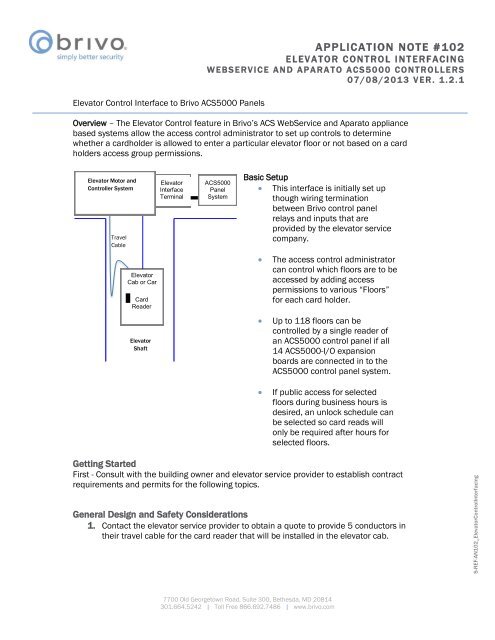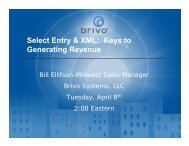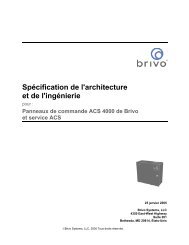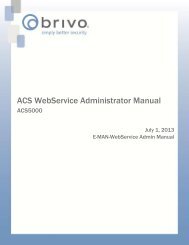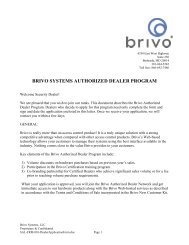Application Note 102: Elevator Control Interfacing - Brivo Systems
Application Note 102: Elevator Control Interfacing - Brivo Systems
Application Note 102: Elevator Control Interfacing - Brivo Systems
Create successful ePaper yourself
Turn your PDF publications into a flip-book with our unique Google optimized e-Paper software.
S-REF-AN<strong>102</strong>_<strong>Elevator</strong><strong>Control</strong><strong>Interfacing</strong><br />
<strong>Elevator</strong> <strong>Control</strong> Interface to <strong>Brivo</strong> ACS5000 Panels<br />
APPLICATION NOTE # <strong>102</strong><br />
E LEVATOR C ON T ROL I N T E RF ACING<br />
W EBS E R V I C E AN D AP A R A T O A C S 5 0 0 0 C O N TR O L L E RS<br />
0 7 / 0 8 / 2 0 13 V ER . 1 . 2 . 1<br />
Overview – The <strong>Elevator</strong> <strong>Control</strong> feature in <strong>Brivo</strong>’s ACS WebService and Aparato appliance<br />
based systems allow the access control administrator to set up controls to determine<br />
whether a cardholder is allowed to enter a particular elevator floor or not based on a card<br />
holders access group permissions.<br />
<strong>Elevator</strong> Motor and<br />
<strong>Control</strong>ler System<br />
Travel<br />
Cable<br />
<strong>Elevator</strong><br />
Cab or Car<br />
Card<br />
Reader<br />
<strong>Elevator</strong><br />
Shaft<br />
<strong>Elevator</strong><br />
Interface<br />
Terminal<br />
ACS5000<br />
Panel<br />
System<br />
Basic Setup<br />
This interface is initially set up<br />
though wiring termination<br />
between <strong>Brivo</strong> control panel<br />
relays and inputs that are<br />
provided by the elevator service<br />
company.<br />
<br />
<br />
The access control administrator<br />
can control which floors are to be<br />
accessed by adding access<br />
permissions to various “Floors”<br />
for each card holder.<br />
Up to 118 floors can be<br />
controlled by a single reader of<br />
an ACS5000 control panel if all<br />
14 ACS5000-I/O expansion<br />
boards are connected in to the<br />
ACS5000 control panel system.<br />
<br />
If public access for selected<br />
floors during business hours is<br />
desired, an unlock schedule can<br />
be selected so card reads will<br />
only be required after hours for<br />
selected floors.<br />
Getting Started<br />
First - Consult with the building owner and elevator service provider to establish contract<br />
requirements and permits for the following topics.<br />
General Design and Safety Considerations<br />
1. Contact the elevator service provider to obtain a quote to provide 5 conductors in<br />
their travel cable for the card reader that will be installed in the elevator cab.<br />
7700 Old Georgetown Road, Suite 300, Bethesda, MD 20814<br />
301.664.5242 | Toll Free 866.692.7486 | www.brivo.com
S-REF-AN<strong>102</strong>_<strong>Elevator</strong><strong>Control</strong><strong>Interfacing</strong><br />
2. The maximum cable length for the Wiegand reader that will be mounted in the<br />
elevator cab is 500 feet using 18 gauge 6 conductor shielded wire. Consult the<br />
reader installation guide for reader wiring specifications.<br />
3. The security dealer will furnish the reader for the elevator service provider to install in<br />
the elevator car.<br />
4. The elevator service company will connect the reader to the travel cable then<br />
terminate the reader and all of the elevator button control wires in the elevator<br />
interface terminal.<br />
5. The elevator service company will control all aspects of life safety requirements of<br />
the local authority having jurisdiction (AHJ) such as elevator recall and manual<br />
override control.<br />
6. It is highly recommended that the interface termination between the elevator input<br />
terminal and the <strong>Brivo</strong> ACS5000 relay output termination be configured for failsafe<br />
operation that provides a disconnect switch that allows operation without <strong>Brivo</strong> ACS<br />
controls for servicing purposes.<br />
7. Leave at least 1 ground floor level uncontrolled so that non-cardholders can always<br />
exit the elevator.<br />
Determining the Number of Relay Boards and Enclosures<br />
1. Determine the number of elevator cabs that will be involved to determine the number<br />
of door nodes that will be used on ACS5000 door boards. (Up to 2 elevator readers<br />
for each ACS5000 door board)<br />
2. Determine the number of floors that will be controlled by the elevator reader for each<br />
cab to determine the number of ACS5000-IO boards that will be required. (Up to<br />
controlled 8 floors per ACS5000-IO board)<br />
3. Determine the location of the elevator equipment termination. <strong>Note</strong>: This could be in<br />
more than a single location in buildings over 10 stories.<br />
4. Determine the number of enclosures that will be needed to house all of the ACS5000<br />
boards involved with the elevator control interface terminal. The ACS control and<br />
expansion chassis should be mounted as close to the elevator control interface as<br />
possible. (Not to exceed 200 feet)<br />
Programming <strong>Note</strong>s<br />
1. There are no license fees to use the <strong>Elevator</strong> <strong>Control</strong> feature in either WebService or<br />
Aparato appliance-based systems. (<strong>Note</strong>: ACS5000-S panels do not support elevator<br />
control unless they are configured as a client of an Aparato appliance.)<br />
2. Add an “<strong>Elevator</strong>” reader for each cab. Consult the WebService or Aparato<br />
administration guides for details.<br />
2<br />
© 2013 <strong>Brivo</strong> <strong>Systems</strong> LLC
S-REF-AN<strong>102</strong>_<strong>Elevator</strong><strong>Control</strong><strong>Interfacing</strong><br />
3. Add a “Floor” device for each controlled floor. Each floor will be linked to an elevator<br />
cab and to a specific ACS5000 relay output. Consult the WebService or Aparato<br />
administration guides for details.<br />
4. If public access is required during business hours, each “Floor” relay output can be<br />
configured with an “Unlock” schedule which will allow anyone to access the floor<br />
during the active scheduled time block.<br />
5. Users who will have permission to specific floors during specific timeframes will be<br />
assigned a “Floor” device in their access group that will provide the permission to<br />
activate the elevator floor button after their card presentation at the elevator cab<br />
reader.<br />
3<br />
© 2013 <strong>Brivo</strong> <strong>Systems</strong> LLC