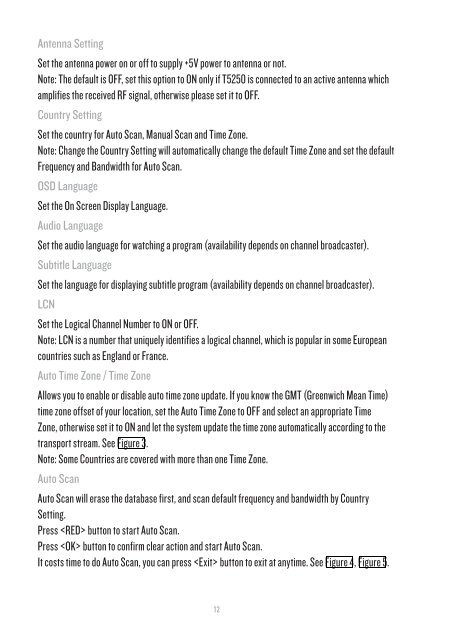Create successful ePaper yourself
Turn your PDF publications into a flip-book with our unique Google optimized e-Paper software.
Antenna Setting<br />
Set the antenna power on or off to supply +5V power to antenna or not.<br />
Note: The default is OFF, set this option to ON only if T5250 is connected to an active antenna which<br />
amplifies the received RF signal, otherwise please set it to OFF.<br />
Country Setting<br />
Set the country for Auto Scan, <strong>Manual</strong> Scan and Time Zone.<br />
Note: Change the Country Setting will automatically change the default Time Zone and set the default<br />
Frequency and Bandwidth for Auto Scan.<br />
OSD Language<br />
Set the On Screen Display Language.<br />
Audio Language<br />
Set the audio language for watching a program (availability depends on channel broadcaster).<br />
Subtitle Language<br />
Set the language for displaying subtitle program (availability depends on channel broadcaster).<br />
LCN<br />
Set the Logical Channel Number to ON or OFF.<br />
Note: LCN is a number that uniquely identifies a logical channel, which is popular in some European<br />
countries such as England or France.<br />
Auto Time Zone / Time Zone<br />
Allows you to enable or disable auto time zone update. If you know the GMT (Greenwich Mean Time)<br />
time zone offset of your location, set the Auto Time Zone to OFF and select an appropriate Time<br />
Zone, otherwise set it to ON and let the system update the time zone automatically according to the<br />
transport stream. See Figure 3.<br />
Note: Some Countries are covered with more than one Time Zone.<br />
Auto Scan<br />
Auto Scan will erase the database first, and scan default frequency and bandwidth by Country<br />
Setting.<br />
Press button to start Auto Scan.<br />
Press button to confirm clear action and start Auto Scan.<br />
It costs time to do Auto Scan, you can press button to exit at anytime. See Figure 4, Figure 5.<br />
12