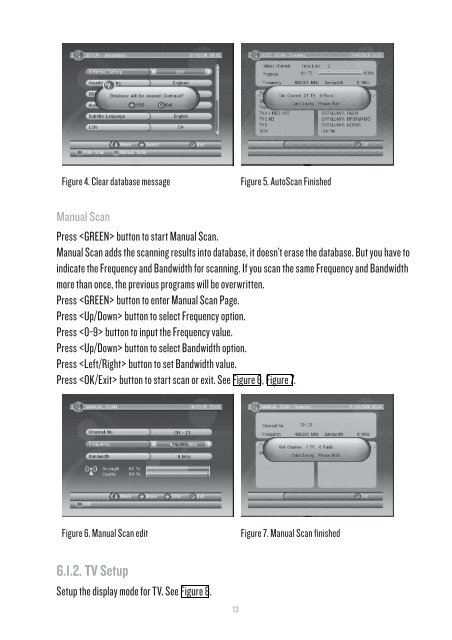Create successful ePaper yourself
Turn your PDF publications into a flip-book with our unique Google optimized e-Paper software.
Figure 4. Clear database message<br />
Figure 5. AutoScan Finished<br />
<strong>Manual</strong> Scan<br />
Press button to start <strong>Manual</strong> Scan.<br />
<strong>Manual</strong> Scan adds the scanning results into database, it doesn’t erase the database. But you have to<br />
indicate the Frequency and Bandwidth for scanning. If you scan the same Frequency and Bandwidth<br />
more than once, the previous programs will be overwritten.<br />
Press button to enter <strong>Manual</strong> Scan Page.<br />
Press button to select Frequency option.<br />
Press button to input the Frequency value.<br />
Press button to select Bandwidth option.<br />
Press button to set Bandwidth value.<br />
Press button to start scan or exit. See Figure 6, Figure 7.<br />
Figure 6. <strong>Manual</strong> Scan edit<br />
Figure 7. <strong>Manual</strong> Scan finished<br />
6.1.2. TV Setup<br />
Setup the display mode for TV. See Figure 8.<br />
13