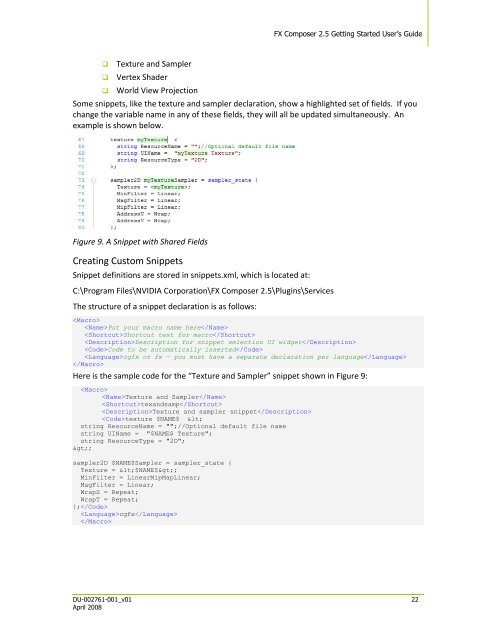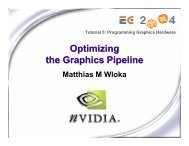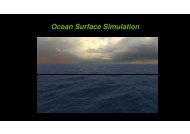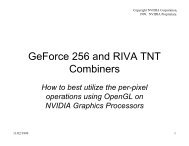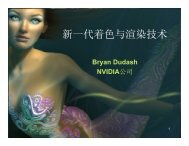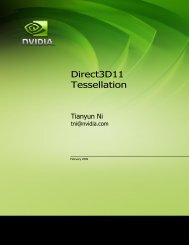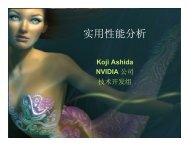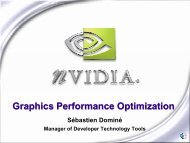FX Composer User Guide - NVIDIA Developer Zone
FX Composer User Guide - NVIDIA Developer Zone
FX Composer User Guide - NVIDIA Developer Zone
You also want an ePaper? Increase the reach of your titles
YUMPU automatically turns print PDFs into web optimized ePapers that Google loves.
<strong>FX</strong> <strong>Composer</strong> 2.5 Getting Started <strong>User</strong>’s <strong>Guide</strong><br />
<br />
<br />
<br />
Texture and Sampler<br />
Vertex Shader<br />
World View Projection<br />
Some snippets, like the texture and sampler declaration, show a highlighted set of fields. If you<br />
change the variable name in any of these fields, they will all be updated simultaneously. An<br />
example is shown below.<br />
Figure 9. A Snippet with Shared Fields<br />
Creating Custom Snippets<br />
Snippet definitions are stored in snippets.xml, which is located at:<br />
C:\Program Files\<strong>NVIDIA</strong> Corporation\<strong>FX</strong> <strong>Composer</strong> 2.5\Plugins\Services<br />
The structure of a snippet declaration is as follows:<br />
<br />
Put your macro name here<br />
Shortcut text for macro<br />
Description for snippet selection UI widget<br />
Code to be automatically inserted<br />
cgfx or fx – you must have a separate declaration per language<br />
<br />
Here is the sample code for the “Texture and Sampler” snippet shown in Figure 9:<br />
<br />
Texture and Sampler<br />
texandsamp<br />
Texture and sampler snippet<br />
texture $NAME$ <<br />
string ResourceName = "";//Optional default file name<br />
string UIName = "$NAME$ Texture";<br />
string ResourceType = "2D";<br />
>;<br />
sampler2D $NAME$Sampler = sampler_state {<br />
Texture = <$NAME$>;<br />
MinFilter = LinearMipMapLinear;<br />
MagFilter = Linear;<br />
WrapS = Repeat;<br />
WrapT = Repeat;<br />
};<br />
cgfx<br />
<br />
DU-002761-001_v01 22<br />
April 2008