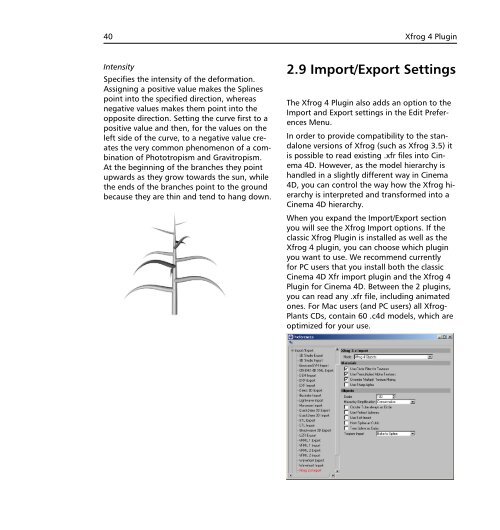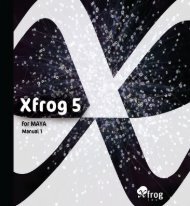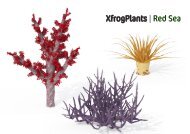Xfrog 4.4 for CINEMA 4D Reference Manual (PDF, English 17.9MB)
Xfrog 4.4 for CINEMA 4D Reference Manual (PDF, English 17.9MB)
Xfrog 4.4 for CINEMA 4D Reference Manual (PDF, English 17.9MB)
Create successful ePaper yourself
Turn your PDF publications into a flip-book with our unique Google optimized e-Paper software.
40 <strong>Xfrog</strong> 4 Plugin<br />
Intensity<br />
Specifies the intensity of the de<strong>for</strong>mation.<br />
Assigning a positive value makes the Splines<br />
point into the specified direction, whereas<br />
negative values makes them point into the<br />
opposite direction. Setting the curve first to a<br />
positive value and then, <strong>for</strong> the values on the<br />
left side of the curve, to a negative value creates<br />
the very common phenomenon of a combination<br />
of Phototropism and Gravitropism.<br />
At the beginning of the branches they point<br />
upwards as they grow towards the sun, while<br />
the ends of the branches point to the ground<br />
because they are thin and tend to hang down.<br />
2.9 Import/Export Settings<br />
The <strong>Xfrog</strong> 4 Plugin also adds an option to the<br />
Import and Export settings in the Edit Preferences<br />
Menu.<br />
In order to provide compatibility to the standalone<br />
versions of <strong>Xfrog</strong> (such as <strong>Xfrog</strong> 3.5) it<br />
is possible to read existing .xfr files into Cinema<br />
<strong>4D</strong>. However, as the model hierarchy is<br />
handled in a slightly different way in Cinema<br />
<strong>4D</strong>, you can control the way how the <strong>Xfrog</strong> hierarchy<br />
is interpreted and trans<strong>for</strong>med into a<br />
Cinema <strong>4D</strong> hierarchy.<br />
When you expand the Import/Export section<br />
you will see the <strong>Xfrog</strong> Import options. If the<br />
classic <strong>Xfrog</strong> Plugin is installed as well as the<br />
<strong>Xfrog</strong> 4 plugin, you can choose which plugin<br />
you want to use. We recommend currently<br />
<strong>for</strong> PC users that you install both the classic<br />
Cinema <strong>4D</strong> Xfr import plugin and the <strong>Xfrog</strong> 4<br />
Plugin <strong>for</strong> Cinema <strong>4D</strong>. Between the 2 plugins,<br />
you can read any .xfr file, including animated<br />
ones. For Mac users (and PC users) all <strong>Xfrog</strong>-<br />
Plants CDs, contain 60 .c4d models, which are<br />
optimized <strong>for</strong> your use.