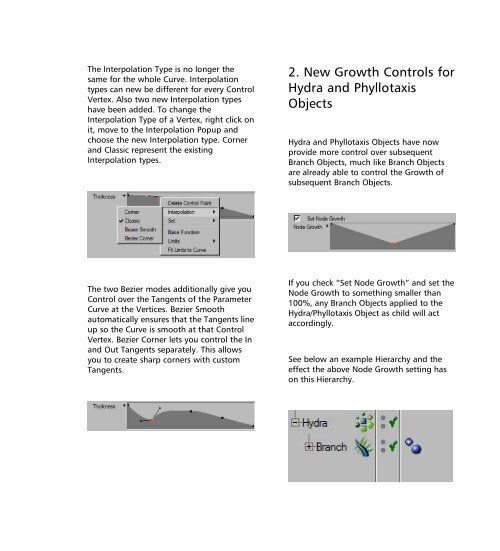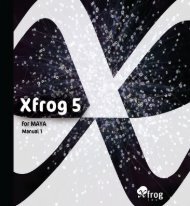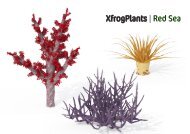Xfrog 4.4 for CINEMA 4D Reference Manual (PDF, English 17.9MB)
Xfrog 4.4 for CINEMA 4D Reference Manual (PDF, English 17.9MB)
Xfrog 4.4 for CINEMA 4D Reference Manual (PDF, English 17.9MB)
You also want an ePaper? Increase the reach of your titles
YUMPU automatically turns print PDFs into web optimized ePapers that Google loves.
The Interpolation Type is no longer the<br />
same <strong>for</strong> the whole Curve. Interpolation<br />
types can new be different <strong>for</strong> every Control<br />
Vertex. Also two new Interpolation types<br />
have been added. To change the<br />
Interpolation Type of a Vertex, right click on<br />
it, move to the Interpolation Popup and<br />
choose the new Interpolation type. Corner<br />
and Classic represent the existing<br />
Interpolation types.<br />
2. New Growth Controls <strong>for</strong><br />
Hydra and Phyllotaxis<br />
Objects<br />
Hydra and Phyllotaxis Objects have now<br />
provide more control over subsequent<br />
Branch Objects, much like Branch Objects<br />
are already able to control the Growth of<br />
subsequent Branch Objects.<br />
The two Bezier modes additionally give you<br />
Control over the Tangents of the Parameter<br />
Curve at the Vertices. Bezier Smooth<br />
automatically ensures that the Tangents line<br />
up so the Curve is smooth at that Control<br />
Vertex. Bezier Corner lets you control the In<br />
and Out Tangents separately. This allows<br />
you to create sharp corners with custom<br />
Tangents.<br />
If you check “Set Node Growth” and set the<br />
Node Growth to something smaller than<br />
100%, any Branch Objects applied to the<br />
Hydra/Phyllotaxis Object as child will act<br />
accordingly.<br />
See below an example Hierarchy and the<br />
effect the above Node Growth setting has<br />
on this Hierarchy.