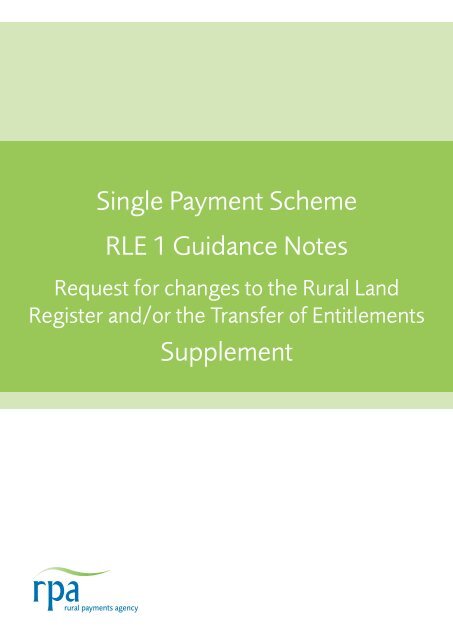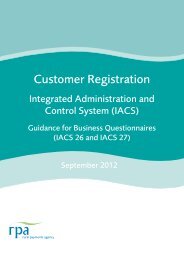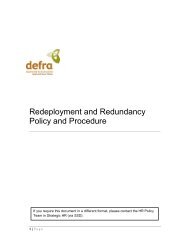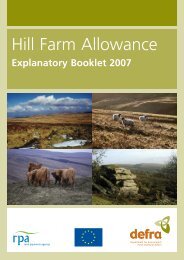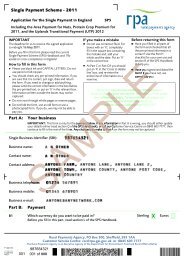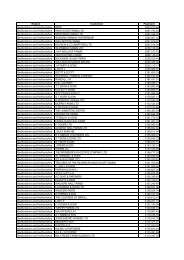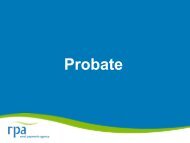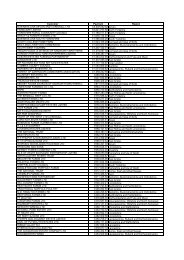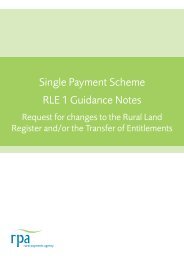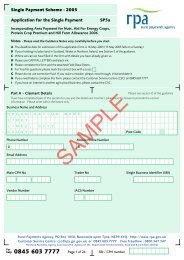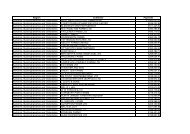RLE1 Guidance Notes Supplement.pdf - The Rural Payments ...
RLE1 Guidance Notes Supplement.pdf - The Rural Payments ...
RLE1 Guidance Notes Supplement.pdf - The Rural Payments ...
You also want an ePaper? Increase the reach of your titles
YUMPU automatically turns print PDFs into web optimized ePapers that Google loves.
Single Payment Scheme<br />
RLE 1 <strong>Guidance</strong> <strong>Notes</strong><br />
Request for changes to the <strong>Rural</strong> Land<br />
Register and/or the Transfer of Entitlements<br />
<strong>Supplement</strong>
Contents<br />
A Introduction 2<br />
B Completion of the RLE 1 form 2<br />
C Fvp authorisation switches 3<br />
D Definition of a ‘farmer’ 3<br />
E Effective date of transfer (part B3b) 3<br />
F ‘String’ transfers 3<br />
G SP9 – Agent Authorisation form 4
A Introduction<br />
<strong>The</strong> purpose of this supplement is to update you on a number of important clarifications on the operation of<br />
the Single Payment Scheme (SPS). This includes the definition of a ‘farmer’ for the purpose of the transfer of<br />
entitlements, and guidance on how to notify us of a ‘string’ transfer, where entitlements are moved from A to<br />
B to C with overlapping notification periods.<br />
B Completion of the RLE 1 form<br />
To give you the maximum amount of time possible to complete the RLE 1 form before the final date for<br />
submitting transfer forms to take effect for the SPS 2006 scheme year, RPA is issuing partially pre-printed RLE<br />
1 Forms before we have completed the definitive establishment of entitlements.<br />
<strong>The</strong>se forms will not have the entitlement details pre-printed on them and so, in addition to following the<br />
steps set out in the main RLE 1 <strong>Guidance</strong> <strong>Notes</strong>, you will also need to give the following details using the<br />
information given in your entitlements statement:<br />
RLE 1 form - Part C<br />
You will be provided with 3 blank sheets on this part of the form, one for each English Area (Other land<br />
outside the upland Severely Disadvantaged Area, land within the upland Severely Disadvantaged Area<br />
(excluding moorland) and Moorland within the Severely Disadvantaged Area), to notify us of the entitlements<br />
that you wish to transfer. You must ensure that the entitlements you wish to transfer are<br />
entered for the correct English Area, as shown at the top left of each sheet. Failure to do so<br />
may lead to delays in processing your transfer request.<br />
C1 – You will need to copy the Entitlements Block ID from your entitlements statement into this column.<br />
C2 – <strong>The</strong> number of entitlements held as listed in your statement should be entered in this column<br />
C3 – <strong>The</strong> type of entitlement you are transferring, as listed in your entitlements statement, should be entered<br />
in this column. <strong>The</strong>re is only space for 3 characters in this column, so please use one of the following codes<br />
which represent the 7 different types of entitlements:<br />
Entitlement Type<br />
Special<br />
Set-aside<br />
Normal<br />
National Reserve<br />
Normal (with FVP authorisation)<br />
Set-aside (with FVP authorisation)<br />
National reserve (with FVP authorisation)<br />
Type Code<br />
SPE<br />
SAS<br />
NML<br />
ERS<br />
NMF<br />
SAF<br />
ERF<br />
C4 – <strong>The</strong> Unit Value in euros should be entered as shown on your entitlements statement<br />
C5 – <strong>The</strong> Use by date should be entered as shown on your entitlements statement<br />
Instructions on how to complete column C6 are set out in the main <strong>RLE1</strong> <strong>Guidance</strong> <strong>Notes</strong>.
C Fvp authorisation switches<br />
We will not be supplying you with the part of the RLE 1 form on which fvp authorisation switches can be<br />
notified until after entitlements have been definitively established. It is only after this point that you will know<br />
whether or not any switches will be required.<br />
D Definition of a ‘farmer’<br />
Farmers who applied successfully to establish entitlements in 2005 will be able to apply to transfer those<br />
entitlements before 15 May 2006, even if they have retired from farming prior to definitive establishment.<br />
This clarification follows representations made to the European Commission by Defra and industry<br />
stakeholder organisations, and recognises the particular difficulties that exist during the start-up phase of SPS,<br />
where farmers are not able to transfer entitlements until the number and value of those entitlements has been<br />
confirmed by RPA through the process of definitive establishment.<br />
E Effective date of transfer (part B3b)<br />
If you are transferring entitlements with land, and the underlying land transaction took place prior to definitive<br />
establishment, you should enter the date that the land transaction took place. It is important to note however<br />
that the 6 week period RPA requires to process transfers will still apply in this situation and run from the<br />
date on which we receive the RLE 1 form. <strong>The</strong>refore, if the transferee wishes to activate the transferred<br />
entitlements in 2006, the transfer notification must still be received by RPA by 2 April 2006.<br />
F ‘String’ transfers<br />
Where transfers are due to take place up to 15 May 2006, you can submit transfer forms involved in ‘string’<br />
transfers i.e. where entitlements are transferred from Farmer A to Farmer B, and Farmer B immediately<br />
transfers the entitlements to Farmer C. In these circumstances, the transfer form for the transfer from Farmer<br />
B to Farmer C can be submitted at the same time as the transfer from Farmer A to Farmer B, without having<br />
to wait for the first transfer to have been processed. However, to ensure that these forms can be processed<br />
correctly:<br />
1. all of the RLE 1 forms for a series of ‘string’ transfers should be submitted in a single envelope to the<br />
RPA; and<br />
2. a covering letter setting out the details of the transfers, and the sequence in which the transfers are to<br />
be effected, is submitted with the RLE 1 forms; and<br />
3. ‘STRING’ has been written on the top of the front page of all of the RLE 1 forms concerned.<br />
RPA cannot guarantee that it will be able to process transfer forms submitted as part of a ‘string’ transfer<br />
sequence, but if you do not follow the above procedure there will be a significant risk that your transfer form<br />
will be rejected.<br />
If you are considering a ‘string’ transfer you may wish to take independent professional advice.
G SP9 – Agent Authorisation form<br />
If an agent is completing this form on your behalf, you will need to give him the authority to do so by<br />
completing form SP9. This form must be submitted with your RLE 1 form by your agent. If they do not do so,<br />
we will reject the transfer request.