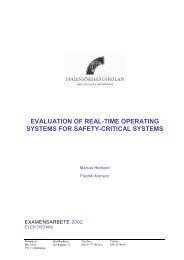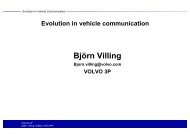DEVELOPMENT OF A GYRO SENSOR BASED COMPUTER - MRTC
DEVELOPMENT OF A GYRO SENSOR BASED COMPUTER - MRTC
DEVELOPMENT OF A GYRO SENSOR BASED COMPUTER - MRTC
Create successful ePaper yourself
Turn your PDF publications into a flip-book with our unique Google optimized e-Paper software.
<strong>DEVELOPMENT</strong> <strong>OF</strong> A <strong>GYRO</strong> <strong>SENSOR</strong> <strong>BASED</strong> <strong>COMPUTER</strong> MOUSE<br />
WITH USB INTERFACE AS TECHNICAL AID FOR DISABLED PERSONS<br />
Christer Gerdtman* and Maria Lindén*<br />
*Department of Computer Science and Electronics, Mälardalen University, Västerås, Sweden<br />
Abstract: This paper describes the development of<br />
an alternative computer mouse for disabled persons.<br />
The mouse is an advanced technical aid for a large<br />
group of disabled (handicapped) persons, and can be<br />
placed on variuos suitable body parts. The mouse is<br />
module based and have many functions that enable a<br />
disabled persons to control a computer. It also allows<br />
the person to work efficent on the computer. The<br />
functions have been developed togehter with<br />
disabled persons and are based on their wishes and<br />
needs. Therfor it is not only a «head-mouse», it is an<br />
alternative mouse! The device is a gyro sensor based<br />
computer mouse and it operates by sensing the<br />
rotation of a body part. The disabled users<br />
appreciated the high sensitivity of the mouse and<br />
that it is easy to install and use, thanks the USB<br />
«plug&play» functionality. The mouse is a small and<br />
comfortable computer mouse that suits a various<br />
groups of disabled persons with different types of<br />
movement handicaps.<br />
Introduction<br />
The technology of today gives more and more<br />
possibilities for all humans. But technical advanced<br />
products often are not userfriendly. Unfortunately not<br />
all products are easy to use or fitted to use for persons<br />
with a certain disability.<br />
Today computers are an important part of our daily<br />
lifes. To be able to control them is in many cases<br />
necessary for working, communication or participation<br />
in our modern society of today.<br />
Therefore are persons that can not use an ordinary<br />
computer mouse is in need of an alternative mouse. The<br />
reason of why an ordinary mouse can not be used is<br />
very different from person to person, depending on their<br />
abilities and needs. The need can also vary over time,<br />
not all persons are permanent handicapped, it can be a<br />
disability or bodily injury that can be healed.<br />
Previous solutions for disabled people to control a<br />
computer mouse or similar input devices have often<br />
been technology focused [1] [2] [3]. Different<br />
technologies have been tried, but the technologies have<br />
not acctually been based on the disabled persons<br />
demands and needs.<br />
From these aspects, a computer mouse that can be<br />
used by a wide range of people with different types of<br />
christer.gerdtman@mdh.se<br />
disabilties and that can be applied on different body<br />
parts has been developed and evaulated.<br />
Materials and Methods<br />
Before developing this alternative mouse, an<br />
investigation of which functionalities a mouse should<br />
have to best fullfill a user´s needs and demands was<br />
undertaken, and presented in an aspect list. The points<br />
in the aspect list are based on disabled users desires and<br />
the opinion from medical proffesionals, relatives or<br />
other persons from the daily enviroment of disabled<br />
persons. Also results and aspects from other alternative<br />
mouses for disabled have been considered [4] [5] [6]<br />
[7].<br />
The disabled persons included in the interview study<br />
were mostly movement disabled persons without any<br />
mental retardation and thus they had no problems in<br />
expressing themselfs. For a disabled person also having<br />
a mental retardation, people in their daily environment<br />
represented their opinion. Totaly six disabled with<br />
different types of handicap was interviewed.<br />
Also six proffesionals that are working daily with<br />
disabled persons and technical aids were interviewed.<br />
Everyone of them could speak for at least three to five<br />
disabled, (both mentaly and non-mentaly retarded), that<br />
they have personal contact with.<br />
The summary of desired functions and other aspects<br />
on the mouse are described as follows:<br />
1. It shall be simple to install.<br />
2. It shall be easy (intiutive) to use.<br />
3. If you need to wear it, it shall be easy to wear.<br />
4. It shall have the same behavior in the same or<br />
similar situations.<br />
5. It shall be realible and stable.<br />
6. Specific mouse parameters shall be possibly to<br />
change and control for each individual user.<br />
7. It shall have an ergonomic design that fits the<br />
individual user.<br />
8. The click function shall be individual matched.<br />
9. It shall work on different computers (home,<br />
work, school, MacOS, Windows, Linux etc).<br />
These are functions that a «dream-mouse» shall have.<br />
These aspects were used to create a demand<br />
specification of the mouse.<br />
(The parenthesis shows the valid function aspect/s.):
• It shall use the USB-standard interface. (1, 9).<br />
• The system shall be module based. It shall be<br />
possible to change either the sensor or the click<br />
module for individual user adaption. (7, 8).<br />
• The main module shall be the same for all<br />
module combinations (4, 6).<br />
• The sensor module shall be gyro-based. (2, 3).<br />
• It shall be based on open, stable standards (5).<br />
The computer interface was very easy to<br />
determinate. The natural choise for a computer<br />
communication is the USB-interface. USB is an<br />
common, «plug&play» interface that all modern<br />
computers have. Another benifit is that no software<br />
drivers are needed to be installed on the computer<br />
because most operating systems have built-in support<br />
for USB-mouses.<br />
Each user shall be able to have their own levels and<br />
functions designed after what suits them best and it shall<br />
also be possibly to calibrate and adjust the sensors for<br />
cursor movements and click-function. Thus some kind<br />
of programmable device was needed.<br />
To get a movement sensor that responds to the<br />
demand specification in physical and technical aspects<br />
such as size, weight, sensibility and precision, and also<br />
in the aspects of how the user want to move the body<br />
part they control, the choise ended on a MEMS based<br />
component.<br />
To allow different solutions for the click function a<br />
device interface was built -in that allows the most<br />
common click-devices to be connectet to the unit. This<br />
means that the user have the possibility to use his or her<br />
own private input device and not only devices that are<br />
obtained with the system. This gives more freedom and<br />
flexibility for the user.<br />
Hardware overview<br />
The system is connected to an regular computer and<br />
the block diagram represents the gyro sensor controlled<br />
computer mouse interface (Fig. 1).<br />
Figure 1: Block diagram showing the mouse system.<br />
By doing the whole mouse module based, it is<br />
possible to adjust both the sensor and click module to fit<br />
any person as good and optimal as possible. Every<br />
individual user can have their own personal input device<br />
without totaly rebuilding the mouse. Thus a person can<br />
test out what kind of input devices that suites him or her<br />
best. It is easy to test different devices and also change<br />
between them. This is an important aspect because any<br />
person close the disabled should be able to assist in this,<br />
without any technical assistance.<br />
Main controller<br />
For the main controller some programmable<br />
components were needed. It should also handle the USB<br />
communication to the computer and the signals from the<br />
movement sensors and click sensors.<br />
Most of the simpler (and cheaper) movement sensors<br />
give out an analog signal. Therefore the signal interface<br />
between the main controller and sensor module was<br />
chosen to be analog.<br />
From the click sensors usually a digital signal comes<br />
out, but also an analog signal can be used like an digital<br />
two level signal (e.g «0» and «1»). Therefore an analog<br />
signal interface was chosen also for the click module. It<br />
gives the opportunity to modify the click module, but it<br />
is not necessary to do so to have the functionallity.<br />
In order to construct such a simple solution as<br />
possible, the chose of main controller was a processor<br />
that had built-in communication for USB and A/Dconverters.<br />
This gives both the smallest and simpliest<br />
construction for the main controller. Only some gluecomponent<br />
was needed for the processor.<br />
The main controller uses the HID-profile for the<br />
USB-bus. This means that the mouse uses the standard<br />
mouse support that is built-in in the operative system<br />
(OS) on the computer. The assummtion that the OS on<br />
the computer has an USB-support was made, which all<br />
modern personal computers and OS of today have.<br />
Therefor no drivers or other hardware specific<br />
software was needed. It is just «plug-and-play» on any<br />
computer. This makes the mouse very easy to install and<br />
bring if you want to use it on any other computer. Thus<br />
one mouse is enough even if you have different<br />
computers at home, at work or at school. It also make it<br />
easy to travel and use together with any foreign<br />
computers.<br />
The motion sensor module<br />
The motion module is the part that detects<br />
movements. It is placed on the user on any free choosen<br />
body part that the user can move.<br />
Figure 2: The movement sensor module.
When the user move his head, arm, foot or any other<br />
chosen body part the sensor detects the movements and<br />
sends it to the main module.<br />
The motion sensor module is designed to enable use<br />
on any free chosen body part (Fig. 2). Therefore all<br />
electronics is mounted in a separate small sized box that<br />
can be attached with arrangements.<br />
The sensor module box is a black plastic box,<br />
approximately 40 x 25 x 15 mm, and provided with<br />
screwholes for attachement.<br />
It can be attached to a headset or simular or be<br />
carried around the arm, hand, leg or foot. The box also<br />
capsules and protects the electronics.<br />
To construct a movment detection unit usually<br />
MEMS based accelerometers or gyroscopes are used.<br />
The performance of these components is getting better<br />
and better and the size and price are going down.<br />
It exists a large number of movement detection<br />
solutions for alternativ computer mouses [8] [9]. A lot<br />
of them are built on accelerometers [10] [11].<br />
Accelerometers are cheaper than gyros and are very<br />
often used to detect tilt movements. The requirements<br />
on this mouse, however, was to detect an angular<br />
rotation velocity and also a high resolution was<br />
required. Therefor a MEMS-gyro was chosen.<br />
The MEMS-gyros are not ideal components, thus<br />
filters are needed before the signal from the gyro sensor<br />
is fed to the CPU (Fig. 3). The MEMS-gyro is very<br />
sensitive for disturbations such as vibrations and<br />
temperature variations.<br />
Gyro<br />
sensor<br />
DC-cut /<br />
HPF<br />
Amp. &<br />
LPF<br />
Figure 3: Gyro sensor signal way into the CPU.<br />
ADC &<br />
CPU<br />
From the gyro sensor a motion signal containing a<br />
direct voltage offset is received. Therefor a highpass<br />
filter (HPF) is used to cut off the DC-offset. The HPF<br />
also reduces the effect of temperature drift. The drift<br />
affects the DC-offset so the sensor output must be<br />
connected to a HPF for elimination of the DCcomponent.<br />
After that a regular amplifier is used to get the<br />
desired signal level. Also a lowpass filter (LPF) is used<br />
to get a noise reduction on the signal. All filters must be<br />
designed so that they do not affect the gyro signal. The<br />
filters must accept both short fast and long slow signals<br />
from the gyro. This can be a problem when designing<br />
the electronics for the gyro signal, because the user can<br />
do both very slow and very fast movements and the<br />
system must be able to recognise them as a user signal.<br />
Click module<br />
The most common input device for disabled for<br />
click-function are simple push-buttons. The buttons<br />
exist in a great numbers of different shapes, sizes and<br />
colours [12]. Their function is very easy, when you push<br />
the button you close or break an electrical circuit. They<br />
are rather cheap and easy to use and install, but requires<br />
movement of a bodypart to enable the click-function.<br />
For disabled that can not or have great difficulties in<br />
moving their body, alternative solutions are required. It<br />
is possible to get a click function by installing specific<br />
software on the computer [13]. Then you do not need to<br />
have a hardware solution. Acctually you can use both<br />
software and hardware solutions together. The<br />
disadvantages of software solutions are the need of<br />
installations and possibly different functions or behavior<br />
on different computers, if the computer not have the<br />
software installed or different settings of the parameters.<br />
The alternative click module that was chosen is a<br />
«sipp-and-puff» unit. The sipp-and-puff unit is an<br />
analog unit that can give the user the same numbers of<br />
click functions as a regular computer mouse.<br />
Theoretically it is possible to change the numbers of<br />
click-levels up to the maximum of what the A/Dconverter<br />
admits. But this is of no practical use. Most<br />
users are not able to handle more than a few numbers of<br />
levels. The human breathing is also to raw for that.<br />
Therefore the sipp-and-puff unit have six click<br />
functions. They are left and right click and four personal<br />
programable functions.<br />
But it is possible to change the number of buttons<br />
and also the levels for breathing that representants each<br />
button. Also disabled in wheelchairs often have a<br />
reduced lung capacity that gives a weaker breathing, so<br />
an adjustable gain is needed. This is achieved by<br />
changing the firmware for the CPU. Thus the same<br />
hardware can be used and optimised for different<br />
individuals.<br />
The A/D-interface enables development of new<br />
modules for the clickfunction without changing the<br />
hardware. This gives extended opportunities to change<br />
or develop new click modules for the futures without<br />
developing a brand new mouse.<br />
The complete system<br />
To reduce the size of the whole system, the click<br />
module was integrated into the main controller module<br />
as far as possible. This gave a smaller, more compact<br />
solution and increased the user friendliness (easier to<br />
handle).<br />
Figure 4: The complete system with a built-in sip-andpuff<br />
unit, five contacts for push-buttons, the motion<br />
sensor and one push-button in front.
Results<br />
First-time users understood intuitive how to use the<br />
mouse, but had some problem before they had become<br />
familary with the behavior of the mouse and had made<br />
their own settings. The system works well and the users<br />
are able to control a computer even if they have a<br />
limited mobility.<br />
Figure 5: A user with headset and a sip-and-puff unit.<br />
The disabled users appreciated the high sensitivity of<br />
the mouse and that it gave the user a very high accuracy<br />
when moving the mouse cursor. In reality the user could<br />
get an accuracy of one pixel on the screen when using a<br />
moderate resolution (1024x768) on the screen. A more<br />
experienced user could get the same result on higher<br />
resolutions.<br />
All users were able to connect the different modules<br />
to each other and install the mouse by themselves,<br />
without any help from technical personnel. The disabled<br />
user that needed human help for the installation, etc,<br />
was able to make it with help only from relatives or<br />
their personal assistant.<br />
Discussion<br />
For the acceptance from the users and there<br />
surroundings it is very important that the mouse works<br />
the first time it is used. Of course it shall keep working<br />
and have the same functionallity the whole time.<br />
Summary: «It shall be realible and stable». This is the<br />
aspect #5 in the aspect list. Actually this aspect has been<br />
the hardest to fulfil, so therefore, when developing a<br />
new technical aid, both short tests and longtime<br />
fieldtests by disabled users are needed.<br />
It is also necessary that the users are involved in the<br />
development phase to ensure that their reliable aspects<br />
is followed the whole time.<br />
Placement and assemble of the motion module and<br />
click module is the first thing a test person have<br />
opinions about therefor it is very important that the<br />
technical aid can be designed so it fits different users. In<br />
this case people with only head-, arms - or footmovements<br />
have tried out the mouse.<br />
The second thing they all have opinions about is the<br />
settings on the mouse sensitivity. Only having hardware<br />
were you can change parameters is not a good solution.<br />
It is acceptable by most users that a technician makes<br />
the changes and individual parameter settings and save<br />
it in the firmware. But it is a desire to have a software<br />
that can handle this, so the technical advanced user can<br />
handle it by him/herself, without external help. This<br />
means that software for different operating systems is<br />
needed and also that the mouse will not be so easy to<br />
move between different computers. But acctually most<br />
users only have one or two computers that they work<br />
on, so the installation problem is not to hard to handle.<br />
But it still is beneficial that the mouse works on any<br />
computer with USB, without the need for any software<br />
installation and that it is rather small and easy to bring.<br />
Thus you only need one mouse even if you have<br />
different computers at home, work or school. It also<br />
facilitates the use on any foreign computer.<br />
The parameters for mouse sensitivity and the mouse<br />
button functions are controlled and determined in the<br />
mouse settings, that each operative system have. No<br />
extra software is needed.<br />
The advantages<br />
The use of gyros gives the user a reference free<br />
mouse system. No external references are needed, that<br />
togheter with the USB-interface give a very easy mouse<br />
to travel with, install and use on any computer.<br />
Except all other advantages the mouse gives, the<br />
main advantages are:<br />
• Easy to adjust for each individual user.<br />
• Very easy to install.<br />
• High sensitivity.<br />
If a technical aid shall be used daily over a long<br />
period of time it is important that it suites the user very<br />
good. Therefore it is very important that the user can<br />
optimise the technical aid for his or hers individual<br />
conditions. From fieldtests with disabled the most<br />
important property found, was that the sensor module<br />
must fit the user very well.<br />
An easy installation is a prerequisite for getting an<br />
acceptance from disabled persons, relatives and medical<br />
personal. They are often sceptical to new things based<br />
on earlier experience from new hightech aids that have<br />
difficult installation (technicians often recuired) and that<br />
does not work properly.<br />
High sensitivity gives disabled with limited<br />
movement possibilities also the oportunity to control a<br />
computer. High resolution also gives the limited user<br />
the possibility to move the cursor from side to side on a<br />
very large monitor. A high resolution is also possible to<br />
decrease.<br />
The disadvantages<br />
The mouse have also, as all other system, its<br />
disadvantages. Making a module based system means<br />
making compromises, in this case the whole systems<br />
size is traded against flexibility. But the biggest
disadvantages that disabled or medical (proffesionals)<br />
have expressed are:<br />
• Not wireless.<br />
• You need to have help to put the mouse on.<br />
(Wear the mouse.)<br />
• An external click function is needed.<br />
Making the mouse wireless is technicaliy possible.<br />
The natural next step in developing the mouse is to<br />
make it wireless. Due to the limited budget and time, the<br />
first version was wired.<br />
Severely movement handicapped people need help<br />
to put the mouse on themself, and the wire makes them<br />
thighten to the computer.<br />
The aspect that it is two different units for<br />
movement and click detection is both an advantage and<br />
a disadvantage. Due to the decision to make the system<br />
module based, this is a result of that.<br />
Conclusions<br />
This system is very easy to install and allow people<br />
with disabilities to use and control a computer. It shows<br />
that it is possibly to design a small and comfortable<br />
computer mouse for disabled persons.<br />
The module system gives a very good flexibility and<br />
the main part of the hardware can be used by a large<br />
number of disabled with different handicap. That the<br />
same mouse concept can be used to many disabled and<br />
non-disabled persons gives a chance to larger product<br />
volymes and a better future safety for the mouse.<br />
This gives a better chance to realize a mouse that<br />
can be produced and acctually help disabled and not<br />
only be another mouse prototype that never leaves the<br />
laboratory.<br />
References<br />
[1] DONNELLY T., DAVEY P.J., CARLYON S. (1997):<br />
‘Laser-operated mouse for a physically disabled<br />
child’, IEE Colloquium on Computers in service of<br />
Mankind: Helping the disabled. London, UK, pp.<br />
8/1-2<br />
[2] NAGATA K., MAGATANI K. (2003): ‘Development of<br />
the assist system to operate for the disabled’, Proc.<br />
of 25 th Annual Int. Conf. IEEE Eng. in Med. &<br />
Biol.Soc. Cancun, Mexico, Vol.2, pp. 1666-9<br />
[3] Kwon S.H., KIM H.C. (1999): ‘EOG-based glasses -<br />
type wireless mouse for the disabled’, Proc. of 1 st<br />
Joint BMES/EMBS Conf. IEEE Eng. in Med. &<br />
Biol. Atlanta, GA, USA, pp. 592<br />
[4] LIDSTRÖM H., ZACHRISSON G. (2005): ‘Aktiv med<br />
dator – möjligheter för personer med rörelsehinder’,<br />
(Hjälpmedelsinstitutet, Stockholm), ISBN 91-<br />
88337-97-9.<br />
[5] SANDSTRÖM G. (2003): ‘Smarta hem – köpmotiv<br />
och nytta’, (TRITA-ARK-Research Publications.<br />
Arkitekturskolan, KTH, Stockholm), 2003:9<br />
[6] HOLMQVIST E., BUCHHOLZ M. (2003): ‘Att styra<br />
dator med huvudmus’, (Hjälpmedelsinstitutet,<br />
Stockholm), ISBN 91-88337-84-7<br />
[7] EVANS G., DREW R., BLENKHORN P. (2000):<br />
‘Controlling mouse pointer position using infrared<br />
head-operated joystick’, IEEE Transactions of<br />
Rehabilitation Engineering, vol. 8 No. 1, pp. 107-<br />
117<br />
[8] CHEN W-L., LIN J-F., CHEN Y-L,. CHANG W.H.<br />
(2002): ‘A head movement image (HMI) -<br />
controlled computer mouse for disabilities’, Proc. of<br />
12th Nordic Baltic Conf. Int. Fed. for Medical &<br />
Biological Eng. Reykjavik, Iceland, pp. 232-3<br />
[9] KIM Y.W., CHO J.H. (2002): ‘A novel development<br />
of head-set type computer mouse using gyro sensors<br />
for the handicapped’, Proc. of 2 nd Annual Int. IEEE-<br />
EMBS Spec topic Conf. on Microtech. in Med. &<br />
Biol. Madison, WI, USA, pp. 356-9<br />
[10] Yu-Luen Chen, (2001): ‘Application of tilt sensors<br />
in human-computer mouse interface for people with<br />
disabilities’, IEEE Trans of Neural System and<br />
Rehab. Eng., vol. 9 No. 3, pp. 289-294<br />
[11] Su M-C., Lee Y-H., Wu C-H., Zhao Y-X. (2003):<br />
‘Low-cost human computer interfaces for the<br />
disabled’, Proc. of IASTED Int. Conf. on Biomed.<br />
Eng. Salzberg, Austria, pp. 208-12<br />
[12] Aktiv med dator - Manöverkontakt med en<br />
funktion (Sept 2005): Internet site address:<br />
http://www.hi.se/aktivmeddator/datorhjalpmedel/ma<br />
noverkontakter/enfunktion.htm<br />
[13] Computer Access Solutions for the Motor Impaired<br />
(July 2005): Internet site address:<br />
http://www.orin.com/access/