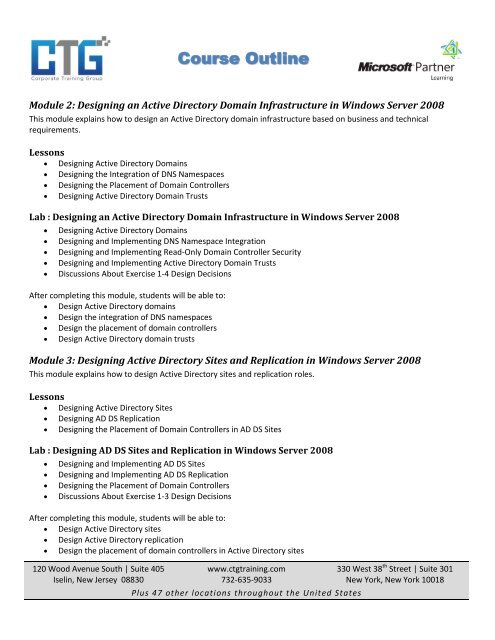Designing a Windows Server 2008 Active Directory Infrastructure ...
Designing a Windows Server 2008 Active Directory Infrastructure ...
Designing a Windows Server 2008 Active Directory Infrastructure ...
You also want an ePaper? Increase the reach of your titles
YUMPU automatically turns print PDFs into web optimized ePapers that Google loves.
Course Outline<br />
Module 2: <strong>Designing</strong> an <strong>Active</strong> <strong>Directory</strong> Domain <strong>Infrastructure</strong> in <strong>Windows</strong> <strong>Server</strong> <strong>2008</strong><br />
This module explains how to design an <strong>Active</strong> <strong>Directory</strong> domain infrastructure based on business and technical<br />
requirements.<br />
Lessons<br />
<strong>Designing</strong> <strong>Active</strong> <strong>Directory</strong> Domains<br />
<strong>Designing</strong> the Integration of DNS Namespaces<br />
<strong>Designing</strong> the Placement of Domain Controllers<br />
<strong>Designing</strong> <strong>Active</strong> <strong>Directory</strong> Domain Trusts<br />
Lab : <strong>Designing</strong> an <strong>Active</strong> <strong>Directory</strong> Domain <strong>Infrastructure</strong> in <strong>Windows</strong> <strong>Server</strong> <strong>2008</strong><br />
<strong>Designing</strong> <strong>Active</strong> <strong>Directory</strong> Domains<br />
<strong>Designing</strong> and Implementing DNS Namespace Integration<br />
<strong>Designing</strong> and Implementing Read-Only Domain Controller Security<br />
<strong>Designing</strong> and Implementing <strong>Active</strong> <strong>Directory</strong> Domain Trusts<br />
Discussions About Exercise 1-4 Design Decisions<br />
After completing this module, students will be able to:<br />
Design <strong>Active</strong> <strong>Directory</strong> domains<br />
Design the integration of DNS namespaces<br />
Design the placement of domain controllers<br />
Design <strong>Active</strong> <strong>Directory</strong> domain trusts<br />
Module 3: <strong>Designing</strong> <strong>Active</strong> <strong>Directory</strong> Sites and Replication in <strong>Windows</strong> <strong>Server</strong> <strong>2008</strong><br />
This module explains how to design <strong>Active</strong> <strong>Directory</strong> sites and replication roles.<br />
Lessons<br />
<strong>Designing</strong> <strong>Active</strong> <strong>Directory</strong> Sites<br />
<strong>Designing</strong> AD DS Replication<br />
<strong>Designing</strong> the Placement of Domain Controllers in AD DS Sites<br />
Lab : <strong>Designing</strong> AD DS Sites and Replication in <strong>Windows</strong> <strong>Server</strong> <strong>2008</strong><br />
<strong>Designing</strong> and Implementing AD DS Sites<br />
<strong>Designing</strong> and Implementing AD DS Replication<br />
<strong>Designing</strong> the Placement of Domain Controllers<br />
Discussions About Exercise 1-3 Design Decisions<br />
After completing this module, students will be able to:<br />
Design <strong>Active</strong> <strong>Directory</strong> sites<br />
Design <strong>Active</strong> <strong>Directory</strong> replication<br />
Design the placement of domain controllers in <strong>Active</strong> <strong>Directory</strong> sites<br />
120 Wood Avenue South | Suite 405<br />
Iselin, New Jersey 08830<br />
www.ctgtraining.com<br />
732-635-9033<br />
Plus 47 other locations throughout the United States<br />
330 West 38 th Street | Suite 301<br />
New York, New York 10018