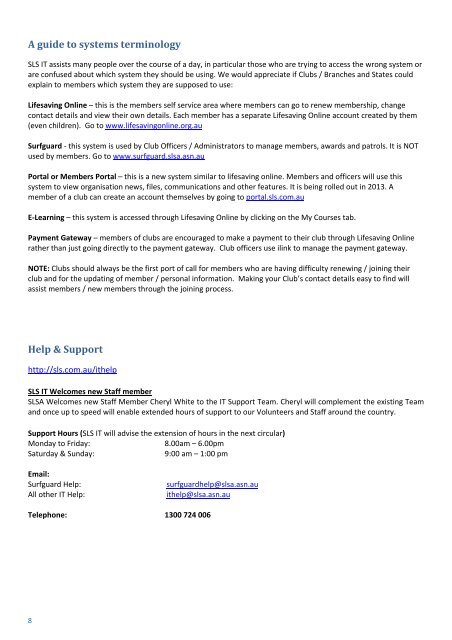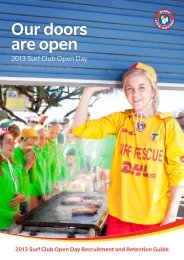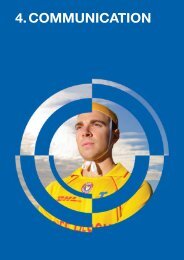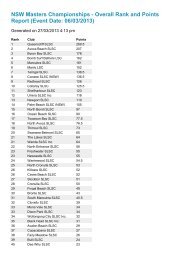SLSA Circular - Surf Life Saving NSW
SLSA Circular - Surf Life Saving NSW
SLSA Circular - Surf Life Saving NSW
You also want an ePaper? Increase the reach of your titles
YUMPU automatically turns print PDFs into web optimized ePapers that Google loves.
A guide to systems terminology<br />
SLS IT assists many people over the course of a day, in particular those who are trying to access the wrong system or<br />
are confused about which system they should be using. We would appreciate if Clubs / Branches and States could<br />
explain to members which system they are supposed to use:<br />
<strong>Life</strong>saving Online – this is the members self service area where members can go to renew membership, change<br />
contact details and view their own details. Each member has a separate <strong>Life</strong>saving Online account created by them<br />
(even children). Go to www.lifesavingonline.org.au<br />
<strong>Surf</strong>guard ‐ this system is used by Club Officers / Administrators to manage members, awards and patrols. It is NOT<br />
used by members. Go to www.surfguard.slsa.asn.au<br />
Portal or Members Portal – this is a new system similar to lifesaving online. Members and officers will use this<br />
system to view organisation news, files, communications and other features. It is being rolled out in 2013. A<br />
member of a club can create an account themselves by going to portal.sls.com.au<br />
E‐Learning – this system is accessed through <strong>Life</strong>saving Online by clicking on the My Courses tab.<br />
Payment Gateway – members of clubs are encouraged to make a payment to their club through <strong>Life</strong>saving Online<br />
rather than just going directly to the payment gateway. Club officers use ilink to manage the payment gateway.<br />
NOTE: Clubs should always be the first port of call for members who are having difficulty renewing / joining their<br />
club and for the updating of member / personal information. Making your Club’s contact details easy to find will<br />
assist members / new members through the joining process.<br />
Help & Support<br />
http://sls.com.au/ithelp<br />
SLS IT Welcomes new Staff member<br />
<strong>SLSA</strong> Welcomes new Staff Member Cheryl White to the IT Support Team. Cheryl will complement the existing Team<br />
and once up to speed will enable extended hours of support to our Volunteers and Staff around the country.<br />
Support Hours (SLS IT will advise the extension of hours in the next circular)<br />
Monday to Friday:<br />
8.00am – 6.00pm<br />
Saturday & Sunday:<br />
9:00 am – 1:00 pm<br />
Email:<br />
<strong>Surf</strong>guard Help:<br />
All other IT Help:<br />
surfguardhelp@slsa.asn.au<br />
ithelp@slsa.asn.au<br />
Telephone: 1300 724 006<br />
8