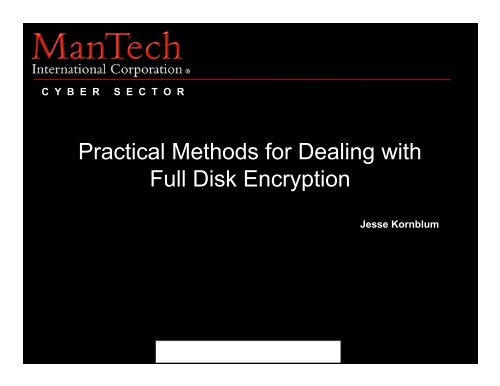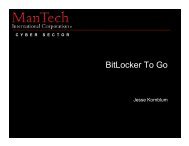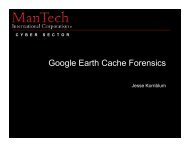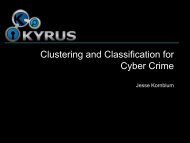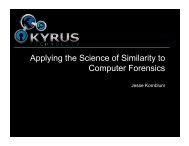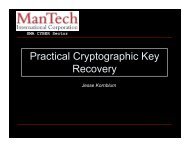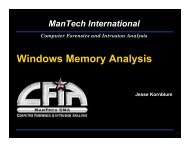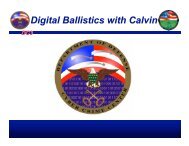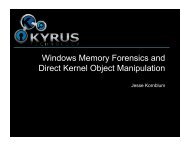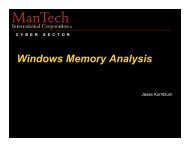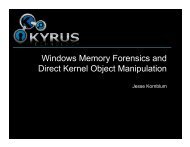Slides (pdf) - Jesse Kornblum
Slides (pdf) - Jesse Kornblum
Slides (pdf) - Jesse Kornblum
You also want an ePaper? Increase the reach of your titles
YUMPU automatically turns print PDFs into web optimized ePapers that Google loves.
C Y B E R<br />
S E C T O R<br />
Practical Methods for Dealing with<br />
Full Disk Encryption<br />
<strong>Jesse</strong> <strong>Kornblum</strong>
Outline<br />
• Introduction<br />
• Types of Targets<br />
• Finding Keys<br />
• Tool Marks<br />
• Example - BitLocker<br />
• BitLocker Weakness<br />
•<br />
• Conclusion
No Encryption<br />
Application<br />
Operating<br />
System<br />
Hard Drive
Full Disk Encryption<br />
Application<br />
Operating<br />
System<br />
FDE<br />
Hard Drive
Data on the Hard Drive<br />
Four score and seven<br />
years ago our fathers<br />
brought forth on this<br />
continent, a new<br />
nation, conceived in<br />
Liberty and dedicated...<br />
fr80382nfbjhF*&jhg3@<br />
%12.4e7837z3h eSu<br />
gh#97f7@#JNBu9<br />
0e23KHJIOeh(I@hE3b2<br />
286EGb3iy7F*^3,ee867<br />
V *727df39862g8y#x1f
Without the Key
Searching for Keys in RAM
Targets<br />
• Documented Open Source<br />
– TrueCrypt<br />
• Undocumented Open Source<br />
– PGP Whole Disk Encryption<br />
– http://www.pgp.com/downloads/sourcecode/<br />
• Documented Closed Source<br />
– BitLocker Drive Encryption*<br />
• Undocumented Closed Source<br />
– PointSec<br />
– Previously unseen tools
Current Methods<br />
• Brute Force<br />
– Try every block of bytes as possible key<br />
– See "Linear Scan" paper by Hargreaves and Chivers<br />
– Doesn't work for split keys
• Key Schedule Search<br />
– Better brute force<br />
– Really identifying data that is not a key schedule<br />
– See "Cold Boot" paper by Halderman et al.<br />
Current Methods
Current Methods<br />
• Source code analysis<br />
– Requires elbow grease<br />
– Can't be automated<br />
– Works great<br />
– May have to update for each version<br />
– See "Volatools" paper by Walters and Petroni, BlackHat Federal<br />
2007
Tool Marks<br />
• Marks specific to<br />
individual tools<br />
• Associated with<br />
physical forensics<br />
Image courtesy Flickr user grendelkhan, http://flickr.com/photos/grendelkhan/118876699/
Tool Marks<br />
• Were the screwdrivers<br />
found in the suspect's<br />
house used on the screws<br />
found on the bank vault<br />
Image courtesy Flickr user Uwe Hermann, http://flickr.com/photos/uwehermann/92145964/sizes/m/
Computer Forensics Tool Marks<br />
• Anything detectable that software stores in RAM or on disk that<br />
identifies the tool in question<br />
– Most Recently Used lists<br />
– Header and footer carving<br />
– Registry keys left after program removed<br />
– Preferences files in user directories<br />
– Wiping programs leave traces behind
• Hard to detect the keys<br />
– Small<br />
– Should be random<br />
• Can detect the cryptographic tool itself<br />
– Programs<br />
– Drivers<br />
– Mounted volumes<br />
• Can detect the structure surrounding the keys<br />
Cryptographic Tool Marks
BitLocker Drive Encryption<br />
• Full Volume Encryption bundled with Windows Vista Ultimate<br />
• Uses 128 bit AES-CBC + Elephant diffuser<br />
– Can configure for 256 bit and/or without diffuser<br />
• Crypto developed by Niels Ferguson<br />
– also wrote Twofish, Helix, Fortuna RNG, CCM mode<br />
– Uses AES-CCM for key management<br />
• Actual encryption work is done with 512 bit Full Volume Encryption<br />
Key (FVEK)<br />
– Key is 512 bits regardless of mode being used
BitLocker Drive Encryption<br />
• I am not aware of any backdoors in BitLocker Drive Encryption<br />
• You cannot access a protected volume without the FVEK<br />
Image courtesy of the Microsoft Corporation.<br />
BitLocker Drive Encryption is a registered trademark of the Microsoft Corporation.
BitLocker Drive Encryption<br />
• Good documentation, but not complete<br />
– Key management systems not described<br />
– No implementation of elephant provided<br />
• Reverse engineered by Kumar and Kumar<br />
– Published paper, linux driver to mount protected volumes<br />
– http://www.nvlabs.in/node/9
• Brute Force works<br />
– FVEK is in RAM<br />
• Key schedule search works<br />
– Finds several schedules<br />
– Two of the keys make up the FVEK<br />
• Some assembly required<br />
• Source code analysis<br />
– Not an option for most of us<br />
BitLocker Drive Encryption
BitLocker Tool Marks<br />
• BitLocker AES key schedules<br />
– Several schedules in memory at any given time<br />
– Some bits of FVEK used to generate sector keys<br />
– Other bits of FVEK used to encrypt/decrypt data<br />
– In default mode, some bits unused
• AES key schedules<br />
– Encryption and Decryption schedules<br />
BitLocker Tool Marks
BitLocker Tool Marks<br />
• Searching for BitLocker AES key schedules in RAM<br />
– Overlapped slightly
BitLocker Tool Marks<br />
• 0x0 FVEc pool tag<br />
• 0x14 Algorithm ID, must be 0x8000-0x8003<br />
• 0x1C Start of first BitLocker AES schedule<br />
– AES key must be at start and end of schedule<br />
• bytes 0x1C-0x2C and 0x15C-0x16C<br />
– Zeros at end of schedule if 128-bit mode<br />
• 0x1EC Start of second BitLocker AES schedule<br />
– Same rules as above<br />
– Normal 256-bit AES key schedules require 0x1E0 bytes<br />
• But overlapping saves 0x10 bytes
Algorithm<br />
Pool Tag<br />
Start of AES key schedule<br />
Zeros
BitLocker Tool Marks<br />
• Not perfect, but good enough<br />
• Original<br />
• Recovered
• Perl Script<br />
• It’s not pretty, but it works<br />
• Volatility Suite<br />
• Supposed to be for Windows XP SP2 only<br />
• But can treat any file as a flat file<br />
• Use the Sliding Window Scanner<br />
• If/When support is added for Vista,<br />
• Use Pool Tag Scanner<br />
Finding Tool Marks
Finding Tool Marks<br />
• How did we do this<br />
– RTFM<br />
• FIPS certifications are great!<br />
• Ask developers for help<br />
– WinHex<br />
– IDA Pro<br />
– Checked builds<br />
– Debugging symbols<br />
• Always trying to answer:<br />
Image courtesy of User:Icey on Wikipedia<br />
and is public domain<br />
– How does it know where to look
Performance<br />
• Brute Force<br />
– O(nm)<br />
• Key Schedule Search<br />
– O(nm)<br />
• Source Code<br />
– X* + O(n), where X* may be infinite<br />
• Toolmarks<br />
– X + O(n)
Forensics Tool Marks<br />
• Requires as much elbow grease as source code analysis<br />
– Often more<br />
– Doesn't require the source code<br />
• May require updating for each version<br />
– TrueCrypt<br />
• May be your only option for previously unseen tools
BitLocker Drive Encryption<br />
• I am not aware of any backdoors in BitLocker Drive Encryption<br />
• You cannot access a protected volume without the FVEK<br />
Image courtesy of the Microsoft Corporation.<br />
BitLocker Drive Encryption is a registered trademark of the Microsoft Corporation.
• Full Volume Encryption Key (FVEK)<br />
– Does actual encryption/decryption<br />
– Never changes<br />
• Volume Master Key (VMK)<br />
– Used to encrypt FVEK<br />
– Never changes<br />
• Various Other Keys<br />
– TPM key<br />
– External Keys (USB sticks)<br />
– Recovery Password<br />
• Each used to decrypt their copy of the VMK<br />
A Series of Keys
A Series of Keys
• Contains E(FVEK, VMK)<br />
– FVEK encrypted with VMK<br />
• Metadata entries for each key<br />
– E(VMK, TPM key)<br />
BitLocker Metatadata<br />
– E(VMK, External key)<br />
– E(VMK, Recovery key)
• Each entry also contains key encrypted with VMK<br />
A Series of Keys<br />
• Metadata entries for each key<br />
– E(VMK, TPM key)<br />
– E(TPM key, VMK)<br />
– E(VMK, External key)<br />
– E(External key, VMK)<br />
– E(VMK, Recovery key)<br />
– E(Recovery key, VMK)
Scenario<br />
• Legitimate user has External Key<br />
– USB token<br />
• System administrator has recovery password<br />
• Legitimate user uses external key to decrypt VMK<br />
• Uses VMK to decrypt the other keys<br />
– Gets recovery password<br />
• Legitimate access revoked<br />
• Can still access system using recovery password!
• Yes, it’s unlikely<br />
– But crypto people live for the unlikely<br />
• Has been reported to Microsoft<br />
– No response<br />
Exploit Scenario<br />
• Full details in “Implementing BitLocker Drive Encryption for Forensic<br />
Analysis” to be published in Digital Investigation<br />
– http://jessekornblum.com/publications/di09.html
Outline<br />
• Introduction<br />
• Types of Targets<br />
• Finding Keys<br />
• Tool Marks<br />
• Example - BitLocker<br />
• BitLocker Weakness<br />
•<br />
• Conclusion
Questions<br />
<strong>Jesse</strong> <strong>Kornblum</strong><br />
jesse.kornblum@mantech.com<br />
http://jessekornblum.com/<br />
http://mantech.com/<br />
Image courtesy of Flickr user demosh, http://flickr.com/photos/44222307@N00/1477086299/
Thank you<br />
• ManTech International Corporation for<br />
letting me geek out<br />
• Microsoft Corporation for keeping me<br />
employed<br />
• Kumar and Kumar for their reverse<br />
engineering work<br />
• You for hearing this talk<br />
Image courtesy of the Microsoft Corporation.<br />
• <strong>Slides</strong> are posted on<br />
http://jessekornblum.com/
References<br />
• BitLocker Drive Encryption<br />
– N. Kumar and V. Kumar, "Bitlocker and Windows Vista",<br />
http://www.nvlabs.in/node/9<br />
– FIPS Security Policy:<br />
http://csrc.nist.gov/groups/STM/cmvp/documents/140-<br />
1/140sp/140sp947.<strong>pdf</strong><br />
• Brute Force Searches<br />
– C. Hargeaves and H. Chivers, "Recovery of Encryption Keys from<br />
Memory Using a Linear Scan",<br />
http://ieeexplore.ieee.org/Xplore/login.jspurl=/iel5/4529302/45293<br />
03/04529504.<strong>pdf</strong>
References<br />
• Key Schedule Searching<br />
– Cold Boot paper, http://citp.princeton.edu/memory/<br />
• Source Code Analysis<br />
– AAron Walters and Nick Petroni, Volatools, Volatools: Integrating<br />
Volatile Memory Forensics into the Digital Investigation Process,<br />
http://4tphi.net/fatkit/