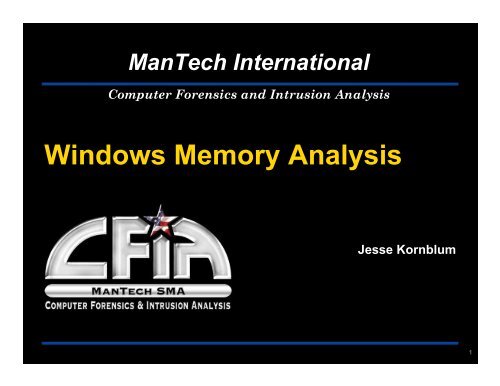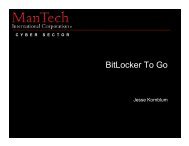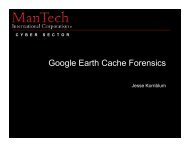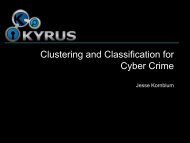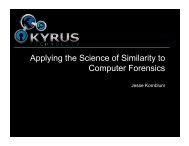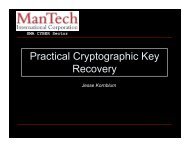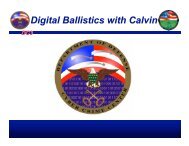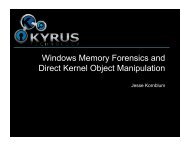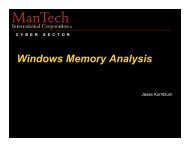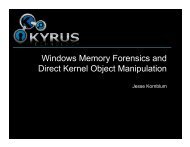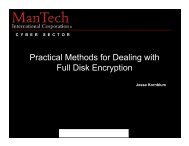Slides (pdf) - Jesse Kornblum
Slides (pdf) - Jesse Kornblum
Slides (pdf) - Jesse Kornblum
- No tags were found...
You also want an ePaper? Increase the reach of your titles
YUMPU automatically turns print PDFs into web optimized ePapers that Google loves.
ManTech InternationalComputer Forensics and Intrusion AnalysisWindows Memory Analysis<strong>Jesse</strong> <strong>Kornblum</strong>1
Overview! Why Memory Analysis! Windows without Windows! Gathering Information! Parsing the Processes! The Rootkit Paradox! Address Translation! Recovering Executables! Getting memory images! Analysis Tools2
Introduction3
Why! Data that exists nowhere else! Encryption Keys! BitLocker, PGP Whole Disk Encryption, etc.! What was happening on the system! Running programs, open (unsaved) documents! Unpacked contents of packed programs! What was really happening on the system! Not the sanitized (lying) version from the OS! Hidden programs, rootkits, injected code! What was really happening on the system! What was running ten minutes ago4
Why You! Anybody can play!! Ed Felten and PrincetonUniversity! Matt Suiche andNicholas Ruff in France5
Why Windows?6
Open Source OS! Open Source is Easier! You have the blueprints!! Open Source is Harder! Everything changes with each recompilation7
Windows without Windows! We must do everything the OS would do! Windows is complex! Minor understatement! Thousands of structures! Many change between versions! Mostly undocumented! Hacks on top of short cuts on top of optimizations on top of…8
Windows without Windows! Microsoft Windows Internals! Russinovich and Solomon! Yes, the SysInternals guy! Fifth edition in May!9
Windows without Windows! Other Resources! Intel! Microsoft Documentation! Windows Research Kernel! Malware authors10
Getting Started! Brute force search through image! Processes! Application specific information! etc etc! ptfinder by Schuster is a great start! See DFRWS 2006 paper11
High/Low Comparison! Compare Windows structures to bruteforce search results! Similar to rootkit detectors12
EProcess! Executive Process structure! Each userland process has one! My starting point! Your mileage may vary! Feel free to use something else! They are doubly linked with all other active processes! What the OS thought was running13
Active Process Links14
Suspicious Processes! Linked Process is in memory image but not OS list! Hidden process! API Hooking! Hacker Defender rootkit, et al.! Linked Process in OS list but not memory! Phantom process! Never seen, but could happen! “Yes, your anti-virus program is running! Really!”15
Suspicious Processes! Find both running and terminated processes! Terminated means it ended! Yes, Windows really records this! Including the time it ended! Unlinked running process means either! Unlinked by DKOM! Leftover from previous boot! Compare start time versus boot time16
Leftover from Previous Boot?! Sure!! RAM is not wiped at boot! It used to be wiped! RAM test at startup! Took too much time, sonow disabled by default! See "Lest We Remember:Cold Boot Attacks onEncryption Keys" by Felten etal for more.17
Process Information! Full name and path! Command line arguments! Process ID number (PID)! Parent PID! Current directory! Window Title! Handles! Files, devices, drivers! List of loaded modules! DLLs18
Process Information! Suspicious program names! UMGR32.EXE! Suspicious command lines! C:\TEMP\backdoor.exe -r 63.161.169.137 -stealth! X:\h4x0r-Toolkit\notepad.exe! c:\windows\system32\cmd.exe19
Process Information! Most system processes have well defined parents! cmd.exe should not be the parent of lsass.exe! Most user processes are started by Explorer.exe! It’s suspicious when they’re not! Maybe started from a command prompt! Orphaned processes! Some system processes should never start programs! lsass.exe should not start cmd.exe20
Process Information! List of DLLs for each process! We get the name, path, and size of each! What is notepad.exe doing with wsock32.dll?! What is iexplore doing with c:\temp\wsock32.dll?! What if there is no path information?! Injected code!! First part of the rootkit paradox! If they supply fake data, where is it on the disk?21
The Rootkit Paradox! The more a rootkit tries to hide,the easier it is to see! All rootkits obey two rules1. They don’t want to be seen2. They want to execute! We will see you in theoperating system or in memoryanalysis, your choice22
The Rootkit Paradox! Anything can be subverted! Especially memory acquisition! Normally, errors don’t happen! If rootkit creates error, it’s just indicated its presence!! The lack of data is in the indicator! For more, see Rootkit Paradox paper in Int'l Journal of DigitalEvidence23
Address Translation! Until now, ignored address translation! Programs use virtual addresses! Keeps things simple! Avoids hardware dependence! Must be translated to physical address! In memory image! Pagefile! Using Every Part of the Buffalo in Windows Memory Analysis! http://jessekornblum.com/research/papers/buffalo.<strong>pdf</strong>24
Naïve TranslationVirtual MemoryMemory Image25
Recovering Executables! We have pointers to recover each module! Recreate files (mostly) as they existed on the disk! First page of module has PE header! Names, sizes, and locations of sections! Locations both in memory and on disk! Can read sections from memory and write back to disk27
Recovering Executables! Recovered programs not identical to versions on disk! Resource mappings change! Program variables! Traditional hashing doesn't work (e.g. MD5)! Can use fuzzy hashing! http://ssdeep.sourceforge.net/28
Recovering ExecutablesOn DiskPEIn MemoryPERecoveredPE29
Recovering Executables! Packed programs! Self decompressing or decrypting! Look at section names! Normal values are things like .code, .data, .text! Well known packing program UPX! Also check for sections that are zero bytes on disk! Data is decompressed on load into these sections! Indicate packed program! Some packed programs are “ok”! Skype30
Recovering ExecutablesOn DiskPEIn MemoryPackedSectionPERecoveredPE31
Getting Memory Images! Hardware debugger! Best, but hard to do! Especially for incident response! Suspend virtual machine! dcfldd, dd and the \\Device\PhysicalMemory object! Not like a disk image! Data changed during acquisition and by acquisition! Requires device driver for Windows 2003 SP 1 and above! Newer versions of Garner's dd don't have memory feature32
Getting Memory Images! Hibernation File! Sandman library can decompress it! I haven't tested it, published Tuesday! Probably not a good idea for incident response! Crashdump files! Andreas Schuster can show you how to convert! Probably not a good idea for incident response! Load a second OS! Body Snatcher, Schatz, DFRWS 200733
Getting Memory Images! DFRWS Memory Images! http://dfrws.org/2005/challenge/! Two Windows 2000 Service Pack 1 images! Malware on both! Digital Forensics Tool Testing! http://dftt.sourceforge.net/test13/! Five images: Windows 2000, XP, 2003, Vista Beta 2! Boomer is multiprocessor34
Analysis Tools! No major commercial support (yet)! Guidance training event in March! kntdd and kntlist! Expensive as all get out! Volatility by AAron Walters and company! Free, open source python based! Integrated into pyflag, if you'd like! https://www.volatilesystems.com/35
Analysis Tools! FATKit – http://www.4tphi.net/! Never been published! Best set of links on the web! The rest of the field:! Andreas Schuster - ptfinder! Great blog! Chris Betz - Memparser -http://sourceforge.net/projects/memparser! Harlan Carvey has some Perl scripts! Mariusz Burdach - WMFT! Joe Stewart - pmodump (TRUMAN)36
Analysis Tools! Your name here…37
Conclusion! Why Memory Analysis! Windows without Windows! Gathering Information! Parsing the Processes! The Rootkit Paradox! Address Translation! Recovering Executables! Getting memory images! Analysis Tools38
Questions<strong>Jesse</strong> <strong>Kornblum</strong>jesse.kornblum@mantech.comhttp://jessekornblum.com/txstate/39