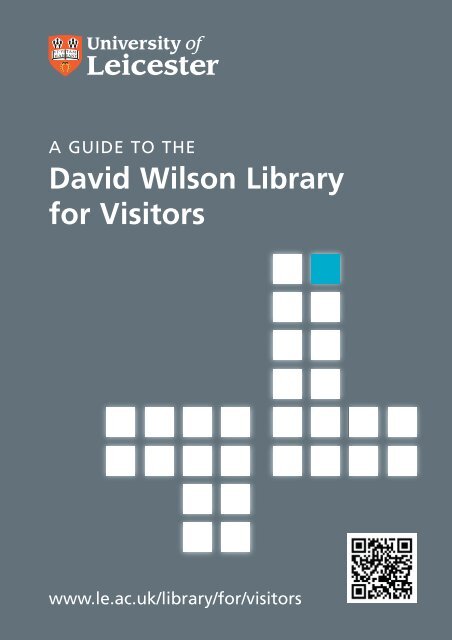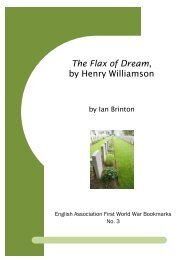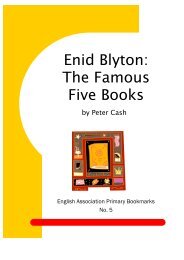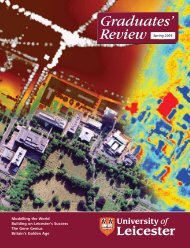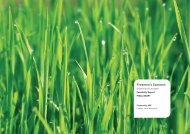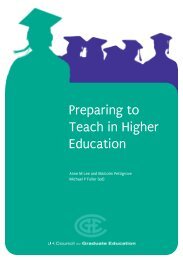Visitors Guide - University of Leicester
Visitors Guide - University of Leicester
Visitors Guide - University of Leicester
You also want an ePaper? Increase the reach of your titles
YUMPU automatically turns print PDFs into web optimized ePapers that Google loves.
A GUIDE TO THE<br />
David Wilson Library<br />
for <strong>Visitors</strong><br />
www.le.ac.uk/library/for/visitors
2 UNIVERSITY OF LEICESTER · A GUIDE TO THE DAVID WILSON LIBRARY FOR VISITORS<br />
Welcome to the David Wilson Library. This guide outlines the services available to visitors<br />
and Library users who are not members <strong>of</strong> the <strong>University</strong>. For further information about<br />
all the services outlined in this guide, please follow the Information for … <strong>Visitors</strong> link on<br />
the Library homepage.<br />
How do I join the Library<br />
For details <strong>of</strong> who can join the Library<br />
and how, please visit our <strong>Visitors</strong> page.<br />
What do I need to know to use the<br />
Library<br />
• Your Library card allows you entry into<br />
the Library. Please keep it safe and do<br />
not share it with others. Lost or stolen<br />
cards should be reported immediately.<br />
• Your Library number is on your Library<br />
card (beginning 075…)<br />
• If you have borrowing membership, you<br />
will be given your Library PIN when you<br />
collect your Library card. Please keep<br />
this secure. If you forget your PIN, click<br />
on the Get my PIN link on the library<br />
homepage.<br />
• You are required to abide by the Library<br />
Regulations which are available from<br />
our Web page for <strong>Visitors</strong>.<br />
• Please note that our Special Collections<br />
<strong>of</strong> rare books, manuscripts and archives<br />
can only be consulted in the Kirby and<br />
West Special Collections Reading Room.<br />
Please contact Special Collections in<br />
advance to arrange access.<br />
• Please let us know if you change your<br />
postal or email address.<br />
How do I find the books I need<br />
Choose the Books Search (Catalogue)<br />
option on the Library homepage.<br />
Please note that our electronic journals and<br />
other electronic information resources are<br />
licensed for use by <strong>University</strong> staff and<br />
students only.<br />
How many items can I borrow and for<br />
how long<br />
• Borrowing membership<br />
4 items for up to four weeks, unless<br />
recalled. Short Loan items cannot be<br />
borrowed. Fines are charged on<br />
overdue items.<br />
• Reference membership<br />
You may consult material in the Library.<br />
How do I borrow<br />
Please use the self-service machines on the<br />
Ground Floor. Check your receipt for the<br />
date you need to return each item by.<br />
Please note that fines apply for the late<br />
return <strong>of</strong> items as this disadvantages others.<br />
Can I reserve an item someone else<br />
has on loan<br />
Yes, if you have borrowing membership.<br />
You can reserve it (‘place hold’) using<br />
the Catalogue and your Library number<br />
and PIN.<br />
What happens if another Library user<br />
wants a book I have on loan<br />
Your book will be recalled, usually by<br />
email. The original due date will be
UNIVERSITY OF LEICESTER · A GUIDE TO THE DAVID WILSON LIBRARY FOR VISITORS 3<br />
shortened and you must return the book<br />
by the new date to avoid a fine.<br />
Can I renew my loans<br />
Items can be renewed if no other user<br />
has reserved them. Renew items by:<br />
• Logging into Library Account from the<br />
Library homepage or My Account<br />
within the Catalogue. You will need<br />
your Library number and PIN.<br />
• Using the self-service borrowing<br />
machines.<br />
• Telephoning us during staffed service<br />
hours.<br />
• Emailing us – please see the contact<br />
details at the end <strong>of</strong> this guide.<br />
Please renew on time and avoid a fine.<br />
Where do I return items<br />
Use the self-service book return available<br />
on the Ground Floor, or the book-drop at<br />
the entrance to the Library. If you lose an<br />
item, please tell us immediately. We<br />
charge for items which are lost or not<br />
returned.<br />
Where do I find help<br />
Visit the Help Zone on the Ground Floor<br />
or email or telephone us. Please see the<br />
contact details at the end <strong>of</strong> this guide.<br />
Where can I work in the Library<br />
Individual study spaces are available<br />
throughout. These spaces are<br />
designated as either Silent (no talking or<br />
other noise permitted) or Quiet (quiet<br />
conversation permitted). Please note<br />
that Group Study Rooms, the Graduate<br />
School Reading Room and PC Zones are<br />
for the use <strong>of</strong> <strong>University</strong> <strong>of</strong> <strong>Leicester</strong><br />
students and staff only.<br />
Can I use my laptop<br />
Yes. Study desks have electrical power<br />
sockets for your convenience. Temporary<br />
access to the wireless network is possible<br />
for visitors. Please enquire at the Help<br />
Zone. If you study at another university<br />
you may have access to the Eduroam wifi<br />
service. This enables you to access<br />
wireless networks at other UK universities<br />
using your home university username<br />
and password. Ask at your university<br />
about accessing this service at <strong>Leicester</strong>.<br />
What is the Express Zone<br />
This is on the Ground Floor and contains<br />
Short Loan books, exam papers and<br />
dissertations. You also collect your<br />
reserved (held) items from here.<br />
Is there any area to store my bag<br />
Library lockers are available on a daily<br />
first come, first served basis. Please ask at<br />
the Service Desk.<br />
Can I make photocopies<br />
Self-service coin-operated photocopiers<br />
are available in the Print Copy Scan room<br />
in the Basement.<br />
Where can I eat and drink in the<br />
Library<br />
There is a café at the entrance to the<br />
Library. Please do not eat in the Library<br />
itself, and drink only bottled water.
4 UNIVERSITY OF LEICESTER · A GUIDE TO THE DAVID WILSON LIBRARY FOR VISITORS<br />
What if I have additional needs<br />
If you have a disability, please let us know<br />
if you need assistance.<br />
How do I comment on the Library<br />
We welcome your feedback on our<br />
services. Please use the comment forms<br />
available in the Library or the Comments<br />
link on the Library homepage.<br />
Can I use my phone<br />
Please use your phone for silent text<br />
messaging only. If you need to talk, use the<br />
designated Phone Zones or the entrance<br />
foyer outside the security barriers.<br />
How do I contact you<br />
David Wilson Library<br />
PO Box 248<br />
<strong>University</strong> Road<br />
<strong>Leicester</strong><br />
LE1 9QD<br />
T: (0116) 252 2043<br />
E: library@le.ac.uk<br />
www.le.ac.uk/library/for/visitors<br />
When is the David Wilson Library open<br />
Autumn and Spring<br />
Term time Library Service Desk & Enquiries<br />
Mon-Fri ...................24 hours-Friday midnight .........................9am-9pm<br />
Saturday............................9am-midnight..................................9am-5pm<br />
Sunday ..............................9am-24 hours ...........................12 noon-6pm<br />
24/7: The Library is open 24/7 during the January and May examination periods<br />
with Service Desk and Enquiries as above.<br />
Please note: External readers cannot gain admission after midnight. There are<br />
access restrictions for college students and visiting undergraduates during term<br />
time. For further details, see Joining the Library on our Web page for visitors.<br />
Up-to-date information on opening hours is available from the Library homepage.<br />
Last updated: Summer 2013<br />
5965_08/13