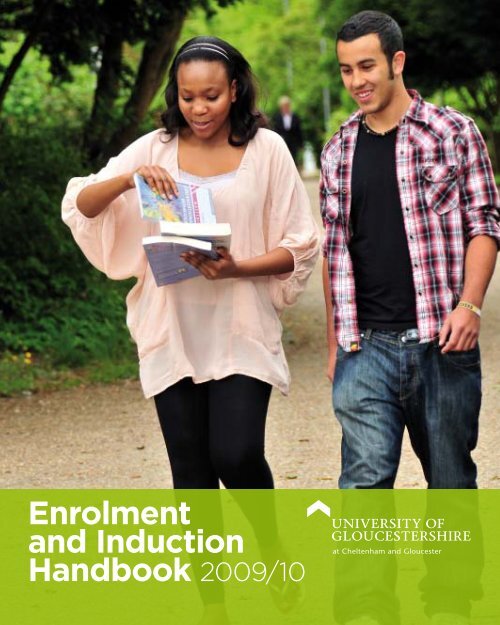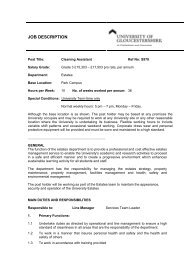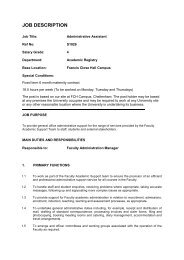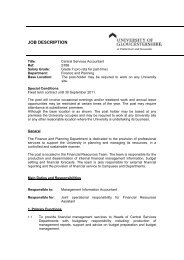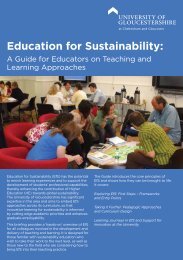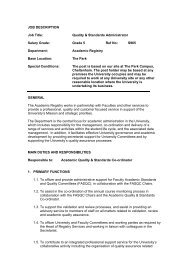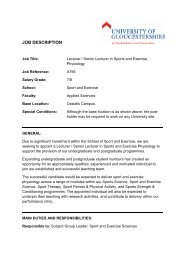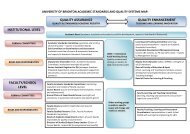Download - University of Gloucestershire
Download - University of Gloucestershire
Download - University of Gloucestershire
You also want an ePaper? Increase the reach of your titles
YUMPU automatically turns print PDFs into web optimized ePapers that Google loves.
Enrolment<br />
and Induction<br />
Handbook 2009/10
We are delighted you have chosen to study with us and<br />
we are looking forward to meeting you when your course<br />
begins.<br />
Before you start your course, there are some key things<br />
you need to do and this booklet will help you complete<br />
these tasks. In particular you need to:<br />
• pay your tuition fees<br />
• fully enrol on your course<br />
• activate your university Network Account (so you<br />
can apply for your university Identity Card and for<br />
access to e-mail and other online resources)<br />
• apply for your university Identity Card<br />
• understand your induction arrangements<br />
We have tried to include everything you need to<br />
help you on your way, but if you have any questions,<br />
please ask.<br />
If you are experiencing any difficulties with the printed version <strong>of</strong> this<br />
document or require particular support during Enrolment and Induction,<br />
please contact our Disability Advisers by telephoning 01242 714541<br />
or emailing disability@glos.ac.uk<br />
For more information visit www.glos.ac.uk
3<br />
31<br />
heading to go here<br />
Contents<br />
Welcome from the Vice-Chancellor 2<br />
Online Enrolment and Fee Payment 4<br />
First Things First<br />
Logging on for Enrolment and<br />
Fee Payment<br />
Money Matters: Paying Your Tuition Fees<br />
Enrolling on Your Course<br />
Frequently Asked Questions<br />
Joining the Network 12<br />
Activating Your Network Account<br />
Carrying the Card 14<br />
Apply for a <strong>University</strong> Identity Card<br />
Your Induction to the <strong>University</strong> 16<br />
and to Your Course<br />
<strong>University</strong> <strong>of</strong> <strong>Gloucestershire</strong> 20<br />
Support Package<br />
Voluntary Religious Faith 22<br />
Questionnaire<br />
Useful Information and Contacts 24<br />
For more information visit www.glos.ac.uk
2<br />
Welcome<br />
Becoming a member <strong>of</strong> a university<br />
community for the first time is a<br />
challenging event for everyone. Most<br />
people feel nervous and unsure about<br />
what it will be like.<br />
At the <strong>University</strong> <strong>of</strong> <strong>Gloucestershire</strong> we try<br />
to make this transition as easy as possible<br />
for you. Existing students and a wide range<br />
<strong>of</strong> staff will be on hand ready to help you<br />
with vital information and advice that will<br />
make your induction process a great start<br />
to your time with us.<br />
Do read this booklet carefully. It will give<br />
you a good start in terms <strong>of</strong> the vital things<br />
you need to know before joining.<br />
You will be enrolling in a dynamic and<br />
growing institution that, like you, is entering<br />
a key stage in its development.<br />
I hope you will find your time with us both<br />
happy and fulfilling. The university is its<br />
people - staff and students - and I very<br />
much look forward to welcoming you to<br />
our community.<br />
Pr<strong>of</strong>essor Patricia Broadfoot CBE<br />
BA(Hons) PGCE MEd PhD DSc AcSS<br />
Vice-Chancellor<br />
For more information visit www.glos.ac.uk
5<br />
3<br />
heading to go here<br />
For more information visit www.glos.ac.uk
4<br />
Online Enrolment<br />
and Fee Payment<br />
You should enrol with the university at least two weeks<br />
before the start <strong>of</strong> your course.<br />
Online Enrolment and Fee Payment will be available for<br />
students on courses, as follows:<br />
ENROLMENT DATE<br />
COURSE<br />
10 August 2009 Postgraduate Certificate in Education<br />
(Primary and Secondary)<br />
17 August 2009 Foundation Studies Art and Design<br />
Postgraduate and Research courses<br />
24 August 2009 Undergraduates (including BA/BSc, BEd,<br />
LLB, HND/C, Foundation Degrees,<br />
Graduate Diplomas and Health related courses)<br />
Simply go to http://resources.glos.ac.uk/new students<br />
and click on ‘Online Enrolment and Fee Payment’.<br />
For more information visit www.glos.ac.uk
5<br />
First Things First<br />
Before you can access online Enrolment and Fee<br />
Payment you must have:<br />
• accepted the <strong>of</strong>fer <strong>of</strong> a place to study with us if<br />
required to do so. Many courses (although not all)<br />
require students to accept the <strong>of</strong>fer <strong>of</strong> a place to<br />
study. This <strong>of</strong>fer will have been made to you by<br />
letter. If this letter asked you to send confirmation<br />
that you are accepting the <strong>of</strong>fer <strong>of</strong> a place, but<br />
you have not done so, you will be unable to enrol<br />
on your course. If you applied to the university via<br />
UCAS you can check the status <strong>of</strong> your application<br />
via the UCAS website – www.ucas.ac.uk/students<br />
• met any entry conditions required <strong>of</strong> you. Entry<br />
conditions may be academic (for example, provision<br />
<strong>of</strong> evidence <strong>of</strong> success in previous studies), or<br />
non-academic (for example completing a Criminal<br />
Records Bureau check). If these conditions have not<br />
been met, or the university does not know that they<br />
have been met, then you will be unable to enrol on<br />
your course.<br />
If you are not sure if you have accepted your <strong>of</strong>fer <strong>of</strong><br />
a place to study or met your entry conditions then<br />
please contact admissions@glos.ac.uk for advice,<br />
or telephone 01242 714501.<br />
Logging on for Enrolment and Fee Payment:<br />
You can use any computer with internet access.<br />
Go to http://resources.glos.ac.uk/newstudents<br />
click ‘Online Enrolment and Fee Payment’ then<br />
‘Enrol and Pay’.<br />
Select either ‘Option 1 - Enrolment and Payment’ or<br />
‘Option 2 – Payment Only’.<br />
Read and accept our Data Processing Consent Notice*<br />
and our Terms and Conditions<br />
To Log on:<br />
Enter your student number - (the seven digit number<br />
that can be found on the letter with this leaflet)<br />
eg 0912345, and your date <strong>of</strong> birth in the format<br />
dd/mm/yyyy. If you can’t find your student number<br />
then contact studentrecords@glos.ac.uk for<br />
assistance. Answer the additional security question<br />
based on the information provide on your application<br />
form. If you do not know the answer, try refreshing the<br />
screen for an alternative.<br />
Can’t log-on<br />
Email: eaccess@glos.ac.uk for help.<br />
* By law the university is required to hold personal data<br />
securely and we take our responsibilities seriously. We are<br />
also required, by law, to report particular aspects <strong>of</strong> the data<br />
we hold about students to various government bodies.<br />
We will not release your data to external organisations<br />
except those noted in the Consent Notice, and those<br />
exempted by the appropriate Data Protection Legislation.<br />
If you do not consent to your data being used in the ways<br />
described, you will be unable to enrol on a course with the<br />
<strong>University</strong> <strong>of</strong> <strong>Gloucestershire</strong>. For more information visit<br />
http://resources.glos.ac.uk/policies/dataprotection<br />
For more information visit www.glos.ac.uk
6<br />
Money Matters - Paying Your Tuition Fees<br />
Before you can enrol, you need to make arrangements<br />
for your tuition fees to be paid. We recommend that<br />
you read our Fees Policy which can be found at<br />
http://resources.glos.ac.uk/fees<br />
You will be shown the outstanding balance for your<br />
tuition fees:<br />
COURSE<br />
Undergraduate - Full-time (studying for a Degree,<br />
HND/C, Graduate Diploma, Foundation Degree and<br />
short Applied Health courses)<br />
Any questions about your fees Please refer to the<br />
Frequently Asked Questions section on page 9<br />
or contact our Income Team - fees@glos.ac.uk or<br />
telephone 01242 714222.<br />
Choose your preferred payment option (Direct Debit<br />
or Debit/Credit Card).<br />
If paying by Direct Debit:<br />
• complete the Direct Debit instruction and print the<br />
Direct Debit Guarantee<br />
HOW THE FEE IS DERIVED<br />
The annual fee less any contribution made by a third<br />
party (eg Student Loan Company, sponsor*, parent etc).<br />
COURSE<br />
Undergraduate - Part-time (studying for a Degree,<br />
HND/C, Graduate Diploma, Foundation Degree and<br />
short Applied Health courses)<br />
HOW THE FEE IS DERIVED<br />
Based on the number <strong>of</strong> modules that you are<br />
registered for**, or on the assumption that four modules<br />
will be taken, less any contribution made by a third<br />
party.<br />
COURSE<br />
Postraduate (Taught)<br />
• note that confirmation <strong>of</strong> payment details will be<br />
sent to your student email account<br />
• NB you will incur an administration charge if you<br />
cancel a Direct Debit Mandate but do not notify<br />
the university’s Income Team: fees@glos.ac.uk or<br />
telephone 01242 714222.<br />
Direct Debit collection dates:<br />
Full-time undergraduate and PGCE students paying<br />
annually - two payments collected 11 November 2009<br />
and 20 January 2010.<br />
Postgraduates and all part-time students - Monthly<br />
payments from 1 November 2009 (for those students<br />
enrolled by 1 October 2009).<br />
HOW THE FEE IS DERIVED<br />
The annual fee less any contribution made to the<br />
payment <strong>of</strong> the fee by a third party (eg sponsor*,<br />
studentship etc).<br />
* If you are to be sponsored for all or part <strong>of</strong> your fees, and<br />
your sponsor does not wish to pay their contribution online,<br />
they must complete a Sponsorship Form (available from:<br />
http://resources.glos.ac.uk/fees/index.cfm) and send it to<br />
The Income Team, <strong>University</strong> <strong>of</strong> <strong>Gloucestershire</strong>, Waterworth<br />
Building, The Park, Cheltenham, GL50 2RH<br />
If paying by credit/debit card please:<br />
• complete all details requested exactly as they<br />
appear on your card. ‘*’ indicates a mandatory<br />
field. Remember to print your payment completion<br />
statement.<br />
Once fee payment arrangements are confirmed you<br />
will be able to enrol (see page 8).<br />
** If you intend to take fewer then four modules in a year you<br />
should contact your Course Leader or the Student Helpzone<br />
for help with registering the actual number <strong>of</strong> modules to be<br />
taken. Notify the Income Team (fees@glos.ac.uk) that you<br />
have registered on fewer than six modules and your fee will be<br />
amended.<br />
For more information visit www.glos.ac.uk
7<br />
Fee Payment for International Students<br />
International students have two tuition fee payment<br />
options:<br />
1 You can pay the full amount before you enrol at the<br />
university (please see below).<br />
2 You can pay in two instalments:<br />
- 1 st instalment: 50% <strong>of</strong> your tuition fees to be paid<br />
before enrolment (please see below)<br />
- 2 nd instalment: 50% <strong>of</strong> your tuition fees to be paid<br />
by direct debit on 20 th January 2010.<br />
Please note: Students must have a UK bank account<br />
in order to set up a direct debit. Therefore if you<br />
want to pay in two instalments, you must agree<br />
to open a bank account within seven days <strong>of</strong><br />
enrolment and provide the International Student<br />
Adviser (internationalstudents@glos.ac.uk) with<br />
your full account details.<br />
Paying your tuition fees before you arrive in the UK<br />
1. By telegraphic transfer into the university’s bank<br />
account using the following details:<br />
Bank details:<br />
<strong>University</strong> <strong>of</strong> <strong>Gloucestershire</strong> Current Account,<br />
National Westminster Bank<br />
PO Box 9, 31 The Promenade, Cheltenham,<br />
GL50 1LH, United Kingdom<br />
Bank Account Number: 24241350<br />
Bank Sort Code: 60-05-16<br />
IBAN Number: GB92NWBK60051624241350<br />
Swift Code: NWBK GB21 29X<br />
• Please quote the student’s name and student<br />
number on all payments made through the bank.<br />
• Please note that you are responsible for all<br />
processing charges made by the banks.<br />
• Please send a copy <strong>of</strong> the remittance to the Tuition<br />
Fee Administrator at the address below and bring a<br />
copy with you to the United Kingdom.<br />
2. By credit or debit card<br />
If you want to pay by credit or debit card you can<br />
either make the payment online (see page 6) or by<br />
telephoning the Income Team on +44 (0) 1242 714222.<br />
It can sometimes be difficult to make payments<br />
online from overseas as the banking system has strict<br />
controls in place, so you might prefer to pay by bank<br />
transfer as outlined above.<br />
3. By cheque (which must be cleared before<br />
enrolment is permitted) or banker’s draft in<br />
Pounds Sterling<br />
Please make cheques and banker’s drafts payable to<br />
‘<strong>University</strong> <strong>of</strong> <strong>Gloucestershire</strong>’. Write your name and<br />
student number on the back and send it by secure<br />
post to:<br />
Tuition Fee Administrator<br />
Finance and Planning<br />
<strong>University</strong> <strong>of</strong> <strong>Gloucestershire</strong><br />
MK108 Monk Building, The Park<br />
Cheltenham, GL50 2RH<br />
United Kingdom<br />
4. Sponsored students<br />
If you have <strong>of</strong>ficial sponsorship i.e. from your<br />
government, you must send an <strong>of</strong>ficial letter from<br />
your sponsor as evidence <strong>of</strong> this to the Tuition Fee<br />
Administrator at the above address. If we do not<br />
receive this letter, you will be charged the full fees<br />
yourself.<br />
If you cannot pay your tuition fees before you arrive<br />
in the UK<br />
Induction Week is a very busy time at the university,<br />
so the best option is to pay your tuition fees before<br />
you arrive. If this is not possible, please bring a<br />
banker’s draft in Pounds Sterling made payable to<br />
‘<strong>University</strong> <strong>of</strong> <strong>Gloucestershire</strong>’ with you to the UK.<br />
This can be paid in directly at the Finance Office on<br />
Park Campus or to a member <strong>of</strong> the Finance Team at<br />
the International Enrolment Event during Induction<br />
Week. You will then be able to complete the enrolment<br />
process.<br />
If you have any questions or difficulties,<br />
please email the Tuition Fee Administrator at<br />
fees@glos.ac.uk or the International Student Adviser<br />
at internationalstudents@glos.ac.uk.<br />
For more information visit www.glos.ac.uk
8<br />
Enrolling on Your Course<br />
Once arrangements have been made to settle your<br />
fees you should confirm your personal details. Go to<br />
http://resources.glos.ac.uk/newstudents and click on<br />
‘Online Enrolment and Fee Payment’ then click on<br />
‘Enrol and Pay’ and select ‘Option 1- Enrolment and<br />
Payment’. If you have any questions then please refer<br />
to the Frequently Asked Questions section on page 9,<br />
or contact Student Records at<br />
studentrecords@glos.ac.uk or<br />
telephone 01242 714079.<br />
IMPORTANT: You should aim to enrol at least two<br />
weeks before the start <strong>of</strong> your course so that you can<br />
apply for your Identity Card (see page 14) in good time.<br />
However, you must enrol within 2 weeks <strong>of</strong> the start <strong>of</strong><br />
your course, otherwise you will be withdrawn from your<br />
programme and your records will be<br />
closed down.<br />
Check and amend your details as required. Ensure<br />
you complete all mandatory fields (indicated by ‘*’)<br />
otherwise you will be unable to proceed. Please ensure<br />
that:<br />
• your course details are correctly recorded – if in<br />
doubt, contact admissions@glos.ac.uk for help<br />
• your name is spelt correctly - this will appear on your<br />
final award certificate<br />
• your home and contact address details are correct -<br />
we write to you at your contact (correspondence)<br />
address so it is important that you keep this updated<br />
throughout the year<br />
• your phone numbers are recorded correctly<br />
• you provide details <strong>of</strong> who to contact in an<br />
emergency.<br />
been made before completing your enrolment.<br />
Bank Details for Receipt <strong>of</strong> Bursaries Only<br />
Bank details can be entered so that any bursaries<br />
you may be entitled to can be paid directly into your<br />
nominated account. The university will contact you<br />
before any such payments are made. It is important<br />
that you maintain these details and amend any<br />
changes to your bank account details via Student<br />
Records Online (see page 13).<br />
Certificate <strong>of</strong> Enrolment<br />
You will receive confirmation on-screen when you have<br />
successfully completed enrolment.<br />
Print your Certificate <strong>of</strong> Enrolment and keep it safe.<br />
A copy will be sent to your student email account –<br />
this should be saved. You will need to produce this<br />
certificate when you collect your university Identity<br />
Card and National Union <strong>of</strong> Students Card. You can<br />
also submit it to your Local Authority for Council Tax<br />
exemption purposes.<br />
Don’t forget to set up your university Network Account<br />
(see page 12) and apply for your university Identity<br />
Card (see page 14) if you have not done so already.<br />
You cannot change the fields coloured blue but can<br />
edit all the others. Corrections to information in ‘blue’<br />
fields should be emailed to studentrecords@glos.ac.uk<br />
(please enter ‘Corrections’ in the Subject field <strong>of</strong> your<br />
email). Do not wait for notification that changes have<br />
For more information visit www.glos.ac.uk
9<br />
Enrolment and Fee Payment:<br />
Frequently Asked Questions<br />
Where can I find my Student Number<br />
You can find this on the letter which came with<br />
this booklet. If this is not available then email<br />
studentrecords@glos.ac.uk with your full name,<br />
date <strong>of</strong> birth and course title.<br />
I don’t have a PC at home. How should I enrol<br />
You can enrol on any computer with internet access<br />
(eg in a library or at an internet café). If you are<br />
on campus you can use a computer at one <strong>of</strong> our<br />
Learning Centres. Go to a Service Desk and staff will<br />
help you. Note that you will need to be able to print<br />
your Certificate <strong>of</strong> Enrolment.<br />
I think my course is incorrectly recorded. What do<br />
I do<br />
Before enrolling you should contact our Admissions<br />
Department - admissions@glos.ac.uk or by<br />
telephoning 01242 714501.<br />
Can I apply for my Identity Card before enrolling<br />
You can apply for your Identity Card as soon as<br />
enrolment becomes available for your course (see<br />
page 14 for details).<br />
Will I be able to start my studies before enrolling<br />
You must be enrolled within two weeks <strong>of</strong> the start <strong>of</strong><br />
your course. If you are not enrolled by this time we will<br />
assume that you have withdrawn from your course.<br />
Within this two week period, you will be able to attend<br />
lectures, but you will not be able to borrow books from<br />
the Learning Centre or use other facilities that require<br />
an ID Card.<br />
Can I enrol now but pay my fees later<br />
You must make arrangements for the payment <strong>of</strong> all<br />
fees before enrolling. If you don’t wish to pay your fees<br />
by Credit/Debit card, you can set up a Direct Debit to<br />
spread payments. Please contact the Income Team<br />
(fees@glos.ac.uk or telephone 01242 714222) if you<br />
are having difficulties paying your fees.<br />
What should I do if I think the fees requested are<br />
higher than expected<br />
If someone else is contributing to your fees for you<br />
(such as a sponsor or parent) then your outstanding<br />
balance will be adjusted to reflect any payments<br />
already made. If you think the balance is incorrect you<br />
should contact the other party to check payments<br />
have been made or in the case <strong>of</strong> a sponsor, that the<br />
Sponsorship Authorisation Form has been completed<br />
and sent to the university.<br />
If you think your tuition fees are incorrect, or you are<br />
waiting for fees to be paid from another source, then<br />
we recommend that you set-up a Direct Debit Mandate<br />
for the outstanding payment while you wait for your<br />
funding position to be confirmed. No money will be<br />
taken from your account until November 2009, giving<br />
you time to adjust or cancel the Direct Debit Mandate<br />
as necessary. Important: you will incur a penalty charge<br />
if you cancel a Direct Debit Mandate but do not notify<br />
the university’s Income Team: fees@glos.ac.uk.<br />
Full-time undergraduate students: If your Fee Loan has<br />
not been confirmed to the university, the outstanding<br />
tuition fee debt will be shown as £3225 (or in certain<br />
circumstances £1285) for full-time students, and the<br />
appropriate tuition fee for part-time students. In this<br />
case we advise setting-up a Direct Debit Mandate<br />
for the outstanding tuition fee balance. Since the first<br />
instalment is not taken until 11 November 2009 you<br />
have time to adjust or cancel this mandate. Important:<br />
you will incur a penalty charge if you cancel a Direct<br />
Debit Mandate but do not notify the university’s<br />
Income Team: fees@glos.ac.uk.<br />
Once the Student Loan Company (SLC) confirms<br />
details <strong>of</strong> your fee support to the university your<br />
outstanding university tuition fees will be adjusted<br />
accordingly. If the amount you are being asked to pay<br />
does not correspond with the Confirmation <strong>of</strong> Final<br />
Assessment notification from the SLC, then please FAX<br />
a copy <strong>of</strong> this final assessment form to 01242 714469.<br />
For more information visit www.glos.ac.uk
10<br />
If you applied late for support from the SLC you should<br />
set up a Direct Debit Mandate for the total <strong>of</strong> your<br />
fees in order to progress through enrolment. When<br />
confirmation <strong>of</strong> your position is received from the<br />
SLC, your Direct Debit can be amended or cancelled<br />
as appropriate. Since the first Direct Debit payment will<br />
not be taken until 11 November 2009, you have plenty<br />
<strong>of</strong> time to clarify your funding position, and make<br />
adjustments to your mandate before any<br />
money is taken.<br />
I forgot to print my Certificate <strong>of</strong> Enrolment<br />
A copy <strong>of</strong> your Certificate <strong>of</strong> Enrolment will be sent<br />
to your university email account which you should<br />
save for future reference. You will need to set up your<br />
university Network Account (for details please see<br />
page 12) before you can access this.<br />
Part-time undergraduate students: We have assumed<br />
that you will study four modules in your first academic<br />
year. If you are planning to study more or less than<br />
this then contact fees@glos.ac.uk so your tuition<br />
fees can be adjusted. If your fees are to be paid by a<br />
sponsor then you should check with your sponsor that<br />
the necessary paperwork has been completed. The<br />
Sponsorship Authorisation Form is downloadable from:<br />
http://resources.glos.ac.uk/fees<br />
How do I correct details about me which are wrong<br />
You can change some <strong>of</strong> your details directly while you<br />
enrol, including your contact and term time addresses<br />
and emergency contact details. You do not need to<br />
tell us you have made a change – our systems will<br />
automatically be updated.<br />
The blue text, which you cannot amend yourself,<br />
can be changed by emailing your amendments to<br />
studentrecords@glos.ac.uk. Please write ‘Corrections’<br />
in the ‘Subject’ field <strong>of</strong> the email. The corrections may<br />
take several days to process so please do not wait for<br />
them to happen before completing enrolment.<br />
I have completed my details but I can’t move on to<br />
the next screen<br />
This might be because you have not completed a<br />
compulsory field. These fields are marked with a ‘*’, and<br />
you must complete them all before you can continue.<br />
For more information visit www.glos.ac.uk
13<br />
heading to go here<br />
For more information visit www.glos.ac.uk
12<br />
Joining the<br />
Network<br />
It is important that you activate your Network<br />
Account as soon as possible since it gives you access<br />
to the university’s online facilities and it is the means<br />
through which you apply for your university Identity<br />
Card (see page 14).<br />
You can set-up your Network Account as soon as<br />
enrolment becomes available for your course (see<br />
page 4 for details).<br />
For more information visit www.glos.ac.uk
13<br />
Activating your Network Account<br />
Go to http://resources.glos.ac.uk/newstudents and<br />
click on ‘Activate Your <strong>University</strong> Network Account’.<br />
Follow the instructions described noting that your<br />
initial password is your date <strong>of</strong> birth.<br />
Any problems Contact us at icthelpdesk@glos.ac.uk<br />
or telephone 01242 714044.<br />
Text Messaging<br />
The university may text you to let you know <strong>of</strong> late<br />
changes to timetables, teaching rooms etc. If you do<br />
not wish to be contacted in this way, then you may<br />
indicate this via Student Records Online.<br />
You will retain access to the university’s network<br />
facilities whilst you are a current student. Once you<br />
complete your course, or should you withdraw from it,<br />
your access to the network will be removed.<br />
Email<br />
Each student is provided with a personal email<br />
account and it is through this that university staff<br />
will contact you. You should access your university<br />
email account at least once a week. Open your email<br />
box by clicking on ‘Login to email’ at the top <strong>of</strong> the<br />
Student Homepage - http://resources.glos.ac.uk/<br />
currentstudents/.<br />
Student Records Online<br />
You are given access to your personal student record<br />
via Student Records Online (click ‘Student Records<br />
Online’ at the top <strong>of</strong> the Student Homepage - http://<br />
resources.glos.ac.uk/currentstudents).<br />
Here you can register for modules, see your timetable<br />
and results, and change your address details etc.<br />
Hopefully you should be in a position to confirm<br />
your address details at the point <strong>of</strong> completing<br />
Online Enrolment and Fee Payment. If contact<br />
(correspondence) and term-time address details are<br />
not confirmed until after enrolment or they change,<br />
you may amend the details through Student Records<br />
Online.<br />
Once you have activated your Network Account you should apply for<br />
your university Identity Card (see page 14).<br />
For more information visit www.glos.ac.uk
14<br />
Carrying the<br />
Card<br />
All students and staff <strong>of</strong> the university are<br />
required to obtain a <strong>University</strong> Identity<br />
(ID) Card and carry it whilst on university<br />
premises.<br />
For more information visit www.glos.ac.uk
15<br />
You should apply for your Identity Card as soon<br />
as possible and at least two weeks prior to the<br />
start <strong>of</strong> your course’s induction programme. For<br />
Undergraduates and Postgraduates this means no<br />
later than 31 August 2009. For PGCE and Foundation<br />
Studies Art and Design no later than 24 August 2009.<br />
As well as providing access to university premises,<br />
the ID Card enables the use <strong>of</strong> the inter-site bus<br />
service . Journeys between campuses cost just 70p,<br />
a significant saving on the standard fare, on the<br />
production <strong>of</strong> a valid student ID card.<br />
The Student ID card is also the means through which<br />
you borrow and reserve books from the university<br />
Learning Centres, as well as pay for photocopying,<br />
printing, fines etc.<br />
• be a close-up <strong>of</strong> your head and shoulders with you<br />
facing the camera.<br />
Collect your ID Card from your ‘Home’ campus<br />
Learning Centre – you will need to produce your<br />
CERTIFICATE OF ENROLMENT (other arrangements<br />
will be made for students studying at a distance).<br />
eacess@glos.ac.uk can arrange for a duplicate copy<br />
<strong>of</strong> your certificate to be sent to your university email<br />
account if necessary.<br />
If you have any difficulties uploading you photograph,<br />
or if you have any other queries in relation to your<br />
ID Card then please email idcards@glos.ac.uk or<br />
telephone 01242 714199.<br />
Once you have activated your university Network<br />
Account (see page 12) you will be able to apply for<br />
your ID Card. Go to http://resources.glos.ac.uk/<br />
newstudents and click on ‘Apply for Your <strong>University</strong><br />
Identity Card’.<br />
You will be asked to upload a digital photograph<br />
<strong>of</strong> yourself (in JPG format). The photograph, which<br />
should be a recent picture <strong>of</strong> you on your own, should<br />
be <strong>of</strong> passport quality and specifically:<br />
• taken against a pale, plain background so that your<br />
features are clearly distinguishable<br />
For more information visit www.glos.ac.uk
16<br />
Your Induction to<br />
the <strong>University</strong> and<br />
to Your Course<br />
14 - 18 September 2009<br />
Your attendance at the induction events laid on by your<br />
Faculty is important so please make every effort to be<br />
available. If you have other commitments then you are<br />
advised to ensure that your induction is prioritised.<br />
For more information visit www.glos.ac.uk
17<br />
Each faculty has its own set <strong>of</strong> web pages detailing<br />
induction programmes for their courses, so to find<br />
out more, please go to http://resources.glos.ac.uk/<br />
newstudents and follow the links. If you have questions<br />
about induction please use the details below to get in<br />
touch:<br />
FACULTY OF MEDIA, ART AND COMMUNICATIONS<br />
Pittville Studios, Albert Road, Cheltenham, GL52 3JG<br />
Reception Tel: 01242 714940<br />
All Courses: helpzonepittville@glos.ac.uk<br />
Tel: 01242 714444<br />
FACULTY OF EDUCATION, HUMANITIES<br />
AND SCIENCES<br />
Francis Close Hall Campus, Swindon Road,<br />
Cheltenham, GL50 4AZ<br />
Reception Tel: 01242 714551<br />
All Courses: helpzonefch@glos.ac.uk<br />
Tel: 01242 71444 or,<br />
Natural and Social Sciences<br />
sciences@glos.ac.uk Tel: 01242 714823<br />
FACULTY OF SPORT, HEALTH AND SOCIAL CARE<br />
Oxstalls Campus, Oxstalls Lane, Gloucester, GL2 9HW<br />
Reception Tel: 01242 715200<br />
All Courses: helpzoneoxstalls@glos.ac.uk<br />
Tel: 01242 71444 or shsc@glos.ac.uk Tel: 01242 715132<br />
Need travel directions<br />
go to www.glos.ac.uk/travel<br />
Humanities:<br />
humanities@glos.ac.uk Tel: 01242 714823<br />
Education<br />
education@glos.ac.uk Tel: 01242 714636<br />
Open Theological College<br />
otc@glos.ac.uk Tel: 01242 715049<br />
THE BUSINESS SCHOOL<br />
The Park, Cheltenham, GL50 2RH<br />
Reception Tel: 01242 777888<br />
All Courses: helpzonepark@glos.ac.uk<br />
Tel: 01242 714444 or<br />
business@glos.ac.uk Tel: 01242 777888<br />
For more information visit www.glos.ac.uk
18<br />
Induction Week: Monday 14 September 2009<br />
Full-time Undergraduate Students (BA/BSc/LLB, HN,<br />
Foundation Degree and Graduate Diploma)<br />
Your attendance at the induction activities is crucial<br />
since it is through these events you will meet your<br />
Academic Review Tutor, be introduced to your chosen<br />
course, find out about your timetable for the following<br />
week and meet others studying the same course.<br />
Your induction takes place on your home campus and<br />
you can find out where this is by checking the Campus<br />
Finder at http://resources.glos.ac.uk/newstudents.<br />
The first event is your Welcome Meeting. The letter<br />
which comes with this booklet outlines the time and<br />
location for your Welcome Meeting. We will send a<br />
reminder to your university email account (please see<br />
page 13) before the start <strong>of</strong> your induction programme.<br />
Foundation Studies Art and Design<br />
Your induction programme is in the morning <strong>of</strong> 3 and<br />
4 September. Further details will be sent by your<br />
course team.<br />
All other courses<br />
Specific information relating to your academic<br />
induction programme will be sent to you directly by<br />
your course team.<br />
If you do not know the time and location <strong>of</strong><br />
your Welcome Meeting by 7 September, email<br />
studentrecords@glos.ac.uk for assistance, typing<br />
‘Welcome Meeting’ in the ‘Subject Field’.<br />
Part-time Undergraduate Students (BA/BSc/LLB, HN,<br />
Foundation Degree and Graduate Diploma)<br />
You are invited to attend any <strong>of</strong> the activities on<br />
<strong>of</strong>fer during the week and can dip in and out <strong>of</strong> the<br />
induction programme as you wish. Look at the relevant<br />
faculty induction web-page http://resources.glos.<br />
ac.uk/newstudents to check for events specifically<br />
targeted at part-time students.<br />
Distance Learning Undergraduates (including Local<br />
Policy, Playwork and Open Theological College)<br />
You will be sent specific information about your<br />
induction directly from the course team. Please contact<br />
staff using the details on page 17 if you have any<br />
queries about arrangements.<br />
For more information visit www.glos.ac.uk
21<br />
heading to go here<br />
For more information visit www.glos.ac.uk
20<br />
<strong>University</strong> <strong>of</strong><br />
<strong>Gloucestershire</strong><br />
Support Package<br />
For new Full-time Undergraduates starting<br />
2009/2010<br />
For more information visit www.glos.ac.uk
21<br />
How to apply for the <strong>University</strong> <strong>of</strong> <strong>Gloucestershire</strong><br />
Financial Support Packages<br />
You will be asked to submit your bank details at<br />
Enrolment so that any awards can be paid directly into<br />
your bank account. You will then receive an e-mail (to<br />
your university e-mail account) asking you to send in<br />
a copy <strong>of</strong> your Student Support Notification (showing<br />
the loans and grants that you will receive from Student<br />
Finance Direct in 09/10) to the Student Financial<br />
Support Team as soon as possible. The team will then<br />
assess your entitlement to bursaries. All students will<br />
have to be registered for any financial support to be<br />
paid.<br />
If you take a sandwich course and you are eligible for<br />
this bursary, you will receive £300 during your<br />
year-out placement.<br />
A list <strong>of</strong> Compact Partners can be found on our<br />
web site<br />
http://resources.glos.ac.uk/departments/<br />
financeplanning/financesup/index.cfm.<br />
Minimum Standard Bursary<br />
If you receive the full Maintenance Grant <strong>of</strong> £2906,<br />
the university is required by Government to pay a topup<br />
<strong>of</strong> £319 in 2009/2010. This support will continue<br />
throughout your course if you continue to receive the<br />
full Maintenance Grant every year.<br />
Academic Scholarships<br />
If you gain 360 or more UCAS tariff points from<br />
A-Level, BTec or equivalent obtained in one sitting (as<br />
at 1 September prior to entry), you will receive a one<strong>of</strong>f<br />
payment <strong>of</strong> £500 in the year <strong>of</strong> entry.<br />
Compact Students Bursary<br />
We’ll give you a one-<strong>of</strong>f payment <strong>of</strong> £1,000 if you<br />
attended a school that is one <strong>of</strong> our Compact partners.<br />
You will also have successfully completed a course,<br />
lasting a minimum <strong>of</strong> one year, no more than 15<br />
months prior to enrolment at the university.<br />
Compact students in receipt <strong>of</strong> a full Maintenance<br />
Grant will then continue to receive further bursary<br />
payments in years 2 and 3 (assuming normal<br />
completion).<br />
For more information visit www.glos.ac.uk
22<br />
Voluntary Religious<br />
Faith Questionnaire<br />
As a university we are engaged with all aspects <strong>of</strong> student<br />
life, one <strong>of</strong> these being religious and spiritual needs.<br />
With this in mind, we would like to give you an opportunity<br />
to tell us about your religious or spiritual background or<br />
practice. This is confidential, entirely voluntary and not<br />
required for enrolment! The information you give helps us<br />
develop our provision for all students, <strong>of</strong> all faiths and none.<br />
For more information visit www.glos.ac.uk
23<br />
The Faiths and Chaplaincy service are here for<br />
students <strong>of</strong> all faiths and none. We have contacts for<br />
all the major faiths, Buddhist, Christian, Hindu, Jewish,<br />
Muslim and Sikh. See the web pages for more details<br />
www.glos.ac.uk/chaplaincy<br />
The information you give will only be passed on to<br />
the Faiths and Chaplaincy team and in accordance to<br />
university Guidelines under the Data Protection Act, we<br />
undertake to protect your privacy.<br />
To disclose your religious or spiritual background or<br />
practice, simply go to http://resources.glos.ac.uk/<br />
newstudents and click on the link ‘Voluntary Religious<br />
Faith Questionnaire’.<br />
If you wish, you can let us know your religious or<br />
spiritual affiliation without leaving further details.<br />
Alternatively, the questionnaire allows you to leave<br />
your contact details if you wish to be contacted by the<br />
Faiths and Chaplaincy service. In this way we can keep<br />
you up to date about upcoming events this term, and<br />
provide you with an opportunity to meet the team.<br />
Thank you for completing this questionnaire. It is very<br />
helpful to us in making sure we provide for the religious<br />
and spiritual needs <strong>of</strong> all students. For details <strong>of</strong> where<br />
to meet the Chaplaincy team during Fresher’s Week<br />
and the different events taking place, please visit our<br />
web pages http://resources.glos.ac.uk/chaplaincy or<br />
contact us at chaplaincy@glos.ac.uk<br />
For more information visit www.glos.ac.uk
24<br />
Useful Information and Contacts<br />
ACCOMMODATION<br />
For more information please visit<br />
http://resources.glos.ac.uk/studentservices<br />
You can contact our Accommodation Advisers<br />
by telephoning 01242 714544 or emailing<br />
accommodation@glos.ac.uk<br />
CAR PARKING PERMITS<br />
You can find out more at<br />
http://resources.glos.ac.uk/departments/em/car.cfm<br />
and purchases can be made from the online store at<br />
http://ecommercegateway.co.uk/glos/store<br />
CATERING SERVICES<br />
Details <strong>of</strong> our catering options can be found at<br />
http://resources.glos.ac.uk/department/em/<br />
catering.cfm<br />
CHAPLAINCY<br />
For more information on the details <strong>of</strong> services<br />
provided by the Chaplaincy visit<br />
http://resources.glos.ac.uk/studentservices<br />
Support from our chaplains (including links to<br />
non-Christian Faith Advisers), can be obtained by<br />
telephone on 01242 714593 or 01242 714914 or<br />
email chaplaincy@glos.ac.uk<br />
COUNSELLING<br />
You can find details <strong>of</strong> our counselling service at<br />
http://resources.glos.ac.uk/studentservices<br />
You can contact our counsellors on 01242 714542<br />
or email counselling@glos.ac.uk<br />
DISABILITY ADVICE<br />
We <strong>of</strong>fer a range <strong>of</strong> support to students with specific<br />
needs and for more information visit<br />
http://resources.glos.ac.uk/studentservices You can<br />
contact our Disability Co-ordinator on 01242 714541 or<br />
email disability@glos.ac.uk<br />
FINANCIAL ADVICE<br />
Details <strong>of</strong> the support provided by our Student<br />
Financial Adviser can be found at<br />
http://resources.glos.ac.uk/studentservices<br />
You can find out more from our advisers by<br />
telephoning 01242 714535 or emailing<br />
finsupport@glos.ac.uk<br />
LEARNING CENTRES<br />
Full details <strong>of</strong> services and support provided by our<br />
Learning Centres are available on<br />
http://resources.glos.ac.uk/departments/lis<br />
MEDICAL CENTRES<br />
You should ensure that you are registered with a local<br />
surgery.<br />
To register with a surgery go to:<br />
http://resources.glos.ac.uk/studentservices<br />
GLOUCESTER: Oxstalls Surgery 01452 522709<br />
(including out <strong>of</strong> hours cover)<br />
CHELTENHAM: The Park Medical Centre<br />
01242 714400 (out <strong>of</strong> hours 01242 690236)<br />
Underwood Surgery 01242 580644<br />
STUDENT HELPZONE<br />
Your first port-<strong>of</strong>-call, each campus has its own<br />
Helpzone. Staff can <strong>of</strong>fer advice and support in<br />
matters academic and non-academic.<br />
To find out more visit<br />
http://resources.glos.ac.uk/studentservices/<br />
helpzones<br />
Telephone 01242 71444 or email<br />
helpzonepittville@glos.ac.uk<br />
helpzoneoxstalls@glos.ac.uk<br />
helpzonepark@glos.ac.uk<br />
helpzonefch@glos.ac.uk<br />
STUDENTS’ UNION<br />
Details can be found at www.yourstudentsunion.com<br />
To buy an NUS Extra card visit www.nusextra.com<br />
You can buy the card online and choose for it to be<br />
sent to your home or have it ready to pick up from the<br />
Students’ Union. The card is essential for every student<br />
and opens the door to discounts on everything from<br />
train fares to cinema tickets.<br />
TRAVEL INFORMATION<br />
For instructions on how to find us go to<br />
www.glos.ac.uk/travel<br />
TUITION FEES POLICY<br />
Detailing tuition fees, administration charges and<br />
refund policies. Full details are available at<br />
http://resources.glos.ac.uk/fees/index.cfm or email<br />
fees@glos.ac.uk.<br />
For more information visit www.glos.ac.uk
25<br />
TERM DATES 2009/2010<br />
Undergraduate/Postgraduate (including Distance<br />
Learning courses)<br />
Autumn Term: 21 September – 11 December<br />
Spring Term: 11 January – 26 March<br />
Summer Term: 19 April – 11 June (or 27 August for<br />
students on ‘fast-track’ programmes)<br />
NB: Induction programme on 14-18 September which<br />
Undergraduate students are expected to attend.<br />
BEd<br />
Autumn Term: 14 September – 11 December<br />
Spring Term: 4 January – 26 March<br />
Summer Term: 19 April – 18 June<br />
NB: Induction programme on 14-18 September which<br />
BEd students are expected to attend.<br />
CHECKLIST<br />
Have you:<br />
• paid your tuition fees (see page 4)<br />
• enrolled and printed your Certificate <strong>of</strong> Enrolment<br />
(see page 8)<br />
• activated your university Network Account<br />
(see page 12)<br />
• applied for your university ID Card (see page 14)<br />
• noted the time and location <strong>of</strong> your Welcome<br />
Meeting (full-time undergraduate students only)<br />
PGCE (Primary) – Cheltenham Campus and<br />
London Campus<br />
Autumn Term: 7 September – 18 December<br />
Spring Term: 4 January – 1 April<br />
Summer Term: 19 April – 25 June<br />
PGCE (Secondary)<br />
Autumn Term: 7 September – 18 December<br />
Spring Term: 4 January – 1 April<br />
Summer Term: 19 April – 25 June<br />
Foundation Studies Art and Design<br />
Autumn Term: 7 September – 11 December<br />
Spring Term: 11 January – 26 March<br />
Summer Term: 19 April – 18 June<br />
NB: Induction programme during the mornings<br />
<strong>of</strong> 3 and 4 September.<br />
For more information visit www.glos.ac.uk
58654 7/09