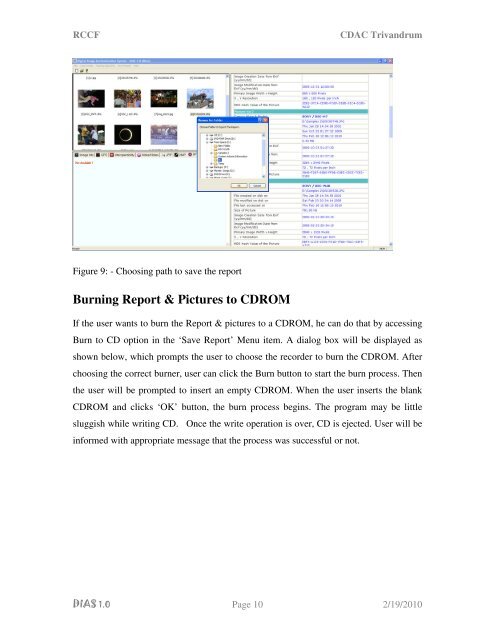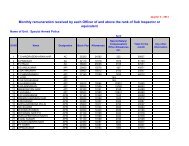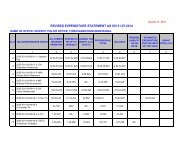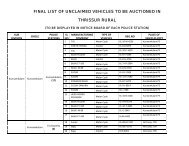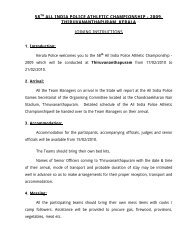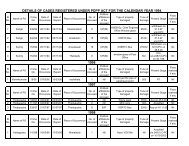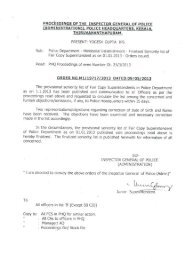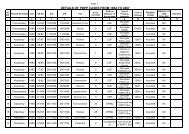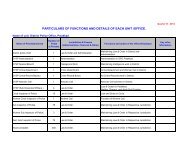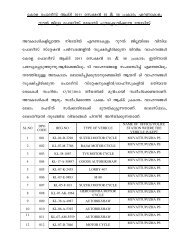DIAS 1.0 User Manual - Kerala Police
DIAS 1.0 User Manual - Kerala Police
DIAS 1.0 User Manual - Kerala Police
You also want an ePaper? Increase the reach of your titles
YUMPU automatically turns print PDFs into web optimized ePapers that Google loves.
RCCF<br />
CDAC Trivandrum<br />
Figure 9: - Choosing path to save the report<br />
Burning Report & Pictures to CDROM<br />
If the user wants to burn the Report & pictures to a CDROM, he can do that by accessing<br />
Burn to CD option in the ‘Save Report’ Menu item. A dialog box will be displayed as<br />
shown below, which prompts the user to choose the recorder to burn the CDROM. After<br />
choosing the correct burner, user can click the Burn button to start the burn process. Then<br />
the user will be prompted to insert an empty CDROM. When the user inserts the blank<br />
CDROM and clicks ‘OK’ button, the burn process begins. The program may be little<br />
sluggish while writing CD. Once the write operation is over, CD is ejected. <strong>User</strong> will be<br />
informed with appropriate message that the process was successful or not.<br />
<strong>DIAS</strong> <strong>1.0</strong> Page 10 2/19/2010