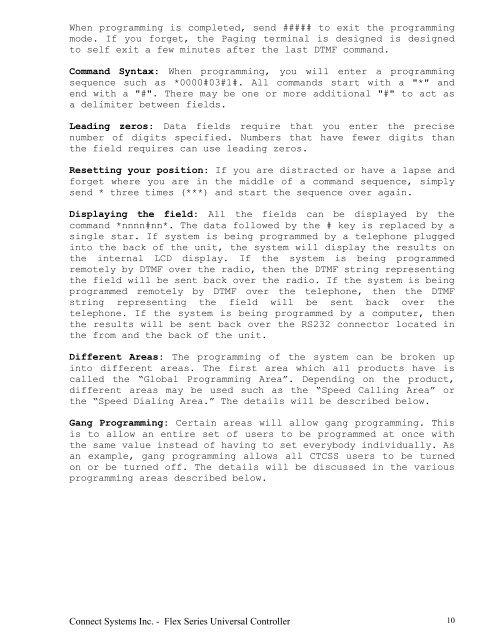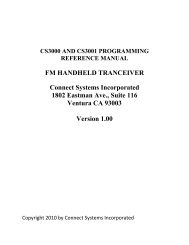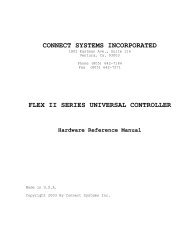connect systems incorporated flex series universal controller
connect systems incorporated flex series universal controller
connect systems incorporated flex series universal controller
You also want an ePaper? Increase the reach of your titles
YUMPU automatically turns print PDFs into web optimized ePapers that Google loves.
When programming is completed, send ##### to exit the programming<br />
mode. If you forget, the Paging terminal is designed is designed<br />
to self exit a few minutes after the last DTMF command.<br />
Command Syntax: When programming, you will enter a programming<br />
sequence such as *0000#03#1#. All commands start with a "*" and<br />
end with a "#". There may be one or more additional "#" to act as<br />
a delimiter between fields.<br />
Leading zeros: Data fields require that you enter the precise<br />
number of digits specified. Numbers that have fewer digits than<br />
the field requires can use leading zeros.<br />
Resetting your position: If you are distracted or have a lapse and<br />
forget where you are in the middle of a command sequence, simply<br />
send * three times (***) and start the sequence over again.<br />
Displaying the field: All the fields can be displayed by the<br />
command *nnnn#nn*. The data followed by the # key is replaced by a<br />
single star. If system is being programmed by a telephone plugged<br />
into the back of the unit, the system will display the results on<br />
the internal LCD display. If the system is being programmed<br />
remotely by DTMF over the radio, then the DTMF string representing<br />
the field will be sent back over the radio. If the system is being<br />
programmed remotely by DTMF over the telephone, then the DTMF<br />
string representing the field will be sent back over the<br />
telephone. If the system is being programmed by a computer, then<br />
the results will be sent back over the RS232 <strong>connect</strong>or located in<br />
the from and the back of the unit.<br />
Different Areas: The programming of the system can be broken up<br />
into different areas. The first area which all products have is<br />
called the “Global Programming Area”. Depending on the product,<br />
different areas may be used such as the “Speed Calling Area” or<br />
the “Speed Dialing Area.” The details will be described below.<br />
Gang Programming: Certain areas will allow gang programming. This<br />
is to allow an entire set of users to be programmed at once with<br />
the same value instead of having to set everybody individually. As<br />
an example, gang programming allows all CTCSS users to be turned<br />
on or be turned off. The details will be discussed in the various<br />
programming areas described below.<br />
Connect Systems Inc. - Flex Series Universal Controller 10