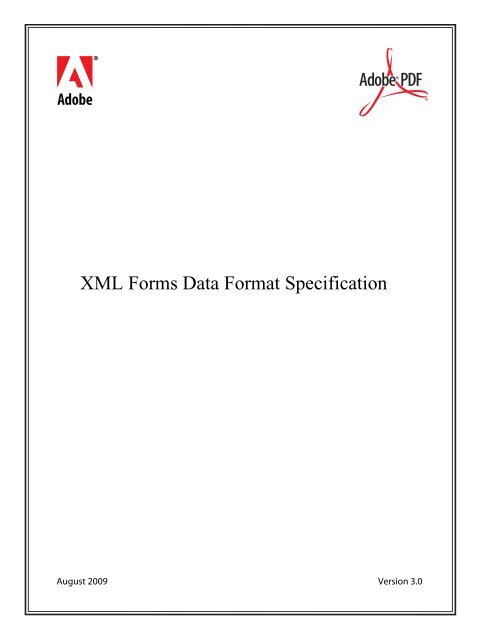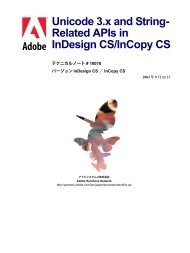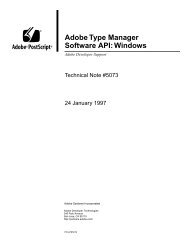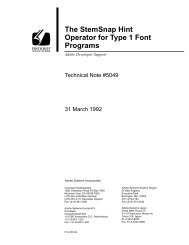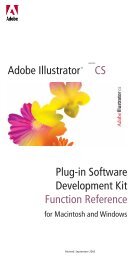XML Forms Data Format (XFDF) Specification - Adobe Partners
XML Forms Data Format (XFDF) Specification - Adobe Partners
XML Forms Data Format (XFDF) Specification - Adobe Partners
Create successful ePaper yourself
Turn your PDF publications into a flip-book with our unique Google optimized e-Paper software.
c<br />
<strong>XML</strong> <strong>Forms</strong> <strong>Data</strong> <strong>Format</strong> <strong>Specification</strong><br />
August 2009 Version 3.0
© 2007–2009 <strong>Adobe</strong> Systems Incorporated. All rights reserved.<br />
<strong>XML</strong> <strong>Forms</strong> <strong>Data</strong> <strong>Format</strong> <strong>Specification</strong><br />
Version 3.0, August 2009<br />
The content of this guide is furnished for informational use only, is subject to change without notice, and should not be construed as a<br />
commitment by <strong>Adobe</strong> Systems Incorporated. <strong>Adobe</strong> Systems Incorporated assumes no responsibility or liability for any errors or<br />
inaccuracies that may appear in the informational content contained in this guide.<br />
Any references to company names, company logos and user names in sample material or sample forms included in this documentation<br />
and/or software are for demonstration purposes only and are not intended to refer to any actual organization or persons.<br />
<strong>Adobe</strong>, the <strong>Adobe</strong> logo, and Acrobat are either registered trademarks or trademarks of <strong>Adobe</strong> Systems Incorporated in the United States<br />
and/or other countries.<br />
<strong>Adobe</strong> Systems Incorporated, 345 Park Avenue, San Jose, California 95110, USA.
Contents<br />
1 Introduction to <strong>XFDF</strong>................................................................................................................. 16<br />
<strong>Forms</strong> <strong>Data</strong> and Annotations ...................................................................................................................................................16<br />
How to Use This <strong>Specification</strong> .................................................................................................................................................17<br />
PDF, FDF and <strong>XFDF</strong> ......................................................................................................................................................................18<br />
Sample form in FDF and <strong>XFDF</strong> ..........................................................................................................................................19<br />
Sample annotation in FDF and <strong>XFDF</strong>..............................................................................................................................19<br />
Writing <strong>XFDF</strong> ..................................................................................................................................................................................20<br />
Encoding and Namespace..................................................................................................................................................20<br />
Understanding <strong>Forms</strong>.................................................................................................................................................................21<br />
Simple <strong>XFDF</strong> form ..................................................................................................................................................................21<br />
Hierarchical <strong>XFDF</strong> form ........................................................................................................................................................21<br />
Understanding Annotations.....................................................................................................................................................22<br />
Simple <strong>XFDF</strong> annotation .....................................................................................................................................................23<br />
Annotation with popup text..............................................................................................................................................24<br />
Annotation with comment.................................................................................................................................................25<br />
Strikeout with Caret ..............................................................................................................................................................26<br />
Implementation Notes ...............................................................................................................................................................27<br />
Importing and exporting <strong>XFDF</strong>.........................................................................................................................................27<br />
Double byte characters........................................................................................................................................................27<br />
String encoding conventions ............................................................................................................................................28<br />
Enhancements ..................................................................................................................................................................29<br />
The border element ..............................................................................................................................................................29<br />
Rich text strings ......................................................................................................................................................................29<br />
The contents and contents-richtext elements in annotations ..............................................................................30<br />
The value and value-richtext elements in fields .........................................................................................................31<br />
Stream encoding....................................................................................................................................................................31<br />
<strong>XML</strong> content model syntax.................................................................................................................................................32<br />
2 <strong>XFDF</strong> Reference.......................................................................................................................... 34<br />
<strong>XFDF</strong> Elements ..............................................................................................................................................................................34<br />
xfdf...............................................................................................................................................................................................34<br />
Content model .................................................................................................................................................................34<br />
Attributes ...........................................................................................................................................................................34<br />
f.....................................................................................................................................................................................................34<br />
Content model..................................................................................................................................................................34<br />
Attributes............................................................................................................................................................................34<br />
ids.................................................................................................................................................................................................34<br />
Content model..................................................................................................................................................................35<br />
Attributes............................................................................................................................................................................35<br />
Form Field Elements....................................................................................................................................................................35<br />
fields............................................................................................................................................................................................35<br />
Content model..................................................................................................................................................................35<br />
Attributes............................................................................................................................................................................35<br />
field..............................................................................................................................................................................................35<br />
Content model..................................................................................................................................................................36<br />
Attributes............................................................................................................................................................................36<br />
3
Contents<br />
<strong>XML</strong> <strong>Forms</strong> <strong>Data</strong> <strong>Format</strong> <strong>Specification</strong> 4<br />
Details ..................................................................................................................................................................................36<br />
value............................................................................................................................................................................................36<br />
Content model..................................................................................................................................................................36<br />
Attributes............................................................................................................................................................................36<br />
value-richtext...........................................................................................................................................................................36<br />
Content model..................................................................................................................................................................36<br />
Attributes............................................................................................................................................................................36<br />
Annotation Elements ..................................................................................................................................................................37<br />
annots.........................................................................................................................................................................................37<br />
Content model..................................................................................................................................................................37<br />
Attributes............................................................................................................................................................................37<br />
text...............................................................................................................................................................................................37<br />
Content model..................................................................................................................................................................38<br />
Attributes............................................................................................................................................................................38<br />
highlight....................................................................................................................................................................................38<br />
Content model..................................................................................................................................................................38<br />
Attributes............................................................................................................................................................................39<br />
underline...................................................................................................................................................................................39<br />
Content model..................................................................................................................................................................39<br />
Attributes............................................................................................................................................................................39<br />
strikeout.....................................................................................................................................................................................40<br />
Content model..................................................................................................................................................................40<br />
Attributes............................................................................................................................................................................40<br />
squiggly .....................................................................................................................................................................................41<br />
Content model..................................................................................................................................................................41<br />
Attributes............................................................................................................................................................................41<br />
line ...............................................................................................................................................................................................41<br />
Content model..................................................................................................................................................................42<br />
Attributes............................................................................................................................................................................42<br />
circle............................................................................................................................................................................................43<br />
Content model..................................................................................................................................................................43<br />
Attributes............................................................................................................................................................................43<br />
square.........................................................................................................................................................................................44<br />
Content model..................................................................................................................................................................44<br />
Attributes............................................................................................................................................................................44<br />
caret ............................................................................................................................................................................................45<br />
Content model..................................................................................................................................................................45<br />
Attributes............................................................................................................................................................................45<br />
polygon......................................................................................................................................................................................46<br />
Content model..................................................................................................................................................................46<br />
Attributes............................................................................................................................................................................46<br />
polyline ......................................................................................................................................................................................47<br />
Content model..................................................................................................................................................................47<br />
Attributes............................................................................................................................................................................47<br />
stamp..........................................................................................................................................................................................48<br />
Content model..................................................................................................................................................................48<br />
Attributes............................................................................................................................................................................48<br />
ink ................................................................................................................................................................................................49<br />
Content model..................................................................................................................................................................49<br />
Attributes............................................................................................................................................................................49<br />
freetext.......................................................................................................................................................................................50
Contents<br />
<strong>XML</strong> <strong>Forms</strong> <strong>Data</strong> <strong>Format</strong> <strong>Specification</strong> 5<br />
Content model..................................................................................................................................................................50<br />
Attributes............................................................................................................................................................................50<br />
fileattachment.........................................................................................................................................................................51<br />
Content model..................................................................................................................................................................51<br />
Attributes............................................................................................................................................................................51<br />
sound..........................................................................................................................................................................................52<br />
Content model..................................................................................................................................................................52<br />
Attributes............................................................................................................................................................................52<br />
link ...............................................................................................................................................................................................53<br />
Content model..................................................................................................................................................................53<br />
Attributes............................................................................................................................................................................53<br />
redact..........................................................................................................................................................................................53<br />
Content model..................................................................................................................................................................53<br />
Attributes............................................................................................................................................................................54<br />
projection..................................................................................................................................................................................54<br />
Annotation Subelements ..........................................................................................................................................................55<br />
Action .........................................................................................................................................................................................56<br />
Content model..................................................................................................................................................................56<br />
Attributes............................................................................................................................................................................56<br />
appearance...............................................................................................................................................................................56<br />
Content model..................................................................................................................................................................56<br />
Attributes............................................................................................................................................................................56<br />
BorderStyleAlt .........................................................................................................................................................................56<br />
Content model..................................................................................................................................................................56<br />
Attributes............................................................................................................................................................................56<br />
Details ..................................................................................................................................................................................57<br />
contents.....................................................................................................................................................................................57<br />
Content model..................................................................................................................................................................57<br />
Attributes............................................................................................................................................................................57<br />
Details ..................................................................................................................................................................................57<br />
contents-richtext....................................................................................................................................................................57<br />
Content model..................................................................................................................................................................57<br />
Attributes............................................................................................................................................................................57<br />
data .............................................................................................................................................................................................57<br />
Content model..................................................................................................................................................................58<br />
Attributes............................................................................................................................................................................58<br />
Details ..................................................................................................................................................................................58<br />
defaultappearance ................................................................................................................................................................58<br />
Content model..................................................................................................................................................................58<br />
Attributes............................................................................................................................................................................58<br />
defaultappearance ................................................................................................................................................................58<br />
Content model..................................................................................................................................................................58<br />
Attributes............................................................................................................................................................................58<br />
defaultstyle...............................................................................................................................................................................59<br />
Content model..................................................................................................................................................................59<br />
Attributes............................................................................................................................................................................59<br />
Dest .............................................................................................................................................................................................59<br />
Content model..................................................................................................................................................................59<br />
Attributes............................................................................................................................................................................59<br />
Details ..................................................................................................................................................................................59<br />
File ...............................................................................................................................................................................................59
Contents<br />
<strong>XML</strong> <strong>Forms</strong> <strong>Data</strong> <strong>Format</strong> <strong>Specification</strong> 6<br />
Content model..................................................................................................................................................................59<br />
Attributes............................................................................................................................................................................59<br />
gesture .......................................................................................................................................................................................59<br />
Content model..................................................................................................................................................................60<br />
Attributes............................................................................................................................................................................60<br />
Details ..................................................................................................................................................................................60<br />
Fit .................................................................................................................................................................................................60<br />
Content model..................................................................................................................................................................60<br />
Attributes............................................................................................................................................................................60<br />
Details ..................................................................................................................................................................................60<br />
FitB...............................................................................................................................................................................................60<br />
Content model..................................................................................................................................................................60<br />
Attributes............................................................................................................................................................................60<br />
Details ..................................................................................................................................................................................61<br />
FitBH............................................................................................................................................................................................61<br />
Content model..................................................................................................................................................................61<br />
Attributes............................................................................................................................................................................61<br />
Details ..................................................................................................................................................................................61<br />
FitBV............................................................................................................................................................................................61<br />
Content model..................................................................................................................................................................61<br />
Attributes............................................................................................................................................................................61<br />
Details ..................................................................................................................................................................................62<br />
FitH ..............................................................................................................................................................................................62<br />
Content model..................................................................................................................................................................62<br />
Attributes............................................................................................................................................................................62<br />
Details ..................................................................................................................................................................................62<br />
FitR...............................................................................................................................................................................................62<br />
Content model..................................................................................................................................................................62<br />
Attributes............................................................................................................................................................................62<br />
Details ..................................................................................................................................................................................63<br />
FitV...............................................................................................................................................................................................63<br />
Content model..................................................................................................................................................................63<br />
Attributes............................................................................................................................................................................63<br />
Details ..................................................................................................................................................................................63<br />
GoTo............................................................................................................................................................................................63<br />
Content model..................................................................................................................................................................63<br />
Attributes............................................................................................................................................................................63<br />
GoToR.........................................................................................................................................................................................63<br />
Content model..................................................................................................................................................................63<br />
Attributes............................................................................................................................................................................64<br />
inklist...........................................................................................................................................................................................64<br />
Content model..................................................................................................................................................................64<br />
Attributes............................................................................................................................................................................64<br />
Details ..................................................................................................................................................................................64<br />
Launch........................................................................................................................................................................................64<br />
Content model..................................................................................................................................................................64<br />
Attributes............................................................................................................................................................................64<br />
Named........................................................................................................................................................................................64<br />
Attributes............................................................................................................................................................................65<br />
Named........................................................................................................................................................................................65<br />
Attributes............................................................................................................................................................................65
Contents<br />
<strong>XML</strong> <strong>Forms</strong> <strong>Data</strong> <strong>Format</strong> <strong>Specification</strong> 7<br />
OnActivation............................................................................................................................................................................65<br />
Content model..................................................................................................................................................................65<br />
Attributes............................................................................................................................................................................65<br />
overlayappearance................................................................................................................................................................65<br />
Content model..................................................................................................................................................................65<br />
Attributes............................................................................................................................................................................65<br />
popup.........................................................................................................................................................................................66<br />
Content model..................................................................................................................................................................66<br />
Attributes............................................................................................................................................................................66<br />
resource.....................................................................................................................................................................................66<br />
Content model..................................................................................................................................................................66<br />
Attributes............................................................................................................................................................................66<br />
Details ..................................................................................................................................................................................67<br />
URI................................................................................................................................................................................................67<br />
Content model..................................................................................................................................................................67<br />
Attributes............................................................................................................................................................................67<br />
vertices.......................................................................................................................................................................................67<br />
Content model..................................................................................................................................................................67<br />
Attributes............................................................................................................................................................................67<br />
Details ..................................................................................................................................................................................67<br />
XYZ ..............................................................................................................................................................................................67<br />
Content model..................................................................................................................................................................68<br />
Attributes............................................................................................................................................................................68<br />
Annotation attributes .................................................................................................................................................................69<br />
FDF annotation attributes...................................................................................................................................................70<br />
Common annotation attributes........................................................................................................................................70<br />
Markup annotation attributes...........................................................................................................................................71<br />
Text markup annotation attributes .................................................................................................................................72<br />
Text annotation attributes..................................................................................................................................................73<br />
Line annotation attributes..................................................................................................................................................74<br />
Circle and Square annotation attributes .......................................................................................................................77<br />
Caret annotation attributes................................................................................................................................................77<br />
Polygon and Polyline annotation attributes................................................................................................................78<br />
Freetext annotation attributes..........................................................................................................................................79<br />
Stamp annotation attributes .............................................................................................................................................79<br />
.............................................................................................................................................................................................................80<br />
Fileattachment annotation attributes............................................................................................................................81<br />
Sound annotation attributes .............................................................................................................................................81<br />
Popup annotation attributes .............................................................................................................................................82<br />
Link annotation attributes ..................................................................................................................................................82<br />
Redaction annotation attributes ......................................................................................................................................83<br />
Border effect attributes........................................................................................................................................................84<br />
Border style attributes..........................................................................................................................................................84<br />
Border array attributes .........................................................................................................................................................85<br />
Embedded file parameter attributes ..............................................................................................................................86<br />
Stream attributes ...................................................................................................................................................................86<br />
File specification attributes ................................................................................................................................................87<br />
Destination syntax attributes ............................................................................................................................................87<br />
Remote go-to attributes......................................................................................................................................................88<br />
Launch attributes...................................................................................................................................................................88<br />
Named action attributes......................................................................................................................................................89
Contents<br />
<strong>XML</strong> <strong>Forms</strong> <strong>Data</strong> <strong>Format</strong> <strong>Specification</strong> 8<br />
URI attributes...........................................................................................................................................................................89<br />
Mac OS file information attributes...................................................................................................................................89<br />
Miscellaneous attributes .....................................................................................................................................................90<br />
Mapping Tables.............................................................................................................................................................................91<br />
PDF to <strong>XFDF</strong> .............................................................................................................................................................................91<br />
<strong>XFDF</strong> to PDF .............................................................................................................................................................................95<br />
List of References..........................................................................................................................................................................99<br />
Changes From Earlier Versions................................................................................................................................................99<br />
A Appendix: <strong>XFDF</strong> Definitions for Comments on 3D or Rich Media Annotations .................100<br />
Introduction ................................................................................................................................................................................ 100<br />
Various Scenarios of Comments on a 3D Annotation............................................................................................ 100<br />
The ex_data Annotation Subelement................................................................................................................................ 101<br />
ex_data ................................................................................................................................................................................... 101<br />
Content model............................................................................................................................................................... 102<br />
Attributes......................................................................................................................................................................... 102<br />
The exdata3D Related Elements.......................................................................................................................................... 102<br />
exdata3d................................................................................................................................................................................. 102<br />
Content model............................................................................................................................................................... 102<br />
Attributes......................................................................................................................................................................... 102<br />
anno3dname ........................................................................................................................................................................ 102<br />
Content model............................................................................................................................................................... 103<br />
Attributes......................................................................................................................................................................... 103<br />
md5checksum...................................................................................................................................................................... 103<br />
Content model............................................................................................................................................................... 103<br />
Attributes......................................................................................................................................................................... 103<br />
measurename....................................................................................................................................................................... 103<br />
Content model............................................................................................................................................................... 103<br />
Attributes......................................................................................................................................................................... 103<br />
The view3d Related Elements............................................................................................................................................... 103<br />
view3d..................................................................................................................................................................................... 104<br />
Content model............................................................................................................................................................... 104<br />
Attributes......................................................................................................................................................................... 104<br />
externalname........................................................................................................................................................................ 104<br />
Content model............................................................................................................................................................... 104<br />
Attributes......................................................................................................................................................................... 104<br />
Camera Related Elements ...................................................................................................................................................... 104<br />
cameraxform......................................................................................................................................................................... 105<br />
Content model............................................................................................................................................................... 105<br />
Attributes......................................................................................................................................................................... 105<br />
u3dmatrixsource ................................................................................................................................................................. 105<br />
Content model............................................................................................................................................................... 105<br />
Attributes......................................................................................................................................................................... 105<br />
targetdistance ...................................................................................................................................................................... 105<br />
Content model............................................................................................................................................................... 105<br />
Attributes......................................................................................................................................................................... 105<br />
View Projection Related Elements ...................................................................................................................................... 105<br />
projection............................................................................................................................................................................... 105<br />
Content model............................................................................................................................................................... 105<br />
Attributes......................................................................................................................................................................... 106<br />
fieldofview ............................................................................................................................................................................. 106
<strong>XML</strong> <strong>Forms</strong> <strong>Data</strong> <strong>Format</strong> <strong>Specification</strong> 9<br />
Content model............................................................................................................................................................... 106<br />
Attributes......................................................................................................................................................................... 106<br />
viewplanesize ....................................................................................................................................................................... 106<br />
Content model............................................................................................................................................................... 106<br />
Attributes......................................................................................................................................................................... 106<br />
scalevalue............................................................................................................................................................................... 106<br />
Content model............................................................................................................................................................... 106<br />
Attributes......................................................................................................................................................................... 107<br />
scaletype ................................................................................................................................................................................ 107<br />
Content model............................................................................................................................................................... 107<br />
Attributes......................................................................................................................................................................... 107<br />
clip ............................................................................................................................................................................................ 107<br />
Content model............................................................................................................................................................... 107<br />
Attributes......................................................................................................................................................................... 107<br />
View Background Related Elements................................................................................................................................... 107<br />
background........................................................................................................................................................................... 107<br />
Content model............................................................................................................................................................... 108<br />
Attributes......................................................................................................................................................................... 108<br />
color ......................................................................................................................................................................................... 108<br />
Content model............................................................................................................................................................... 108<br />
Attributes......................................................................................................................................................................... 108<br />
Model Rendering Related Elements ................................................................................................................................... 108<br />
renderinginfo........................................................................................................................................................................ 108<br />
Content model............................................................................................................................................................... 108<br />
Attributes......................................................................................................................................................................... 109<br />
auxcolor.................................................................................................................................................................................. 110<br />
Content model............................................................................................................................................................... 110<br />
Attributes......................................................................................................................................................................... 110<br />
facecolor................................................................................................................................................................................. 110<br />
Content model............................................................................................................................................................... 110<br />
Attributes......................................................................................................................................................................... 110<br />
opacity .................................................................................................................................................................................... 110<br />
Content model............................................................................................................................................................... 110<br />
Attributes......................................................................................................................................................................... 110<br />
creasevalue............................................................................................................................................................................ 110<br />
Content model............................................................................................................................................................... 110<br />
Attributes......................................................................................................................................................................... 111<br />
Lighting Related Elements..................................................................................................................................................... 111<br />
lighting.................................................................................................................................................................................... 111<br />
Content model............................................................................................................................................................... 111<br />
Attributes......................................................................................................................................................................... 111<br />
Cross Section Related Elements........................................................................................................................................... 112<br />
crosssection........................................................................................................................................................................... 113<br />
Content model............................................................................................................................................................... 113<br />
Attributes......................................................................................................................................................................... 113<br />
centerofrotation .................................................................................................................................................................. 113<br />
Content model............................................................................................................................................................... 113<br />
Attributes......................................................................................................................................................................... 113<br />
planetilt1, planetilt2........................................................................................................................................................... 113<br />
Content model............................................................................................................................................................... 113<br />
Attributes......................................................................................................................................................................... 113
<strong>XML</strong> <strong>Forms</strong> <strong>Data</strong> <strong>Format</strong> <strong>Specification</strong> 10<br />
alignment............................................................................................................................................................................... 113<br />
Content model............................................................................................................................................................... 114<br />
Attributes......................................................................................................................................................................... 114<br />
planevisible ........................................................................................................................................................................... 114<br />
Content model............................................................................................................................................................... 114<br />
Attributes......................................................................................................................................................................... 114<br />
planecolor.............................................................................................................................................................................. 114<br />
Content model............................................................................................................................................................... 114<br />
Attributes......................................................................................................................................................................... 114<br />
planeopacity ......................................................................................................................................................................... 114<br />
Content model............................................................................................................................................................... 114<br />
Attributes......................................................................................................................................................................... 114<br />
intersectionsvisible............................................................................................................................................................. 115<br />
Content model............................................................................................................................................................... 115<br />
Attributes......................................................................................................................................................................... 115<br />
intersectioncolor ................................................................................................................................................................. 115<br />
Content model............................................................................................................................................................... 115<br />
Attributes......................................................................................................................................................................... 115<br />
View Specific Node Control Related Elements ............................................................................................................... 115<br />
nodeparameter.................................................................................................................................................................... 115<br />
Content model............................................................................................................................................................... 115<br />
Attributes......................................................................................................................................................................... 115<br />
nodeid ..................................................................................................................................................................................... 115<br />
Content model............................................................................................................................................................... 116<br />
Attributes......................................................................................................................................................................... 116<br />
nodexform............................................................................................................................................................................. 116<br />
Content model............................................................................................................................................................... 116<br />
Attributes......................................................................................................................................................................... 116<br />
opacity .................................................................................................................................................................................... 116<br />
Content model............................................................................................................................................................... 116<br />
Attributes......................................................................................................................................................................... 116<br />
noderendermode................................................................................................................................................................ 116<br />
Content model............................................................................................................................................................... 116<br />
Attributes......................................................................................................................................................................... 116<br />
Rich Media Related Elements................................................................................................................................................ 117<br />
stateinfo.................................................................................................................................................................................. 117<br />
Content model............................................................................................................................................................... 117<br />
Attributes......................................................................................................................................................................... 117<br />
snapshot................................................................................................................................................................................. 117<br />
Content model............................................................................................................................................................... 117<br />
Attributes......................................................................................................................................................................... 117<br />
Measurement Related Elements.......................................................................................................................................... 117<br />
measure .................................................................................................................................................................................. 117<br />
Content model............................................................................................................................................................... 117<br />
Attributes......................................................................................................................................................................... 117<br />
measurename....................................................................................................................................................................... 118<br />
Content model............................................................................................................................................................... 118<br />
Attributes......................................................................................................................................................................... 118<br />
Linear Dimension Related Elements................................................................................................................................... 118<br />
linearmarkup ........................................................................................................................................................................ 119<br />
Content model............................................................................................................................................................... 119
<strong>XML</strong> <strong>Forms</strong> <strong>Data</strong> <strong>Format</strong> <strong>Specification</strong> 11<br />
Attributes......................................................................................................................................................................... 119<br />
annoplane.............................................................................................................................................................................. 119<br />
Content model............................................................................................................................................................... 120<br />
Attributes......................................................................................................................................................................... 120<br />
anchor1................................................................................................................................................................................... 120<br />
Content model............................................................................................................................................................... 120<br />
Attributes......................................................................................................................................................................... 120<br />
anchor1partname ............................................................................................................................................................... 120<br />
Content model............................................................................................................................................................... 120<br />
Attributes......................................................................................................................................................................... 120<br />
anchor2................................................................................................................................................................................... 120<br />
Content model............................................................................................................................................................... 120<br />
Attributes......................................................................................................................................................................... 120<br />
anchor2partname ............................................................................................................................................................... 121<br />
Content model............................................................................................................................................................... 121<br />
Attributes......................................................................................................................................................................... 121<br />
textposition ........................................................................................................................................................................... 121<br />
Content model............................................................................................................................................................... 121<br />
Attributes......................................................................................................................................................................... 121<br />
textydirection ....................................................................................................................................................................... 121<br />
Content model............................................................................................................................................................... 121<br />
Attributes......................................................................................................................................................................... 121<br />
textsize.................................................................................................................................................................................... 121<br />
Content model............................................................................................................................................................... 121<br />
Attributes......................................................................................................................................................................... 122<br />
markupcolor.......................................................................................................................................................................... 122<br />
Content model............................................................................................................................................................... 122<br />
Attributes......................................................................................................................................................................... 122<br />
value......................................................................................................................................................................................... 122<br />
Content model............................................................................................................................................................... 122<br />
Attributes......................................................................................................................................................................... 122<br />
units ......................................................................................................................................................................................... 122<br />
Content model............................................................................................................................................................... 122<br />
Attributes......................................................................................................................................................................... 122<br />
precision................................................................................................................................................................................. 122<br />
Content model............................................................................................................................................................... 123<br />
Attributes......................................................................................................................................................................... 123<br />
usertext................................................................................................................................................................................... 123<br />
Content model............................................................................................................................................................... 123<br />
Attributes......................................................................................................................................................................... 123<br />
Perpendicular Dimension Related Elements................................................................................................................... 123<br />
perpendicularmarkup ....................................................................................................................................................... 125<br />
Content model............................................................................................................................................................... 125<br />
Attributes......................................................................................................................................................................... 125<br />
annoplane.............................................................................................................................................................................. 125<br />
Content model............................................................................................................................................................... 125<br />
Attributes......................................................................................................................................................................... 125<br />
anchor1................................................................................................................................................................................... 125<br />
Content model............................................................................................................................................................... 125<br />
Attributes......................................................................................................................................................................... 125<br />
anchor1partname ............................................................................................................................................................... 125
<strong>XML</strong> <strong>Forms</strong> <strong>Data</strong> <strong>Format</strong> <strong>Specification</strong> 12<br />
Content model............................................................................................................................................................... 125<br />
Attributes......................................................................................................................................................................... 126<br />
anchor2................................................................................................................................................................................... 126<br />
Content model............................................................................................................................................................... 126<br />
Attributes......................................................................................................................................................................... 126<br />
anchor2partname ............................................................................................................................................................... 126<br />
Content model............................................................................................................................................................... 126<br />
Attributes......................................................................................................................................................................... 126<br />
leaderdirection..................................................................................................................................................................... 126<br />
Content model............................................................................................................................................................... 126<br />
Attributes......................................................................................................................................................................... 126<br />
textposition ........................................................................................................................................................................... 126<br />
Content model............................................................................................................................................................... 127<br />
Attributes......................................................................................................................................................................... 127<br />
textydirection ....................................................................................................................................................................... 127<br />
Content model............................................................................................................................................................... 127<br />
Attributes......................................................................................................................................................................... 127<br />
textsize.................................................................................................................................................................................... 127<br />
Content model............................................................................................................................................................... 127<br />
Attributes......................................................................................................................................................................... 127<br />
markupcolor.......................................................................................................................................................................... 127<br />
Content model............................................................................................................................................................... 127<br />
Attributes......................................................................................................................................................................... 127<br />
value......................................................................................................................................................................................... 128<br />
Content model............................................................................................................................................................... 128<br />
Attributes......................................................................................................................................................................... 128<br />
units ......................................................................................................................................................................................... 128<br />
Content model............................................................................................................................................................... 128<br />
Attributes......................................................................................................................................................................... 128<br />
precision................................................................................................................................................................................. 128<br />
Content model............................................................................................................................................................... 128<br />
Attributes......................................................................................................................................................................... 128<br />
usertext................................................................................................................................................................................... 128<br />
Content model............................................................................................................................................................... 128<br />
Attributes......................................................................................................................................................................... 129<br />
Angular Dimension Related Elements............................................................................................................................... 129<br />
angularmarkup .................................................................................................................................................................... 130<br />
Content model............................................................................................................................................................... 130<br />
Attributes......................................................................................................................................................................... 131<br />
annoplane.............................................................................................................................................................................. 131<br />
Content model............................................................................................................................................................... 131<br />
Attributes......................................................................................................................................................................... 131<br />
anchor1................................................................................................................................................................................... 131<br />
Content model............................................................................................................................................................... 131<br />
Attributes......................................................................................................................................................................... 131<br />
anchor1partname ............................................................................................................................................................... 131<br />
Content model............................................................................................................................................................... 131<br />
Attributes......................................................................................................................................................................... 131<br />
leaderdirection1 .................................................................................................................................................................. 131<br />
Content model............................................................................................................................................................... 132<br />
Attributes......................................................................................................................................................................... 132
<strong>XML</strong> <strong>Forms</strong> <strong>Data</strong> <strong>Format</strong> <strong>Specification</strong> 13<br />
anchor2................................................................................................................................................................................... 132<br />
Content model............................................................................................................................................................... 132<br />
Attributes......................................................................................................................................................................... 132<br />
anchor2partname ............................................................................................................................................................... 132<br />
Content model............................................................................................................................................................... 132<br />
Attributes......................................................................................................................................................................... 132<br />
leaderdirection2 .................................................................................................................................................................. 132<br />
Content model............................................................................................................................................................... 132<br />
Attributes......................................................................................................................................................................... 132<br />
textposition ........................................................................................................................................................................... 133<br />
Content model............................................................................................................................................................... 133<br />
Attributes......................................................................................................................................................................... 133<br />
textxdirection ....................................................................................................................................................................... 133<br />
Content model............................................................................................................................................................... 133<br />
Attributes......................................................................................................................................................................... 133<br />
textydirection ....................................................................................................................................................................... 133<br />
Content model............................................................................................................................................................... 133<br />
Attributes......................................................................................................................................................................... 133<br />
textsize.................................................................................................................................................................................... 133<br />
Content model............................................................................................................................................................... 133<br />
Attributes......................................................................................................................................................................... 134<br />
markupcolor.......................................................................................................................................................................... 134<br />
Content model............................................................................................................................................................... 134<br />
Attributes......................................................................................................................................................................... 134<br />
value......................................................................................................................................................................................... 134<br />
Content model............................................................................................................................................................... 134<br />
Attributes......................................................................................................................................................................... 134<br />
units ......................................................................................................................................................................................... 134<br />
Content model............................................................................................................................................................... 134<br />
Attributes......................................................................................................................................................................... 134<br />
precision................................................................................................................................................................................. 134<br />
Content model............................................................................................................................................................... 135<br />
Attributes......................................................................................................................................................................... 135<br />
usertext................................................................................................................................................................................... 135<br />
Content model............................................................................................................................................................... 135<br />
Attributes......................................................................................................................................................................... 135<br />
Radial Dimension Related Elements................................................................................................................................... 135<br />
radialmarkup......................................................................................................................................................................... 137<br />
Content model............................................................................................................................................................... 137<br />
Attributes......................................................................................................................................................................... 137<br />
annoplane.............................................................................................................................................................................. 137<br />
Content model............................................................................................................................................................... 137<br />
Attributes......................................................................................................................................................................... 137<br />
circlecenter............................................................................................................................................................................ 138<br />
Content model............................................................................................................................................................... 138<br />
Attributes......................................................................................................................................................................... 138<br />
pointoncircle......................................................................................................................................................................... 138<br />
Content model............................................................................................................................................................... 138<br />
Attributes......................................................................................................................................................................... 138<br />
arcstart .................................................................................................................................................................................... 138<br />
Content model............................................................................................................................................................... 138
<strong>XML</strong> <strong>Forms</strong> <strong>Data</strong> <strong>Format</strong> <strong>Specification</strong> 14<br />
Attributes......................................................................................................................................................................... 138<br />
arcend ..................................................................................................................................................................................... 138<br />
Content model............................................................................................................................................................... 139<br />
Attributes......................................................................................................................................................................... 139<br />
anchorpartname.................................................................................................................................................................. 139<br />
Content model............................................................................................................................................................... 139<br />
Attributes......................................................................................................................................................................... 139<br />
textposition ........................................................................................................................................................................... 139<br />
Content model............................................................................................................................................................... 139<br />
Attributes......................................................................................................................................................................... 139<br />
textxdirection ....................................................................................................................................................................... 139<br />
Content model............................................................................................................................................................... 139<br />
Attributes......................................................................................................................................................................... 139<br />
textydirection ....................................................................................................................................................................... 140<br />
Content model............................................................................................................................................................... 140<br />
Attributes......................................................................................................................................................................... 140<br />
textsize.................................................................................................................................................................................... 140<br />
Content model............................................................................................................................................................... 140<br />
Attributes......................................................................................................................................................................... 140<br />
markupcolor.......................................................................................................................................................................... 140<br />
Content model............................................................................................................................................................... 140<br />
Attributes......................................................................................................................................................................... 140<br />
value......................................................................................................................................................................................... 140<br />
Content model............................................................................................................................................................... 140<br />
Attributes......................................................................................................................................................................... 141<br />
units ......................................................................................................................................................................................... 141<br />
Content model............................................................................................................................................................... 141<br />
Attributes......................................................................................................................................................................... 141<br />
precision................................................................................................................................................................................. 141<br />
Content model............................................................................................................................................................... 141<br />
Attributes......................................................................................................................................................................... 141<br />
usertext................................................................................................................................................................................... 141<br />
Content model............................................................................................................................................................... 141<br />
Attributes......................................................................................................................................................................... 141<br />
extensionlength .................................................................................................................................................................. 141<br />
Content model............................................................................................................................................................... 142<br />
Attributes......................................................................................................................................................................... 142<br />
3D Comment Related Elements........................................................................................................................................... 142<br />
comment3dmarkup........................................................................................................................................................... 142<br />
Content model............................................................................................................................................................... 143<br />
Attributes......................................................................................................................................................................... 143<br />
anchor ..................................................................................................................................................................................... 143<br />
Content model............................................................................................................................................................... 143<br />
Attributes......................................................................................................................................................................... 143<br />
anchorpartname.................................................................................................................................................................. 143<br />
Content model............................................................................................................................................................... 143<br />
Attributes......................................................................................................................................................................... 143<br />
textposition ........................................................................................................................................................................... 143<br />
Content model............................................................................................................................................................... 143<br />
Attributes......................................................................................................................................................................... 143<br />
textsize.................................................................................................................................................................................... 144
<strong>XML</strong> <strong>Forms</strong> <strong>Data</strong> <strong>Format</strong> <strong>Specification</strong> 15<br />
Content model............................................................................................................................................................... 144<br />
Attributes......................................................................................................................................................................... 144<br />
markupcolor.......................................................................................................................................................................... 144<br />
Content model............................................................................................................................................................... 144<br />
Attributes......................................................................................................................................................................... 144<br />
textboxx.................................................................................................................................................................................. 144<br />
Content model............................................................................................................................................................... 144<br />
Attributes......................................................................................................................................................................... 144<br />
textboxy.................................................................................................................................................................................. 144<br />
Content model............................................................................................................................................................... 144<br />
Attributes......................................................................................................................................................................... 145<br />
usertext................................................................................................................................................................................... 145<br />
Content model............................................................................................................................................................... 145<br />
Attributes......................................................................................................................................................................... 145
1 Introduction to <strong>XFDF</strong><br />
<strong>XFDF</strong> (<strong>XML</strong> <strong>Forms</strong> <strong>Data</strong> <strong>Format</strong>) is a format for representing forms data and annotations in a PDF<br />
document. This specification describes <strong>XFDF</strong> compatible with <strong>Adobe</strong> Extension Level 3 to ISO 32000-1<br />
(PDF 1.7) and Acrobat 9.0. <strong>XFDF</strong> is the <strong>XML</strong> version of <strong>Forms</strong> <strong>Data</strong> <strong>Format</strong> (FDF), a simplified version of PDF<br />
for representing forms data and annotations.<br />
<strong>Forms</strong> <strong>Data</strong> and Annotations<br />
Form fields in a PDF document include edit boxes, buttons, and radio buttons, as shown in the following<br />
PDF document:<br />
The <strong>XFDF</strong> exported from this PDF document looks like the following:<br />
<br />
<br />
<br />
<br />
<br />
...<br />
<br />
<br />
FDF and <strong>XFDF</strong> can be the format used to send and receive form data from a server: form data is submitted<br />
to a server, modifications are made and sent back; the new form data is imported into the interactive PDF<br />
form. FDF and <strong>XFDF</strong> can also be the format used to export form data to stand-alone files that can be<br />
stored, transmitted electronically, and imported back into the corresponding PDF interactive form.<br />
16
Introduction to <strong>XFDF</strong><br />
<strong>XML</strong> <strong>Forms</strong> <strong>Data</strong> <strong>Format</strong> <strong>Specification</strong> How to Use This <strong>Specification</strong> 17<br />
Annotations are attached to a PDF document, and include text notes, highlights, stamps, and file<br />
attachments as shown in the following PDF document:<br />
How to Use This <strong>Specification</strong><br />
This specification documents the correspondence between <strong>XFDF</strong> element or attribute and PDF dictionary<br />
and key. A short description is provided for each element and attribute; for complete information, look in<br />
the PDF Reference under the corresponding dictionary and key. There are a few attributes that do not<br />
correspond to a PDF dictionary and key.<br />
This specification contains the following major sections:<br />
● Introduction to <strong>XFDF</strong><br />
● PDF, FDF and <strong>XFDF</strong> - a comparison of the three formats<br />
● Writing <strong>XFDF</strong> - <strong>XML</strong> implementation details<br />
● Understanding <strong>Forms</strong> - includes samples<br />
● Understanding Annotations - how to read or write annotations, including samples<br />
● Implementation Notes - notes about the <strong>XFDF</strong> implementation and <strong>XML</strong><br />
The reference sections are:<br />
● <strong>XFDF</strong> Elements<br />
● Form Field Elements<br />
● Annotation Elements<br />
● Annotation Subelements<br />
● Annotation attributes<br />
● Mapping Tables - From PDF key to <strong>XFDF</strong> element or attribute.<br />
● List of References
Introduction to <strong>XFDF</strong><br />
<strong>XML</strong> <strong>Forms</strong> <strong>Data</strong> <strong>Format</strong> <strong>Specification</strong> PDF, FDF and <strong>XFDF</strong> 18<br />
PDF, FDF and <strong>XFDF</strong><br />
PDF, FDF, and <strong>XFDF</strong> are related specifications with PDF the parent format for representing documents,<br />
including interactive forms and annotations. FDF and <strong>XFDF</strong> contain the subset of a PDF document that<br />
describes interactive forms and annotations. Complete information on PDF and FDF may be found in the<br />
PDF Reference. <strong>XFDF</strong> is documented in this specification, and is supplemented by information in the PDF<br />
Reference.<br />
FDF is a simplified version of PDF. PDF and FDF represent information with a key/value pair, also referred to<br />
as an entry. This example shows the T and V keys with values enclosed in parentheses:<br />
/T(Street)/V(345 Park Ave.)<br />
<strong>XFDF</strong>, on the other hand, represents an entry with an <strong>XML</strong> element/content or attribute/value pair, as<br />
shown in the correspond <strong>XFDF</strong>:<br />
<br />
345 Park Ave.<br />
<br />
<strong>XFDF</strong> implements a subset of FDF containing forms and annotations. There are <strong>XFDF</strong> equivalents for the<br />
Annots, Fields, F, and ID keys of the FDF dictionary. There are not <strong>XFDF</strong> equivalents for the other<br />
entries in the FDF dictionary such as the Status, Encoding, JavaScript, EmbeddedFDFs,<br />
Differences, Target, and Pages keys.<br />
<strong>XFDF</strong> conforms to the <strong>XML</strong> standard, which has gained wide acceptance and is supported by many<br />
existing <strong>XML</strong> tools. For example, <strong>XML</strong> tools supporting XSLT can be used to transform an <strong>XFDF</strong> file to<br />
another format. Currently, <strong>Adobe</strong> does not provide a schema for validation because the specification<br />
cannot be realized in standard <strong>XML</strong> Schema (XSD). In the future, a schema in Relax NG format may be<br />
provided.<br />
In the simplest case, an <strong>XFDF</strong> element or attribute maps directly to a key in a particular dictionary of PDF.<br />
For example, the creationdate attribute is documented as corresponding to the CreationDate key<br />
in the markup annotation dictionary. This specification provides a description of the creationdate<br />
attribute, but more information may be found in the PDF Reference (look for the CreationDate key in<br />
the markup annotation dictionary).<br />
This is the creationdate attribute in <strong>XFDF</strong>:<br />
creationdate="D:20030425095243-07'00'"<br />
This is the CreationDate entry in a PDF or FDF:<br />
/CreationDate(D:20030425095243-07'00')<br />
In other cases, the name and value differ. For example, the flags attribute corresponds to the F key in the<br />
annotation dictionary. The value of the flags attribute is a comma separated list of the descriptive<br />
names of the flags, while the value of the F key is an integer with each bit representing a flag.<br />
This is the <strong>XFDF</strong> flags attribute:<br />
flags="print,nozoom,norotate"<br />
This is the equivalent F entry in PDF or FDF:<br />
/F 28
Introduction to <strong>XFDF</strong><br />
<strong>XML</strong> <strong>Forms</strong> <strong>Data</strong> <strong>Format</strong> <strong>Specification</strong> Sample form in FDF and <strong>XFDF</strong> 19<br />
Finally, an element with multiple attributes can map to a single key with multiple values. The ids element<br />
in <strong>XFDF</strong> has attributes original and modified that map to the ID key in the FDF dictionary.<br />
This is the ids element in <strong>XFDF</strong>:<br />
<br />
this is the corresponding ID entry in FDF:<br />
/ID[]<br />
Next, we will look at a sample form and annotation in both FDF and <strong>XFDF</strong> format.<br />
Sample form in FDF and <strong>XFDF</strong><br />
Both FDF and <strong>XFDF</strong> for forms contain the same information: field name and value. In this FDF example,<br />
with line returns added for readability, the Fields key contains two fields named Street and City:<br />
%FDF-1.2<br />
%âãÏÓ<br />
1 0 obj<br />
endobj<br />
trailer<br />
<br />
%%EOF<br />
This is the <strong>XFDF</strong> version of the same form fields. The fields element contains two field elements with<br />
attribute name set to Street and City:<br />
<br />
<br />
<br />
<br />
<br />
<br />
345 Park Ave.<br />
<br />
<br />
San Jose<br />
<br />
<br />
<br />
Sample annotation in FDF and <strong>XFDF</strong><br />
As mentioned before, <strong>XFDF</strong> and FDF contain similar information but <strong>XFDF</strong> is represented in the <strong>XML</strong><br />
format. This is a snippet of an FDF file containing a note annotation (line breaks added for readability):<br />
%FDF-1.2<br />
%âãÏÓ<br />
1 0 obj
Introduction to <strong>XFDF</strong><br />
<strong>XML</strong> <strong>Forms</strong> <strong>Data</strong> <strong>Format</strong> <strong>Specification</strong> Writing <strong>XFDF</strong> 20<br />
Writing <strong>XFDF</strong><br />
endobj<br />
3 0 obj<br />
endobj<br />
4 0 obj<br />
endobj<br />
trailer<br />
<br />
%%EOF<br />
This is the same data in <strong>XFDF</strong> format:<br />
<br />
<br />
<br />
<br />
<br />
<br />
...<br />
<br />
<br />
<br />
<br />
This section describes <strong>XML</strong> implementation details specific to <strong>XFDF</strong>.<br />
Encoding and Namespace<br />
The encoding in the <strong>XFDF</strong> file must be UTF-8. Each <strong>XFDF</strong> file begins with the line:<br />
<br />
The namespace for <strong>XFDF</strong> is:<br />
http://ns.adobe.com/xfdf/<br />
Thus, an <strong>XFDF</strong> document begins with these two lines:<br />
<br />
Introduction to <strong>XFDF</strong><br />
<strong>XML</strong> <strong>Forms</strong> <strong>Data</strong> <strong>Format</strong> <strong>Specification</strong> Understanding <strong>Forms</strong> 21<br />
Understanding <strong>Forms</strong><br />
An <strong>XFDF</strong> file with form data contains form field names and values. When importing <strong>XFDF</strong> into Acrobat, the<br />
target PDF file must already contain the form fields. Importing <strong>XFDF</strong> updates the form field values in the<br />
PDF file. Exporting to <strong>XFDF</strong> puts the current value of the field in the value element.<br />
Using <strong>XFDF</strong>, it is not possible to create a new form field in a PDF document, or change anything other than<br />
the value of an existing form field.<br />
Simple <strong>XFDF</strong> form<br />
This simple example shows a PDF document for an address label containing text box form fields named<br />
Name, Street and CityState. The PDF file looks like:<br />
The form data is exported to <strong>XFDF</strong> using the Acrobat Advanced > <strong>Forms</strong> > Export <strong>Forms</strong><br />
<strong>Data</strong>... menu item, and selecting <strong>XFDF</strong> format. In the example below, the href attribute on the f<br />
element points to the PDF document that contains the form fields. The ids element’s original<br />
attribute contains a permanent identifier for the file, and the modified attribute contains an identifier<br />
that changes with each modification to the file. The fields element contains the three form fields and<br />
their value.<br />
<br />
<br />
<br />
<br />
<br />
<br />
<strong>Adobe</strong> Systems, Inc.<br />
<br />
345 Park Ave.<br />
<br />
<br />
San Jose, CA 95110<br />
<br />
<br />
<br />
Hierarchical <strong>XFDF</strong> form<br />
In Acrobat, hierarchical form fields are represented using a dot notation. If Name, Street and CityState<br />
are part of an Address, the fields are named:<br />
Address.Name<br />
Address.Street<br />
Address.CityState
Introduction to <strong>XFDF</strong><br />
<strong>XML</strong> <strong>Forms</strong> <strong>Data</strong> <strong>Format</strong> <strong>Specification</strong> Understanding Annotations 22<br />
The PDF file appears the same as in the simple example, but the field names are changed:<br />
In <strong>XFDF</strong> exported from this PDF file, hierarchical form fields are represented using nested field<br />
elements.The Address field contains the Name, Street and CityState fields:<br />
<br />
<br />
<br />
<strong>Adobe</strong> Systems, Inc.<br />
<br />
<br />
345 Park Ave.<br />
<br />
<br />
San Jose, CA 95110<br />
<br />
<br />
Understanding Annotations<br />
<strong>XFDF</strong> annotations contain full information to recreate the annotation in a PDF document, including size<br />
and position on the page, the open or closed state of annotation, color, and attached comments. Unlike<br />
forms, a new annotation can be created when <strong>XFDF</strong> is imported into a PDF file. However, this means that<br />
the <strong>XFDF</strong> for annotations is more complex than for forms.<br />
Markup and Popup annotations are represented in <strong>XFDF</strong>; there are only five annotations that are not<br />
represented in <strong>XFDF</strong>. Each annotation is represented by an element: for example, a Text annotation is<br />
represented by the text element, and a Polygon annotation is represented by the polygon element.<br />
This table lists annotations that are supported and unsupported by <strong>XFDF</strong>:<br />
Supported Annotations<br />
Text<br />
FreeText<br />
Line<br />
Square<br />
Circle<br />
Polygon<br />
Polyline<br />
Highlight<br />
Unsupported Annotations<br />
Movie<br />
Widget<br />
Screen<br />
PrinterMark<br />
TrapNet
Introduction to <strong>XFDF</strong><br />
<strong>XML</strong> <strong>Forms</strong> <strong>Data</strong> <strong>Format</strong> <strong>Specification</strong> Simple <strong>XFDF</strong> annotation 23<br />
Supported Annotations<br />
Underline<br />
Squiggly<br />
StrikeOut<br />
Stamp<br />
Caret<br />
Ink<br />
Popup<br />
FileAttachment<br />
Sound<br />
Link<br />
Redact<br />
Projection<br />
Unsupported Annotations<br />
Simple <strong>XFDF</strong> annotation<br />
In this simple example, a stamp annotation has been applied to a page in a PDF file:<br />
Annotations are exported to <strong>XFDF</strong> using the Acrobat Document > Export Comments... menu item<br />
and selecting <strong>XFDF</strong> as the format.<br />
In the example below, the href attribute on the f element contains the name of the PDF file that<br />
exported the annotations. The ids element’s original attribute contains a permanent identifier for the<br />
file, and the modified attribute contains an identifier that changes with each modification to the file.<br />
Next is the annots element, which contains all annotations in the document. In this case, there is only<br />
one stamp annotation. In contrast to forms, annotations have many attributes, such as color or title,<br />
that can be modified and imported back into the PDF file to change the look of the annotation.<br />
The stamp element contains a popup element which corresponds to the popup window for adding<br />
comments that is attached to the annotation. In this example, the popup window is empty and closed<br />
(open="no").<br />
<br />
<br />
<br />
<br />
Introduction to <strong>XFDF</strong><br />
<strong>XML</strong> <strong>Forms</strong> <strong>Data</strong> <strong>Format</strong> <strong>Specification</strong> Annotation with popup text 24<br />
<br />
<br />
<br />
<br />
<br />
Annotation with popup text<br />
If the rubber stamp annotation had an open popup note with text, it would look like this in Acrobat:<br />
In the exported <strong>XFDF</strong> for the stamp element, the text of the popup is contained in a<br />
contents-richtext element which contains elements that conform to a subset of the XFA Text<br />
<strong>Specification</strong>. These are commonly referred to a rich text strings. For more information on rich text strings<br />
see the section below titled Rich text strings . Here is the new stamp element with some attributes<br />
removed for readability:<br />
<br />
<br />
<br />
<br />
Final and ready for publishing.<br />
<br />
<br />
<br />
<br />
Introduction to <strong>XFDF</strong><br />
<strong>XML</strong> <strong>Forms</strong> <strong>Data</strong> <strong>Format</strong> <strong>Specification</strong> Annotation with comment 25<br />
Annotation with comment<br />
Annotations can have comments attached to them. In Acrobat, these are displayed in the Comments List<br />
window. In this example, the rubber stamp annotation has one comment:<br />
The example below shows the annots element exported from the PDF file (attributes have been removed<br />
to improve readability). The comment is contained in the text element which is the second child of the<br />
annots element and follows the stamp element. The text element represents a comment because the<br />
value of the inreplyto attribute on text is identical to the value of the name attribute on stamp. The<br />
text of the annotation is contained in the contents-richtext element which is described in the<br />
section titled Rich text strings.<br />
<br />
<br />
<br />
<br />
<br />
<br />
<br />
<br />
The index is missing!<br />
<br />
<br />
Introduction to <strong>XFDF</strong><br />
<strong>XML</strong> <strong>Forms</strong> <strong>Data</strong> <strong>Format</strong> <strong>Specification</strong> Strikeout with Caret 26<br />
<br />
<br />
<br />
Strikeout with Caret<br />
The Commenting > Text Edits > Replace Selected Text menu item creates two<br />
annotations: a Strikeout and Caret annotation.<br />
The annots element (with attributes removed for readability) exported from the PDF file contains a<br />
strikeout followed by a caret element.<br />
<br />
<br />
<br />
<br />
<br />
<br />
<br />
<br />
Guide<br />
<br />
<br />
Introduction to <strong>XFDF</strong><br />
<strong>XML</strong> <strong>Forms</strong> <strong>Data</strong> <strong>Format</strong> <strong>Specification</strong> Implementation Notes 27<br />
<br />
<br />
<br />
Implementation Notes<br />
This section contains implementation specific notes:<br />
● Importing and exporting <strong>XFDF</strong><br />
● Double byte characters<br />
● String encoding conventions<br />
● The border element<br />
● Rich text strings<br />
● The contents and contents-richtext elements in annotations<br />
● The value and value-richtext elements in fields<br />
● Stream encoding<br />
● <strong>XML</strong> content model syntax<br />
Importing and exporting <strong>XFDF</strong><br />
<strong>XFDF</strong> files can be imported to and exported from Acrobat 6.0 using the following menu items.<br />
● To import and export <strong>XFDF</strong> annotations, use the Document > Import Comments... and Export<br />
Comments... menu items.<br />
● To import and export <strong>XFDF</strong> form fields, use the Advanced > <strong>Forms</strong> > Import <strong>Forms</strong> <strong>Data</strong>... and Export<br />
<strong>Forms</strong> <strong>Data</strong>... menu items.<br />
Double byte characters<br />
Although <strong>XFDF</strong> is encoded in UTF-8, double byte characters are encoded as character references when<br />
exported from Acrobat.<br />
For example, the Japanese double byte characters , , and are exported to <strong>XFDF</strong> using<br />
three character references. Here is an example of double byte characters in a form field:<br />
...<br />
<br />
<br />
Here are 3 UTF-8 double byte<br />
characters: あいう<br />
<br />
<br />
...<br />
Acrobat can import an <strong>XFDF</strong> file with double byte UTF-8 characters. The characters do not have to be<br />
encoded as character references:<br />
...
Introduction to <strong>XFDF</strong><br />
<strong>XML</strong> <strong>Forms</strong> <strong>Data</strong> <strong>Format</strong> <strong>Specification</strong> String encoding conventions 28<br />
<br />
<br />
Here are 3 UTF-8 double byte characters: , , <br />
<br />
<br />
...<br />
In Acrobat, set the form field font to one that is able to display Japanese characters (Heisei Kakugo, for<br />
example).<br />
String encoding conventions<br />
<strong>XML</strong> requires that all content be in some particular character encoding. Much of PDF also has this<br />
requirement, but there are some strings in PDF for which the encoding is not known. In PDF these strings<br />
are designated as “string” and are effectively byte strings without any particular character interpretation.<br />
The following convention is recommended for transforming these strings between PDF and <strong>XML</strong>:<br />
● Use ISO-Latin1 as the assumed encoding of the bytes in the PDF. For example, for the link annotation,<br />
this applies to the Named Destination name and the file OriginalName.<br />
● Escape any characters that are <strong>XML</strong> reserved or not legal code points in ISO-Latin1. Specifically, the<br />
escaping mechanism is:<br />
● If char is 0x0A, 0x0D or 0x09, emit 
 
 and 	 respectively<br />
● Else if char < 0x20, emit escaped octal code (just like escaped sequences in PDF literal string). For<br />
example, code point 0x07 is emitted as \007.<br />
● Else if char is 0x22, 0x26, 0x3C, 0x3E (<strong>XML</strong> delimiters), emit the corresponding named entity<br />
Specific ISO 8859-1 Latin-1 Character Conversions<br />
ISO 8859-1<br />
CODE POINT<br />
LATIN-1<br />
CHARACTER NAME<br />
STRING<br />
REPRESENTATION<br />
09 (0x9) HT 	<br />
10 (0xA) NL 
<br />
13 (0xD) CR 
<br />
0 - 8 (0x0 - 0x8)<br />
11 - 12 (0xB - 0xC)<br />
14 - 31 (0xE - 0x1F)<br />
NUL - BS<br />
VT - NP<br />
SO - US<br />
“\000” - “\010” (PDF escape octal code)<br />
“\013” - “\014”<br />
“\016” - “\037”<br />
34 (0x22) “ "<br />
38 (0x26) & &<br />
60 (0x3c) < <<br />
62 (0x3e) > ><br />
127 - 159 (0x7f - 0x9f) DEL - (unassigned) “\177” - “\237” (PDF escape octal code)<br />
If a schema or DTD for the resulting <strong>XML</strong> is created, the attributes that are to receive converted PDF string<br />
values should be specified as CDATA. This helps to guarantee that any whitespace is preserved. The
Introduction to <strong>XFDF</strong><br />
<strong>XML</strong> <strong>Forms</strong> <strong>Data</strong> <strong>Format</strong> <strong>Specification</strong> The border element 29<br />
transformation between the <strong>XML</strong> representation and the PDF representation is such that converting from<br />
PDF to <strong>XML</strong> then back to <strong>XML</strong> from PDF reproduces the original binary string.<br />
Encoding Examples<br />
PDF STRING<br />
Jump in the “Lake” <br />
abc123 nothing special here<br />
unusual \200\177\220\237 characters<br />
(Here, the \ddd represent an actual single<br />
byte character with code octal ddd)<br />
<strong>XML</strong> ATTR STRING<br />
attr=”Jump in the "Lake" <Jake>”<br />
attr=”abc123 nothing special here”<br />
attr=”unusual \200\177\220\237 characters”<br />
Enhancements<br />
Before assuming the encoding is ISO Latin-1, it is permissible to scan the string to determine if it uses<br />
UTF-8 encoding. If so, the translation described above can still be used, but the translation should be<br />
applied to the UTF-8 characters instead of individual bytes.<br />
The border element<br />
Legacy <strong>XFDF</strong> files with freetext annotations may contain a border element:<br />
<br />
...<br />
<br />
...<br />
<br />
When importing this <strong>XFDF</strong> annotation to a PDF file, the border element is mapped to both the Border<br />
and BS keys. On a round trip back to <strong>XFDF</strong>, this will be mapped to the width attribute of the freetext<br />
annotation element.<br />
Rich text strings<br />
Beginning with PDF 1.5, the text contents of variable text form fields and markup annotations can include<br />
formatting or style information. These rich text strings conform to a subset of the XFA Text <strong>Specification</strong>,<br />
which is itself a subset of the XHTML 1.0 specification, augmented with a restricted set of CSS2 style<br />
attributes. Rich text strings are fully described in the PDF Reference.<br />
For example, the following Text Field form has a value formatted as rich text.
Introduction to <strong>XFDF</strong><br />
<strong>XML</strong> <strong>Forms</strong> <strong>Data</strong> <strong>Format</strong> <strong>Specification</strong> The contents and contents-richtext elements in annotations 30<br />
The rich text is mapped to a value-richtext element in <strong>XFDF</strong>:<br />
<br />
<br />
<br />
<br />
<br />
this is rich text.<br />
<br />
<br />
<br />
<br />
Without rich text, the form field would look like:<br />
and could be represented by a value element in <strong>XFDF</strong>:<br />
<br />
this is not rich text.<br />
<br />
The contents and contents-richtext elements in annotations<br />
Both the contents and contents-richtext elements in <strong>XFDF</strong> contain the text to display for an<br />
annotation. The contents element corresponds to the Contents key in the annotation dictionary, and<br />
the contents-richtext element corresponds to the RC key in the markup annotation dictionary.<br />
An annotation element may contain a contents element, contents-richtext element, or both.<br />
The RC key was added in PDF 1.5.<br />
When exporting annotations to <strong>XFDF</strong> using Acrobat 5, the text of the annotation is written to the<br />
contents element.<br />
When exporting annotations to <strong>XFDF</strong> using Acrobat 6, the text of the annotation is written to the<br />
contents-richtext element. There are two exceptions to this:<br />
1. PDF to <strong>XFDF</strong>: If the PDF file contains both Contents and RC keys, only the RC key is written to the<br />
<strong>XFDF</strong> file.<br />
2. <strong>XFDF</strong> to PDF: The contents-richtext element is mapped to the RC key with the following<br />
exception: if the contents-richtext element contains plain text, it is mapped to the Contents<br />
key in PDF.
Introduction to <strong>XFDF</strong><br />
<strong>XML</strong> <strong>Forms</strong> <strong>Data</strong> <strong>Format</strong> <strong>Specification</strong> The value and value-richtext elements in fields 31<br />
The value and value-richtext elements in fields<br />
The value and value-richtext elements act similarly to contents and contents-richtext<br />
but are associated with form field values. A field element may contain a value element,<br />
value-richtext element, or both.<br />
The value and value-richtext elements contain the field value. The value element corresponds to<br />
the V key in the FDF field dictionary, and the value-richtext element corresponds to the RV key in<br />
the variable text field dictionary. The RV key was added in PDF 1.5.<br />
When exporting form fields to <strong>XFDF</strong> using Acrobat 5, the text of the form field is written to the value<br />
element.<br />
When exporting form fields to <strong>XFDF</strong> using Acrobat 6, the text of the form field is written to the<br />
value-richtext element. There are two exceptions to this:<br />
1. PDF to <strong>XFDF</strong>: If the PDF file contains both V and RV keys, only the RV key is written to the <strong>XFDF</strong> file.<br />
2. <strong>XFDF</strong> to PDF: The value-richtext element is mapped to the RV key with the following exception:<br />
if the value-richtext element contains plain text, it is mapped to the V key in PDF.<br />
Stream encoding<br />
The data of a stream is output to <strong>XML</strong> with two combinations of the mode and encoding attributes:<br />
1. mode="filtered" encoding="ascii"<br />
2. mode="raw" encoding="hex"<br />
Acrobat uses the following tests to determine which method to use when writing out <strong>XFDF</strong>.<br />
● If the stream is greater than or equal to 4 kilobytes, use method 2.<br />
● If the stream is less than 4 kilobytes and contains only printable ASCII, use method 1; otherwise use<br />
method 2.<br />
The 4 kilobyte limit is not a rule; it is the output method used by Acrobat.<br />
Printable ASCII is where each byte of the stream when interpreted as an unsigned integer has a value less<br />
than 127 and greater than 32 or is a carriage return or linefeed. The following <strong>XML</strong> control characters are<br />
converted (or filtered) to an entity:<br />
Character Entity<br />
< <<br />
> ><br />
&<br />
&<br />
" "<br />
In method 2, the data is converted to a hexadecimal encoding where each byte is converted to a two<br />
character representation of the unsigned integer value, [0-9A-F][0-9A-F]. The high nibble is always first. For<br />
example, the ASCII space character is decimal 32 or hex 20. Acrobat adds a linefeed (\n) after each 80<br />
characters of output. The linefeed is not required; however, linefeeds in the data will be handled gracefully.
Introduction to <strong>XFDF</strong><br />
<strong>XML</strong> <strong>Forms</strong> <strong>Data</strong> <strong>Format</strong> <strong>Specification</strong> <strong>XML</strong> content model syntax 32<br />
<strong>XML</strong> content model syntax<br />
In the Element Reference, a Content model section is provided for each element. The content model<br />
defines the elements or types of text strings that can be contained by the element. For example, the<br />
content model for the xfdf element is:<br />
( f & ids & fields & annots )<br />
The content model is written using the symbols described in the following table.<br />
Symbol Description<br />
( begin group<br />
) end group<br />
, followed by<br />
&<br />
and<br />
| or<br />
0 or 1<br />
+ 1 or more<br />
* 0 or more<br />
The following are a few examples of content models.<br />
Example 1<br />
If element lunch can contain salad or soup, followed by sandwich, followed by an optional<br />
dessert, the content model is:<br />
( salad | soup ), sandwich, dessert<br />
The following are valid lunch menus:<br />
<br />
<br />
However, the following is not a valid lunch because you cannot have both salad and soup:<br />
<br />
The following is not valid because you must have salad or soup, and you cannot have two dessert:<br />
<br />
Example 2<br />
If element sandwich can contain, in any order, an optional tomato and optional lettuce element, the<br />
content model is:<br />
( tomato & lettuce )<br />
These are valid sandwich elements:<br />
<br />
<br />
<br />
<br />
Introduction to <strong>XFDF</strong><br />
<strong>XML</strong> <strong>Forms</strong> <strong>Data</strong> <strong>Format</strong> <strong>Specification</strong> <strong>XML</strong> content model syntax 33<br />
This sandwich is not valid because it contains an extra tomato:<br />
2 <strong>XFDF</strong> Reference<br />
<strong>XFDF</strong> Elements<br />
xfdf<br />
This section describes the top level xfdf element and two of its children:<br />
●<br />
●<br />
●<br />
xfdf<br />
f<br />
ids<br />
The xfdf element is the top level element in an <strong>XFDF</strong> document.<br />
Content model<br />
( f & ids & fields & annots )<br />
Attributes<br />
xml:space<br />
Required. Value must be preserve. This attribute in the xml namespace<br />
indicates that whitespace is preserved.<br />
f<br />
The f element is a child of the xfdf element and corresponds to the F key in the FDF dictionary. Specifies<br />
the source file or target file: the PDF document that this <strong>XFDF</strong> file was exported from or is intended to be<br />
imported into.<br />
Content model<br />
Empty.<br />
Attributes<br />
href<br />
Required. File specification pointing to the source file or target file.<br />
ids<br />
The ids element is a child of the xfdf element. The ids element corresponds to the ID Key in the FDF<br />
dictionary. The two attributes are file identifiers for the source or target file designated by the f element,<br />
taken from the ID entry in the file’s trailer dictionary.<br />
34
<strong>XFDF</strong> Reference<br />
<strong>XML</strong> <strong>Forms</strong> <strong>Data</strong> <strong>Format</strong> <strong>Specification</strong> Form Field Elements 35<br />
Content model<br />
Empty.<br />
Attributes<br />
original<br />
modified<br />
Required. This attribute corresponds to the permanent identifier which is based<br />
on the contents of the file at the time it was originally created. This value does not<br />
change when the file is incrementally updated.<br />
Value is a hexadecimal number. When assigned by Acrobat, this is an MD5<br />
signature value.<br />
Required. The modified attribute contains a unique identifier for the modified<br />
version of the PDF and corresponding <strong>XFDF</strong> document. The modified attribute<br />
corresponds to the changing identifier that is based on the file's contents at the<br />
time it was last updated.<br />
Value is a hexadecimal number. When assigned by Acrobat, this is an MD5<br />
signature value.<br />
Form Field Elements<br />
fields<br />
field<br />
These elements are used in form fields:<br />
●<br />
●<br />
●<br />
●<br />
fields<br />
field<br />
value<br />
value-richtext<br />
The fields element is a child of the xfdf element and is the container for form field elements. The<br />
fields element corresponds to the Fields key in the FDF dictionary.<br />
Content model<br />
field*<br />
Attributes<br />
None.<br />
The field element is a child of the<br />
to a form field.<br />
fields and field elements. The field element corresponds
<strong>XFDF</strong> Reference<br />
<strong>XML</strong> <strong>Forms</strong> <strong>Data</strong> <strong>Format</strong> <strong>Specification</strong> value 36<br />
Content model<br />
( field* | value* | (value & value-richtext) )<br />
Attributes<br />
name<br />
Required. The name attribute corresponds to the T key in the FDF field dictionary.<br />
In a hierarchical form field, the name is the partial field name.<br />
value<br />
Details<br />
Hierarchical fields are represented by nesting field elements. In PDF, hierarchical fields are named with a<br />
dot notation: phone.work and phone.home. In <strong>XFDF</strong>, these are represented as:<br />
<br />
<br />
<br />
<br />
The value element is a child of the field element and contains the field's value, whose format varies<br />
depending on the field type. Corresponds to the V key in the FDF field dictionary.<br />
A newline character in a PDF multi-line text field becomes a single line feed character in the contents of<br />
the value element.<br />
Signature fields do not export a value.<br />
Content model<br />
Text string.<br />
Attributes<br />
None.<br />
value-richtext<br />
The value-richtext element is a child of the field element and contains the field's value formatted<br />
as a rich text string. Corresponds to the RV key in the variable text field dictionary.<br />
Content model<br />
Text string or rich text string. See Rich text strings and the PDF Reference for more information.<br />
Attributes<br />
None.
<strong>XFDF</strong> Reference<br />
<strong>XML</strong> <strong>Forms</strong> <strong>Data</strong> <strong>Format</strong> <strong>Specification</strong> Annotation Elements 37<br />
Annotation Elements<br />
This section contains elements used in annotations:<br />
●<br />
●<br />
●<br />
●<br />
●<br />
●<br />
●<br />
●<br />
●<br />
●<br />
●<br />
●<br />
●<br />
●<br />
●<br />
●<br />
●<br />
●<br />
●<br />
●<br />
annots<br />
text<br />
annots<br />
text<br />
highlight<br />
underline<br />
strikeout<br />
squiggly<br />
line<br />
circle<br />
square<br />
caret<br />
polygon<br />
polyline<br />
stamp<br />
ink<br />
freetext<br />
fileattachment<br />
sound<br />
link<br />
redact<br />
projection<br />
The annots element is a child of the xfdf element and serves as a container for annotation elements.<br />
The annots element corresponds to the Annots key in the FDF dictionary.<br />
Content model<br />
( text | caret | freetext | fileattachment | highlight | ink | line | link | circle | square |<br />
polygon | polyline | sound | squiggly | stamp | strikeout | underline )*<br />
Attributes<br />
None.<br />
The text element is a child of the annots element and corresponds to a text annotation. A text<br />
annotation represents a "sticky note" attached to a page in the PDF document.
<strong>XFDF</strong> Reference<br />
<strong>XML</strong> <strong>Forms</strong> <strong>Data</strong> <strong>Format</strong> <strong>Specification</strong> highlight 38<br />
Content model<br />
( contents-richtext & contents & popup )<br />
Attributes<br />
FDF annotation attributes<br />
page<br />
Required<br />
Common annotation attributes<br />
color<br />
date<br />
flags<br />
name<br />
rect<br />
title<br />
Optional<br />
Optional<br />
Optional<br />
Optional<br />
Required<br />
Optional<br />
Markup annotation attributes<br />
creationdate<br />
opacity<br />
subject<br />
Optional<br />
Optional<br />
Optional<br />
Text annotation attributes<br />
icon<br />
state<br />
statemodel<br />
inreplyto<br />
replyType<br />
Optional<br />
Optional<br />
Optional<br />
Optional<br />
Optional<br />
highlight<br />
The highlight element is a child of the annots element and corresponds to the highlight Text<br />
annotation. A highlight annotation highlights a range of text in the document.<br />
Content model<br />
( contents-richtext & contents & popup )
<strong>XFDF</strong> Reference<br />
<strong>XML</strong> <strong>Forms</strong> <strong>Data</strong> <strong>Format</strong> <strong>Specification</strong> underline 39<br />
Attributes<br />
FDF annotation attributes<br />
page<br />
Required<br />
Common annotation attributes<br />
color<br />
date<br />
flags<br />
name<br />
rect<br />
title<br />
Optional<br />
Optional<br />
Optional<br />
Optional<br />
Required<br />
Optional<br />
Markup annotation attributes<br />
creationdate<br />
opacity<br />
subject<br />
Optional<br />
Optional<br />
Optional<br />
Text markup annotation attributes<br />
coords<br />
Required<br />
underline<br />
The underline element is a child of the annots element and corresponds to the Underline Text Markup<br />
annotation. An Underline annotation appears as an underline in the text of the document.<br />
Content model<br />
( contents-richtext & contents & popup )<br />
Attributes<br />
FDF annotation attributes<br />
page<br />
Required<br />
Common annotation attributes<br />
color<br />
date<br />
flags<br />
Optional<br />
Optional<br />
Optional
<strong>XFDF</strong> Reference<br />
<strong>XML</strong> <strong>Forms</strong> <strong>Data</strong> <strong>Format</strong> <strong>Specification</strong> strikeout 40<br />
name<br />
rect<br />
title<br />
Optional<br />
Required<br />
Optional<br />
Markup annotation attributes<br />
creationdate<br />
opacity<br />
subject<br />
Optional<br />
Optional<br />
Optional<br />
Text markup annotation attributes<br />
coords<br />
intent<br />
Required<br />
Optional<br />
strikeout<br />
The strikeout element is a child of the annots elements and corresponds to the Strikeout Text Markup<br />
annotation. A Strikeout annotation appears as a strikeout in the text of the document.<br />
Content model<br />
( contents-richtext & contents & popup )<br />
Attributes<br />
FDF annotation attributes<br />
page<br />
Required<br />
Common annotation attributes<br />
color<br />
date<br />
flags<br />
name<br />
rect<br />
title<br />
Optional<br />
Optional<br />
Optional<br />
Optional<br />
Required<br />
Optional<br />
Markup annotation attributes<br />
creationdate<br />
opacity<br />
Optional<br />
Optional
<strong>XFDF</strong> Reference<br />
<strong>XML</strong> <strong>Forms</strong> <strong>Data</strong> <strong>Format</strong> <strong>Specification</strong> squiggly 41<br />
subject<br />
Optional<br />
Text markup annotation attributes<br />
coords<br />
Required<br />
squiggly<br />
The squiggly element is a child of the annots element and corresponds to the Squiggly Text<br />
Markup annotation. The Squiggly annotation appears as a jagged underline in the text of a document.<br />
Content model<br />
( contents-richtext & contents & popup )<br />
Attributes<br />
FDF annotation attributes<br />
page<br />
Required<br />
Common annotation attributes<br />
color<br />
date<br />
flags<br />
name<br />
rect<br />
title<br />
Optional<br />
Optional<br />
Optional<br />
Optional<br />
Required<br />
Optional<br />
Markup annotation attributes<br />
creationdate<br />
opacity<br />
subject<br />
Optional<br />
Optional<br />
Optional<br />
Text markup annotation attributes<br />
coords<br />
Required<br />
line<br />
The line element is a child of the annots element and corresponds to the Line annotation. A Line<br />
annotation displays a single straight line on the page.
<strong>XFDF</strong> Reference<br />
<strong>XML</strong> <strong>Forms</strong> <strong>Data</strong> <strong>Format</strong> <strong>Specification</strong> line 42<br />
Content model<br />
( contents-richtext & contents & popup )<br />
Attributes<br />
FDF annotation attributes<br />
page<br />
Required<br />
Common annotation attributes<br />
color<br />
date<br />
flags<br />
name<br />
rect<br />
title<br />
Optional<br />
Optional<br />
Optional<br />
Optional<br />
Required<br />
Optional<br />
Markup annotation attributes<br />
creationdate<br />
opacity<br />
subject<br />
Optional<br />
Optional<br />
Optional<br />
Line annotation attributes<br />
start<br />
end<br />
head<br />
tail<br />
interior-color<br />
leaderLength<br />
leaderExtend<br />
caption<br />
intent<br />
leader-offset<br />
caption-style<br />
caption-offset-h<br />
Required<br />
Required<br />
Optional<br />
Optional<br />
Optional<br />
Optional<br />
Optional<br />
Optional<br />
Optional<br />
Optional<br />
Optional<br />
Optional
<strong>XFDF</strong> Reference<br />
<strong>XML</strong> <strong>Forms</strong> <strong>Data</strong> <strong>Format</strong> <strong>Specification</strong> circle 43<br />
caption-offset-v<br />
Optional<br />
Border style attributes<br />
width<br />
dashes<br />
style<br />
Optional<br />
Optional<br />
Optional<br />
circle<br />
The circle elemen is a child of the annots element and corresponds to the Circle annotation. A<br />
Circle annotation displays an ellipse on the page.<br />
Content model<br />
( contents-richtext & contents & popup )<br />
Attributes<br />
FDF annotation attributes<br />
page<br />
Required<br />
Common annotation attributes<br />
color<br />
date<br />
flags<br />
name<br />
rect<br />
title<br />
Optional<br />
Optional<br />
Optional<br />
Optional<br />
Required<br />
Optional<br />
Markup annotation attributes<br />
creationdate<br />
opacity<br />
subject<br />
Optional<br />
Optional<br />
Optional<br />
Border style attributes<br />
width<br />
dashes<br />
style<br />
Optional<br />
Optional<br />
Optional
<strong>XFDF</strong> Reference<br />
<strong>XML</strong> <strong>Forms</strong> <strong>Data</strong> <strong>Format</strong> <strong>Specification</strong> square 44<br />
Border effect attributes<br />
intensity<br />
style<br />
Optional<br />
Optional<br />
Circle and Square annotation attributes<br />
interior-color<br />
fringe<br />
Optional<br />
Optional<br />
square<br />
The square element is a child of the annots element and corresponds to the Square annotation. A<br />
Square annotation displays a rectangle on the page.<br />
Content model<br />
( contents-richtext & contents & popup )<br />
Attributes<br />
FDF annotation attributes<br />
page<br />
Required<br />
Common annotation attributes<br />
color<br />
date<br />
flags<br />
name<br />
rect<br />
title<br />
Optional<br />
Optional<br />
Optional<br />
Optional<br />
Required<br />
Optional<br />
Markup annotation attributes<br />
creationdate<br />
opacity<br />
subject<br />
Optional<br />
Optional<br />
Optional<br />
Border style attributes<br />
width<br />
dashes<br />
Optional<br />
Optional
<strong>XFDF</strong> Reference<br />
<strong>XML</strong> <strong>Forms</strong> <strong>Data</strong> <strong>Format</strong> <strong>Specification</strong> caret 45<br />
style<br />
Optional<br />
Border effect attributes<br />
intensity<br />
style<br />
Optional<br />
Optional<br />
Circle and Square annotation attributes<br />
interior-color<br />
fringe<br />
Optional<br />
Optional<br />
caret<br />
The caret element is a child of the annots element and corresponds to the Caret annotation. A Caret<br />
annotation is a visual symbol that indicates the presence of text edits.<br />
Content model<br />
( contents-richtext & contents & defaultappearance & popup )<br />
Attributes<br />
FDF annotation attributes<br />
page<br />
Required<br />
Common annotation attributes<br />
color<br />
date<br />
flags<br />
name<br />
rect<br />
title<br />
Optional<br />
Optional<br />
Optional<br />
Optional<br />
Required<br />
Optional<br />
Markup annotation attributes<br />
creationdate<br />
opacity<br />
subject<br />
Optional<br />
Optional<br />
Optional
<strong>XFDF</strong> Reference<br />
<strong>XML</strong> <strong>Forms</strong> <strong>Data</strong> <strong>Format</strong> <strong>Specification</strong> polygon 46<br />
Polygon and Polyline annotation attributes<br />
fringe<br />
symbol<br />
Optional<br />
Optional<br />
polygon<br />
The polygon element is a child of the annots element and corresponds to the Polygon annotation.<br />
The Polygon annotation displays a closed polygon on the page.<br />
Content model<br />
( vertices & contents-richtext & contents & popup )<br />
Attributes<br />
FDF annotation attributes<br />
page<br />
Required<br />
Common annotation attributes<br />
color<br />
date<br />
flags<br />
name<br />
rect<br />
title<br />
Optional<br />
Optional<br />
Optional<br />
Optional<br />
Required<br />
Optional<br />
Markup annotation attributes<br />
creationdate<br />
opacity<br />
subject<br />
Optional<br />
Optional<br />
Optional<br />
Border style attributes<br />
width<br />
dashes<br />
style<br />
Optional<br />
Optional<br />
Optional
<strong>XFDF</strong> Reference<br />
<strong>XML</strong> <strong>Forms</strong> <strong>Data</strong> <strong>Format</strong> <strong>Specification</strong> polyline 47<br />
Border effect attributes<br />
intensity<br />
style<br />
Optional<br />
Optional<br />
Polygon and Polyline annotation attributes<br />
interior-color<br />
intent<br />
Optional<br />
Optional<br />
polyline<br />
The polyline element is a child of the annots element and corresponds to the Polyline annotation. The<br />
Polyline annotation is similar to the Polygon, but the first and last vertex are not connected. The<br />
polyline element has the same properties as polygon plus LE attributes.<br />
Content model<br />
( vertices & contents-richtext & contents & popup )<br />
Attributes<br />
FDF annotation attributes<br />
page<br />
Required<br />
Common annotation attributes<br />
color<br />
date<br />
flags<br />
name<br />
rect<br />
title<br />
Optional<br />
Optional<br />
Optional<br />
Optional<br />
Required<br />
Optional<br />
Markup annotation attributes<br />
creationdate<br />
opacity<br />
subject<br />
Optional<br />
Optional<br />
Optional<br />
Border style attributes<br />
width<br />
Optional
<strong>XFDF</strong> Reference<br />
<strong>XML</strong> <strong>Forms</strong> <strong>Data</strong> <strong>Format</strong> <strong>Specification</strong> stamp 48<br />
dashes<br />
style<br />
Optional<br />
Optional<br />
Polygon and Polyline annotation attributes<br />
interior-color<br />
head<br />
tail<br />
intent<br />
Optional<br />
Optional<br />
Optional<br />
Optional<br />
stamp<br />
The stamp element is a child of the annots element and corresponds to the Rubber Stamp annotation. A<br />
Rubber Stamp annotation displays text or graphics intended to look as if they were stamped on the page<br />
with a rubber stamp.<br />
If present, the appearance child element (the AP key in the annotation dictionary) takes precedence<br />
over the icon attribute (Name key in the rubber stamp annotation dictionary).<br />
Content model<br />
( contents-richtext & contents & appearance & popup )<br />
Attributes<br />
FDF annotation attributes<br />
page<br />
Required<br />
Common annotation attributes<br />
color<br />
date<br />
flags<br />
name<br />
rect<br />
title<br />
Optional<br />
Optional<br />
Optional<br />
Optional<br />
Required<br />
Optional<br />
Markup annotation attributes<br />
creationdate<br />
opacity<br />
subject<br />
Optional<br />
Optional<br />
Optional
<strong>XFDF</strong> Reference<br />
<strong>XML</strong> <strong>Forms</strong> <strong>Data</strong> <strong>Format</strong> <strong>Specification</strong> ink 49<br />
Stamp annotation attributes<br />
icon<br />
rotation<br />
Optional<br />
Optional<br />
ink<br />
The ink element is a child of the annots element and corresponds to the Ink annotation. An Ink<br />
annotation represents a freehand "scribble" composed of one or more disjoint paths.<br />
Content model<br />
( inklist & contents-richtext & contents & popup )<br />
Attributes<br />
FDF annotation attributes<br />
page<br />
Required<br />
Common annotation attributes<br />
color<br />
date<br />
flags<br />
name<br />
rect<br />
title<br />
Optional<br />
Optional<br />
Optional<br />
Optional<br />
Required<br />
Optional<br />
Markup annotation attributes<br />
creationdate<br />
opacity<br />
subject<br />
Optional<br />
Optional<br />
Optional<br />
Border style attributes<br />
width<br />
dashes<br />
style<br />
Optional<br />
Optional<br />
Optional
<strong>XFDF</strong> Reference<br />
<strong>XML</strong> <strong>Forms</strong> <strong>Data</strong> <strong>Format</strong> <strong>Specification</strong> freetext 50<br />
freetext<br />
The freetext element is a child of the annots element and corresponds to the FreeText annotation.<br />
A FreeText annotation displays text directly on the page.<br />
Content model<br />
( defaultstyle & contents-richtext & contents & defaultappearance )<br />
Attributes<br />
FDF annotation attributes<br />
page<br />
Required<br />
Common annotation attributes<br />
color<br />
date<br />
flags<br />
name<br />
rect<br />
title<br />
Optional<br />
Optional<br />
Optional<br />
Optional<br />
Required<br />
Optional<br />
Markup annotation attributes<br />
creationdate<br />
opacity<br />
subject<br />
Optional<br />
Optional<br />
Optional<br />
Border style attributes<br />
width<br />
dashes<br />
style<br />
Optional<br />
Optional<br />
Optional<br />
Freetext annotation attributes<br />
rotation<br />
justification<br />
intent<br />
Optional<br />
Optional<br />
Optional
<strong>XFDF</strong> Reference<br />
<strong>XML</strong> <strong>Forms</strong> <strong>Data</strong> <strong>Format</strong> <strong>Specification</strong> fileattachment 51<br />
fileattachment<br />
The fileattachment element is a child of the annots element and corresponds to a FileAttachment<br />
annotation. A FileAttachment annotation contains a reference to a file, which typically will be embedded<br />
in the PDF file.<br />
Content model<br />
( data & resource & contents-richtext & contents )<br />
Attributes<br />
FDF annotation attributes<br />
page<br />
Required<br />
Common annotation attributes<br />
color<br />
date<br />
flags<br />
name<br />
rect<br />
title<br />
Optional<br />
Optional<br />
Optional<br />
Optional<br />
Required<br />
Optional<br />
Markup annotation attributes<br />
creationdate<br />
opacity<br />
subject<br />
Optional<br />
Optional<br />
Optional<br />
Fileattachment annotation attributes<br />
icon<br />
Optional<br />
Embedded file parameter attributes<br />
size<br />
modification<br />
creation<br />
checksum<br />
Optional<br />
Optional<br />
Optional<br />
Optional<br />
File specification attributes<br />
file<br />
Optional
<strong>XFDF</strong> Reference<br />
<strong>XML</strong> <strong>Forms</strong> <strong>Data</strong> <strong>Format</strong> <strong>Specification</strong> sound 52<br />
Miscellaneous attributes<br />
mimetype<br />
Optional<br />
sound<br />
The sound element is a child of the annots element and corresponds to the Sound annotation. A<br />
Sound annotation is analogous to a Text annotation, except that instead of a text note, it contains sound<br />
recorded from the computer's microphone or imported from a file.<br />
Content model<br />
( data & contents-richtext & contents )<br />
Attributes<br />
FDF annotation attributes<br />
page<br />
Required<br />
Common annotation attributes<br />
color<br />
date<br />
flags<br />
name<br />
rect<br />
title<br />
Optional<br />
Optional<br />
Optional<br />
Optional<br />
Required<br />
Optional<br />
Markup annotation attributes<br />
creationdate<br />
opacity<br />
subject<br />
Optional<br />
Optional<br />
Optional<br />
Sound annotation attributes<br />
icon<br />
rate<br />
bits<br />
channels<br />
encoding<br />
Optional<br />
Required<br />
Optional<br />
Optional<br />
Optional
<strong>XFDF</strong> Reference<br />
<strong>XML</strong> <strong>Forms</strong> <strong>Data</strong> <strong>Format</strong> <strong>Specification</strong> link 53<br />
link<br />
The link element is a child of the annots element and corresponds to the Link annotation. A Link<br />
annotation identifies an area of the document where a link is to be available, and an action to perform or<br />
destination to go to should the link be activated.<br />
Content model<br />
( contents & ( Dest | OnActivation ) & BorderStyleAlt & popup )<br />
Attributes<br />
FDF annotation attributes<br />
page<br />
Required<br />
Common annotation attributes<br />
color<br />
date<br />
flags<br />
name<br />
rect<br />
Optional<br />
Optional<br />
Optional<br />
Optional<br />
Required<br />
Border effect attributes<br />
style<br />
Optional<br />
Link annotation attributes<br />
Highlight<br />
coords<br />
Optional<br />
Optional<br />
redact<br />
The redact element is a child of the annots element and corresponds to the Redact annotation. A<br />
Redact annotation identifies content that is intended to be removed from the document. Redaction is a<br />
two-step process in which the user first applies redact annotations that specify the pieces or regions of<br />
content that should be removed and subsequently instructs the viewer application to apply the redact<br />
annotations and remove the content.<br />
Content model<br />
(contents-richtext & contents & popup & defaultappearance & overlayappearance )
<strong>XFDF</strong> Reference<br />
<strong>XML</strong> <strong>Forms</strong> <strong>Data</strong> <strong>Format</strong> <strong>Specification</strong> projection 54<br />
Attributes<br />
Redaction annotation attributes<br />
coords<br />
interior-color<br />
overlay-text<br />
overlay-text-repeat<br />
justification<br />
Optional<br />
Optional<br />
Optional<br />
Optional<br />
Optional<br />
projection<br />
A projection annotation represents a comment made on a spatial model such as 3D artwork. The<br />
appearance of the annotation in a PDF page’s two-dimensional coordinate system can be portrayed only<br />
as a projection of the comment’s appearance in the spatial model. A projection annotation can be created,<br />
and its geometry and appearance can be modified, only within the context of an associated runtime<br />
environment, such as an activated 3D or geospatial model.<br />
The projection annotation element has the following attributes:<br />
FDF annotation attributes<br />
page<br />
Required<br />
Common annotation attributes<br />
color<br />
date<br />
flags<br />
name<br />
rect<br />
title<br />
Optional<br />
Optional<br />
Optional<br />
Optional<br />
Required<br />
Optional<br />
Markup annotation attributes<br />
creationdate<br />
opacity<br />
subject<br />
Optional<br />
Optional<br />
Optional<br />
Markup annotation attributes<br />
rotation<br />
Optional<br />
If rect has zero height or zero width, the appearance subelement is omitted from the <strong>XFDF</strong> file.
<strong>XFDF</strong> Reference<br />
<strong>XML</strong> <strong>Forms</strong> <strong>Data</strong> <strong>Format</strong> <strong>Specification</strong> Annotation Subelements 55<br />
Annotation Subelements<br />
These are subelements used in annotations:<br />
●<br />
●<br />
●<br />
●<br />
●<br />
●<br />
Action<br />
appearance<br />
BorderStyleAlt<br />
contents<br />
contents-richtext<br />
data<br />
● defaultappearance child of caret and freetext)<br />
●<br />
●<br />
●<br />
●<br />
●<br />
●<br />
●<br />
●<br />
●<br />
●<br />
●<br />
●<br />
●<br />
●<br />
●<br />
●<br />
●<br />
●<br />
●<br />
●<br />
●<br />
●<br />
●<br />
●<br />
●<br />
defaultappearance (child of redact)<br />
defaultstyle<br />
Dest<br />
File<br />
Fit<br />
FitB<br />
FitBH<br />
FitBV<br />
FitH<br />
FitR<br />
FitV<br />
gesture<br />
GoTo<br />
GoToR<br />
inklist<br />
Launch<br />
Named (child of Action)<br />
Named (child of Dest)<br />
OnActivation<br />
overlayappearance<br />
popup<br />
resource<br />
URI<br />
vertices<br />
XYZ
<strong>XFDF</strong> Reference<br />
<strong>XML</strong> <strong>Forms</strong> <strong>Data</strong> <strong>Format</strong> <strong>Specification</strong> Action 56<br />
Action<br />
The Action element is a child of the OnActivation subelement of the link element and indicates an<br />
action (PDF 1.1) for the viewer application to perform, such as launching an application or opening a new<br />
window. Corresponds to the A key in the annotation dictionary.<br />
Content model<br />
( URI | Launch | GoTo | GoToR | Named )<br />
Attributes<br />
None.<br />
appearance<br />
The appearance element is a child of the stamp element and corresponds to the AP key in the<br />
annotation dictionary. The value is a base 64 encoded string.<br />
Content model<br />
Base 64 encoded string.<br />
Attributes<br />
None.<br />
BorderStyleAlt<br />
BorderStyleAlt is a child of the link element and corresponds to the Border key in the common<br />
annotation dictionary.<br />
Content model<br />
Border style encoded in the format specified in the border style attributes.<br />
Attributes<br />
Border array attributes<br />
HCornerRadius Required<br />
VCornerRadius<br />
Width<br />
DashPattern<br />
Required<br />
Required<br />
Optional
<strong>XFDF</strong> Reference<br />
<strong>XML</strong> <strong>Forms</strong> <strong>Data</strong> <strong>Format</strong> <strong>Specification</strong> contents 57<br />
Details<br />
contents<br />
This format differs from the border style dictionary defined in the BS entry in the same table (represented<br />
in XDF by style, width, and dashes). The BS style of border specification is more recently defined, but<br />
the older array-style borders are what Acrobat emits even today.<br />
The contents element is a child of caret, circle, fileattachment, freetext, highlight, ink,<br />
line, link, polygon , polyline, sound, square, squiggly, stamp , strikeout, text, and<br />
underline.<br />
Corresponds to the common annotation key Contents in the annotation dictionary.<br />
Content model<br />
Text string.<br />
Attributes<br />
None.<br />
Details<br />
Text to be displayed for the annotation or, if this type of annotation does not display text, an alternate<br />
description of the annotation's contents in human-readable form. In either case, this text is useful when<br />
extracting the document's contents in support of accessibility to disabled users or for other purposes. See<br />
the PDF Reference for more information.<br />
contents-richtext<br />
The contents-richtext element is a child of caret, circle, fileattachment, freetext,<br />
highlight, ink, line, polygon , polyline, sound, square, squiggly, stamp , strikeout, text,<br />
and underline.<br />
Corresponds to the RC key in the markup annotation dictionary. A rich text string to be displayed in the<br />
pop-up window when the annotation is opened.<br />
Content model<br />
Text string or rich text string. See<br />
Rich text strings and the PDF Reference for more information.<br />
data<br />
Attributes<br />
None.<br />
The data element is a child of the fileattachment and sound elements and contains the encoded file<br />
or sound data.
<strong>XFDF</strong> Reference<br />
<strong>XML</strong> <strong>Forms</strong> <strong>Data</strong> <strong>Format</strong> <strong>Specification</strong> defaultappearance 58<br />
Content model<br />
String encoded in the format specified in the mode and encoding attributes.<br />
Attributes<br />
Miscellaneous attributes<br />
mode<br />
Required<br />
encoding<br />
Required<br />
Stream attributes<br />
length<br />
Required<br />
filter<br />
Required<br />
Details<br />
The stream data in the data element is output as described in the section titled Stream encoding.<br />
defaultappearance<br />
The defaultappearance element is a child of the caret and freetext elements and corresponds to<br />
the DA key in the free text annotation dictionary. Specifies the default appearance string to be used in<br />
formatting the text.<br />
Content model<br />
Text string.<br />
Attributes<br />
None.<br />
defaultappearance<br />
The defaultappearance element is a child of the redact element and corresponds to the DA key in<br />
the redaction annotation dictionary. The value specifies the appearance string to be used in formatting<br />
the overlay text when it is drawn after the affected content has been removed. Ignored if<br />
overlayappearance is present.<br />
Content model<br />
Text string.<br />
Attributes<br />
None.
<strong>XFDF</strong> Reference<br />
<strong>XML</strong> <strong>Forms</strong> <strong>Data</strong> <strong>Format</strong> <strong>Specification</strong> defaultstyle 59<br />
defaultstyle<br />
Dest<br />
File<br />
The defaultstyle element is a child of the freetext element and corresponds to the DS key in the<br />
free text annotation dictionary. A default style string.<br />
Content model<br />
Text string.<br />
Attributes<br />
None.<br />
The Dest element is a child of the link , GoTo, and GoToR elements and corresponds to the Dest key in<br />
the link annotations dictionary.<br />
Content model<br />
( Named | XYZ | Fit | FitH | FitV | FitR | FitB | FitBH | FitBV )<br />
Attributes<br />
None.<br />
Details<br />
The target of the link is specified as a name, string or array.<br />
The File element is a child of the GoToR and Launch elements and corresponds to the F key in the<br />
remote go-to actions and launch dictionaries.<br />
Content model<br />
None.<br />
Attributes<br />
File specification attributes<br />
OriginalName<br />
Required<br />
gesture<br />
The gesture element is a child of the<br />
inklist element and contains the data from the InkList array.
<strong>XFDF</strong> Reference<br />
<strong>XML</strong> <strong>Forms</strong> <strong>Data</strong> <strong>Format</strong> <strong>Specification</strong> Fit 60<br />
Fit<br />
Content model<br />
Text string.<br />
Attributes<br />
None.<br />
Details<br />
The gesture element contains a text string made up of pairs of comma-separated real numbers<br />
separated by a semicolon. The pairs of real numbers represent a horizontal or vertical coordinate.<br />
Horizontal and vertical coordinates pairs represent a path. Therefore, the semicolon separated coordinates<br />
also occur in pairs.<br />
Here is an example of the gesture element:<br />
87.712692,451.954437;85.805893,453.225616<br />
The Fit element is a child of the Dest element and corresponds to the Fit key in the destination syntax.<br />
Content model<br />
None.<br />
Attributes<br />
Destination syntax attributes<br />
Page<br />
Required<br />
FitB<br />
Details<br />
Fit displays the page designated by Page, with its contents magnified just enough to fit the entire page<br />
within the window both horizontally and vertically.<br />
The FitB element is a child of the Dest element and corresponds to the FitB key in the destination syntax.<br />
Content model<br />
None.<br />
Attributes<br />
Destination syntax attributes
<strong>XFDF</strong> Reference<br />
<strong>XML</strong> <strong>Forms</strong> <strong>Data</strong> <strong>Format</strong> <strong>Specification</strong> FitBH 61<br />
Page<br />
Required<br />
FitBH<br />
Details<br />
FitB displays the page designated by Page, with its contents magnified just enough to fit its bounding<br />
box entirely within the window both horizontally and vertically.<br />
The FitBH element is a child of the Dest element and corresponds to the FitBH key in the destination<br />
syntax.<br />
Content model<br />
None.<br />
Attributes<br />
Destination syntax attributes<br />
Page<br />
Top<br />
Required<br />
Required<br />
FitBV<br />
Details<br />
FitBH displays the page designated by Page, with the vertical coordinate Top positioned at the top edge<br />
of the window and the contents of the page magnified just enough to fit the entire width of its bounding<br />
box within the window.<br />
The FitBV element is a child of the Dest element and corresponds to the FitBV key in the destination<br />
syntax.<br />
Content model<br />
None.<br />
Attributes<br />
Destination syntax attributes<br />
Page<br />
Left<br />
Required<br />
Required
<strong>XFDF</strong> Reference<br />
<strong>XML</strong> <strong>Forms</strong> <strong>Data</strong> <strong>Format</strong> <strong>Specification</strong> FitH 62<br />
FitH<br />
Details<br />
FitBV displays the page designated by Page, with the horizontal coordinate Left positioned at the left<br />
edge of the window and the contents of the page magnified just enough to fit the entire height of its<br />
bounding box within the window.<br />
The FitH element is a child of the Dest element and corresponds to the FitH key in the destination<br />
syntax.<br />
Content model<br />
None.<br />
Attributes<br />
Destination syntax attributes<br />
Page<br />
Required<br />
Top<br />
Required<br />
FitR<br />
Details<br />
FitH displays the page designated by Page, with the vertical coordinate Top positioned at the top edge<br />
of the window and the contents of the page magnified just enough to fit the entire width of the page<br />
within the window.<br />
The FitR element is a child of the Dest element and corresponds to the FitR key in the destination syntax.<br />
Content model<br />
None.<br />
Attributes<br />
Destination syntax attributes<br />
Page<br />
Required<br />
Left<br />
Bottom<br />
Right<br />
Top<br />
Required<br />
Required<br />
Required<br />
Required
<strong>XFDF</strong> Reference<br />
<strong>XML</strong> <strong>Forms</strong> <strong>Data</strong> <strong>Format</strong> <strong>Specification</strong> FitV 63<br />
FitV<br />
Details<br />
FitR displays the page designated by Page, with its contents magnified just enough to fit the rectangle<br />
specified by the coordinates Left, Bottom, Right, and Top entirely within the window both horizontally<br />
and vertically.<br />
The FitV element is a child of the Dest element and corresponds to the FitV key in the destination syntax.<br />
Content model<br />
None.<br />
Attributes<br />
Destination syntax attributes<br />
Page<br />
Left<br />
Required<br />
Required<br />
GoTo<br />
GoToR<br />
Details<br />
FitV displays the page designated by Page with the horizontal coordinate Left positioned at the left<br />
edge of the window and the contents of the page magnified just enough to fit the entire width of the page<br />
within the window.<br />
The GoTo element is a child of the Action element and corresponds to the GoTo key in the action types<br />
dictionary.<br />
Content model<br />
Dest<br />
Attributes<br />
None.<br />
The GoToR element is a child of the Action element and corresponds to the GoToR key in the action<br />
types dictionary.<br />
Content model<br />
( File & Dest )
<strong>XFDF</strong> Reference<br />
<strong>XML</strong> <strong>Forms</strong> <strong>Data</strong> <strong>Format</strong> <strong>Specification</strong> inklist 64<br />
Attributes<br />
Remote go-to attributes<br />
NewWindow Optional<br />
inklist<br />
The inklist element is a child of the<br />
annotation dictionary.<br />
ink element and corresponds to the InkList key in the Ink<br />
Content model<br />
gesture+<br />
Attributes<br />
None.<br />
Details<br />
Launch<br />
The inklist element contains a series of gestures, each representing a stroked path. Each gesture is a<br />
series of alternating horizontal and vertical coordinates in default user space, specifying points along the<br />
path. When drawn, the points are connected by straight lines or curves in an implementation-dependent<br />
way.<br />
The Launch element is a child of the Action element and corresponds to the Launch key in the action<br />
types dictionary.<br />
Content model<br />
File<br />
Attributes<br />
Launch attributes<br />
NewWindow<br />
Optional<br />
Named<br />
The Named element is a child of the Action element and corresponds to the Named key in the action<br />
types dictionary.
<strong>XFDF</strong> Reference<br />
<strong>XML</strong> <strong>Forms</strong> <strong>Data</strong> <strong>Format</strong> <strong>Specification</strong> Named 65<br />
Attributes<br />
Named action attributes<br />
Name<br />
Required<br />
Named<br />
The Named element is a child of the Dest element and allows a destination to be referred to indirectly by<br />
means of a name object (PDF 1.1) or a byte string (PDF 1.2)<br />
Attributes<br />
Destination syntax attributes<br />
Name<br />
Required<br />
OnActivation<br />
The OnActivation element is a child of the link element and corresponds to the A key in the link<br />
annotation dictionay.<br />
Content model<br />
Action<br />
Attributes<br />
None.<br />
overlayappearance<br />
The overlayappearance element is a child of the redact element and corresponds to the RO key in<br />
the Redaction annotation dictionary. Value is a form XObject specifying the overlay appearance for this<br />
redaction annotation. After this redaction is applied and the affected content has been removed, the<br />
overlay appearance should be drawn such that its origin lines up with the lower-left corner of the<br />
annotation rectangle. Takes precedence over the interior-color, overlay-text,<br />
default-appearance, and justification attributes.<br />
Content model<br />
Text string.<br />
Attributes<br />
None.
<strong>XFDF</strong> Reference<br />
<strong>XML</strong> <strong>Forms</strong> <strong>Data</strong> <strong>Format</strong> <strong>Specification</strong> popup 66<br />
popup<br />
The popup element is a child of the caret, circle, fileattachment, freetext, highlight,<br />
ink, line, link, polygon , polyline, sound, square, squiggly, stamp , strikeout, text, and<br />
underline elements. Corresponds the Popup annotation which is described by the Popup key in the<br />
annotation dictionary. The popup annotation typically is associated with a parent annotation and is used<br />
for editing the parent's text.<br />
Content model<br />
Empty.<br />
Attributes<br />
Common annotation attributes<br />
color<br />
Optional<br />
date<br />
flags<br />
name<br />
rect<br />
title<br />
Optional<br />
Optional<br />
Optional<br />
Required<br />
Optional<br />
Popup annotation attributes<br />
open<br />
Optional<br />
resource<br />
The resource element is a child of the fileattachment element and corresponds to the ResFork<br />
key in the Mac OS file information dictionary.<br />
Content model<br />
String encoded in the format specified in the mode and encoding attributes.<br />
Attributes<br />
Miscellaneous attributes<br />
mode<br />
Required<br />
encoding<br />
Required<br />
Stream attributes<br />
length<br />
Required<br />
filter<br />
Required<br />
Mac OS file information attributes
<strong>XFDF</strong> Reference<br />
<strong>XML</strong> <strong>Forms</strong> <strong>Data</strong> <strong>Format</strong> <strong>Specification</strong> URI 67<br />
creator<br />
subtype<br />
Optional<br />
Optional<br />
Details<br />
The resource element contains the binary contents of the embedded file's resource fork. The data in the<br />
resource element is output as described in the section titled Stream encoding.<br />
URI<br />
The URI element is a child of the Action element and corresponds to the URI key in the action types<br />
dictionary.<br />
Content model<br />
None.<br />
Attributes<br />
URI attributes<br />
Name<br />
IsMap<br />
Required<br />
Optional<br />
vertices<br />
XYZ<br />
The vertices element is a child of the polygon and polyline elements and corresponds to the<br />
Vertices key in the polygon or polyline annotation dictionary.<br />
Content model<br />
Text string.<br />
Attributes<br />
None.<br />
Details<br />
An array of alternating horizontal and vertical coordinates of each vertex in default user space. The vertices<br />
element contains pairs of comma separated real numbers representing a coordinate. Multiple pairs are<br />
separated by a semicolon.<br />
The XYZ element is a child of the Dest element and corresponds to the XYZ key in the destination syntax.
<strong>XFDF</strong> Reference<br />
<strong>XML</strong> <strong>Forms</strong> <strong>Data</strong> <strong>Format</strong> <strong>Specification</strong> XYZ 68<br />
Content model<br />
None.<br />
Attributes<br />
Destination syntax attributes<br />
Page<br />
Required<br />
Left<br />
Optional<br />
Top<br />
Optional<br />
Zoom<br />
Optional
<strong>XFDF</strong> Reference<br />
<strong>XML</strong> <strong>Forms</strong> <strong>Data</strong> <strong>Format</strong> <strong>Specification</strong> Annotation attributes 69<br />
Annotation attributes<br />
Attributes are grouped by PDF dictionary that defines the corresponding key.<br />
●<br />
●<br />
●<br />
●<br />
●<br />
●<br />
●<br />
●<br />
●<br />
●<br />
●<br />
●<br />
●<br />
●<br />
●<br />
●<br />
●<br />
●<br />
●<br />
●<br />
●<br />
●<br />
●<br />
●<br />
●<br />
●<br />
●<br />
●<br />
FDF annotation attributes<br />
Common annotation attributes<br />
Markup annotation attributes<br />
Text markup annotation attributes<br />
Text annotation attributes<br />
Line annotation attributes<br />
Circle and Square annotation attributes<br />
Polygon and Polyline annotation attributes<br />
Freetext annotation attributes<br />
Stamp annotation attributes<br />
Fileattachment annotation attributes<br />
Sound annotation attributes<br />
Popup annotation attributes<br />
Link annotation attributes<br />
Redaction annotation attributes<br />
Border effect attributes<br />
Border style attributes<br />
Border array attributes<br />
Embedded file parameter attributes<br />
Stream attributes<br />
File specification attributes<br />
Destination syntax attributes<br />
Remote go-to attributes<br />
Launch attributes<br />
Named action attributes<br />
URI attributes<br />
Mac OS file information attributes<br />
Miscellaneous attributes
<strong>XFDF</strong> Reference<br />
<strong>XML</strong> <strong>Forms</strong> <strong>Data</strong> <strong>Format</strong> <strong>Specification</strong> FDF annotation attributes 70<br />
FDF annotation attributes<br />
Name<br />
page<br />
Description<br />
Required. The page attribute corresponds to the Page key in the FDF<br />
annotation dictionary. The page attribute represents the ordinal page<br />
number on which this annotation should appear, where page 0 is the<br />
first page.<br />
Elements: caret, circle, fileattachment, freetext,<br />
highlight, ink, line, link, polygon , polyline, sound, square,<br />
squiggly, stamp , strikeout, text, and underline.<br />
Common annotation attributes<br />
Name<br />
color<br />
date<br />
flags<br />
Description<br />
Optional. The color attribute corresponds to the C key.<br />
The C key contains an array of three numbers between 0.0 and 1.0 in the<br />
deviceRGB color space. In <strong>XFDF</strong>, each color is mapped to a value<br />
between 0 and 255 then converted to hexadecimal (00 to FF). The three<br />
hexadecimal values are concatenated and prefixed with a hash sign:<br />
color="#FFFF00"<br />
Elements: caret, circle, fileattachment, freetext,<br />
highlight, ink, line, link, polygon , polyline, sound, square,<br />
squiggly, stamp , strikeout, text, and underline.<br />
Optional. Corresponds to the M Key. The preferred format is a PDF date<br />
string, but viewer applications should be prepared to display a string in<br />
any format.<br />
Elements: caret, circle, fileattachment, freetext,<br />
highlight, ink, line, link, polygon , polyline, sound, square,<br />
squiggly, stamp , strikeout, text, and underline.<br />
Optional. Default is no flags. Corresponds to the F key. A set of flags<br />
specifying various characteristics of the field's widget annotation.<br />
Value is a comma separated list containing the values:<br />
● invisible<br />
● hidden<br />
● print<br />
● nozoom<br />
● norotate<br />
● noview<br />
● readonly<br />
● locked<br />
● togglenoview<br />
Example:<br />
flags="print,locked"
<strong>XFDF</strong> Reference<br />
<strong>XML</strong> <strong>Forms</strong> <strong>Data</strong> <strong>Format</strong> <strong>Specification</strong> Markup annotation attributes 71<br />
Name<br />
name<br />
rect<br />
title<br />
Description<br />
Optional. Corresponds to the NM key. A string containing the annotation<br />
name, a text string uniquely identifying it among all the annotations on<br />
its page.<br />
Required. Corresponds to the Rect key. The annotation rectangle,<br />
defining the location of the annotation on the page in default user<br />
space units.<br />
The value is four comma separated real numbers which may be positive<br />
or negative.<br />
Optional. Corresponds to the T key. The text label to be displayed in the<br />
title bar of the annotation's popup window when open and active.<br />
Markup annotation attributes<br />
Name<br />
creationdate<br />
opacity<br />
subject<br />
Description<br />
Optional. Corresponds to the CreationDate entry. The date and time<br />
when the annotation was created. Value is in PDF date format.<br />
Elements: caret circle fileattachment<br />
freetext highlight ink line, polygon, polyline,<br />
sound, square, squiggly, stamp, strikeout, text, underline,<br />
and projection.<br />
Optional. Default is 1.0. Value is decimal number.<br />
Corresponds to the CA key. The constant opacity value to be used in<br />
painting the annotation. This value applies to all visible elements of the<br />
annotation in its closed state (including its background and border), but<br />
not to the popup window that appears when the annotation is opened.<br />
The specified value is not used if the annotation has an appearance<br />
stream; in that case, the appearance stream itself must specify any<br />
desired transparency.<br />
The implicit blend mode is Normal.<br />
Elements: caret circle fileattachment<br />
freetext highlight ink line, polygon, polyline,<br />
sound, square, squiggly, stamp, strikeout, text, underline,<br />
and projection.<br />
Optional. Corresponds to the Subj key. Text representing a short<br />
description of the subject being addressed by the annotation. Value is a<br />
string.<br />
Elements: caret circle fileattachment<br />
freetext highlight ink line, polygon, polyline,<br />
sound, square, squiggly, stamp, strikeout, text, underline,<br />
and projection.
<strong>XFDF</strong> Reference<br />
<strong>XML</strong> <strong>Forms</strong> <strong>Data</strong> <strong>Format</strong> <strong>Specification</strong> Text markup annotation attributes 72<br />
Name<br />
intent<br />
Description<br />
Optional. A name describing the intent of the markup annotation.<br />
Corresponds to the IT key in the markup annotation dictionary.<br />
Intents allow viewer applications to distinguish between different uses<br />
and behaviors of a single markup annotation type. If this entry is not<br />
present or its value is the same as the annotation type, the annotation<br />
has no explicit intent and should behave in a generic manner in a viewer<br />
application.<br />
In <strong>XFDF</strong> 2.0, free text, line, and polygon and polyline annotations have<br />
defined intents, whose values are enumerated in the corresponding<br />
tables.<br />
Elements: freetext, line, polygon,and polyline.<br />
Text markup annotation attributes<br />
Name<br />
coords<br />
inreplyto<br />
Description<br />
Required. Corresponds to the QuadPoints key in the text markup<br />
annotation dictionary. Value is one or more groups of 8 comma<br />
separated real numbers. Groups are separated by commas.<br />
An array of 8 x n numbers specifying the coordinates of n quadrilaterals<br />
in default user space. Each quadrilateral encompasses a word or group<br />
of contiguous words in the text underlying the annotation. The<br />
coordinates for each quadrilateral are given in the order<br />
x1,y1,x2,y2,x3,y3,x4,y4<br />
specifying the quadrilateral's four vertices in counterclockwise order.<br />
The text is oriented with respect to the edge connecting points (x1, y1)<br />
and (x2, y2).<br />
Elements: highlight, squiggly, strikeout, and underline.<br />
Required if replyType is present, otherwise optional. Corresponds to<br />
the IRT key in the markup annotation dictionary. A reference to the<br />
annotation to which this annotation is in reply. Both annotations must<br />
be on the same page of the document.<br />
In an <strong>XFDF</strong> file, the value is not a dictionary but a text string containing<br />
the contents of the name attribute of the annotation being replied to, to<br />
allow for a situation where the annotation being replied to is not in the<br />
same <strong>XFDF</strong> file.<br />
Elements: text
<strong>XFDF</strong> Reference<br />
<strong>XML</strong> <strong>Forms</strong> <strong>Data</strong> <strong>Format</strong> <strong>Specification</strong> Text annotation attributes 73<br />
Name<br />
replyType<br />
Description<br />
Optional, only meaningful if inreplyto is present. Default value is<br />
reply.<br />
A name specifying the relationship (the “reply type”) between this<br />
annotation and the one specified by inreplyto. Corresponds to the RT<br />
key in the markup annotation dictionary.<br />
Values are:<br />
● reply (default)<br />
●<br />
group<br />
Elements: text<br />
Text annotation attributes<br />
Name<br />
icon<br />
Description<br />
Optional. The icon attribute corresponds to the Name key in the text<br />
annotation dictionary.<br />
The name of the icon to be used in displaying the annotation. Viewer<br />
applications should provide predefined icon appearances for at least the<br />
following standard names:<br />
●<br />
●<br />
●<br />
●<br />
●<br />
●<br />
●<br />
●<br />
●<br />
●<br />
●<br />
●<br />
●<br />
●<br />
●<br />
Comment<br />
Check<br />
Circle<br />
Cross<br />
Help<br />
Insert<br />
Key<br />
NewParagraph<br />
Note (default)<br />
Paragraph<br />
RightArrow<br />
RightPointer<br />
Star<br />
UpArrow<br />
UpLeftArrow<br />
Additional names may be supported as well.<br />
Elements: text
<strong>XFDF</strong> Reference<br />
<strong>XML</strong> <strong>Forms</strong> <strong>Data</strong> <strong>Format</strong> <strong>Specification</strong> Line annotation attributes 74<br />
Name<br />
state<br />
statemodel<br />
Description<br />
Optional. The state to which the annotation should be set. The state<br />
attribute corresponds to the State key in the text annotation<br />
dictionary. If statemodel is set to Marked, the default value is<br />
Unmarked. If statemodel is set to Review, the default value is None.<br />
Values are:<br />
●<br />
●<br />
●<br />
●<br />
●<br />
●<br />
●<br />
Marked<br />
Unmarked<br />
Accepted<br />
Rejected<br />
Cancelled<br />
Completed<br />
None<br />
Elements: text<br />
Required if state is present, otherwise optional. The statemodel attribute<br />
corresponds to the StateModel key in the text annotation dictionary.<br />
Values are:<br />
● Marked<br />
● Review<br />
Elements: text<br />
Line annotation attributes<br />
Name<br />
start<br />
end<br />
head<br />
Description<br />
Required. Two comma separated real numbers specify the starting<br />
coordinates. Corresponds to the first two numbers in the L key in the<br />
line annotation dictionary. The L key is an array of four numbers<br />
specifying the starting and ending coordinates of the line in default user<br />
space.<br />
Elements: line<br />
Required. Two comma separated real numbers specify the ending<br />
coordinates. Corresponds to the second two numbers in the L key in the<br />
line annotation dictionary. The L key is an array of four numbers<br />
specifying the starting and ending coordinates of the line in default user<br />
space.<br />
Elements: line<br />
Optional. Default: None.<br />
The line end for the head. Corresponds to first name in the LE key in the<br />
line annotation dictionary. The LE key is an array of two names<br />
specifying the line ending styles to be used in drawing the line.
<strong>XFDF</strong> Reference<br />
<strong>XML</strong> <strong>Forms</strong> <strong>Data</strong> <strong>Format</strong> <strong>Specification</strong> Line annotation attributes 75<br />
Name<br />
tail<br />
interior-color<br />
leaderLength<br />
leaderExtend<br />
Description<br />
Optional. Default: None.<br />
The line end for the tail. Corresponds to second name in the LE key in<br />
the line annotation dictionary. The LE key is an array of two names<br />
specifying the line ending styles to be used in drawing the line.<br />
Values for head and tail are:<br />
● None (Default)<br />
●<br />
●<br />
●<br />
●<br />
●<br />
●<br />
●<br />
●<br />
Square<br />
Circle<br />
Diamond<br />
OpenArrow<br />
ClosedArrow<br />
Butt<br />
ROpenArrow<br />
RClosedArrow<br />
Optional. Corresponds to the IC key in the line annotation dictionary<br />
and specifies the interior color with which to fill the annotation's line<br />
endings. If this entry is absent, the interiors of the line endings are left<br />
transparent.<br />
The IC key contains an array of three numbers between 0.0 and 1.0 in<br />
the deviceRGB color space. In <strong>XFDF</strong>, each color is mapped to a value<br />
between 0 and 255 then converted to hexadecimal (00 to FF). The three<br />
hexadecimal values are concatenated and prefixed with a hash sign. For<br />
example:<br />
interior-color="#FFFF00"<br />
Elements: line<br />
Required if LeaderExtend is present; otherwise optional. Default: 0 (no<br />
leader lines).<br />
Corresponds to the LL key in the line annotation dictionary and<br />
specifies the length of leader lines in default user space that extend from<br />
each endpoint of the line perpendicular to the line itself.<br />
A positive value means that the leader lines appear in the direction that<br />
is clockwise when traversing the line from its starting point to its ending<br />
point (as specified by L); a negative value indicates the opposite<br />
direction.<br />
Elements: line<br />
Optional. Default: 0 (no leader line extensions). Value is a non-negative<br />
number.<br />
Corresponds to the LLE key in the line annotation dictionary and<br />
specifies the length of leader line extensions that extend from the line<br />
proper 180 degrees from the leader.<br />
Elements: line
<strong>XFDF</strong> Reference<br />
<strong>XML</strong> <strong>Forms</strong> <strong>Data</strong> <strong>Format</strong> <strong>Specification</strong> Line annotation attributes 76<br />
Name<br />
caption<br />
intent<br />
leader-offset<br />
caption-style<br />
caption-offset-h<br />
Description<br />
Optional. A flag specifying whether or not the text specified by the<br />
contents or contents-richtext entries should be replicated as a caption in<br />
the appearance of the line. Corresponds to the Cap key in the line<br />
annotation dictionary. The text should be rendered in a manner<br />
appropriate to the content, taking into account factors such as writing<br />
direction. Values:<br />
● yes<br />
● no (default)<br />
Elements: line<br />
Optional. A name describing the intent of the line annotation.<br />
Corresponds to the IT key in the line annotations dictionary.<br />
Values:<br />
● LineArrow<br />
● LineDimension<br />
Elements: line<br />
Optional. A non-negative number representing the length of the leader<br />
line offset. Corresponds to the LLO key in the line annotations<br />
dictionary. The leader line offset is the amount of empty space between<br />
the endpoints of the annotation and where the leader lines begin.<br />
Default: 0 (no leader line offset).<br />
Elements: line<br />
Optional. Meaningful only if caption is yes. A name describing the<br />
annotation’s caption style. Corresponds to the CP key in the line<br />
annotation dictionary. Values (PDF 1.7):<br />
● Inline (default)<br />
● Top<br />
Elements: line<br />
Optional. Default value: 0 (no offset). Meaningful only if caption is yes.<br />
A number specifying the horizontal offset of the caption text from its<br />
normal positioning. Corresponds to the first entry in the CO key array in<br />
the line annotation dictionary. The horizontal offset is measured along<br />
the annotation line from its midpoint, with a positive value indicating<br />
offset to the right and a negative value indicating offset to the left.<br />
Elements: line.<br />
caption-offset-v Optional. Default value: 0 (no offset). Meaningful only if caption is yes.<br />
A number specifying the vertical offset of the caption text from its<br />
normal positioning. Corresponds to the second entry in the CO key array<br />
in the line annotation dictionary. The vertical offset is measured<br />
perpendicular to the the annotation line, with a positive value indicating<br />
a shift up and a negative value indicating a shift down.<br />
Elements: line.
<strong>XFDF</strong> Reference<br />
<strong>XML</strong> <strong>Forms</strong> <strong>Data</strong> <strong>Format</strong> <strong>Specification</strong> Circle and Square annotation attributes 77<br />
Circle and Square annotation attributes<br />
Name<br />
interior-color<br />
fringe<br />
Description<br />
Optional. Default is empty string or transparent. Corresponds to the IC<br />
key in the square or circle annotation dictionary and specifies the<br />
interior color with which to fill the annotation's rectangle or ellipse. If<br />
this entry is absent the interior of the annotation is left transparent.<br />
The IC key contains an array of three numbers between 0.0 and 1.0 in the<br />
deviceRGB color space. In <strong>XFDF</strong>, each color is mapped to a value<br />
between 0 and 255 then converted to hexadecimal (00 to FF). The three<br />
hexadecimal values are concatenated and prefixed with a hash sign. For<br />
example:<br />
interior-color="#FFFF00"<br />
Elements: circle, square.<br />
Optional. The fringe attribute is a rectangle that corresponds to the RD<br />
key in the circle or square annotation dictionary and is a set of four<br />
values describing the numerical differences between two rectangles:<br />
the Rect entry of the annotation and the actual boundaries of the<br />
underlying object.<br />
Value is the rectangle is defined by four comma separated real numbers.<br />
Elements: circle, square.<br />
Caret annotation attributes<br />
Name<br />
symbol<br />
Description<br />
Optional. The symbol attribute corresponds to Sy key in the caret<br />
annotation dictionary. Value is a name specifying a symbol to be<br />
associated with the caret:<br />
<strong>XFDF</strong><br />
none (default)<br />
paragraph<br />
PDF<br />
None<br />
P<br />
Elements: caret<br />
fringe<br />
Optional. The fringe attribute is a rectangle that corresponds to the<br />
RD key in the caret annotation dictionary and is a set of 4 values<br />
describing the numerical differences between two rectangles: the Rect<br />
entry of the annotation and the actual boundaries of the underlying<br />
object.<br />
Value is the rectangle is defined by four comma-separated real numbers.<br />
Elements: caret
<strong>XFDF</strong> Reference<br />
<strong>XML</strong> <strong>Forms</strong> <strong>Data</strong> <strong>Format</strong> <strong>Specification</strong> Polygon and Polyline annotation attributes 78<br />
Polygon and Polyline annotation attributes<br />
Name<br />
interior-color<br />
head<br />
tail<br />
Description<br />
Optional. Default is empty string or transparent. Corresponds to the IC<br />
key in the polygon or polyline annotation dictionary and specifies the<br />
interior color with which to fill the annotation's rectangle or ellipse. If<br />
this entry is absent the interior of the annotation is left transparent.<br />
The IC key contains an array of three numbers between 0.0 and 1.0 in<br />
the deviceRGB color space. In <strong>XFDF</strong>, each color is mapped to a value<br />
between 0 and 255 then converted to hexadecimal (00 to FF). The three<br />
hexadecimal values are concatenated and prefixed with a hash sign. For<br />
example:<br />
interior-color="#FFFF00"<br />
Elements: polygon, polyline<br />
Optional. Meaningful only for polyline annotations. The line end for the<br />
head. Corresponds to first name in the LE key in the polygon and<br />
polyline annotation dictionary. The LE key is an array of two names<br />
specifying the line ending styles to be used in drawing the line. Values<br />
are:<br />
● None (default)<br />
● Square<br />
● Circle<br />
● Diamond<br />
● OpenArrow<br />
● ClosedArrow<br />
● Butt<br />
● ROpenArrow<br />
● RClosedArrow<br />
Elements: polyline<br />
Optional. Meaningful only for polyline annotations. The line end for the<br />
tail. Corresponds to second name in the LE key in the line annotation<br />
dictionary. The LE key is an array of two names specifying the line<br />
ending styles to be used in drawing the line. Values are:<br />
● None (default)<br />
● Square<br />
● Circle<br />
● Diamond<br />
● OpenArrow<br />
● ClosedArrow<br />
● Butt<br />
● ROpenArrow<br />
● RClosedArrow<br />
Elements: polyline
<strong>XFDF</strong> Reference<br />
<strong>XML</strong> <strong>Forms</strong> <strong>Data</strong> <strong>Format</strong> <strong>Specification</strong> Freetext annotation attributes 79<br />
Name<br />
intent<br />
Description<br />
Optional. A name describing the intent of the polygon or polyline<br />
annotation. Corresponds to the IT key in the polygon and polyine<br />
annotation dictionary.<br />
Values:<br />
●<br />
●<br />
●<br />
PolygonCloud<br />
polygon-dimension<br />
polyline-dimension<br />
Elements: polygon, polyline<br />
Freetext annotation attributes<br />
Name<br />
justification<br />
(Optional)<br />
Description<br />
The justification attribute corresponds to the Q key i the free<br />
text annotation dictionary. A code specifying the form of quadding<br />
(justification) to be used in displaying the annotation's text:<br />
<strong>XFDF</strong><br />
PDF<br />
left (default) 0<br />
centered 1<br />
right 2<br />
Elements: freetext<br />
rotation<br />
Optional. Value is an integer. Corresponds to the Rotate key. An<br />
integer representing the clockwise rotation in degrees.<br />
Elements: freetext<br />
intent<br />
Optional. Value is a name describing the intent of the freetext<br />
annotation. Corresponds to the IT key in the freetext annotations<br />
dictionary.<br />
Values:<br />
●<br />
●<br />
FreeTextCallout<br />
FreeTextTypeWriter<br />
Elements: freetext<br />
Stamp annotation attributes
<strong>XFDF</strong> Reference<br />
<strong>XML</strong> <strong>Forms</strong> <strong>Data</strong> <strong>Format</strong> <strong>Specification</strong> 80<br />
Name<br />
icon<br />
Description<br />
Optional. Default: Draft. Corresponds to the Name key in the rubber<br />
stamp annotation dictionary. The name of an icon to be used in<br />
displaying the annotation. These are the stamp names created by<br />
Acrobat 6.0:<br />
● SBRejected<br />
● SHAccepted<br />
● SHInitialHere<br />
● SHSignHere<br />
● SHWitness<br />
● SBApproved<br />
● SBCompleted<br />
● SBConfidential<br />
● SBDraft<br />
● SBFinal<br />
● SBForComment<br />
● SBForPublicRelease<br />
● SBInformationOnly<br />
● SBNotApproved<br />
● SBNotForPublicRelease<br />
● SBPreliminaryResults<br />
● SBVoid<br />
These are the stamp names created by Acrobat 5.0:<br />
●<br />
●<br />
●<br />
●<br />
●<br />
●<br />
●<br />
●<br />
●<br />
●<br />
●<br />
●<br />
●<br />
●<br />
Approved<br />
AsIs<br />
Confidential<br />
Departmental<br />
Draft (default)<br />
Experimental<br />
Expired<br />
Final<br />
ForComment<br />
ForPublicRelease<br />
NotApproved<br />
NotForPublicRelease<br />
Sold<br />
TopSecret<br />
Additional names may be supported as well.<br />
Elements: stamp
<strong>XFDF</strong> Reference<br />
<strong>XML</strong> <strong>Forms</strong> <strong>Data</strong> <strong>Format</strong> <strong>Specification</strong> Fileattachment annotation attributes 81<br />
Name<br />
rotation<br />
Description<br />
Optional. Value is an integer. Corresponds to the Rotate key.<br />
An integer representing the clockwise rotation in degrees.<br />
Elements: stamp<br />
Fileattachment annotation attributes<br />
Name<br />
icon<br />
Description<br />
Optional. The icon attribute corresponds to the Name key in the file<br />
attachment annotation dictionary.<br />
The name of an icon to be used in displaying the annotation. Viewer<br />
applications should provide predefined icon appearances for at least the<br />
predefined values. Additional names may be supported as well. Value<br />
may be a predefined value or a string. The predefined values are:<br />
●<br />
●<br />
●<br />
●<br />
●<br />
Graph<br />
Paperclip<br />
PushPin (default)<br />
Tag<br />
Elements: fileattachment<br />
Sound annotation attributes<br />
Name<br />
icon<br />
bits<br />
channels<br />
Description<br />
Optional. The icon attribute corresponds to the Name key in the sound<br />
annotation dictionary and is the name of an icon to be used in<br />
displaying the annotation. Viewer applications should provide<br />
predefined icon appearances for at least the standard names; additional<br />
names may be supported as well. Values are:<br />
● Speaker (default)<br />
● Mic<br />
● Ear<br />
Elements: sound<br />
Optional. Default: 8. Corresponds to the B key for a sound object and is<br />
an integer describing the number of bits per sample value per channel.<br />
Optional. Default: 1. Corresponds to the C key for a sound object and is<br />
an integer describing the number of sound channels.
<strong>XFDF</strong> Reference<br />
<strong>XML</strong> <strong>Forms</strong> <strong>Data</strong> <strong>Format</strong> <strong>Specification</strong> Popup annotation attributes 82<br />
encoding<br />
rate<br />
Optional. Corresponds to the E key for a sound object and is the<br />
encoding format for the sample data. Values are:<br />
● raw (default)<br />
● signed<br />
● mulaw<br />
● alaw<br />
Required. Corresponds to the R key for a sound object and is a real<br />
number describing the sampling rate, in samples per second.<br />
Popup annotation attributes<br />
Name<br />
open<br />
Description<br />
Optional. A flag specifying whether the annotation should initially be<br />
displayed open. Corresponds to the Open key in the pop-up annotation<br />
dictionary. Values:<br />
● yes<br />
● no (default)<br />
Elements: popup.<br />
Link annotation attributes<br />
Name<br />
Highlight<br />
Description<br />
Optional. Corresponds to the H key in the link annotation dictionary.<br />
Describes the annotation’s highlighting mode, the visual effect to be<br />
used when the mouse button is pressed or held down inside its active<br />
area. Values:<br />
●<br />
●<br />
None<br />
Invert (default)<br />
●<br />
●<br />
Outline<br />
Push<br />
Elements: link
<strong>XFDF</strong> Reference<br />
<strong>XML</strong> <strong>Forms</strong> <strong>Data</strong> <strong>Format</strong> <strong>Specification</strong> Redaction annotation attributes 83<br />
coords<br />
Optional. Corresponds to the QuadPoints key in the link annotation<br />
dictionary. Value is one or more groups of 8 comma separated real<br />
numbers. Groups are separated by commas.<br />
An array of 8 x n numbers specifying the coordinates of n quadrilaterals<br />
in default user space. Each quadrilateral encompasses a word or group<br />
of contiguous words in the text underlying the annotation. The<br />
coordinates for each quadrilateral are given in the order<br />
x1,y1,x2,y2,x3,y3,x4,y4<br />
specifying the quadrilateral's four vertices in counterclockwise order.<br />
The text is oriented with respect to the edge connecting points (x1,y1)<br />
and (x2,y2).<br />
Elements: link<br />
Redaction annotation attributes<br />
Name<br />
coords<br />
interior-color<br />
overlay-text<br />
overlay-text-repeat<br />
Description<br />
Optional. Corresponds to the QuadPoints key in the redaction<br />
annotation dictionary. Value is an array of 8 x n numbers<br />
specifying the coordinates of n quadrilaterals in default user<br />
space. If present, these quadrilaterals denote the content region<br />
that is intended to be removed. If this entry is not present, the<br />
Rect entry denotes the content region that is intended to be<br />
removed.<br />
Elements: redact<br />
Optional. Corresponds to the IC key in the redaction annotation<br />
dictionary. Value is an array of three numbers in the range 0.0 to<br />
1.0 specifying the components, in the DeviceRGB color space, of<br />
the interior color with which to fill the redacted region after the<br />
affected content has been removed. If this entry is absent, the<br />
interior of the redaction region is left transparent. Ignored if the<br />
overlayappearance entry is present.<br />
.Elements: redact<br />
Optional. Corresponds to the OverlayText key in the redaction<br />
annotation dictionary. Value is a text string specifying the overlay<br />
text that should be drawn over the redacted region after the<br />
affected content has been removed. Ignored if<br />
overlayappearance is present.<br />
Elements: redact<br />
Optional. Corresponds to the Repeat key in the redaction<br />
annotation dictionary. If true, then the text specified by<br />
overlay-text should be repeated to fill the redacted region<br />
after the affected content has been removed. Ignored if<br />
overlayappearance is present. Default value: false.<br />
Elements: redact
<strong>XFDF</strong> Reference<br />
<strong>XML</strong> <strong>Forms</strong> <strong>Data</strong> <strong>Format</strong> <strong>Specification</strong> Border effect attributes 84<br />
Name<br />
justification<br />
Description<br />
Optional. Corresponds to the Q key in the redaction annotation<br />
dictonary. Ignored if overlayappearance is present.<br />
Values:<br />
● 0 Left-justified (default)<br />
● 1 Centered<br />
● 2 Right-justified<br />
Elements: redact<br />
Border effect attributes<br />
Name<br />
intensity<br />
style<br />
Description<br />
Optional. Default: 0 (meaning no effect). Corresponds to the I key in the<br />
border effect dictionary. A number describing the intensity of the effect.<br />
It is only considered valid when border effect style is set to cloudy. A<br />
higher value indicates more puffs in the cloud.<br />
Elements: circle, polygon, polyline, square<br />
Optional. Default: solid. These values are appended to the list of style<br />
attribute values listed in Border style attributes. Values are:<br />
●<br />
●<br />
solid<br />
cloudy<br />
Border style attributes<br />
These attributes correspond to the BS key in the border style dictionary.<br />
Name<br />
width<br />
Description<br />
Optional. Value is a decimal number. Default is 1. Corresponds to the W<br />
key in the border style dictionary and specifies the border width in<br />
points. If this value is 0, no border is drawn.<br />
Elements: circle, freetext, ink, line, polygon, polyline,<br />
square, text
<strong>XFDF</strong> Reference<br />
<strong>XML</strong> <strong>Forms</strong> <strong>Data</strong> <strong>Format</strong> <strong>Specification</strong> Border array attributes 85<br />
dashes<br />
style<br />
Optional. Default is 3. Corresponds to the D key in the border style<br />
dictionary. A comma separated list of numbers defining a pattern of<br />
dashes and gaps to be used in drawing a dashed border. The dash phase<br />
is not specified and is assumed to be 0. For example, a dashes attribute<br />
with value "3,2" specifies a border drawn with 3-point dashes<br />
alternating with 2-point gaps.<br />
Values are: 1 or more numbers separated by a comma. For example:<br />
● 3<br />
● 3,5<br />
● 4,3,2,3<br />
Elements: circle, freetext, ink, line, polygon, polyline,<br />
square, text<br />
Optional. The style attribute corresponds to the S key in the border<br />
style dictionary, which specifies the border style. Values are:<br />
<strong>XFDF</strong><br />
solid (default)<br />
dash<br />
bevelled<br />
inset<br />
underline<br />
PDF Border Style Dictionary<br />
S<br />
D<br />
B<br />
I<br />
U<br />
Elements: circle freetext ink line, polygon,<br />
polyline, square, text<br />
Border array attributes<br />
Name<br />
HCornerRadius<br />
VCornerRadius<br />
Width<br />
Description<br />
Required. Corresponds to array index 0 in the Border key in the<br />
common annotation dictionary. The HCornerRadius is a number<br />
specifying the horizontal corner radius of the rectangular border.<br />
Elements: BorderStyleAlt<br />
Required. Corresponds to array index 1 in the Border key in the<br />
common annotation dictionary. The VCornerRadius is a number<br />
specifying the vertical corner radius of the rectangular border.<br />
Elements: BorderStyleAlt<br />
Required. Corresponds to array index 2 in the Border key in the<br />
common annotation dictionary. The Width is a number specifying the<br />
width of the border; if the Width is 0, no border is drawn.<br />
Elements: BorderStyleAlt
<strong>XFDF</strong> Reference<br />
<strong>XML</strong> <strong>Forms</strong> <strong>Data</strong> <strong>Format</strong> <strong>Specification</strong> Embedded file parameter attributes 86<br />
DashPattern<br />
Optional. Corresponds to the optional dash array (array index 3) of the<br />
Border key in the common annotation dictionary. The DashPattern<br />
is a comma-separated list of numbers specifying the pattern of dashes<br />
and gaps of the border.<br />
Elements: BorderStyleAlt<br />
Embedded file parameter attributes<br />
The following attributes are from the embedded file parameter dictionary.<br />
Name<br />
checksum<br />
creation<br />
modification<br />
size<br />
Description<br />
Optional. Corresponds to the CheckSum key in the embedded file<br />
parameter dictionary. The checksum attribute is 16-byte string that is<br />
the checksum of the bytes of the uncompressed embedded file. The<br />
checksum is calculated by applying the standard MD5 message-digest<br />
algorithm to the bytes of the embedded file stream.<br />
Elements: fileattachment<br />
Optional. Value is a PDF date. The creation attribute corresponds to the<br />
CreationDate key in the embedded file parameter dictionary and is<br />
the date and time when the embedded file was created.<br />
Elements: fileattachment<br />
Optional. Value is in PDF date format. The modification attribute<br />
corresponds to the ModDate key in the embedded file parameter<br />
dictionary and is the date and time when the embedded file was last<br />
modified.<br />
Elements: fileattachment<br />
Optional. The size attribute is an integer corresponding to the Size key<br />
in the embedded file parameter dictionary and is the size of the<br />
embedded file, in bytes.<br />
Elements: fileattachment<br />
Stream attributes<br />
Name<br />
length<br />
Description<br />
Required. Corresponds to the Length key in the stream dictionary. Value<br />
is an integer describing the number of bytes in the stream. (There may<br />
be an additional EOL marker, preceding endstream, that is not included<br />
in the count and is not logically part of the stream data.)<br />
Elements: data, resource
<strong>XFDF</strong> Reference<br />
<strong>XML</strong> <strong>Forms</strong> <strong>Data</strong> <strong>Format</strong> <strong>Specification</strong> File specification attributes 87<br />
filter<br />
Required. Corresponds to the Filter key in the stream dictionary. The<br />
name of a filter to be applied in processing the stream data, or comma<br />
separated list of such names. Multiple filters should be specified in the<br />
order in which they are to be applied.<br />
<strong>Data</strong> is decrypted or uncompressed when the user selects Save<br />
Embedded File to Disk... from right click menu of the file<br />
attachment.<br />
Value is single filter name or list of names separated by commas. The<br />
filter name is a predefined value or user defined value. The predefined<br />
values are:<br />
●<br />
●<br />
●<br />
●<br />
●<br />
●<br />
●<br />
●<br />
●<br />
●<br />
ASCIIHexDecode<br />
ASCII85Decode<br />
LZWDecode<br />
FlateDecode<br />
RunLengthDecode<br />
CCITTFaxDecode<br />
JBIG2Decode<br />
DCTDecode<br />
JPXDecode<br />
Crypt<br />
Elements: data, resource<br />
File specification attributes<br />
Name<br />
file<br />
OriginalName<br />
Description<br />
The file attribute corresponds to the F key in the file specification<br />
dictionary.<br />
Elements: fileattachment<br />
Required. The OriginalName attribute corresponds to the F string in<br />
the remote go-to action and launch action dictionaries.<br />
Elements: File<br />
Destination syntax attributes<br />
Name<br />
Name<br />
Destination<br />
Required. The Name attribute specifies a named destination in the<br />
destination syntax allowing a destination to be referred to indirectly by<br />
means of a name object (PDF 1.1) or a byte string (PDF 1.2)<br />
Elements: Named
<strong>XFDF</strong> Reference<br />
<strong>XML</strong> <strong>Forms</strong> <strong>Data</strong> <strong>Format</strong> <strong>Specification</strong> Remote go-to attributes 88<br />
Name<br />
Page<br />
Left<br />
Bottom<br />
Right<br />
Top<br />
Zoom<br />
Destination<br />
Corresponds to the page object in the destination syntax.<br />
Elements: Fit, FitB, FitBH, FitBV, FitH, FitR, FitV, XYZ<br />
Corresponds to the left object in the destination syntax.<br />
Elements: FitBV, FitR, FitV, XYZ<br />
Corresponds to the bottom object in the destination syntax.<br />
Elements: FitR<br />
Corresponds to the right object in the destination syntax.<br />
Elements: FitR<br />
Corresponds to the top object in the destination syntax.<br />
Elements: FitBH, FitH, FitR, XYZ<br />
Corresponds to the zoom object in the destination syntax.<br />
Elements: XYZ<br />
Remote go-to attributes<br />
Name<br />
NewWindow<br />
Description<br />
Optional. Corresponds to the NewWindow key in the remote go-to<br />
action dictionary. Value is a flag specifying whether to open the<br />
destination document in a new window. If this flag is false, the<br />
destination document replaces the current document in the same<br />
window. If this entry is absent, the viewer application should behave in<br />
accordance with the current user preference.<br />
Elements: GoToR<br />
Launch attributes<br />
Name<br />
NewWindow<br />
Description<br />
Optional. Corresponds to the NewWindow key in the launch action<br />
dictionary. Value is a flag specifying whether to open the destination<br />
document in a new window. If this flag is false, the destination<br />
document replaces the current document in the same window. If this<br />
entry is absent, the viewer application should behave in accordance<br />
with the current user preference.<br />
Elements: Launch
<strong>XFDF</strong> Reference<br />
<strong>XML</strong> <strong>Forms</strong> <strong>Data</strong> <strong>Format</strong> <strong>Specification</strong> Named action attributes 89<br />
Named action attributes<br />
Name<br />
Name<br />
Description<br />
The Name attribute corresponds to the N key in the named actions<br />
dictionary.<br />
Values:<br />
●<br />
●<br />
●<br />
●<br />
NextPage<br />
PrevPage<br />
FirstPage<br />
LastPage<br />
Elements: Named<br />
URI attributes<br />
Name<br />
Name<br />
IsMap<br />
Description<br />
The Name attribute corresponds to the URI key in the URI action<br />
dictionary. Value is a string containing the uniform resource identifier to<br />
resolve, encoded in 7-bit ASCII.<br />
Elements: URI<br />
The IsMap attribute corresponds to the IsMap key in the action<br />
dictionary. Value is a flag specifying whether to track the mouse position<br />
when the URI is resolved. Default value: false.<br />
Elements: URI<br />
Mac OS file information attributes<br />
Name<br />
creator<br />
subtype<br />
Description<br />
Optional. Corresponds to the Creator key in the Mac OS file information<br />
dictionary. Value is a string containing the embedded file's creator<br />
signature.<br />
Elements: resource<br />
Optional. Corresponds to the Subtype key in the Mac OS file information<br />
dictionary. Value is a string containing the embedded file's file type.<br />
Elements: resource
<strong>XFDF</strong> Reference<br />
<strong>XML</strong> <strong>Forms</strong> <strong>Data</strong> <strong>Format</strong> <strong>Specification</strong> Miscellaneous attributes 90<br />
Miscellaneous attributes<br />
These attributes do not correspond to a PDF key.<br />
Name<br />
mimetype<br />
mode<br />
encoding<br />
Description<br />
Optional. Value is the subtype of the embedded file. The value of this<br />
entry must be a first-class name, as defined in the PDF Reference. Names<br />
without a registered prefix must conform to the MIME media type<br />
names defined in Internet RFC 2046, Multipurpose Internet Mail<br />
Extensions (MIME), Part Two: Media Types, with the provision that<br />
characters not allowed in names must use the 2-character hexadecimal<br />
code format described as Name Objects in the PDF Reference.<br />
Elements: fileattachment<br />
Required. Values are:<br />
● filtered<br />
● raw<br />
Elements: data, resource<br />
Required. The encoding format of the element content. Values are:<br />
● ascii<br />
● hex<br />
Elements: data, resource
<strong>XFDF</strong> Reference<br />
<strong>XML</strong> <strong>Forms</strong> <strong>Data</strong> <strong>Format</strong> <strong>Specification</strong> Mapping Tables 91<br />
Mapping Tables<br />
PDF to <strong>XFDF</strong><br />
The mapping tables show the PDF key and <strong>XFDF</strong> element or attribute and vice versa.<br />
This table shows the mapping between PDF key and <strong>XFDF</strong> element or attribute. The E/A column indicates<br />
whether the Key corresponds to an <strong>XFDF</strong> element or attribute. <strong>XFDF</strong> data, encoding, and mode have no<br />
corresponding PDF key.<br />
PDF key Key value Dictionary <strong>XFDF</strong> E/A<br />
data<br />
E<br />
encoding<br />
A<br />
mode<br />
A<br />
A Link annotation Action E<br />
A Annotation OnActivation E<br />
AP Annotation appearance E<br />
Annots FDF annots E<br />
B Sound object bits A<br />
Border Annotation DashPattern A<br />
Border Annotation HCornerRadius A<br />
Border Annotation VCornerRadius A<br />
Border Annotation Width A<br />
Border Link annotation BorderStyleAlt E<br />
bottom Destination syntax annotation Bottom A<br />
C Annotation color A<br />
C Sound object channels A<br />
CA Markup annotation opacity A<br />
Cap Line annotation caption A<br />
CheckSum Embedded file parameter checksum A<br />
CO Line annotation caption-offset-h A<br />
CO Line annotation caption-offset-v A<br />
Contents Annotation contents E<br />
CP Line annotation caption-style A<br />
CreationDate Embedded file parameter creation A<br />
CreationDate Markup annotation creationdate A<br />
Creator Mac OS file information creator A<br />
D Border style dashes A<br />
DA Free text or caret annotation defaultappearance E<br />
DA Redaction annotation defaultappearance E<br />
Dest Link annotation Dest E
<strong>XFDF</strong> Reference<br />
<strong>XML</strong> <strong>Forms</strong> <strong>Data</strong> <strong>Format</strong> <strong>Specification</strong> PDF to <strong>XFDF</strong> 92<br />
DS Free text annotation defaultstyle E<br />
E Sound object encoding A<br />
F Annotation flags A<br />
F FDF f E<br />
F FDF href A<br />
F File specification file A<br />
F File specification OriginalName A<br />
F<br />
Remote go-to or launch File<br />
A<br />
annotation<br />
Fields FDF field<br />
Fields FDF fields E<br />
Filter Stream filter A<br />
Fit Destination syntax Fit E<br />
FitB Destination syntax FitB E<br />
FitBH Destination syntax FitBH E<br />
FitBV Destination syntax FitBV E<br />
FitH Destination syntax FitH E<br />
FitR Destination syntax FitR E<br />
FitV Destination syntax FitV E<br />
GoTo Action type GoTo E<br />
GoToR Action type GoToR E<br />
H Link annotation Highlight A<br />
I Border effect intensity A<br />
IC Redaction annotation interior-color A<br />
IC Square or circle annotation interior-color A<br />
ID FDF ids E<br />
ID FDF modified A<br />
ID FDF original A<br />
InkList Ink annotation gesture E<br />
InkList Ink annotation inklist E<br />
IRT Markup annotation inreplyto A<br />
IsMap Action dictionary annotation IsMap A<br />
IT Markup annotation intent A<br />
L Line annotation end A<br />
L Line annotation start A<br />
Launch Action type Launch E<br />
LE Line annotation head A<br />
LE Line annotation tail A
<strong>XFDF</strong> Reference<br />
<strong>XML</strong> <strong>Forms</strong> <strong>Data</strong> <strong>Format</strong> <strong>Specification</strong> PDF to <strong>XFDF</strong> 93<br />
left Destination syntax annotation Left A<br />
Length Stream length A<br />
LL Line annotation leaderLength A<br />
LLE Line annotation leaderExtend A<br />
LLO Line annotation leader-offset A<br />
M Annotation date A<br />
ModDate Embedded file parameter modification A<br />
N Named action Name A<br />
NM Annotation name A<br />
Name File attachment annotation icon A<br />
Name Rubber stamp annotation icon A<br />
Name Sound annotation icon A<br />
Name Text annotation icon A<br />
Named Action type Named E<br />
NewWindow<br />
Remote go-to action<br />
NewWindow<br />
A<br />
annotation<br />
NewWindow Launch parameter annotation NewWindow A<br />
Open Pop-up annotation open A<br />
Page FDF file page A<br />
Q Free text annotation justification A<br />
Q Redaction annotation justification A<br />
QuadPoints Text markup annotation coords A<br />
QuadPoints Link annotation coords A<br />
QuadPoints Redaction annotation coords A<br />
R Sound object rate A<br />
RC Markup annotation contents-richtext E<br />
RD Caret, square or circle fringe<br />
A<br />
annotation<br />
RO Redaction annotation overlayappearance E<br />
RT Markup annotation replyType A<br />
RV Fields containing variable text value-richtext E<br />
Rect Annotation rect A<br />
Repeat Redaction annotation overlay-text-repeat A<br />
ResFork Mac OS file information resource E<br />
right Destination syntax Right A<br />
Root FDF xfdf E<br />
Rotate Freetext and stamp annotations rotation A<br />
S Border style style A<br />
Size Embedded file parameter size A
<strong>XFDF</strong> Reference<br />
<strong>XML</strong> <strong>Forms</strong> <strong>Data</strong> <strong>Format</strong> <strong>Specification</strong> PDF to <strong>XFDF</strong> 94<br />
State Text annotation state A<br />
StateModel Text annotation statemodel A<br />
Subj Markup annotation subject A<br />
Subtype Caret Annotation caret E<br />
Subtype Circle Annotation circle E<br />
Subtype FileAttachment Annotation fileattachment E<br />
Subtype FreeText Annotation freetext E<br />
Subtype Highlight Annotation highlight E<br />
Subtype Ink Annotation ink E<br />
Subtype Line Annotation line E<br />
Subtype Link Annotation link E<br />
Subtype Polygon Annotation polygon E<br />
Subtype Polyline Annotation polyline E<br />
Subtype Popup Annotation popup E<br />
Subtype Projection Annotation projection E<br />
Subtype Redact Annotation redact E<br />
Subtype Sound Annotation sound E<br />
Subtype Square Annotation square E<br />
Subtype Squiggly Annotation squiggly E<br />
Subtype Stamp Annotation stamp E<br />
Subtype StrikeOut Annotation strikeout E<br />
Subtype Text Annotation text E<br />
Subtype Underline Annotation underline E<br />
Subtype Embedded file stream mimetype A<br />
Subtype Mac OS file information subtype A<br />
Sy Caret annotation symbol A<br />
T Annotation title A<br />
T FDF field name E<br />
top Destination syntax Top A<br />
URI URI action Name A<br />
URI Action type URI E<br />
V FDF field value E<br />
Vertices Polygon or polyline annotation vertices E<br />
W Border style width A<br />
XYZ Destination syntax XYZ E<br />
zoom Destination syntax Zoom A
<strong>XFDF</strong> Reference<br />
<strong>XML</strong> <strong>Forms</strong> <strong>Data</strong> <strong>Format</strong> <strong>Specification</strong> <strong>XFDF</strong> to PDF 95<br />
<strong>XFDF</strong> to PDF<br />
This table shows the mapping between <strong>XFDF</strong> element or attribute and PDF key. The E/A column indicates<br />
whether the <strong>XFDF</strong> name corresponds to an element or attribute.<br />
<strong>XFDF</strong> E/A PDF key Key value Dictionary<br />
Action E A Link annotation<br />
annots E Annots FDF<br />
appearance E AP Annotation<br />
bits A B Sound object<br />
BorderStyleAlt E Border Link annotation<br />
Bottom A bottom Destination syntax annotation<br />
caption A Cap Line annotation<br />
caption-offset-h A CO Line annotation<br />
caption-offset-v A CO Line annotation<br />
caption-style A CP Line annotation<br />
caret E Subtype Caret Annotation<br />
channels A C Sound object<br />
checksum A CheckSum Embedded file parameter<br />
circle E Subtype Circle Annotation<br />
color A C Annotation<br />
contents E Contents Annotation<br />
contents-richtext E RC Markup annotation<br />
coords A QuadPoints Text markup annotation<br />
coords A QuadPoints Link annotation<br />
coords A QuadPoints Redaction annotation<br />
creation A CreationDate Embedded file parameter<br />
creationdate A CreationDate Markup annotation<br />
creator A Creator Mac OS file information<br />
dashes A D Border style<br />
DashPattern A Border Annotation<br />
data<br />
E<br />
date A M Annotation<br />
defaultappearance E DA Free text annotation<br />
defaultappearance E DA Redaction annotation<br />
defaultstyle E DS Free text annotation<br />
Dest E Dest Link annotation
<strong>XFDF</strong> Reference<br />
<strong>XML</strong> <strong>Forms</strong> <strong>Data</strong> <strong>Format</strong> <strong>Specification</strong> <strong>XFDF</strong> to PDF 96<br />
encoding<br />
A<br />
encoding A E Sound object<br />
end A L Line annotation<br />
f E F FDF<br />
field E Fields FDF<br />
fields E Fields FDF<br />
file A F File specification<br />
File E F Remote go-to or launch<br />
annotation<br />
fileattachment E Subtype FileAttachment Annotation<br />
filter A Filter Stream<br />
Fit E Fit Destination syntax<br />
FitB E FitB Destination syntax<br />
FitBH E FitBH Destination syntax<br />
FitBV E FitBV Destination syntax<br />
FitH E FitH Destination syntax<br />
FitR E FitR Destination syntax<br />
FitV E FitV Destination syntax<br />
flags A F Annotation<br />
freetext E Subtype FreeText Annotation<br />
fringe A RD Caret, square or circle<br />
annotation<br />
gesture E InkList Ink annotation<br />
GoTo E GoTo Action type<br />
GoToR E GoToR Action type<br />
HCornerRadius A Border Annotation<br />
head A LE Line annotation<br />
Highlight A H Link annotation<br />
highlight E Subtype Highlight Annotation<br />
href A F FDF<br />
icon A Name File attachment annotation<br />
icon A Name Rubber stamp annotation<br />
icon A Name Sound annotation<br />
icon A Name Text annotation<br />
ids E ID FDF<br />
ink E Subtype Ink Annotation
<strong>XFDF</strong> Reference<br />
<strong>XML</strong> <strong>Forms</strong> <strong>Data</strong> <strong>Format</strong> <strong>Specification</strong> <strong>XFDF</strong> to PDF 97<br />
inklist E InkList Ink annotation<br />
inreplyto A IRT Markup annotation<br />
intensity A I Border effect<br />
intent A IT Freetext, line, or polyline<br />
annotation<br />
interior-color A IC Square or circle annotation<br />
interior-color A IC Redaction annotation<br />
IsMap A IsMap Action dictionary annotation<br />
justification A Q Free text annotation<br />
justification A Q Redaction annotation<br />
Launch E Launch Action type<br />
leader-offset A LLO Line annotation<br />
leaderExtend A LLE Line annotation<br />
leaderLength A LL Line annotation<br />
Left A left Destination syntax annotation<br />
length A Length Stream<br />
line E Subtype Line Annotation<br />
link E Subtype Link Annotation<br />
mimetype A Subtype Embedded file stream<br />
mode<br />
A<br />
modification A ModDate Embedded file parameter<br />
modified A ID FDF<br />
Name A Destination syntax<br />
Name A N Named action<br />
Name A URI URI action<br />
name A NM Annotation<br />
name E T FDF field<br />
Named E Named Action type<br />
Named E Destination syntax<br />
NewWindow A NewWindow Remote go-to action<br />
annotation<br />
NewWindow A NewWindow Launch parameter annotation<br />
OnActivation E A Annotation<br />
opacity A CA Markup annotation<br />
open A Open Pop-up annotation<br />
original A ID FDF
<strong>XFDF</strong> Reference<br />
<strong>XML</strong> <strong>Forms</strong> <strong>Data</strong> <strong>Format</strong> <strong>Specification</strong> <strong>XFDF</strong> to PDF 98<br />
OriginalName A F File specification annotation<br />
overlayappearance E RO Redaction annotation<br />
overlay-text A OverlayText Redaction annotation<br />
overlay-text-repeat A Repeat Redaction annotation<br />
Page A page Destination syntax<br />
page A Page FDF file<br />
polygon E Subtype Polygon Annotation<br />
polyline E Subtype Polyline Annotation<br />
popup E Subtype Popup Annotation<br />
projection E Subtype Projection Annotation<br />
rate A R Sound object<br />
rect A Rect Annotation<br />
redact E Subtype Redact Annotation<br />
replyType A RT Markup annotation<br />
resource E ResFork Mac OS file information<br />
Right A right Destination syntax<br />
rotation A Rotate Freetext and stamp annotations<br />
size A Size Embedded file parameter<br />
sound E Subtype Sound Annotation<br />
square E Subtype Square Annotation<br />
squiggly E Subtype Squiggly Annotation<br />
stamp E Subtype Stamp Annotation<br />
start A L Line annotation<br />
state A State Text annotation<br />
statemodel A StateModel Text annotation<br />
strikeout E Subtype StrikeOut Annotation<br />
style A S Border style<br />
subject A Subj Markup annotation<br />
subtype A Subtype Mac OS file information<br />
symbol A Sy Caret annotation<br />
tail A LE Line annotation<br />
text E Subtype Text Annotation<br />
title A T Annotation<br />
Top A top Destination syntax<br />
underline E Subtype Underline Annotation
<strong>XFDF</strong> Reference<br />
<strong>XML</strong> <strong>Forms</strong> <strong>Data</strong> <strong>Format</strong> <strong>Specification</strong> List of References 99<br />
URI E URI Action type<br />
value E V FDF field<br />
value-richtext E RV Fields containing variable text<br />
VCornerRadius A Border Annotation<br />
vertices E Vertices Polygon or polyline annotation<br />
Width A Border Annotation<br />
width A W Border style<br />
xfdf E Root FDF<br />
XYZ E XYZ Destination syntax<br />
Zoom A zoom Destination syntax<br />
List of References<br />
PDF Reference:<br />
http://www.adobe.com/go/acrobatsdk_pdf_reference<br />
Changes From Earlier Versions<br />
Version 3.0:<br />
The projection annotation element was added.
A<br />
Appendix: <strong>XFDF</strong> Definitions for Comments on 3D<br />
or Rich Media Annotations<br />
Introduction<br />
In Acrobat, comments can also be placed on 3D or rich media annotations. A major difference between 3D<br />
or rich media annotations and other page annotations is in their ability to define structured content. For<br />
example, a 3D annotation may contain several views of a 3D model or a rich media annotation may<br />
contain a video sequence consisting of many frames. When a comment is placed on a 3D or rich media<br />
annotation, the comment is specific to a 3D view for the 3D page annotation, or to a specific frame in a<br />
video for a rich media annotation.<br />
Some additional context specific information needs to be kept with the comment in order to support the<br />
connection between a comment and the 3D or rich media annotation. When a comment is placed on 3D<br />
or rich media annotation, this extra information identifies both the 3D or rich media annotation and the<br />
view within that annotation that the comment is associated with. To support the ability to export and<br />
import these comments and to ensure that their association to a 3D or rich media annotation remains<br />
intact, this extra data content must be part of the <strong>XFDF</strong> specification.<br />
Various Scenarios of Comments on a 3D Annotation<br />
Let us consider three different situations where comments are placed on a 3D or rich media annotation.<br />
The first situation occurs when a 2D page comment is selected from the Comment & Markup menu and<br />
placed on top of a 3D view. In this case, the comment is expected to only appear when its associated 3D<br />
view is visible (or when the comment is selected from the comment or view pane). The second situation<br />
occurs when a 2D page comment is selected from the Comment & Markup menu and placed on top of a<br />
rich media view. In this case, the comment is expected to only appear when its associated video frame is<br />
visible. The third situation occurs when a 3D comment or measurement is placed on a 3D view. In this case,<br />
the comment’s markup is a part of the 3D scene definition and a projection annotation is used as a<br />
surrogate within the commenting system to represent the 3D comment.<br />
In all three cases, comment’s extra data contains the information to identify comment’s associated 3D or<br />
rich media annotation and the view within that annotation. One complication that arises is that when a<br />
comment is placed on a 3D or rich media annotation, it is possible that a new 3D view is also created. If the<br />
user creates a new view with a comment and exports that comment, it is expected that when the<br />
comment is imported into a document where the view does not exist yet, the view will be created in the<br />
importing document. To support this, the view definition contained within the extra data structure should<br />
contain enough information to accurately recreate the original view.<br />
Example of a comment on a 3D Annotation<br />
The following is an example <strong>XFDF</strong> file generated when a single 2D circle comment is placed on a 3D view<br />
and exported. The extra data-related tags are displayed in red.<br />
<br />
<br />
<br />
Appendix: <strong>XFDF</strong> Definitions for Comments on 3D or Rich Media Annotations<br />
<strong>XML</strong> <strong>Forms</strong> <strong>Data</strong> <strong>Format</strong> <strong>Specification</strong> The ex_data Annotation Subelement 101<br />
548.992188"<br />
subject="Oval" title="jahall"><br />
<br />
<br />
3D1<br />
<br />
View definition tags omitted<br />
<br />
<br />
<br />
<br />
<br />
<br />
<br />
<br />
The ex_data tag is a child of a specific type of annotation; in this case circle, and has an attribute that<br />
defines the type of extra data contained within. The type of data contained is a function of the context in<br />
which the comment appears. In this example, the context type is ‘Markup3D’ indicating that the content<br />
contains information identifying 3D annotation and defining the 3D view contents.<br />
The ex_data Annotation Subelement<br />
ex_data<br />
The ex_data element is a child of an annotation element and serves as a container for extra context<br />
specific data elements. The ex_data element corresponds to the Ex<strong>Data</strong> key in the FDF dictionary. The<br />
ex_data annotation subelement is intended to be an open-ended hook for metadata inclusion that<br />
supports all present and future Ex<strong>Data</strong> subtypes. It is not specific to commenting on 3D annotations.<br />
The ex_data subelement applies to all of the markup annotation types supported in <strong>XFDF</strong>. The various<br />
markup annotation types supported in <strong>XFDF</strong> are:<br />
● Text<br />
● FreeText<br />
● Line<br />
● Square<br />
● Circle<br />
● Polygon<br />
● Polyline<br />
● Highlight<br />
● Underline<br />
● Squiggly<br />
● StrikeOut<br />
● Stamp<br />
● Caret
Appendix: <strong>XFDF</strong> Definitions for Comments on 3D or Rich Media Annotations<br />
<strong>XML</strong> <strong>Forms</strong> <strong>Data</strong> <strong>Format</strong> <strong>Specification</strong> The exdata3D Related Elements 102<br />
●<br />
●<br />
●<br />
●<br />
●<br />
Ink<br />
Popup<br />
FileAttachment<br />
Sound<br />
Projection<br />
To ensure the security of imported <strong>XFDF</strong> data, no ex_data subelement nor any of its subelements,<br />
recursively, may refer to any external <strong>XML</strong> entity.<br />
Content model<br />
(exdata3d | other_type_specific_content)<br />
Attributes<br />
subtype<br />
Required. The type of extra data contained corresponds to the PDF Ex<strong>Data</strong><br />
dictionary's Subtype entry. Currently there are 4 subtypes supported:<br />
● Markup3D - a 2D page comment placed on a 3D annotation.<br />
● 3DM - a 3D comment or 3D measurement.<br />
● RichMedia - a 2D page comment on a rich media annotation.<br />
● GeoMarkup - a 2D measurement placed on 2D geospatial data. The<br />
GeoMarkup type contains no extra data but is used as a tag, such that the<br />
application knows that the comment is associated to 2D geospatial data.<br />
The exdata3D Related Elements<br />
exdata3d<br />
The exdata3d element is a child of an ex_data element and serves as the top level container for data<br />
defining the connection between a comment and a 3D or rich media annotation. This element is valid for<br />
ex_data types: Markup3D, RichMedia, and 3DM. The measurementcomment comment tag is only valid in<br />
the context of the 3DM type.<br />
Content model<br />
((anno3dname | md5checksum ) & view3d & measurementcomment*)<br />
Attributes<br />
None.<br />
anno3dname<br />
The anno3dname element is a child of an exdata3d element and defines the name of the 3D or rich media<br />
annotation to which this comment is associated. The containing annotation element defines the page on<br />
which the comment is present; therefore annotation names only need to be unique within a single page.<br />
The anno3dname matches the NM key in the annotations dictionary.
Appendix: <strong>XFDF</strong> Definitions for Comments on 3D or Rich Media Annotations<br />
<strong>XML</strong> <strong>Forms</strong> <strong>Data</strong> <strong>Format</strong> <strong>Specification</strong> md5checksum 103<br />
Content model<br />
Text String.<br />
Attributes<br />
None.<br />
md5checksum<br />
Note that all annotations are not named; the NM key is optional. So if the annotation is not named, the<br />
md5checksum tag is used to identify the appropriate 3D or rich media annotation. The md5checksum is<br />
the checksum of the data associated with the 3D or rich media annotation. The md5checksum element is a<br />
child of an exdata3d element.<br />
Content model<br />
Text String.<br />
Attributes<br />
None.<br />
measurename<br />
For 3D comments and measurements, the specific 3D markup within the view also needs to be identified.<br />
The view has a list of named measurements (or 3D comments); this tag will match one of the names on the<br />
view’s list. This tag will only be present if the ex_data type is 3DM.<br />
Content model<br />
Text String.<br />
Attributes<br />
None.<br />
The view3d Related Elements<br />
For 3D annotations, a 3D view defines the set of parameters that will create a specific presentation of a<br />
collection of 3D scene geometry.<br />
The following is an example of a 3D view definition.<br />
<br />
SectionView5<br />
60abf029-e84c-4969-8359-18f1639c6077<br />
<br />
-0.493431 0.869785 0.000000 0.000000<br />
0.307474 0.174430 0.935433 0.000000
Appendix: <strong>XFDF</strong> Definitions for Comments on 3D or Rich Media Annotations<br />
<strong>XML</strong> <strong>Forms</strong> <strong>Data</strong> <strong>Format</strong> <strong>Specification</strong> view3d 104<br />
view3d<br />
0.813625 0.461571 -0.353505 0.000000<br />
-0.356615 -0.287046 0.181059 1.000000<br />
<br />
0.434344<br />
<br />
30.000001<br />
min<br />
<br />
0.937256 0.937256<br />
0.937256<br />
<br />
<br />
<br />
<br />
The view3d tag is the top container for the data required to define the 3D view that a comment is<br />
associated with.<br />
Content model<br />
(externalname & internalname & (cameraxform | u3dmatrixsource) &<br />
targetdistance & projection & clip & background &<br />
renderinginfo & lighting & crosssection & nodeparameter* &<br />
shouldresetnodes & measure* & stateinfo* & snapshot)<br />
Attributes<br />
None.<br />
externalname<br />
The externalname tag defines the user visible name for the view.<br />
Content model<br />
Text String.<br />
Attributes<br />
None.<br />
Camera Related Elements<br />
The camera transformation associated with a view can be specified by two methods. The first is by directly<br />
specifying the transformation matrix and the second is by passing the Id of a node in the U3D scene that<br />
contains a transformation matrix. For further information, please refer to the PDF specification’s 3D view<br />
definition.
Appendix: <strong>XFDF</strong> Definitions for Comments on 3D or Rich Media Annotations<br />
<strong>XML</strong> <strong>Forms</strong> <strong>Data</strong> <strong>Format</strong> <strong>Specification</strong> cameraxform 105<br />
cameraxform<br />
The cameraxform tag defines a 12 element 3D transformation matrix that specifies the position and<br />
orientation of the camera in world coordinates.<br />
Content model<br />
A list of 12 doubles.<br />
Attributes<br />
None.<br />
u3dmatrixsource<br />
The u3dmatrixsource tag defines the name of a node in the U3D scene graph that contains a view<br />
transformation.<br />
Content model<br />
Text String.<br />
Attributes<br />
None.<br />
targetdistance<br />
The targetdistance tag defines a non-negative number indicating a distance in the camera coordinate<br />
system along the z-axis to the center of orbit for this view.<br />
Content model<br />
Double.<br />
Attributes<br />
None.<br />
View Projection Related Elements<br />
projection<br />
The projection tag is a container whose entries define the mapping of 3D camera coordinates onto the<br />
target coordinate system of the annotation.<br />
Content model<br />
((fieldofview & (scalevalue | scaletype) ) | (viewplanesize & scaletype))
Appendix: <strong>XFDF</strong> Definitions for Comments on 3D or Rich Media Annotations<br />
<strong>XML</strong> <strong>Forms</strong> <strong>Data</strong> <strong>Format</strong> <strong>Specification</strong> fieldofview 106<br />
Attributes<br />
projtype<br />
Required. The type of view projection:<br />
●<br />
●<br />
parallel<br />
perspective<br />
fieldofview<br />
The fieldofview tag is valid only for perspective projections. It defines a number between 0 and 180,<br />
inclusive, specifying the field of view of the virtual camera, in degrees. It defines a cone in 3D space<br />
centered around the z-axis and a circle where the cone intersects the near clipping plane. The circle, along<br />
with the value formed from either the scalevalue or the scaletype, specify the scaling of the projected<br />
artwork when rendered in the 2D plane of the annotation.<br />
Content model<br />
Double.<br />
Attributes<br />
None.<br />
viewplanesize<br />
The viewplanesize tag is valid only for parallel projections. It defines a positive number that specifies the<br />
scale factor to be applied to both the x and y coordinates when projecting onto the annotation’s target<br />
coordinate system.<br />
Content model<br />
Double.<br />
Attributes<br />
None.<br />
scalevalue<br />
The scalevalue tag is only valid for perspective projections. It defines the diameter of the circle formed by<br />
the intersection of the near plane and the cone specified by fieldofview. For parallel projections, it defines<br />
a positive number that specifies the scale factor to be applied to both the x and y coordinates when<br />
projecting onto the annotation’s target coordinate system.<br />
Content model<br />
Double.
Appendix: <strong>XFDF</strong> Definitions for Comments on 3D or Rich Media Annotations<br />
<strong>XML</strong> <strong>Forms</strong> <strong>Data</strong> <strong>Format</strong> <strong>Specification</strong> scaletype 107<br />
Attributes<br />
None.<br />
scaletype<br />
clip<br />
The scaletype tag contains a name that specifies a strategy for binding (scaling to fit) the near plane’s x<br />
and y coordinates onto the annotation’s target coordinate system. For parallel projections, the scaling<br />
specified in this entry is applied in addition to the scaling factor specified by the viewplanesize entry.<br />
Content model<br />
Text string whose value may be one of the following:<br />
W - Scale to fit the width of the annotation<br />
H - Scale to fit the height of the annotation<br />
Min - Scale to fit the lesser of width or height of the annotation<br />
Max - Scale to fit the greater of width or height of the annotation<br />
Absolute - No scaling should occur due to binding (parallel projections only)<br />
Attributes<br />
None.<br />
The clip tag is present when near and far clipping planes need to be applied to the view.<br />
Content model<br />
None.<br />
Attributes<br />
Near<br />
Far<br />
Required for perspective projections; optional for parallel projections. The near<br />
clipping distance, expressed in the camera coordinate system. No parts of objects<br />
whose z-coordinates are less than the value of this entry are drawn. For<br />
perspective projections, the value must be positive; for parallel projections the<br />
value must be non-negative, and the default value is 0.<br />
Optional. The far clipping distance, expressed in the camera coordinate system.<br />
No parts of objects whose z-coordinates are greater than the value of this entry<br />
are drawn. If this entry is absent, no far clipping occurs.<br />
View Background Related Elements<br />
background<br />
The background tag contains information about the how the view background should be rendered.
Appendix: <strong>XFDF</strong> Definitions for Comments on 3D or Rich Media Annotations<br />
<strong>XML</strong> <strong>Forms</strong> <strong>Data</strong> <strong>Format</strong> <strong>Specification</strong> color 108<br />
Content model<br />
(color)<br />
Attributes<br />
entirebackground<br />
If true, the background should apply to the entire annotation; if false,<br />
the background should apply only to the rectangle specified by the<br />
annotation’s 3D view box. The default value is false.<br />
color<br />
The color tag defines a 3 element list representing the RGB color for the background.<br />
Content model<br />
A list of 3 doubles.<br />
Attributes<br />
None.<br />
Model Rendering Related Elements<br />
renderinginfo<br />
The renderinginfo tag contains information about how the view geometry should be rendered.<br />
Content model<br />
(auxcolor & facecolor & opacity & creasevalue)
Appendix: <strong>XFDF</strong> Definitions for Comments on 3D or Rich Media Annotations<br />
<strong>XML</strong> <strong>Forms</strong> <strong>Data</strong> <strong>Format</strong> <strong>Specification</strong> renderinginfo 109<br />
Attributes<br />
mode ● solid displays textured and lit geometric shapes.<br />
● solidwireframe displays textured and lit geometric shapes<br />
(triangles) with single color edges on top of them. The color of these<br />
edges is determined by the auxcolor entry.<br />
● transparent displays textured and lit geometric shapes (triangles)<br />
with an added level of transparency.<br />
● transparentwireframe displays textured and lit geometric<br />
shapes (triangles) with an added level of transparency, with single<br />
color opaque edges on top of it. The color of these edges is<br />
determined by the auxcolor entry.<br />
● boundingbox displays the bounding box edges of each node,<br />
aligned with the axes of the local coordinate space for that node. The<br />
color of the bounding box edges is determined by the auxcolor<br />
entry.<br />
● transparentboundingbox displays bounding boxes faces of each<br />
node, aligned with the axes of the local coordinate space for that<br />
node, with an added level of transparency. The color of the bounding<br />
box faces is determined by the facecolor entry.<br />
● transparentboundingboxoutline displays bounding boxes<br />
edges and faces of each node, aligned with the axes of the local<br />
coordinate space for that node, with an added level of transparency.<br />
The color of the bounding box edges is determined by the auxcolor<br />
entry. The color of the bounding boxes faces is determined by the<br />
facecolor entry.<br />
● wireframe displays only edges in a single color. The color of these<br />
edges is determined by the auxcolor entry.<br />
● shadedwireframe displays only edges; although interpolates their<br />
color between their two vertices and applies lighting.<br />
● hiddenwireframe displays edges in a single color; although<br />
removes back-facing and obscured edges. The color of these edges is<br />
determined by the auxcolor entry.<br />
● vertices displays only vertices in a single color. The color of these<br />
points is determined by the auxcolor entry.<br />
● shadedvertices displays only vertices; although uses their vertex<br />
color and applies lighting.<br />
● illustation displays silhouette edges with surfaces and removes<br />
obscured lines. The color of these edges is determined by the<br />
auxcolor entry, and the color of the surfaces is determined by the<br />
facecolor entry.<br />
● solidoutline displays silhouette edges with lit and textured<br />
surfaces and removes obscured lines. The color of these edges is<br />
determined by the auxcolor entry.<br />
● shadedillustation displays silhouette edges with lit and<br />
textured surfaces and an additional emissive term to remove poorly<br />
lit areas of the artwork. The color of these edges is determined by the<br />
auxcolor entry.
Appendix: <strong>XFDF</strong> Definitions for Comments on 3D or Rich Media Annotations<br />
<strong>XML</strong> <strong>Forms</strong> <strong>Data</strong> <strong>Format</strong> <strong>Specification</strong> auxcolor 110<br />
auxcolor<br />
The auxcolor tag defines a 3 element list representing the RGB used in many of the rendering modes.<br />
Content model<br />
A list of 3 doubles.<br />
Attributes<br />
None.<br />
facecolor<br />
opacity<br />
The facecolor tag defines a 3 element list representing the RGB color used for illustration and transparent<br />
bounding box outline rendering modes.<br />
Content model<br />
A list of 3 doubles.<br />
Attributes<br />
None.<br />
The opacity tag defines a number specifying the opacity applied by some render modes, using a standard<br />
additive blend. The default value is 0.5.<br />
Content model<br />
Double.<br />
Attributes<br />
None.<br />
creasevalue<br />
The creasevalue tag contains a number specifying the angle, in degrees, to be used as the crease value for<br />
determining silhouette edges. If two front-facing faces share an edge and the angle between the normals<br />
of those faces is greater than or equal to the crease value, the shared edge is considered to be a silhouette<br />
edge. The default value is 45.<br />
Content model<br />
Double.
Appendix: <strong>XFDF</strong> Definitions for Comments on 3D or Rich Media Annotations<br />
<strong>XML</strong> <strong>Forms</strong> <strong>Data</strong> <strong>Format</strong> <strong>Specification</strong> Lighting Related Elements 111<br />
Attributes<br />
None.<br />
Lighting Related Elements<br />
lighting<br />
The lighting tag specifies the lighting scheme to be used when rendering 3D artwork with this view.<br />
Content model<br />
None.<br />
Attributes<br />
scheme ● artwork - lights as specified in the 3D artwork<br />
● none - no lights are used<br />
● white - three blue-grey infinite lights, no ambient term<br />
Light 1Color: < 0.38, 0.38, 0.45 > Direction: < -2.0, -1.5, -0.5 ><br />
Light 2Color: < 0.6, 0.6, 0.67 > Direction: < 2.0, 1.1, -2.5 ><br />
Light 3Color: < 0.5, 0.5, 0.57 > Direction: < -0.5, 0.0, 2.0 ><br />
●<br />
●<br />
●<br />
●<br />
day - three light-grey infinite lights, no ambient term<br />
Light 1Color: < 0.5, 0.5, 0.5 > Direction: < -2.0, -1.5, -.5 ><br />
Light 2Color: < 0.8, 0.8, 0.9 > Direction: < 2.0, 1.1, -2.5 ><br />
Light 3Color: < 0.9, 0.9, 0.9 > Direction: < 0.02, 0.01, 2.0 ><br />
night - one yellow, one aqua, and one blue infinite light,<br />
no ambient term<br />
Light 1Color: < 1, .75, .39 > Direction: < -2.0, -1.5, -0.5 ><br />
Light 2Color: < 0.31, 0.47, 0.55 > Direction: < 2.0, 1.1, -2.5 ><br />
Light 3Color: < .5, .5, 1.0 > Direction: < 0.0, 0.0, 2.0 ><br />
hard - three grey infinite lights, moderate ambient term<br />
Light 1Color: < 0.5, 0.5, 0.5 > Direction: < -1.5, -1.5, -1.5 ><br />
Light 2Color: < 0.8, 0.8, 0.9 > Direction: < 1.5, 1.5, -1.5 ><br />
Light 3Color: < 0.9, 0.9, 0.9 > Direction: < -0.5, 0, 2.0 ><br />
AmbientColor: < 0.5, 0.5, 0.5 ><br />
primary - one red, one green, and one blue infinite light,<br />
no ambient term<br />
Light 1Color: < 1, 0.2, 0.5 > Direction: < -2, -1.5, -0.5 ><br />
Light 2Color: < 0.2, 1.0, 0.5 > Direction: < 2.0, 1.1, -2.5 ><br />
Light 3Color: < 0, 0, 1 > Direction: < 0.0, 0.0, 2.0 >
Appendix: <strong>XFDF</strong> Definitions for Comments on 3D or Rich Media Annotations<br />
<strong>XML</strong> <strong>Forms</strong> <strong>Data</strong> <strong>Format</strong> <strong>Specification</strong> Cross Section Related Elements 112<br />
scheme ● blue - three blue infinite lights, no ambient term<br />
Light 1Color: < 0.4, 0.4, 0.7 > Direction: < -2.0, -1.5, -0.5 ><br />
Light 2Color: < 0.75, 0.75, 0.95 > Direction: < 2.0, 1.1, -2.5 ><br />
Light 3Color: < 0.7, 0.7, 0.95 > Direction: < 0.0, 0.0, 2.0 ><br />
●<br />
●<br />
●<br />
●<br />
red - three red infinite lights, no ambient term<br />
Light 1Color: < 0.8, 0.3, 0.4 > Direction: < -2.0, -1.5, -0.5 ><br />
Light 2Color: < 0.95, 0.5, 0.7 > Direction: < 2.0, 1.1, -2.5 ><br />
Light 3Color: < 0.95, 0.4, 0.5 > Direction: < 0.0, 0.0, 2.0 ><br />
cube - six grey infinite lights aligned with the major axes,<br />
no ambient term<br />
Light 1Color: < .4, .4, .4 > Direction: < 1.0, 0.01, 0.01 ><br />
Light 2Color: < .4, .4, .4 > Direction: < 0.01, 1.0, 0.01 ><br />
Light 3Color: < .4, .4, .4 > Direction: < 0.01, 0.01, 1.0 ><br />
Light 4Color: < .4, .4, .4 > Direction: < -1.0, 0.01, 0.01 ><br />
Light 5Color: < .4, .4, .4 > Direction: < 0.01, -1.0, 0.01 ><br />
Light 6Color: < .4, .4, .4 > Direction: < 0.01, 0.01, -1.0 ><br />
cad - three grey infinite lights and one light attached to the camera,<br />
no ambient term<br />
Light 1Color: < 0.72, 0.72, 0.81 > Direction: < 0.0, 0.0, 0.0 ><br />
Light 2Color: < 0.2, 0.2, 0.2 > Direction: < -2.0, -1.5, -0.5 ><br />
Light 3Color: < 0.32, 0.32, 0.32 > Direction: < 2.0, 1.1, -2.5 ><br />
Light 4Color: < 0.36, 0.36, 0.36 > Direction: < 0.04, 0.01, 2.0 ><br />
headlamp - single infinite light attached to the camera,<br />
low ambient term<br />
Light 1Color: < 0.8, 0.8, 0.9 > Direction: < 0.0, 0.0, 0.0 ><br />
AmbientColor: < 0.1, 0.1, 0.1 ><br />
Cross Section Related Elements<br />
The following is an example of a cross section definition.<br />
<br />
0.000000 -0.093300 0.026100<br />
0.000000<br />
0.000000<br />
<br />
<br />
0.999985 0.000000 0.000000<br />
<br />
Appendix: <strong>XFDF</strong> Definitions for Comments on 3D or Rich Media Annotations<br />
<strong>XML</strong> <strong>Forms</strong> <strong>Data</strong> <strong>Format</strong> <strong>Specification</strong> crosssection 113<br />
crosssection<br />
The crosssection tag is a container whose entries define the parameters for a section plane operation to be<br />
applied to the view.<br />
Content model<br />
(centerofrotation & planetilt1, planetilt2 & alignment & planevisible &<br />
intersectionsvisible)<br />
Attributes<br />
planeflip<br />
showtransparent<br />
If true, the geometry on the negative side of the section plane (w.r.t. the<br />
plane normal) will be clipped, otherwise geometry on the positive side of<br />
the section plane will be clipped.<br />
If true, the clipped geometry will be rendered in a transparent rendering<br />
mode.<br />
centerofrotation<br />
The centerofrotation tag contains three doubles specifying the (x, y, z) position of the center of rotation on<br />
the cutting plane in world space coordinates.<br />
Content model<br />
A list of three doubles.<br />
Attributes<br />
None.<br />
planetilt1, planetilt2<br />
The section plane orientation is defined by specifying two angles (planetilt1, planetilt2) in degrees relative<br />
to either the x, y, or z axis.<br />
Content model<br />
Double.<br />
Attributes<br />
None.<br />
alignment<br />
The axis to which the tilt angles are relative.
Appendix: <strong>XFDF</strong> Definitions for Comments on 3D or Rich Media Annotations<br />
<strong>XML</strong> <strong>Forms</strong> <strong>Data</strong> <strong>Format</strong> <strong>Specification</strong> planevisible 114<br />
Content model<br />
Text string; valid values are x, y, or z.<br />
Attributes<br />
None.<br />
planevisible<br />
The planevisible tag, when present, indicates that the section plane should be visible in the 3D scene. The<br />
contents of this tag control the planes appearance.<br />
Content model<br />
(planecolor & planeopacity)<br />
Attributes<br />
None.<br />
planecolor<br />
The planecolor tag defines a 3 element list representing the RGB color used in rendering the section plane.<br />
Content model<br />
A list of three doubles.<br />
Attributes<br />
None.<br />
planeopacity<br />
The planeopacity tag defines a number specifying the opacity of the section plane. The default value is 0.5.<br />
Content model<br />
Double.<br />
Attributes<br />
None.
Appendix: <strong>XFDF</strong> Definitions for Comments on 3D or Rich Media Annotations<br />
<strong>XML</strong> <strong>Forms</strong> <strong>Data</strong> <strong>Format</strong> <strong>Specification</strong> intersectionsvisible 115<br />
intersectionsvisible<br />
The intersectionsvisible tag, when present, indicates that the lines of intersection between the scene<br />
geometry and the section plane should be visible in the 3D scene. The contents of this tag control the<br />
planes appearance.<br />
Content model<br />
(intersectioncolor)<br />
Attributes<br />
None.<br />
intersectioncolor<br />
The intersectioncolor tag defines a 3 element list representing the RGB color used in rendering the lines of<br />
intersection between the scene geometry and the section plane.<br />
Content model<br />
A list of 3 doubles.<br />
Attributes<br />
None.<br />
View Specific Node Control Related Elements<br />
nodeparameter<br />
The nodeparameter tag is a container for view specific attributes to be applied to specific nodes in a 3D<br />
scene. Note that parent view3d tag can contain many nodeparameter tags, defining parameters for<br />
different nodes in the scene.<br />
Content model<br />
(nodeid & nodexform & opacity & noderendermode)<br />
Attributes<br />
visible<br />
Boolean value defining the nodes visibility.<br />
nodeid<br />
The nodeid tag defines the name of a node in the scene graph that the node parameters are to be applied<br />
to.
Appendix: <strong>XFDF</strong> Definitions for Comments on 3D or Rich Media Annotations<br />
<strong>XML</strong> <strong>Forms</strong> <strong>Data</strong> <strong>Format</strong> <strong>Specification</strong> nodexform 116<br />
Content model<br />
Text String.<br />
Attributes<br />
None.<br />
nodexform<br />
opacity<br />
The nodexform tag defines a transformation matrix that is to be applied to the named node in the scene<br />
graph.<br />
Content model<br />
A list of 12 doubles.<br />
Attributes<br />
None.<br />
The opacity tag defines an opacity value that is to be applied to the named node in the scene graph.<br />
Content model<br />
Double.<br />
Attributes<br />
None.<br />
noderendermode<br />
The noderendermode tag defines a render mode value that is to be applied to the named node in the<br />
scene graph.<br />
Content model<br />
Text String is constrained to the values listed in the renderinginfo tag.<br />
“solid”, “solidwireframe”, “transparent”, “transparentwireframe”,<br />
“boundingbox”, “transparentboundingbox”, “transparentboundingboxoutline”,<br />
“wireframe”, “shadedwireframe”, “hiddenwireframe”, “vertices”,<br />
“shadedvertices”, “illustration”, “solidoutline”, “shadedillustration”<br />
Attributes<br />
None.
Appendix: <strong>XFDF</strong> Definitions for Comments on 3D or Rich Media Annotations<br />
<strong>XML</strong> <strong>Forms</strong> <strong>Data</strong> <strong>Format</strong> <strong>Specification</strong> Rich Media Related Elements 117<br />
Rich Media Related Elements<br />
stateinfo<br />
The stateinfo tag contains a text string containing state data to be passed to a rich media instance (usually<br />
a player) when the view is triggered. For example, an instance might contain a string that when sent to the<br />
player will move to a specific time with a video.<br />
Content model<br />
Text String.<br />
Attributes<br />
instance<br />
Required Text String; the name of the rich media instance.<br />
snapshot<br />
The snapshot tag contains an image that is displayed when the view is activated. If this tag is present, the<br />
image it describes is displayed in place of the current artwork.<br />
Content model<br />
Text String; the image is defined as base 64 encoded string.<br />
Attributes<br />
None.<br />
Measurement Related Elements<br />
measure<br />
The measure tag is the top level container for all 3D measurement and comment instances. A 3D view may<br />
contain a list of one or more 3D measurements or 3D comments that are associated with the view content,<br />
so there may be many instances of the measure tag within a parent view3d tag.<br />
Content model<br />
(measurename & (linearmarkup | perpendicularmarkup |angularmarkup |<br />
radialmarkup | comment3dmarkup))<br />
Attributes<br />
None.
Appendix: <strong>XFDF</strong> Definitions for Comments on 3D or Rich Media Annotations<br />
<strong>XML</strong> <strong>Forms</strong> <strong>Data</strong> <strong>Format</strong> <strong>Specification</strong> measurename 118<br />
measurename<br />
The measurename tag defines the user visible name for the 3D measurement or comment.<br />
Content model<br />
Text String.<br />
Attributes<br />
None.<br />
Linear Dimension Related Elements<br />
A linear measurement is a markup showing the distance between two arbitrary points on a 3D model. An<br />
example is displayed in the following figure.<br />
As displayed in the figure above, a 3D linear measurement consists of two filled circles (called anchor<br />
points), one at each of the two positions being measured, and a line with an arrowhead on each end<br />
connecting the two anchor points (referred to as the measure line). The measure line is labeled with a<br />
value representing the distance between the two anchor points.<br />
As displayed in the figure below, the value text is drawn on the Annotation Plane (AP) where the horizontal<br />
text path is defined by the vector from Anchor Point 1 (A1) to Anchor Point 2 (A2) with the text up direction<br />
defined by the vector TY. The lower left corner of the text box is positioned at the text anchor point (TP).
Appendix: <strong>XFDF</strong> Definitions for Comments on 3D or Rich Media Annotations<br />
<strong>XML</strong> <strong>Forms</strong> <strong>Data</strong> <strong>Format</strong> <strong>Specification</strong> linearmarkup 119<br />
The actual Y axis is formed by taking the cross product of AP and (A2 – A1); the vector TY is only used to<br />
determine the orientation of this Y axis.<br />
If the text position TP is outside the area between A1 and A2, an extension line collinear to the measure<br />
line connecting TP to the closest anchor point is generated.<br />
There are three parts to the text string displayed with the measurement; a numeric value, a units string,<br />
and an optional user string. The display of the numeric value field number is also controlled by the<br />
precision value, which indicates how many digits to the right of the decimal point should be displayed.<br />
The viewer can convert the numeric value to a string and combine it with the units string and user text as<br />
appropriate.<br />
The following is an example of a linear dimension.<br />
<br />
Measurement1<br />
<br />
-0.981099 0.122982 0.149397<br />
-0.051400 -0.019600 0.052200<br />
Base<br />
-0.050300 -0.065700 0.052100<br />
Base<br />
-0.050994 -0.036613 0.052163<br />
0.150717 0.001452 0.988576<br />
20.000000<br />
0.000000 1.000000 0.000000<br />
0.056113<br />
cm<br />
3<br />
<br />
<br />
linearmarkup<br />
The linearmarkup tag is a container that holds the data defining an instance of a point to point<br />
measurement.<br />
Content model<br />
(annoplane & anchor1 & anchor1partname & anchor2 & anchor2partname &<br />
textposition & textydirection & textsize & markupcolor & value & units &<br />
precision & usertext)<br />
Attributes<br />
None.<br />
annoplane<br />
The annoplane tag contains a list of three doubles defining the normal for the 3D annotation plane on<br />
which the measurement markup will lie.
Appendix: <strong>XFDF</strong> Definitions for Comments on 3D or Rich Media Annotations<br />
<strong>XML</strong> <strong>Forms</strong> <strong>Data</strong> <strong>Format</strong> <strong>Specification</strong> anchor1 120<br />
Content model<br />
A list of three doubles.<br />
Attributes<br />
anchor1<br />
None.<br />
The anchor1 tag contains a list of three doubles defining the model space position of the first anchor point<br />
in world space. It is assumed that this is a position on the 3D model associated with this view.<br />
Content model<br />
A list of three doubles.<br />
Attributes<br />
None.<br />
anchor1partname<br />
The anchor1partname tag defines the node name for the part that the point anchor1 lies on.<br />
Content model<br />
Text String.<br />
Attributes<br />
anchor2<br />
None.<br />
The anchor2 tag contains a list of three doubles defining the model space position of the second anchor<br />
point in world space. It is assumed that this is a position on the 3D model associated with this view.<br />
Content model<br />
A list of three doubles.<br />
Attributes<br />
None.
Appendix: <strong>XFDF</strong> Definitions for Comments on 3D or Rich Media Annotations<br />
<strong>XML</strong> <strong>Forms</strong> <strong>Data</strong> <strong>Format</strong> <strong>Specification</strong> anchor2partname 121<br />
anchor2partname<br />
The anchor2partname tag defines the node name for the part that the point anchor2 lies on.<br />
Content model<br />
Text String.<br />
Attributes<br />
None.<br />
textposition<br />
The textposition tag contains a list of three doubles defining the model space position of the text anchor<br />
(the start of the text string) associated with the measurement.<br />
Content model<br />
A list of three doubles.<br />
Attributes<br />
None.<br />
textydirection<br />
The textydirection tag contains a list of three doubles defining the up direction vector for the text string<br />
presenting the measurement value.<br />
Content model<br />
A list of three doubles.<br />
Attributes<br />
textsize<br />
None.<br />
The textsize tag contains the size for the text string presenting the measurement value. Note that the text<br />
associated with 3D measurements and comments scales with the view; so the text size is defined as the<br />
size in inches when the view is first activated.<br />
Content model<br />
Double.
Appendix: <strong>XFDF</strong> Definitions for Comments on 3D or Rich Media Annotations<br />
<strong>XML</strong> <strong>Forms</strong> <strong>Data</strong> <strong>Format</strong> <strong>Specification</strong> markupcolor 122<br />
Attributes<br />
None.<br />
markupcolor<br />
value<br />
units<br />
The markupcolor tag contains a list of three doubles defining the RGB color used in presenting the<br />
measurement markup.<br />
Content model<br />
A list of three doubles.<br />
Attributes<br />
None.<br />
The value tag defines the numerical value representing a measurement value. This value is converted to a<br />
text string and displayed as part of the measurement text string.<br />
Content model<br />
Double.<br />
Attributes<br />
None.<br />
The units tag contains a text string indicating the units of the associated measure value. This is appended<br />
to the value string when presenting the measurement.<br />
Content model<br />
Text String.<br />
Attributes<br />
None.<br />
precision<br />
The precision tag defines the number of decimal digits shown for the measurement value. If not specified,<br />
the default is three decimal places.
Appendix: <strong>XFDF</strong> Definitions for Comments on 3D or Rich Media Annotations<br />
<strong>XML</strong> <strong>Forms</strong> <strong>Data</strong> <strong>Format</strong> <strong>Specification</strong> usertext 123<br />
Content model<br />
Integer.<br />
Attributes<br />
usertext<br />
None.<br />
The usertext tag contains an optional text string that is appended to the end of the measurement.<br />
Content model<br />
Text String.<br />
Attributes<br />
None.<br />
Perpendicular Dimension Related Elements<br />
A perpendicular measurement is used to denote the perpendicular distance between two geometric<br />
entities (normally two lines or a point and a line), as displayed in the following figure.<br />
As illustrated in the figures above, a perpendicular measurement markup consists of two filled circles at<br />
the anchor points, and two parallel extension lines (referred to as leader lines) that start at the anchor<br />
points and extend away from the anchor points. There is also a labeled line with arrowheads on both sides<br />
(referred to as the measure line), which indicates that the distance shown is the perpendicular distance<br />
between the two parallel lines.<br />
The following figure displays the parameters associated with the perpendicular dimension.
Appendix: <strong>XFDF</strong> Definitions for Comments on 3D or Rich Media Annotations<br />
<strong>XML</strong> <strong>Forms</strong> <strong>Data</strong> <strong>Format</strong> <strong>Specification</strong> Perpendicular Dimension Related Elements 124<br />
In the above figure, red items are the measure markup and black items are parameters. All markup items<br />
are drawn on the Annotation Plane (AP). The text layout is defined in the similar manner as for linear<br />
dimensions. The lower left corner of the text box is positioned at the Text Anchor Point (TP) and the text’s X<br />
axis is aligned with the measure line and the text flows in the direction defined by a vector from Anchor<br />
Point 1 (A1) to Anchor Point 2 (A2). The text’s up direction is defined as the cross product of the annotation<br />
plane normal and the text X axis, in the direction defined by the TY parameter.<br />
In addition to controlling text position, the Text Anchor Point (TP) also controls the lengths of leader lines<br />
and the placement of the measure line. Since leader lines are parallel and the measure line must be<br />
perpendicular to both leader lines, the intersection of leader lines and the measure line is easily computed.<br />
If the text position TP is outside the area between A1 and A2, an extension line collinear to the measure<br />
line connecting TP to the closest anchor point is generated.<br />
There are three parts to the text string displayed with the measurement; a numeric value, a units string,<br />
and an optional user string. The display of the numeric value field number is also controlled by the<br />
precision value, which indicates how many digits to the right of the decimal point should be displayed.<br />
The viewer can convert the numeric value to a string and combine it with the units string and user text as<br />
appropriate.<br />
The following is an example of a perpendicular measurement.<br />
<br />
Measurement1<br />
<br />
-1.000000 -0.000000 -0.000000<br />
-0.051400 0.000000 0.000000<br />
Base<br />
-0.051400 -0.152400 0.000000<br />
0.000000 -0.000000 -1.000000<br />
-0.051400 -0.057428 -0.017686<br />
-0.000000 -0.000000 1.000000<br />
20.000000<br />
0.000000 1.000000 0.000000<br />
0.152400<br />
cm<br />
3<br />
<br />
Appendix: <strong>XFDF</strong> Definitions for Comments on 3D or Rich Media Annotations<br />
<strong>XML</strong> <strong>Forms</strong> <strong>Data</strong> <strong>Format</strong> <strong>Specification</strong> perpendicularmarkup 125<br />
perpendicularmarkup<br />
The perpendicularmarkup tag is a container that holds the data defining an instance of a perpendicular<br />
measurement between two geometric items.<br />
Content model<br />
(annoplane & anchor1 & anchor1partname & anchor2 & anchor2partname &<br />
leaderdirection & textposition & textydirection & textsize & markupcolor &<br />
value & units & precision & usertext)<br />
Attributes<br />
None.<br />
annoplane<br />
The annoplane tag contains a list of three doubles defining the normal for the 3D annotation plane on<br />
which the measurement markup will lie.<br />
Content model<br />
A list of three doubles.<br />
Attributes<br />
anchor1<br />
None.<br />
The anchor1 tag contains a list of three doubles defining the model space position of the first anchor point<br />
in world space. It is assumed that this is a position on the 3D model associated with this view.<br />
Content model<br />
A list of three doubles.<br />
Attributes<br />
None.<br />
anchor1partname<br />
The anchor1partname tag defines the node name for the part that the point anchor1 lies on.<br />
Content model<br />
Text String.
Appendix: <strong>XFDF</strong> Definitions for Comments on 3D or Rich Media Annotations<br />
<strong>XML</strong> <strong>Forms</strong> <strong>Data</strong> <strong>Format</strong> <strong>Specification</strong> anchor2 126<br />
Attributes<br />
anchor2<br />
None.<br />
The anchor2 tag contains a list of three doubles defining the model space position of the second anchor<br />
point in world space. It is assumed that this is a position on the 3D model associated with this view.<br />
Content model<br />
A list of three doubles.<br />
Attributes<br />
None.<br />
anchor2partname<br />
The anchor2partname tag defines the node name for the part that the point anchor2 lies on.<br />
Content model<br />
Text String.<br />
Attributes<br />
None.<br />
leaderdirection<br />
The leaderdirection tag contains a list of three doubles defining the model space direction of the leader<br />
lines associated with this perpendicular dimension.<br />
Content model<br />
A list of three doubles.<br />
Attributes<br />
None.<br />
textposition<br />
The textposition tag contains a list of three doubles defining the model space position of the text anchor<br />
(the start of the text string) associated with the measurement.
Appendix: <strong>XFDF</strong> Definitions for Comments on 3D or Rich Media Annotations<br />
<strong>XML</strong> <strong>Forms</strong> <strong>Data</strong> <strong>Format</strong> <strong>Specification</strong> textydirection 127<br />
Content model<br />
A list of three doubles.<br />
Attributes<br />
None.<br />
textydirection<br />
The textydirection tag contains a list of three doubles defining the up direction vector for the text string<br />
presenting the measurement value.<br />
Content model<br />
A list of three doubles.<br />
Attributes<br />
textsize<br />
None.<br />
The textsize tag contains the size for the text string presenting the measurement value. Note that the text<br />
associated with 3D measurements and comments scales with the view; so the text size is defined as the<br />
size in inches when the view is first activated.<br />
Content model<br />
Double.<br />
Attributes<br />
None.<br />
markupcolor<br />
The markupcolor tag contains a list of three doubles defining the RGB color used in presenting the<br />
measurement markup.<br />
Content model<br />
A list of three doubles.<br />
Attributes<br />
None.
Appendix: <strong>XFDF</strong> Definitions for Comments on 3D or Rich Media Annotations<br />
<strong>XML</strong> <strong>Forms</strong> <strong>Data</strong> <strong>Format</strong> <strong>Specification</strong> value 128<br />
value<br />
units<br />
The value tag defines the numerical value representing a measurement value. This value is converted to a<br />
text string and displayed as part of the measurement text string.<br />
Content model<br />
Double.<br />
Attributes<br />
None.<br />
The units tag contains a text string indicating the units of the associated measure value. This is appended<br />
to the value string when presenting the measurement.<br />
Content model<br />
Text String.<br />
Attributes<br />
None.<br />
precision<br />
The precision tag defines the number of decimal digits shown for the measurement value. If not specified,<br />
the default is three decimal places.<br />
Content model<br />
Integer.<br />
Attributes<br />
usertext<br />
None.<br />
The usertext tag contains an optional text string that is appended to the end of the measurement.<br />
Content model<br />
Text String.
Appendix: <strong>XFDF</strong> Definitions for Comments on 3D or Rich Media Annotations<br />
<strong>XML</strong> <strong>Forms</strong> <strong>Data</strong> <strong>Format</strong> <strong>Specification</strong> Angular Dimension Related Elements 129<br />
Attributes<br />
None.<br />
Angular Dimension Related Elements<br />
An angular measurement is used to denote the angle between two linear entities, as displayed in the<br />
following figure.<br />
As illustrated in the figure above, angular measurement markup consists of two anchor points, one located<br />
on each of the two linear entities whose angle is being measured. An extension line is connected to each<br />
anchor point, which is collinear with the edge it measures. A labeled arc, with an arrowhead at each end,<br />
connects the two extension lines to specify the angle being measured.<br />
The following figure displays the key geometric parameters for an angular dimension.<br />
The angle is defined by the measurement value (30 degree in the figure above) and is the angle between<br />
the leader direction vectors (D1 and D2). The angular measurement markup is generated by first<br />
computing the center point of the angle, cp in the figure above. Since the anchor points (A1 and A2) are on<br />
the annotation plane finding the intersection of the direction vectors (D1 and D2) passing through anchor<br />
points (A1 and A2) is a straightforward process. The text position (TP) controls the position of the<br />
measurement text, the placement of the angle arc, and the length and direction of the extension lines. The<br />
extensions lines are drawn from the anchor point to a point at a distance ||TP-cp|| from the center point cp<br />
along the associated direction vector (which is the intersection of the angle arc and the extension line).<br />
The angle arc center is at the center point cp (and its radius is ||TP – cp||) and is drawn between the two<br />
extensions lines. The markup text is displayed (based on the text orientation parameters) with the lower<br />
left corner of the text string starting at the text position (TP).
Appendix: <strong>XFDF</strong> Definitions for Comments on 3D or Rich Media Annotations<br />
<strong>XML</strong> <strong>Forms</strong> <strong>Data</strong> <strong>Format</strong> <strong>Specification</strong> angularmarkup 130<br />
The text layout is defined in the similar manner as for other dimensions. The lower left corner of the text<br />
box is positioned at the text anchor point (TP) and the text’s X axis is defined by the vector TX. The vector<br />
TX is expected to be orthogonal with the annotation plane normal. The text’s up direction is defined as the<br />
cross product of the annotation plane normal and the text X axis, in the direction defined by the TY<br />
parameter.<br />
The measurement value is interpreted as either being in degrees or radians as defined by the (DR) value<br />
and the appropriate label string is created.<br />
There are three parts to the text string displayed with the measuremen;, a numeric value, a degree, or<br />
radians string and an optional user string. The display of the numeric value field number is also controlled<br />
by the precision value, which indicates how many digits to the right of the decimal point should be<br />
displayed. The viewer can convert the numeric value to a string and combine it with the degrees or radians<br />
string and user text as appropriate; this process is viewer dependent.<br />
Special cases:<br />
● Parallel direction vectors are invalid and no markup is generated.<br />
● If the text position TP is outside the cone of the angle, an extension line is added to connect the text<br />
with the angle arc.<br />
The following is an example of an angular measurement.<br />
<br />
Measurement1<br />
<br />
-1.000000 0.000000 0.000000<br />
-0.051400 -0.146100 0.052200<br />
0.000000 0.701517 0.712652<br />
Base<br />
-0.051400 -0.152400 0.036819<br />
0.000000 0.000000 -1.000000<br />
Base<br />
-0.051400 -0.136501 0.047616<br />
0.000000 -0.707953 -0.706260<br />
-0.000000 -0.706260 0.707953<br />
20.000000<br />
0.000000 1.000000 0.000000<br />
135.451096<br />
3<br />
<br />
<br />
angularmarkup<br />
The angularmarkup tag is a container that holds the data defining an instance of a angular measurement<br />
between two linear geometric items.<br />
Content model<br />
(annoplane & anchor1 & anchor1partname & leaderdirection1 & anchor2 &<br />
anchor2partname & leaderdirection2 & textposition & textydirection &<br />
textsize & markupcolor & value & units & precision & usertext)
Appendix: <strong>XFDF</strong> Definitions for Comments on 3D or Rich Media Annotations<br />
<strong>XML</strong> <strong>Forms</strong> <strong>Data</strong> <strong>Format</strong> <strong>Specification</strong> annoplane 131<br />
Attributes<br />
radians<br />
Optional Boolean. If true, the angle measure is defined in radians. The<br />
default is false (angle in degrees).<br />
annoplane<br />
The annoplane tag contains a list of three doubles defining the normal for the 3D annotation plane on<br />
which the measurement markup will lie.<br />
Content model<br />
A list of three doubles.<br />
Attributes<br />
anchor1<br />
None.<br />
The anchor1 tag contains a list of three doubles defining the model space position of the first anchor point<br />
in world space. It is assumed that this is a position on the 3D model associated with this view.<br />
Content model<br />
A list of three doubles.<br />
Attributes<br />
None.<br />
anchor1partname<br />
The anchor1partname tag defines the node name for the part that the point anchor1 lies on.<br />
Content model<br />
Text String.<br />
Attributes<br />
None.<br />
leaderdirection1<br />
The leaderdirection1 tag contains a list of three doubles defining the model space direction of the leader<br />
line associated with anchor point 1.
Appendix: <strong>XFDF</strong> Definitions for Comments on 3D or Rich Media Annotations<br />
<strong>XML</strong> <strong>Forms</strong> <strong>Data</strong> <strong>Format</strong> <strong>Specification</strong> anchor2 132<br />
Content model<br />
A list of three doubles.<br />
Attributes<br />
anchor2<br />
None.<br />
The anchor2 tag contains a list of three doubles defining the model space position of the second anchor<br />
point in world space. It is assumed that this is a position on the 3D model associated with this view.<br />
Content model<br />
A list of three doubles.<br />
Attributes<br />
None.<br />
anchor2partname<br />
The anchor2partname tag defines the node name for the part that the point anchor2 lies on.<br />
Content model<br />
Text String.<br />
Attributes<br />
None.<br />
leaderdirection2<br />
The leaderdirection2 tag contains a list of three doubles defining the model space direction of the leader<br />
line associated with anchor point 2.<br />
Content model<br />
A list of three doubles.<br />
Attributes<br />
None.
Appendix: <strong>XFDF</strong> Definitions for Comments on 3D or Rich Media Annotations<br />
<strong>XML</strong> <strong>Forms</strong> <strong>Data</strong> <strong>Format</strong> <strong>Specification</strong> textposition 133<br />
textposition<br />
The textposition tag contains a list of three doubles defining the model space position of the text anchor<br />
(the start of the text string) associated with the measurement.<br />
Content model<br />
A list of three doubles.<br />
Attributes<br />
None.<br />
textxdirection<br />
The textxdirection tag contains a list of three doubles defining the baseline direction vector for the text<br />
string presenting the measurement value.<br />
Content model<br />
A list of three doubles.<br />
Attributes<br />
None.<br />
textydirection<br />
The textydirection tag contains a list of three doubles defining the up direction vector for the text string<br />
presenting the measurement value.<br />
Content model<br />
A list of three doubles.<br />
Attributes<br />
textsize<br />
None.<br />
The textsize tag contains the size for the text string presenting the measurement value. Note that the text<br />
associated with 3D measurements and comments scales with the view; so the text size is defined as the<br />
size in inches when the view is first activated.<br />
Content model<br />
Double.
Appendix: <strong>XFDF</strong> Definitions for Comments on 3D or Rich Media Annotations<br />
<strong>XML</strong> <strong>Forms</strong> <strong>Data</strong> <strong>Format</strong> <strong>Specification</strong> markupcolor 134<br />
Attributes<br />
None.<br />
markupcolor<br />
value<br />
units<br />
The markupcolor tag contains a list of three doubles defining the RGB color used in presenting the<br />
measurement markup.<br />
Content model<br />
A list of three doubles.<br />
Attributes<br />
None.<br />
The value tag defines the numerical value representing a measurement value. This value is converted to a<br />
text string and displayed as part of the measurement text string.<br />
Content model<br />
Double.<br />
Attributes<br />
None.<br />
The units tag contains a text string indicating the units of the associated measure value. This is appended<br />
to the value string when presenting the measurement.<br />
Content model<br />
Text String.<br />
Attributes<br />
None.<br />
precision<br />
The precision tag defines the number of decimal digits shown for the measurement value. If not specified,<br />
the default is three decimal places.
Appendix: <strong>XFDF</strong> Definitions for Comments on 3D or Rich Media Annotations<br />
<strong>XML</strong> <strong>Forms</strong> <strong>Data</strong> <strong>Format</strong> <strong>Specification</strong> usertext 135<br />
Content model<br />
Integer.<br />
Attributes<br />
usertext<br />
None.<br />
The usertext tag contains an optional text string that is appended to the end of the measurement.<br />
Content model<br />
Text String.<br />
Attributes<br />
None.<br />
Radial Dimension Related Elements<br />
The radial measurement is used to define the radius or diameter of a circular 3D entity. The following<br />
figures display two examples of a radial dimension.<br />
As illustrated in the left hand figure above, the basic markup for a radial dimension consists of an arrow<br />
pointing to a circle or arc connected to a leader line and text label defining the radius or diameter. If the<br />
arrow is positioned such that it is off the underlying arc, as displayed in the right hand figure, an extension<br />
arc is generated clarifying which arc is being measured.<br />
For radius measurements, the measure value will be preceded by an ‘R’ in the measure string; and for<br />
diameter values, the measure value will be preceded by a Greek ‘phi’ symbol.<br />
The parameters for defining the radial measurement for a circle are displayed in the figure below.
Appendix: <strong>XFDF</strong> Definitions for Comments on 3D or Rich Media Annotations<br />
<strong>XML</strong> <strong>Forms</strong> <strong>Data</strong> <strong>Format</strong> <strong>Specification</strong> Radial Dimension Related Elements 136<br />
The circle being measured is defined by two points lying on the annotation plane, a circle center A1, and a<br />
point on the circle A2. For radial measurement, the text position (TP) controls the text string position, the<br />
arrow line orientation, and the extension line. The arrow line is drawn from the text position (TP) to the<br />
intersection point between the circle and a line from the text position to the circle center. The extension<br />
line is drawn from the text position (TP) in the direction of the text string’s X axis (TX); and the length of the<br />
extension line is defined by the EL parameter. The left center of the measure value string begins at the end<br />
of the extension line. Vector TX is expected to be orthogonal with the annotation plane normal. The text’s<br />
up direction is defined as the cross product of the annotation plane normal and the text’s X axis, in the<br />
direction defined by the TY parameter.<br />
There are three parts to the text string displayed with the measurement; a numeric value, a units string,<br />
and an optional user string. The display of the numeric value field number is also controlled by the<br />
precision value, which indicates how many digits to the right of the decimal point should be displayed.<br />
The viewer can convert the numeric value to a string and combine it with the units string and user text as<br />
appropriate; this process is viewer dependent.<br />
The parameters for defining a radial dimension for an arc are very similar to that used for a circle, as<br />
displayed in the following figure.<br />
The key difference for an arc is that there are two additional points defining the start and end position for<br />
the arc. In addition for the arc, it is possible for the text position to be defined, such that an extension arc<br />
having arrowhead on either end needs to be generated.<br />
There is an optional parameter ‘showcircle’ that defines whether the underlying model circle or arc should<br />
be redrawn in the markup color to emphasize what is being measured.<br />
The following is an example of an instance of a radial dimension.<br />
<br />
Measurement1
Appendix: <strong>XFDF</strong> Definitions for Comments on 3D or Rich Media Annotations<br />
<strong>XML</strong> <strong>Forms</strong> <strong>Data</strong> <strong>Format</strong> <strong>Specification</strong> radialmarkup 137<br />
<br />
-0.006086 -0.999982 0.000000<br />
-0.000191 -0.186570 0.033149<br />
-0.008900 -0.186500 0.029300<br />
0.004600 -0.186600 0.041400<br />
0.009100 -0.186600 0.031200<br />
Shaft<br />
0.000392 -0.186573 0.064191<br />
0.881165 -0.005363 -0.472779<br />
0.472770 -0.002877 0.881181<br />
20.000000<br />
0.000000 1.000000 0.000000<br />
0.009541<br />
cm<br />
3<br />
36.000000<br />
<br />
<br />
radialmarkup<br />
The radialmarkup tag is a container that holds the data defining an instance of a radial measurement of<br />
circular geometry.<br />
Content model<br />
(annoplane & circlecenter & pointoncircle & arcstart & arcend &<br />
anchorpartname & textposition & textydirection & textsize & markupcolor &<br />
value & units & precision & usertext & extensionlength)<br />
Attributes<br />
showcircle<br />
diameter<br />
Optional Boolean. If true, will display the underlying circle associated<br />
with a radial dimension. The default is not to show the circle.<br />
Optional Radius/Diameter indicator. If true, the measurement value<br />
associated with a radial measurement represents a diameter as opposed<br />
to a radius value. The default is Radius.<br />
annoplane<br />
The annoplane tag contains a list of three doubles defining the normal for the 3D annotation plane on<br />
which the measurement markup will lie.<br />
Content model<br />
A list of three doubles.<br />
Attributes<br />
None.
Appendix: <strong>XFDF</strong> Definitions for Comments on 3D or Rich Media Annotations<br />
<strong>XML</strong> <strong>Forms</strong> <strong>Data</strong> <strong>Format</strong> <strong>Specification</strong> circlecenter 138<br />
circlecenter<br />
The circlecenter tag contains a list of three doubles defining the model space position of the center of the<br />
circle or arc being measured.<br />
Content model<br />
A list of three doubles.<br />
Attributes<br />
None.<br />
pointoncircle<br />
The pointoncircle tag contains a list of three doubles defining the model space position of a point on the<br />
circle being measured.<br />
Content model<br />
A list of three doubles.<br />
Attributes<br />
arcstart<br />
arcend<br />
None.<br />
If the geometry being measured is an arc, the arcstart tag contains a list of three doubles defining the<br />
model space position of the arc starting point in world space. It is assumed that this is a position on the 3D<br />
model associated with this view.<br />
Content model<br />
A list of three doubles.<br />
Attributes<br />
None.<br />
If the geometry being measured is an arc, the arcend tag contains a list of three doubles defining the<br />
model space position of the arc ending point in world space. It is assumed that this is a position on the 3D<br />
model associated with this view.
Appendix: <strong>XFDF</strong> Definitions for Comments on 3D or Rich Media Annotations<br />
<strong>XML</strong> <strong>Forms</strong> <strong>Data</strong> <strong>Format</strong> <strong>Specification</strong> anchorpartname 139<br />
Content model<br />
A list of three doubles.<br />
Attributes<br />
None.<br />
anchorpartname<br />
The anchorpartname tag defines the node name for the part that the circle or arc lies on.<br />
Content model<br />
Text String.<br />
Attributes<br />
None.<br />
textposition<br />
The textposition tag contains a list of three doubles defining the model space position of the text anchor<br />
(the start of the text string) associated with the measurement.<br />
Content model<br />
A list of three doubles.<br />
Attributes<br />
None.<br />
textxdirection<br />
The textxdirection tag contains a list of three doubles defining the baseline direction vector for the text<br />
string presenting the measurement value.<br />
Content model<br />
A list of three doubles.<br />
Attributes<br />
None.
Appendix: <strong>XFDF</strong> Definitions for Comments on 3D or Rich Media Annotations<br />
<strong>XML</strong> <strong>Forms</strong> <strong>Data</strong> <strong>Format</strong> <strong>Specification</strong> textydirection 140<br />
textydirection<br />
The textydirection tag contains a list of three doubles defining the up direction vector for the text string<br />
presenting the measurement value.<br />
Content model<br />
A list of three doubles.<br />
Attributes<br />
textsize<br />
None.<br />
The textsize tag contains the size for the text string presenting the measurement value. Note that the text<br />
associated with 3D measurements and comments scales with the view; so the text size is defined as the<br />
size in inches when the view is first activated.<br />
Content model<br />
Double.<br />
Attributes<br />
None.<br />
markupcolor<br />
value<br />
The markupcolor tag contains a list of three doubles defining the RGB color used in presenting the<br />
measurement markup.<br />
Content model<br />
A list of three doubles.<br />
Attributes<br />
None.<br />
The value tag defines the numerical value representing a measurement value. This value is converted to a<br />
text string and displayed as part of the measurement text string.<br />
Content model<br />
Double.
Appendix: <strong>XFDF</strong> Definitions for Comments on 3D or Rich Media Annotations<br />
<strong>XML</strong> <strong>Forms</strong> <strong>Data</strong> <strong>Format</strong> <strong>Specification</strong> units 141<br />
units<br />
Attributes<br />
None.<br />
The units tag contains a text string indicating the units of the associated measure value. This is appended<br />
to the value string when presenting the measurement.<br />
Content model<br />
Text String.<br />
Attributes<br />
None.<br />
precision<br />
The precision tag defines the number of decimal digits shown for the measurement value. If not specified,<br />
the default is three decimal places.<br />
Content model<br />
Integer.<br />
Attributes<br />
usertext<br />
None.<br />
The usertext tag contains an optional text string that is appended to the end of the measurement.<br />
Content model<br />
Text String.<br />
Attributes<br />
None.<br />
extensionlength<br />
The extensionlength tag defines the length of the extension line in points. The default value is 60 points.
Appendix: <strong>XFDF</strong> Definitions for Comments on 3D or Rich Media Annotations<br />
<strong>XML</strong> <strong>Forms</strong> <strong>Data</strong> <strong>Format</strong> <strong>Specification</strong> 3D Comment Related Elements 142<br />
Content model<br />
Double.<br />
Attributes<br />
None.<br />
3D Comment Related Elements<br />
3D comment notes allow users to connect a comment to a specific piece of geometry in the 3D model. The<br />
markup consists of a leader line that connects the model to a text box placed in the 3D scene. The text box<br />
is rendered so that the text is always facing the user. The anchor point defines the connection to the<br />
model. The model space text position tag defines placement of the corner of the text box that lies closest<br />
to anchor point 1 in the current view. The user string field contains the text that is to be fitted into the text<br />
box. If the text box is not large enough, the string is truncated.<br />
The following is an example of a 3D comment.<br />
<br />
3DComment1<br />
<br />
0.008982 -0.019600 0.039761<br />
Base<br />
13<br />
1<br />
0.067426 -0.086996 0.089997<br />
20.000000<br />
0.000000 0.996078 0.000000<br />
This is a 3D comment<br />
<br />
<br />
comment3dmarkup<br />
The comment3dmarkup tag is a container that holds the data defining an instance of a 3D comment<br />
associated to a geometric item.
Appendix: <strong>XFDF</strong> Definitions for Comments on 3D or Rich Media Annotations<br />
<strong>XML</strong> <strong>Forms</strong> <strong>Data</strong> <strong>Format</strong> <strong>Specification</strong> anchor 143<br />
anchor<br />
Content model<br />
(anchor & anchorpartname & textposition & textsize & textboxx & textboxy &<br />
markupcolor & usertext)<br />
Attributes<br />
None.<br />
The anchor tag contains a list of three doubles defining the model space position of the first anchor point<br />
in world space. It is assumed that this is a position on the 3D model associated with this view.<br />
Content model<br />
A list of three doubles.<br />
Attributes<br />
None.<br />
anchorpartname<br />
The anchorpartname tag defines the node name for the part that the point anchor lies on.<br />
Content model<br />
Text String.<br />
Attributes<br />
None.<br />
textposition<br />
The textposition tag contains a list of three doubles defining the model space position of the text anchor<br />
(the start of the text string) associated with the measurement.<br />
Content model<br />
A list of three doubles.<br />
Attributes<br />
None.
Appendix: <strong>XFDF</strong> Definitions for Comments on 3D or Rich Media Annotations<br />
<strong>XML</strong> <strong>Forms</strong> <strong>Data</strong> <strong>Format</strong> <strong>Specification</strong> textsize 144<br />
textsize<br />
The textsize tag contains the size for the text string presenting the measurement value. Note that the text<br />
associated with 3D measurements and comments scales with the view; so the text size is defined as the<br />
size in inches when the view is first activated.<br />
Content model<br />
Double.<br />
Attributes<br />
None.<br />
markupcolor<br />
The markupcolor tag contains a list of three doubles defining the RGB color used in presenting the<br />
measurement markup.<br />
Content model<br />
A list of three doubles.<br />
Attributes<br />
None.<br />
textboxx<br />
The textboxx tag defines the x size of the character box containing the comment. The tag contains the<br />
number of character columns within the box.<br />
Content model<br />
Integer.<br />
Attributes<br />
None.<br />
textboxy<br />
The textboxy tag defines the y size of the character box containing the comment. The tag contains the<br />
number of character rows within the box.<br />
Content model<br />
Integer.
Appendix: <strong>XFDF</strong> Definitions for Comments on 3D or Rich Media Annotations<br />
<strong>XML</strong> <strong>Forms</strong> <strong>Data</strong> <strong>Format</strong> <strong>Specification</strong> usertext 145<br />
Attributes<br />
usertext<br />
None.<br />
The usertext tag contains the text string that is shown in the comment box.<br />
Content model<br />
Text String.<br />
Attributes<br />
None.