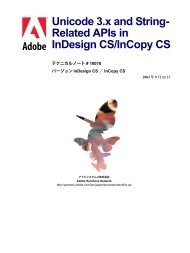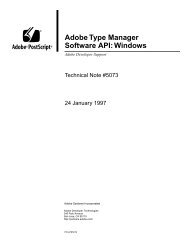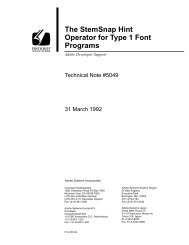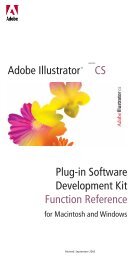XML Forms Data Format (XFDF) Specification - Adobe Partners
XML Forms Data Format (XFDF) Specification - Adobe Partners
XML Forms Data Format (XFDF) Specification - Adobe Partners
Create successful ePaper yourself
Turn your PDF publications into a flip-book with our unique Google optimized e-Paper software.
Introduction to <strong>XFDF</strong><br />
<strong>XML</strong> <strong>Forms</strong> <strong>Data</strong> <strong>Format</strong> <strong>Specification</strong> PDF, FDF and <strong>XFDF</strong> 18<br />
PDF, FDF and <strong>XFDF</strong><br />
PDF, FDF, and <strong>XFDF</strong> are related specifications with PDF the parent format for representing documents,<br />
including interactive forms and annotations. FDF and <strong>XFDF</strong> contain the subset of a PDF document that<br />
describes interactive forms and annotations. Complete information on PDF and FDF may be found in the<br />
PDF Reference. <strong>XFDF</strong> is documented in this specification, and is supplemented by information in the PDF<br />
Reference.<br />
FDF is a simplified version of PDF. PDF and FDF represent information with a key/value pair, also referred to<br />
as an entry. This example shows the T and V keys with values enclosed in parentheses:<br />
/T(Street)/V(345 Park Ave.)<br />
<strong>XFDF</strong>, on the other hand, represents an entry with an <strong>XML</strong> element/content or attribute/value pair, as<br />
shown in the correspond <strong>XFDF</strong>:<br />
<br />
345 Park Ave.<br />
<br />
<strong>XFDF</strong> implements a subset of FDF containing forms and annotations. There are <strong>XFDF</strong> equivalents for the<br />
Annots, Fields, F, and ID keys of the FDF dictionary. There are not <strong>XFDF</strong> equivalents for the other<br />
entries in the FDF dictionary such as the Status, Encoding, JavaScript, EmbeddedFDFs,<br />
Differences, Target, and Pages keys.<br />
<strong>XFDF</strong> conforms to the <strong>XML</strong> standard, which has gained wide acceptance and is supported by many<br />
existing <strong>XML</strong> tools. For example, <strong>XML</strong> tools supporting XSLT can be used to transform an <strong>XFDF</strong> file to<br />
another format. Currently, <strong>Adobe</strong> does not provide a schema for validation because the specification<br />
cannot be realized in standard <strong>XML</strong> Schema (XSD). In the future, a schema in Relax NG format may be<br />
provided.<br />
In the simplest case, an <strong>XFDF</strong> element or attribute maps directly to a key in a particular dictionary of PDF.<br />
For example, the creationdate attribute is documented as corresponding to the CreationDate key<br />
in the markup annotation dictionary. This specification provides a description of the creationdate<br />
attribute, but more information may be found in the PDF Reference (look for the CreationDate key in<br />
the markup annotation dictionary).<br />
This is the creationdate attribute in <strong>XFDF</strong>:<br />
creationdate="D:20030425095243-07'00'"<br />
This is the CreationDate entry in a PDF or FDF:<br />
/CreationDate(D:20030425095243-07'00')<br />
In other cases, the name and value differ. For example, the flags attribute corresponds to the F key in the<br />
annotation dictionary. The value of the flags attribute is a comma separated list of the descriptive<br />
names of the flags, while the value of the F key is an integer with each bit representing a flag.<br />
This is the <strong>XFDF</strong> flags attribute:<br />
flags="print,nozoom,norotate"<br />
This is the equivalent F entry in PDF or FDF:<br />
/F 28