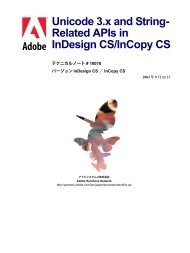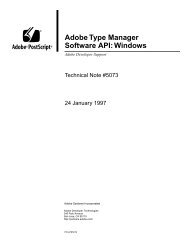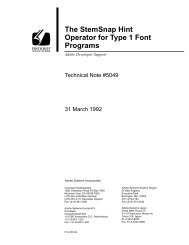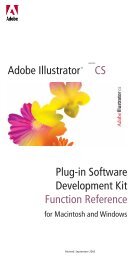XML Forms Data Format (XFDF) Specification - Adobe Partners
XML Forms Data Format (XFDF) Specification - Adobe Partners
XML Forms Data Format (XFDF) Specification - Adobe Partners
Create successful ePaper yourself
Turn your PDF publications into a flip-book with our unique Google optimized e-Paper software.
<strong>XFDF</strong> Reference<br />
<strong>XML</strong> <strong>Forms</strong> <strong>Data</strong> <strong>Format</strong> <strong>Specification</strong> Remote go-to attributes 88<br />
Name<br />
Page<br />
Left<br />
Bottom<br />
Right<br />
Top<br />
Zoom<br />
Destination<br />
Corresponds to the page object in the destination syntax.<br />
Elements: Fit, FitB, FitBH, FitBV, FitH, FitR, FitV, XYZ<br />
Corresponds to the left object in the destination syntax.<br />
Elements: FitBV, FitR, FitV, XYZ<br />
Corresponds to the bottom object in the destination syntax.<br />
Elements: FitR<br />
Corresponds to the right object in the destination syntax.<br />
Elements: FitR<br />
Corresponds to the top object in the destination syntax.<br />
Elements: FitBH, FitH, FitR, XYZ<br />
Corresponds to the zoom object in the destination syntax.<br />
Elements: XYZ<br />
Remote go-to attributes<br />
Name<br />
NewWindow<br />
Description<br />
Optional. Corresponds to the NewWindow key in the remote go-to<br />
action dictionary. Value is a flag specifying whether to open the<br />
destination document in a new window. If this flag is false, the<br />
destination document replaces the current document in the same<br />
window. If this entry is absent, the viewer application should behave in<br />
accordance with the current user preference.<br />
Elements: GoToR<br />
Launch attributes<br />
Name<br />
NewWindow<br />
Description<br />
Optional. Corresponds to the NewWindow key in the launch action<br />
dictionary. Value is a flag specifying whether to open the destination<br />
document in a new window. If this flag is false, the destination<br />
document replaces the current document in the same window. If this<br />
entry is absent, the viewer application should behave in accordance<br />
with the current user preference.<br />
Elements: Launch