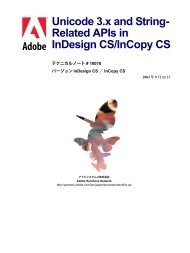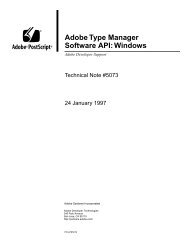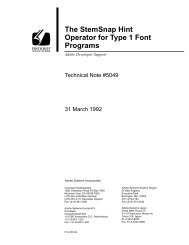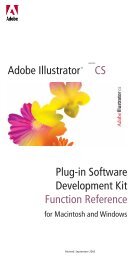XML Forms Data Format (XFDF) Specification - Adobe Partners
XML Forms Data Format (XFDF) Specification - Adobe Partners
XML Forms Data Format (XFDF) Specification - Adobe Partners
Create successful ePaper yourself
Turn your PDF publications into a flip-book with our unique Google optimized e-Paper software.
Introduction to <strong>XFDF</strong><br />
<strong>XML</strong> <strong>Forms</strong> <strong>Data</strong> <strong>Format</strong> <strong>Specification</strong> The value and value-richtext elements in fields 31<br />
The value and value-richtext elements in fields<br />
The value and value-richtext elements act similarly to contents and contents-richtext<br />
but are associated with form field values. A field element may contain a value element,<br />
value-richtext element, or both.<br />
The value and value-richtext elements contain the field value. The value element corresponds to<br />
the V key in the FDF field dictionary, and the value-richtext element corresponds to the RV key in<br />
the variable text field dictionary. The RV key was added in PDF 1.5.<br />
When exporting form fields to <strong>XFDF</strong> using Acrobat 5, the text of the form field is written to the value<br />
element.<br />
When exporting form fields to <strong>XFDF</strong> using Acrobat 6, the text of the form field is written to the<br />
value-richtext element. There are two exceptions to this:<br />
1. PDF to <strong>XFDF</strong>: If the PDF file contains both V and RV keys, only the RV key is written to the <strong>XFDF</strong> file.<br />
2. <strong>XFDF</strong> to PDF: The value-richtext element is mapped to the RV key with the following exception:<br />
if the value-richtext element contains plain text, it is mapped to the V key in PDF.<br />
Stream encoding<br />
The data of a stream is output to <strong>XML</strong> with two combinations of the mode and encoding attributes:<br />
1. mode="filtered" encoding="ascii"<br />
2. mode="raw" encoding="hex"<br />
Acrobat uses the following tests to determine which method to use when writing out <strong>XFDF</strong>.<br />
● If the stream is greater than or equal to 4 kilobytes, use method 2.<br />
● If the stream is less than 4 kilobytes and contains only printable ASCII, use method 1; otherwise use<br />
method 2.<br />
The 4 kilobyte limit is not a rule; it is the output method used by Acrobat.<br />
Printable ASCII is where each byte of the stream when interpreted as an unsigned integer has a value less<br />
than 127 and greater than 32 or is a carriage return or linefeed. The following <strong>XML</strong> control characters are<br />
converted (or filtered) to an entity:<br />
Character Entity<br />
< <<br />
> ><br />
&<br />
&<br />
" "<br />
In method 2, the data is converted to a hexadecimal encoding where each byte is converted to a two<br />
character representation of the unsigned integer value, [0-9A-F][0-9A-F]. The high nibble is always first. For<br />
example, the ASCII space character is decimal 32 or hex 20. Acrobat adds a linefeed (\n) after each 80<br />
characters of output. The linefeed is not required; however, linefeeds in the data will be handled gracefully.