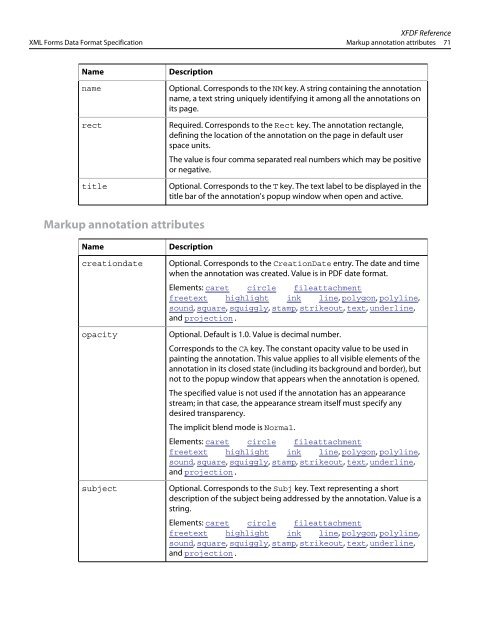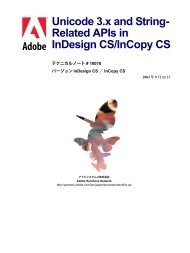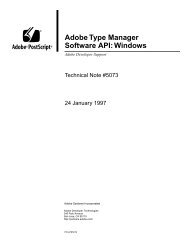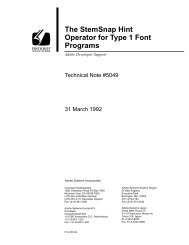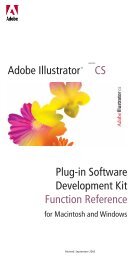XML Forms Data Format (XFDF) Specification - Adobe Partners
XML Forms Data Format (XFDF) Specification - Adobe Partners
XML Forms Data Format (XFDF) Specification - Adobe Partners
Create successful ePaper yourself
Turn your PDF publications into a flip-book with our unique Google optimized e-Paper software.
<strong>XFDF</strong> Reference<br />
<strong>XML</strong> <strong>Forms</strong> <strong>Data</strong> <strong>Format</strong> <strong>Specification</strong> Markup annotation attributes 71<br />
Name<br />
name<br />
rect<br />
title<br />
Description<br />
Optional. Corresponds to the NM key. A string containing the annotation<br />
name, a text string uniquely identifying it among all the annotations on<br />
its page.<br />
Required. Corresponds to the Rect key. The annotation rectangle,<br />
defining the location of the annotation on the page in default user<br />
space units.<br />
The value is four comma separated real numbers which may be positive<br />
or negative.<br />
Optional. Corresponds to the T key. The text label to be displayed in the<br />
title bar of the annotation's popup window when open and active.<br />
Markup annotation attributes<br />
Name<br />
creationdate<br />
opacity<br />
subject<br />
Description<br />
Optional. Corresponds to the CreationDate entry. The date and time<br />
when the annotation was created. Value is in PDF date format.<br />
Elements: caret circle fileattachment<br />
freetext highlight ink line, polygon, polyline,<br />
sound, square, squiggly, stamp, strikeout, text, underline,<br />
and projection.<br />
Optional. Default is 1.0. Value is decimal number.<br />
Corresponds to the CA key. The constant opacity value to be used in<br />
painting the annotation. This value applies to all visible elements of the<br />
annotation in its closed state (including its background and border), but<br />
not to the popup window that appears when the annotation is opened.<br />
The specified value is not used if the annotation has an appearance<br />
stream; in that case, the appearance stream itself must specify any<br />
desired transparency.<br />
The implicit blend mode is Normal.<br />
Elements: caret circle fileattachment<br />
freetext highlight ink line, polygon, polyline,<br />
sound, square, squiggly, stamp, strikeout, text, underline,<br />
and projection.<br />
Optional. Corresponds to the Subj key. Text representing a short<br />
description of the subject being addressed by the annotation. Value is a<br />
string.<br />
Elements: caret circle fileattachment<br />
freetext highlight ink line, polygon, polyline,<br />
sound, square, squiggly, stamp, strikeout, text, underline,<br />
and projection.