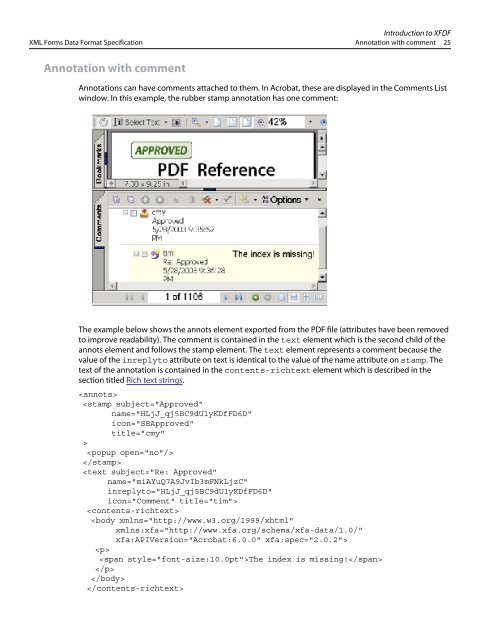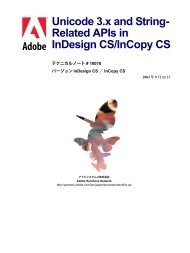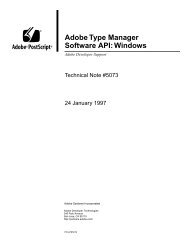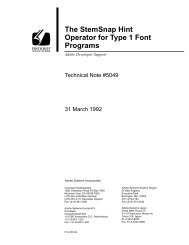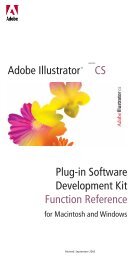XML Forms Data Format (XFDF) Specification - Adobe Partners
XML Forms Data Format (XFDF) Specification - Adobe Partners
XML Forms Data Format (XFDF) Specification - Adobe Partners
You also want an ePaper? Increase the reach of your titles
YUMPU automatically turns print PDFs into web optimized ePapers that Google loves.
Introduction to <strong>XFDF</strong><br />
<strong>XML</strong> <strong>Forms</strong> <strong>Data</strong> <strong>Format</strong> <strong>Specification</strong> Annotation with comment 25<br />
Annotation with comment<br />
Annotations can have comments attached to them. In Acrobat, these are displayed in the Comments List<br />
window. In this example, the rubber stamp annotation has one comment:<br />
The example below shows the annots element exported from the PDF file (attributes have been removed<br />
to improve readability). The comment is contained in the text element which is the second child of the<br />
annots element and follows the stamp element. The text element represents a comment because the<br />
value of the inreplyto attribute on text is identical to the value of the name attribute on stamp. The<br />
text of the annotation is contained in the contents-richtext element which is described in the<br />
section titled Rich text strings.<br />
<br />
<br />
<br />
<br />
<br />
<br />
<br />
<br />
The index is missing!<br />
<br />
<br />