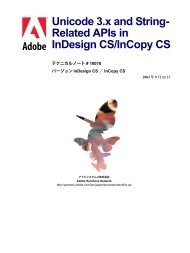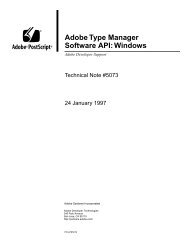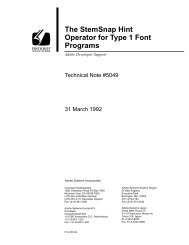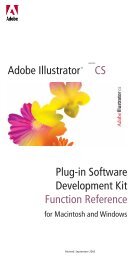XML Forms Data Format (XFDF) Specification - Adobe Partners
XML Forms Data Format (XFDF) Specification - Adobe Partners
XML Forms Data Format (XFDF) Specification - Adobe Partners
You also want an ePaper? Increase the reach of your titles
YUMPU automatically turns print PDFs into web optimized ePapers that Google loves.
Appendix: <strong>XFDF</strong> Definitions for Comments on 3D or Rich Media Annotations<br />
<strong>XML</strong> <strong>Forms</strong> <strong>Data</strong> <strong>Format</strong> <strong>Specification</strong> 3D Comment Related Elements 142<br />
Content model<br />
Double.<br />
Attributes<br />
None.<br />
3D Comment Related Elements<br />
3D comment notes allow users to connect a comment to a specific piece of geometry in the 3D model. The<br />
markup consists of a leader line that connects the model to a text box placed in the 3D scene. The text box<br />
is rendered so that the text is always facing the user. The anchor point defines the connection to the<br />
model. The model space text position tag defines placement of the corner of the text box that lies closest<br />
to anchor point 1 in the current view. The user string field contains the text that is to be fitted into the text<br />
box. If the text box is not large enough, the string is truncated.<br />
The following is an example of a 3D comment.<br />
<br />
3DComment1<br />
<br />
0.008982 -0.019600 0.039761<br />
Base<br />
13<br />
1<br />
0.067426 -0.086996 0.089997<br />
20.000000<br />
0.000000 0.996078 0.000000<br />
This is a 3D comment<br />
<br />
<br />
comment3dmarkup<br />
The comment3dmarkup tag is a container that holds the data defining an instance of a 3D comment<br />
associated to a geometric item.