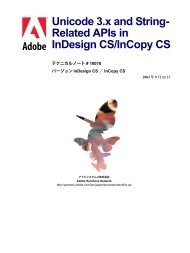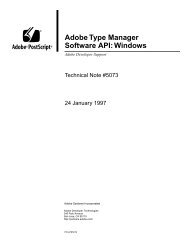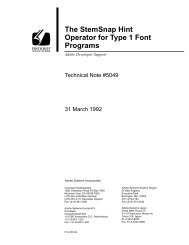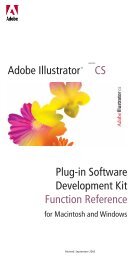XML Forms Data Format (XFDF) Specification - Adobe Partners
XML Forms Data Format (XFDF) Specification - Adobe Partners
XML Forms Data Format (XFDF) Specification - Adobe Partners
Create successful ePaper yourself
Turn your PDF publications into a flip-book with our unique Google optimized e-Paper software.
Introduction to <strong>XFDF</strong><br />
<strong>XML</strong> <strong>Forms</strong> <strong>Data</strong> <strong>Format</strong> <strong>Specification</strong> The border element 29<br />
transformation between the <strong>XML</strong> representation and the PDF representation is such that converting from<br />
PDF to <strong>XML</strong> then back to <strong>XML</strong> from PDF reproduces the original binary string.<br />
Encoding Examples<br />
PDF STRING<br />
Jump in the “Lake” <br />
abc123 nothing special here<br />
unusual \200\177\220\237 characters<br />
(Here, the \ddd represent an actual single<br />
byte character with code octal ddd)<br />
<strong>XML</strong> ATTR STRING<br />
attr=”Jump in the "Lake" <Jake>”<br />
attr=”abc123 nothing special here”<br />
attr=”unusual \200\177\220\237 characters”<br />
Enhancements<br />
Before assuming the encoding is ISO Latin-1, it is permissible to scan the string to determine if it uses<br />
UTF-8 encoding. If so, the translation described above can still be used, but the translation should be<br />
applied to the UTF-8 characters instead of individual bytes.<br />
The border element<br />
Legacy <strong>XFDF</strong> files with freetext annotations may contain a border element:<br />
<br />
...<br />
<br />
...<br />
<br />
When importing this <strong>XFDF</strong> annotation to a PDF file, the border element is mapped to both the Border<br />
and BS keys. On a round trip back to <strong>XFDF</strong>, this will be mapped to the width attribute of the freetext<br />
annotation element.<br />
Rich text strings<br />
Beginning with PDF 1.5, the text contents of variable text form fields and markup annotations can include<br />
formatting or style information. These rich text strings conform to a subset of the XFA Text <strong>Specification</strong>,<br />
which is itself a subset of the XHTML 1.0 specification, augmented with a restricted set of CSS2 style<br />
attributes. Rich text strings are fully described in the PDF Reference.<br />
For example, the following Text Field form has a value formatted as rich text.