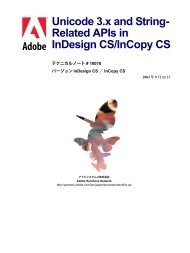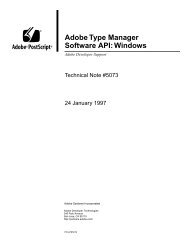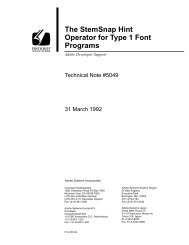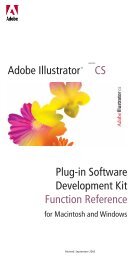XML Forms Data Format (XFDF) Specification - Adobe Partners
XML Forms Data Format (XFDF) Specification - Adobe Partners
XML Forms Data Format (XFDF) Specification - Adobe Partners
Create successful ePaper yourself
Turn your PDF publications into a flip-book with our unique Google optimized e-Paper software.
Appendix: <strong>XFDF</strong> Definitions for Comments on 3D or Rich Media Annotations<br />
<strong>XML</strong> <strong>Forms</strong> <strong>Data</strong> <strong>Format</strong> <strong>Specification</strong> linearmarkup 119<br />
The actual Y axis is formed by taking the cross product of AP and (A2 – A1); the vector TY is only used to<br />
determine the orientation of this Y axis.<br />
If the text position TP is outside the area between A1 and A2, an extension line collinear to the measure<br />
line connecting TP to the closest anchor point is generated.<br />
There are three parts to the text string displayed with the measurement; a numeric value, a units string,<br />
and an optional user string. The display of the numeric value field number is also controlled by the<br />
precision value, which indicates how many digits to the right of the decimal point should be displayed.<br />
The viewer can convert the numeric value to a string and combine it with the units string and user text as<br />
appropriate.<br />
The following is an example of a linear dimension.<br />
<br />
Measurement1<br />
<br />
-0.981099 0.122982 0.149397<br />
-0.051400 -0.019600 0.052200<br />
Base<br />
-0.050300 -0.065700 0.052100<br />
Base<br />
-0.050994 -0.036613 0.052163<br />
0.150717 0.001452 0.988576<br />
20.000000<br />
0.000000 1.000000 0.000000<br />
0.056113<br />
cm<br />
3<br />
<br />
<br />
linearmarkup<br />
The linearmarkup tag is a container that holds the data defining an instance of a point to point<br />
measurement.<br />
Content model<br />
(annoplane & anchor1 & anchor1partname & anchor2 & anchor2partname &<br />
textposition & textydirection & textsize & markupcolor & value & units &<br />
precision & usertext)<br />
Attributes<br />
None.<br />
annoplane<br />
The annoplane tag contains a list of three doubles defining the normal for the 3D annotation plane on<br />
which the measurement markup will lie.