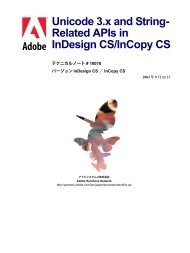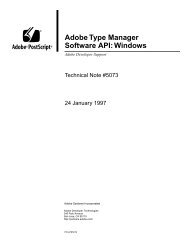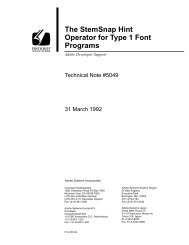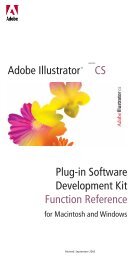XML Forms Data Format (XFDF) Specification - Adobe Partners
XML Forms Data Format (XFDF) Specification - Adobe Partners
XML Forms Data Format (XFDF) Specification - Adobe Partners
Create successful ePaper yourself
Turn your PDF publications into a flip-book with our unique Google optimized e-Paper software.
<strong>XFDF</strong> Reference<br />
<strong>XML</strong> <strong>Forms</strong> <strong>Data</strong> <strong>Format</strong> <strong>Specification</strong> Popup annotation attributes 82<br />
encoding<br />
rate<br />
Optional. Corresponds to the E key for a sound object and is the<br />
encoding format for the sample data. Values are:<br />
● raw (default)<br />
● signed<br />
● mulaw<br />
● alaw<br />
Required. Corresponds to the R key for a sound object and is a real<br />
number describing the sampling rate, in samples per second.<br />
Popup annotation attributes<br />
Name<br />
open<br />
Description<br />
Optional. A flag specifying whether the annotation should initially be<br />
displayed open. Corresponds to the Open key in the pop-up annotation<br />
dictionary. Values:<br />
● yes<br />
● no (default)<br />
Elements: popup.<br />
Link annotation attributes<br />
Name<br />
Highlight<br />
Description<br />
Optional. Corresponds to the H key in the link annotation dictionary.<br />
Describes the annotation’s highlighting mode, the visual effect to be<br />
used when the mouse button is pressed or held down inside its active<br />
area. Values:<br />
●<br />
●<br />
None<br />
Invert (default)<br />
●<br />
●<br />
Outline<br />
Push<br />
Elements: link