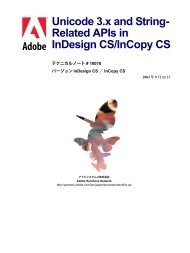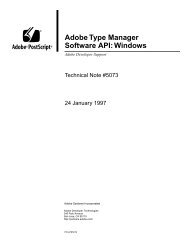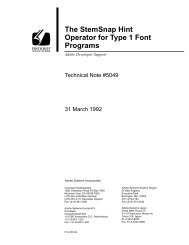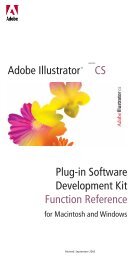Acrobat Digital Signature API Reference - Adobe Partners
Acrobat Digital Signature API Reference - Adobe Partners
Acrobat Digital Signature API Reference - Adobe Partners
Create successful ePaper yourself
Turn your PDF publications into a flip-book with our unique Google optimized e-Paper software.
Preface<br />
<strong>Digital</strong> signatures allow a person to attest to something about a document by signing their<br />
name to it. An <strong>Acrobat</strong> signature in a document is bound to that document in such a way<br />
that altering the signed document or moving the signature to a different document<br />
invalidates the signature.<br />
A single document may be signed more than once, and changes may occur between<br />
signings. <strong>Acrobat</strong>’s <strong>Digital</strong> <strong>Signature</strong>s links each signature with a particular state of the<br />
document. All changes append the PDF changes to the fully-preserved base PDF<br />
document. The ability to do serial signatures of protected documents is unique to <strong>Acrobat</strong>,<br />
and draws heavily on the PDF file design for an appended save.<br />
<strong>Adobe</strong> <strong>Acrobat</strong> implements digital signatures using plug-ins that can handle both generic<br />
functions common to all digital signatures, and also specific kinds of signatures (signing<br />
methods), such as public-private key (PPK), handwriting, retinal scans, fingerprints, and so<br />
forth.<br />
If you received this technical note without obtaining the entire <strong>Acrobat</strong> Software<br />
Development Kit (SDK), you can get the complete SDK by visiting:<br />
http://partners.adobe.com/asn/developer/acrosdk/main.html<br />
What Is in This Document<br />
This document provides a reference for the methods, callbacks declarations and objects<br />
used in creating digital signatures. This document contains separate sections on each:<br />
● <strong>Digital</strong> <strong>Signature</strong> Overview provides a general overview of how to work with the digital<br />
signature plug-in.<br />
● PubSec Methods provides detailed descriptions of the methods and structures in the<br />
PubSec access layer, which forms a high-level interface to the digital signature facility.<br />
● PubSec Callbacks provides detailed description of PubSec callback functions, which the<br />
<strong>Acrobat</strong> viewer and Library use to invoke functionality provided by plug-ins and<br />
applications.<br />
● PubSec Declarations provides detailed descriptions of data declarations used in the<br />
PubSec access layer.<br />
● <strong>Digital</strong> <strong>Signature</strong> Methods provides detailed descriptions of each method, including its<br />
parameters and return value.<br />
● <strong>Digital</strong> <strong>Signature</strong> Callbacks provides detailed description of callback functions, which<br />
the <strong>Acrobat</strong> viewer and Library use to invoke functionality provided by plug-ins and<br />
applications.<br />
<strong>Acrobat</strong> <strong>Digital</strong> <strong>Signature</strong> <strong>API</strong> <strong>Reference</strong> 11