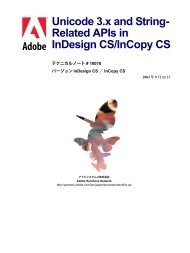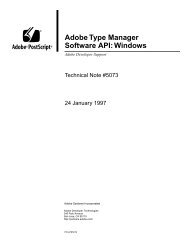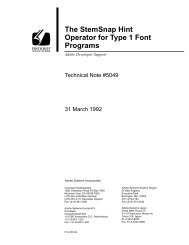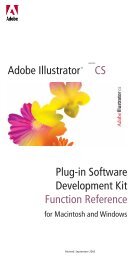Acrobat Digital Signature API Reference - Adobe Partners
Acrobat Digital Signature API Reference - Adobe Partners
Acrobat Digital Signature API Reference - Adobe Partners
Create successful ePaper yourself
Turn your PDF publications into a flip-book with our unique Google optimized e-Paper software.
<strong>Digital</strong> <strong>Signature</strong> Overview<br />
<strong>Digital</strong> <strong>Signature</strong> Scenarios<br />
1<br />
<strong>Digital</strong> <strong>Signature</strong> Scenarios<br />
<strong>Acrobat</strong> supports three digital signature scenarios. <strong>Acrobat</strong>’s <strong>Digital</strong> <strong>Signature</strong> plug-in<br />
handles the first case, and allows other plug-ins to further handle the second and the third<br />
cases.<br />
1. If the user creates a signature field and does not specify a default signing method,<br />
DigSig handles that case with no communication to your plug-ins:<br />
– DigSig creates the signature field dictionary.<br />
– DigSig creates the signature annotation dictionary.<br />
– DigSig creates the (blank) signature appearance dictionary.<br />
2. The Forms plug-in also creates <strong>Signature</strong> fields. If the user creates a signature field and<br />
specifies a default method, Forms calls DigSig to fill in default values:<br />
– DigSig creates the signature field dictionary, the signature annotation dictionary, and<br />
the (blank) signature appearance dictionary.<br />
– DigSig calls the DSDefaultValueProc callback that your plugin provides. This<br />
callback must create the default signature value dictionary and create the /DV key in<br />
the signature field dictionary to point to it.<br />
3. If the user asks to sign a specific signature field using the plug-in, DigSig calls callbacks<br />
into your plug-in in four-step sequence. Your plug-in must register these callbacks<br />
during the plug-in initialization phase. The four callbacks required for this scenario are:<br />
– dsNewSigData<br />
– dsCommitSign<br />
– dsFinshSign<br />
– dsFreeSigData.<br />
Initializing a Plug-in to Work With the <strong>Digital</strong> <strong>Signature</strong> Plug-in<br />
When <strong>Acrobat</strong> launches, all plug-ins go through a three-step initialization process that<br />
allows plug-ins to establish communication among themselves without being dependent<br />
on the order of loading. For plug-ins that interact with <strong>Acrobat</strong>’s <strong>Digital</strong> <strong>Signature</strong> plug-in<br />
(DigSig), use the following intialization sequence:<br />
1. Export Host Function Tables (HFTs). DigSig exports its HFT under the name DigSigHFT.<br />
2. Import HFTs. To work with DigSig, your plug-in must import the DigSig HFT.<br />
3. Perform initialization. To work with DigSig, your plug-in must create a<br />
DigSigHandlerRec structure, assign the relevant methods, and then call<br />
DigSigRegisterFilter to register the structure.<br />
<strong>Acrobat</strong> <strong>Digital</strong> <strong>Signature</strong> <strong>API</strong> <strong>Reference</strong> 17