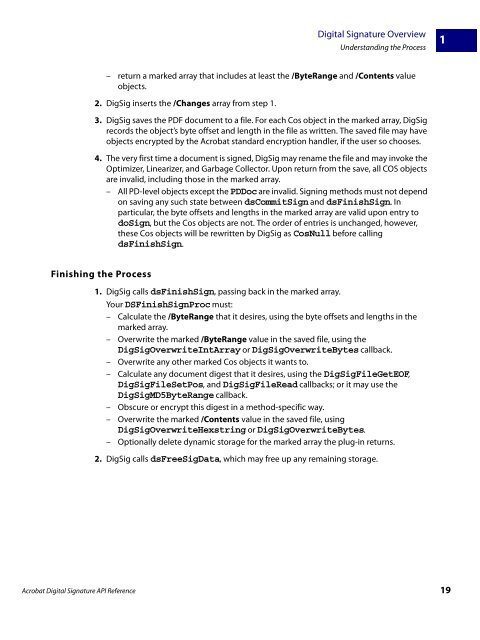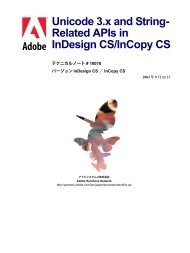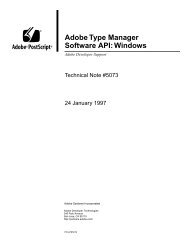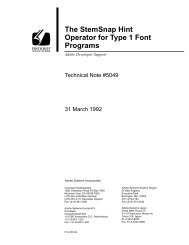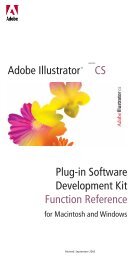Acrobat Digital Signature API Reference - Adobe Partners
Acrobat Digital Signature API Reference - Adobe Partners
Acrobat Digital Signature API Reference - Adobe Partners
Create successful ePaper yourself
Turn your PDF publications into a flip-book with our unique Google optimized e-Paper software.
<strong>Digital</strong> <strong>Signature</strong> Overview<br />
Understanding the Process<br />
1<br />
– return a marked array that includes at least the /ByteRange and /Contents value<br />
objects.<br />
2. DigSig inserts the /Changes array from step 1.<br />
3. DigSig saves the PDF document to a file. For each Cos object in the marked array, DigSig<br />
records the object’s byte offset and length in the file as written. The saved file may have<br />
objects encrypted by the <strong>Acrobat</strong> standard encryption handler, if the user so chooses.<br />
4. The very first time a document is signed, DigSig may rename the file and may invoke the<br />
Optimizer, Linearizer, and Garbage Collector. Upon return from the save, all COS objects<br />
are invalid, including those in the marked array.<br />
– All PD-level objects except the PDDoc are invalid. Signing methods must not depend<br />
on saving any such state between dsCommitSign and dsFinishSign. In<br />
particular, the byte offsets and lengths in the marked array are valid upon entry to<br />
doSign, but the Cos objects are not. The order of entries is unchanged, however,<br />
these Cos objects will be rewritten by DigSig as CosNull before calling<br />
dsFinishSign.<br />
Finishing the Process<br />
1. DigSig calls dsFinishSign, passing back in the marked array.<br />
Your DSFinishSignProc must:<br />
– Calculate the /ByteRange that it desires, using the byte offsets and lengths in the<br />
marked array.<br />
– Overwrite the marked /ByteRange value in the saved file, using the<br />
DigSigOverwriteIntArray or DigSigOverwriteBytes callback.<br />
– Overwrite any other marked Cos objects it wants to.<br />
– Calculate any document digest that it desires, using the DigSigFileGetEOF,<br />
DigSigFileSetPos, and DigSigFileRead callbacks; or it may use the<br />
DigSigMD5ByteRange callback.<br />
– Obscure or encrypt this digest in a method-specific way.<br />
– Overwrite the marked /Contents value in the saved file, using<br />
DigSigOverwriteHexstring or DigSigOverwriteBytes.<br />
– Optionally delete dynamic storage for the marked array the plug-in returns.<br />
2. DigSig calls dsFreeSigData, which may free up any remaining storage.<br />
<strong>Acrobat</strong> <strong>Digital</strong> <strong>Signature</strong> <strong>API</strong> <strong>Reference</strong> 19