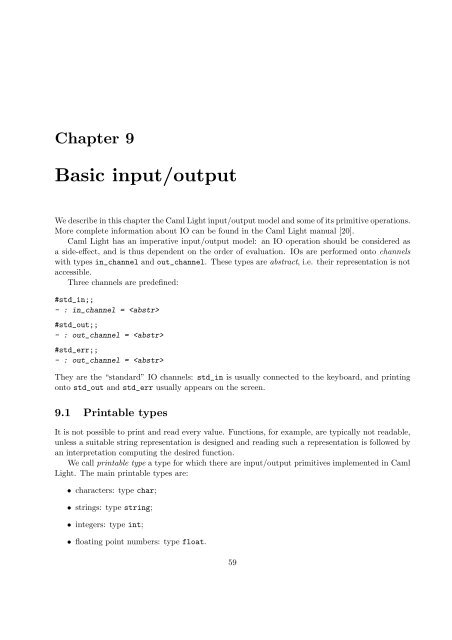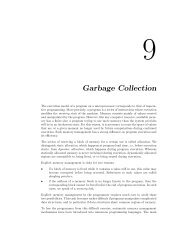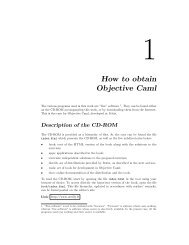9) Basic input/output
9) Basic input/output
9) Basic input/output
Create successful ePaper yourself
Turn your PDF publications into a flip-book with our unique Google optimized e-Paper software.
Chapter 9<br />
<strong>Basic</strong> <strong>input</strong>/<strong>output</strong><br />
We describe in this chapter the Caml Light <strong>input</strong>/<strong>output</strong> model and some of its primitive operations.<br />
More complete information about IO can be found in the Caml Light manual [20].<br />
Caml Light has an imperative <strong>input</strong>/<strong>output</strong> model: an IO operation should be considered as<br />
a side-effect, and is thus dependent on the order of evaluation. IOs are performed onto channels<br />
with types in_channel and out_channel. These types are abstract, i.e. their representation is not<br />
accessible.<br />
Three channels are predefined:<br />
#std_in;;<br />
- : in_channel = <br />
#std_out;;<br />
- : out_channel = <br />
#std_err;;<br />
- : out_channel = <br />
They are the “standard” IO channels: std_in is usually connected to the keyboard, and printing<br />
onto std_out and std_err usually appears on the screen.<br />
9.1 Printable types<br />
It is not possible to print and read every value. Functions, for example, are typically not readable,<br />
unless a suitable string representation is designed and reading such a representation is followed by<br />
an interpretation computing the desired function.<br />
We call printable type a type for which there are <strong>input</strong>/<strong>output</strong> primitives implemented in Caml<br />
Light. The main printable types are:<br />
• characters: type char;<br />
• strings: type string;<br />
• integers: type int;<br />
• floating point numbers: type float.<br />
59
60 CHAPTER 9. BASIC INPUT/OUTPUT<br />
We know all these types from the previous chapters. Strings and characters support a notation for<br />
escaping to ASCII codes or to denote special characters such as newline:<br />
#‘A‘;;<br />
- : char = ‘A‘<br />
#‘\065‘;;<br />
- : char = ‘A‘<br />
#‘\\‘;;<br />
- : char = ‘\\‘<br />
#‘\n‘;;<br />
- : char = ‘\n‘<br />
#"string with\na newline inside";;<br />
- : string = "string with\na newline inside"<br />
The “\” character is used as an escape and is useful for non-printable or special characters.<br />
Of course, character constants can be used as constant patterns:<br />
#function ‘a‘ -> 0 | _ -> 1;;<br />
- : char -> int = <br />
On types such as char that have a finite number of constant elements, it may be useful to use<br />
or-patterns, gathering constants in the same matching rule:<br />
#let is_vowel = function<br />
# ‘a‘ | ‘e‘ | ‘i‘ | ‘o‘ | ‘u‘ | ‘y‘ -> true<br />
#| _ -> false;;<br />
is_vowel : char -> bool = <br />
The first rule is chosen if the argument matches one of the cases. Since there is a total ordering on<br />
characters, the syntax of character patterns is enriched with a “..” notation:<br />
#let is_lower_case_letter = function<br />
# ‘a‘..‘z‘ -> true<br />
#| _ -> false;;<br />
is_lower_case_letter : char -> bool = <br />
Of course, or-patterns and this notation can be mixed, as in:<br />
#let is_letter = function<br />
# ‘a‘..‘z‘ | ‘A‘..‘Z‘ -> true<br />
#| _ -> false;;<br />
is_letter : char -> bool = <br />
In the next sections, we give the most commonly used IO primitives on these printable types.<br />
A complete listing of predefined IO operations is given in [20].
9.2. OUTPUT 61<br />
9.2 Output<br />
Printing on standard <strong>output</strong> is performed by the following functions:<br />
#print_char;;<br />
- : char -> unit = <br />
#print_string;;<br />
- : string -> unit = <br />
#print_int;;<br />
- : int -> unit = <br />
#print_float;;<br />
- : float -> unit = <br />
Printing is buffered, i.e. the effect of a call to a printing function may not be seen immediately:<br />
flushing explicitly the <strong>output</strong> buffer is sometimes required, unless a printing function flushes it<br />
implicitly. Flushing is done with the flush function:<br />
#flush;;<br />
- : out_channel -> unit = <br />
#print_string "Hello!"; flush std_out;;<br />
Hello!- : unit = ()<br />
The print_newline function prints a newline character and flushes the standard <strong>output</strong>:<br />
#print_newline;;<br />
- : unit -> unit = <br />
Flushing is required when writing standalone applications, in which the application may terminate<br />
without all printing being done. Standalone applications should terminate by a call to the exit<br />
function (from the io module), which flushes all pending <strong>output</strong> on std_out and std_err.<br />
Printing on the standard error channel std_err is done with the following functions:<br />
#prerr_char;;<br />
- : char -> unit = <br />
#prerr_string;;<br />
- : string -> unit = <br />
#prerr_int;;<br />
- : int -> unit = <br />
#prerr_float;;<br />
- : float -> unit = <br />
The following function prints its string argument followed by a newline character to std_err and<br />
then flushes std_err.<br />
#prerr_endline;;<br />
- : string -> unit =
62 CHAPTER 9. BASIC INPUT/OUTPUT<br />
9.3 Input<br />
These <strong>input</strong> primitives flush the standard <strong>output</strong> and read from the standard <strong>input</strong>:<br />
#read_line;;<br />
- : unit -> string = <br />
#read_int;;<br />
- : unit -> int = <br />
#read_float;;<br />
- : unit -> float = <br />
Because of their names and types, these functions do not need further explanation.<br />
9.4 Channels on files<br />
When programs have to read from or print to files, it is necessary to open and close channels on<br />
these files.<br />
9.4.1 Opening and closing channels<br />
Opening and closing is performed with the following functions:<br />
#open_in;;<br />
- : string -> in_channel = <br />
#open_out;;<br />
- : string -> out_channel = <br />
#close_in;;<br />
- : in_channel -> unit = <br />
#close_out;;<br />
- : out_channel -> unit = <br />
The open_in function checks the existence of its filename argument, and returns a new <strong>input</strong><br />
channel on that file; open_out creates a new file (or truncates it to zero length if it exists) and<br />
returns an <strong>output</strong> channel on that file. Both functions fail if permissions are not sufficient for<br />
reading or writing.<br />
Warning:<br />
• Closing functions close their channel argument. Since their behavior is unspecified on already<br />
closed channels, anything can happen in this case!<br />
• Closing one of the standard IO channels (std_in, std_out, std_err) have unpredictable<br />
effects!
9.4. CHANNELS ON FILES 63<br />
9.4.2 Reading or writing from/to specified channels<br />
Some of the functions on standard <strong>input</strong>/<strong>output</strong> have corresponding functions working on channels:<br />
#<strong>output</strong>_char;;<br />
- : out_channel -> char -> unit = <br />
#<strong>output</strong>_string;;<br />
- : out_channel -> string -> unit = <br />
#<strong>input</strong>_char;;<br />
- : in_channel -> char = <br />
#<strong>input</strong>_line;;<br />
- : in_channel -> string = <br />
9.4.3 Failures<br />
The exception End_of_file is raised when an <strong>input</strong> operation cannot complete because the end of<br />
the file has been reached.<br />
#End_of_file;;<br />
- : exn = End_of_file<br />
The exception sys__Sys_error (Sys_error from the module sys) is raised when some manipulation<br />
of files is forbidden by the operating system:<br />
#open_in "abracadabra";;<br />
Uncaught exception: sys__Sys_error "abracadabra: No such file or directory"<br />
The functions that we have seen in this chapter are sufficient for our needs. Many more exist<br />
(useful mainly when working with files) and are described in [20].<br />
Exercises<br />
Exercise 9.1 Define a function copy_file taking two filenames (of type string) as arguments,<br />
and copying the contents of the first file on the second one. Error messages must be printed on<br />
std_err.<br />
Exercise 9.2 Define a function wc taking a filename as argument and printing on the standard<br />
<strong>output</strong> the number of characters and lines appearing in the file. Error messages must be printed on<br />
std_err.<br />
Note: it is good practice to develop a program in defining small functions. A single function doing<br />
the whole work is usually harder to debug and to read. With small functions, one can trace them<br />
and see the arguments they are called on and the result they produce.
64 CHAPTER 9. BASIC INPUT/OUTPUT