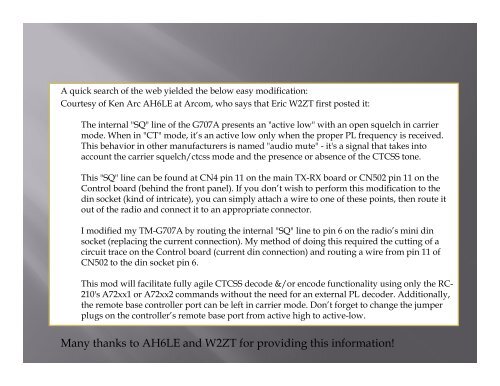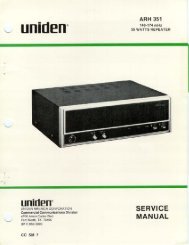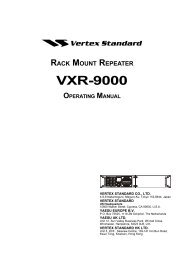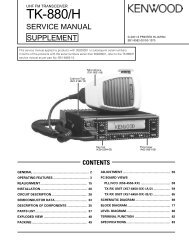Kenwood TM-G707A Add CTCSS decode to 6 pin mini-din Data ...
Kenwood TM-G707A Add CTCSS decode to 6 pin mini-din Data ...
Kenwood TM-G707A Add CTCSS decode to 6 pin mini-din Data ...
You also want an ePaper? Increase the reach of your titles
YUMPU automatically turns print PDFs into web optimized ePapers that Google loves.
A quick search of the web yielded the below easy modification:<br />
Courtesy of Ken Arc AH6LE at Arcom, who says that Eric W2ZT first posted it:<br />
The internal "SQ" line of the <strong>G707A</strong> presents an "active low" with an open squelch in carrier<br />
mode. When in "CT" mode, it’s an active low only when the proper PL frequency is received.<br />
This behavior in other manufacturers is named "audio mute" - it's a signal that takes in<strong>to</strong><br />
account the carrier squelch/ctcss mode and the presence or absence of the <strong>CTCSS</strong> <strong>to</strong>ne.<br />
This "SQ" line can be found at CN4 <strong>pin</strong> 11 on the main TX-RX board or CN502 <strong>pin</strong> 11 on the<br />
Control board (behind the front panel). If you don’t wish <strong>to</strong> perform this modification <strong>to</strong> the<br />
<strong>din</strong> socket (kind of intricate), you can simply attach a wire <strong>to</strong> one of these points, then route it<br />
out of the radio and connect it <strong>to</strong> an appropriate connec<strong>to</strong>r.<br />
I modified my <strong>TM</strong>-<strong>G707A</strong> by routing the internal "SQ" line <strong>to</strong> <strong>pin</strong> 6 on the radio’s <strong>mini</strong> <strong>din</strong><br />
socket (replacing the current connection). My method of doing this required the cutting of a<br />
circuit trace on the Control board (current <strong>din</strong> connection) and routing a wire from <strong>pin</strong> 11 of<br />
CN502 <strong>to</strong> the <strong>din</strong> socket <strong>pin</strong> 6.<br />
This mod will facilitate fully agile <strong>CTCSS</strong> <strong>decode</strong> &/or encode functionality using only the RC-<br />
210's A72xx1 or A72xx2 commands without the need for an external PL <strong>decode</strong>r. <strong>Add</strong>itionally,<br />
the remote base controller port can be left in carrier mode. Don’t forget <strong>to</strong> change the jumper<br />
plugs on the controller’s remote base port from active high <strong>to</strong> active-low.<br />
Many thanks <strong>to</strong> AH6LE and W2ZT for provi<strong>din</strong>g this information!