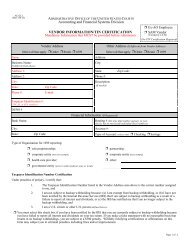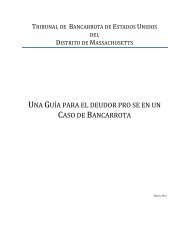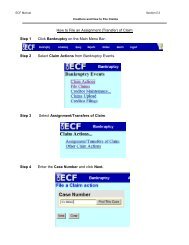Adobe Acrobat Writer - PDF
Adobe Acrobat Writer - PDF
Adobe Acrobat Writer - PDF
You also want an ePaper? Increase the reach of your titles
YUMPU automatically turns print PDFs into web optimized ePapers that Google loves.
ECF Manual Section 1.1<br />
Getting Started<br />
TIP: You will still need to save your WordPerfect document in WordPerfect<br />
format as you always have, however, you will only file your <strong>PDF</strong><br />
document with ECF.<br />
Note: <strong>Adobe</strong> may be added to the toolbar within the program by editing the<br />
settings.<br />
For Microsoft Word 2007 or later:<br />
Once your document is complete and with the document to be converted is open<br />
on your screen,<br />
1. Click on the File menu, click on Print then select <strong>Adobe</strong> <strong>PDF</strong>.<br />
TIP: You will still need to save your Word document<br />
in Word format as you have always done.<br />
Scanning a document using a flatbed or other type of scanner creates a graphic<br />
image of the document. Images that are converted to <strong>PDF</strong> format from a graphic image<br />
create very large files.<br />
File size is important in two ways. First, it takes much more time to transfer a copy<br />
of a large file between computers than it takes to transfer a copy of a text-based file.<br />
Second, by definition, a large file requires more storage capacity in the court’s or a user’s<br />
computer system. For these reasons, users should avoid if at all possible filing large<br />
numbers of imaged pages.