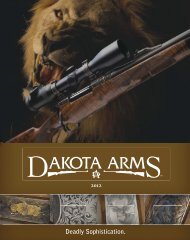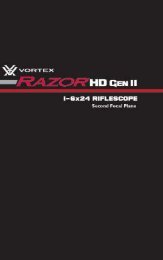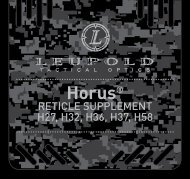ATN Viper user's guide - ATN Corporation
ATN Viper user's guide - ATN Corporation
ATN Viper user's guide - ATN Corporation
You also want an ePaper? Increase the reach of your titles
YUMPU automatically turns print PDFs into web optimized ePapers that Google loves.
<strong>ATN</strong> <strong>Viper</strong><br />
NIGHT VISION goggles<br />
u s e r ` s g u i d e<br />
VIPER USER’S GUIDE (Rev. 3, OCTOber 2009)<br />
Important Export Restrictions! Commodities,<br />
products, technologies and services contained in<br />
this manual are subject to one or more of the export<br />
control laws and regulations of the U.S. Government<br />
and they fall under the control jurisdiction of either the<br />
US Department of State or the US BIS-Department<br />
of Commerce. It is unlawful and strictly prohibited<br />
to export, or attempt to export or otherwise transfer<br />
or sell any hardware or technical data or furnish any<br />
service to any foreign person, whether abroad or<br />
in the United States, for which a license or written<br />
approval of the U.S. Government is required, without<br />
first obtaining the required license or written approval<br />
from the Department of the U.S. Government having<br />
jurisdiction. Diversion contrary to U.S. law is prohibited.<br />
American<br />
Technologies<br />
Network<br />
Corp.
Register your product warranty online at www.atncorp.com/warranty<br />
One 3 volt battery<br />
Mounting rail<br />
Built-in infra-red illuminator<br />
Optional Accessories<br />
±5 Diopter<br />
1’ to Infinity focus<br />
35mm F 1:1.4 lens<br />
for maximum clarity<br />
Camera adapter CA1<br />
Item # ACMUCA01<br />
DOUBLER DBL1<br />
Item # ACMUDBLR01<br />
Master power<br />
FEATURES<br />
• Great for hunting, camping, boating or<br />
surveillance<br />
• Total darkness technology<br />
• Automatic brightness control<br />
• Built-in IR illuminator<br />
• Manual focus<br />
• Adjustable eyepiece<br />
• High res. 1st Gen+ intensifier tube<br />
• Rugged and versatile design<br />
Specifications<br />
Magnification............................1X (Optional 4X, 8X)<br />
Intensifier tube..........................1st Gen.+; high res.<br />
Lens System.............................35 mm; F1:1.4<br />
Field of view..............................20°<br />
Lens protective cover<br />
Range of Focus........................1m to infinity<br />
Power Supply...........................3 volt lithium<br />
Battery Life...............................10-20 hours<br />
Operating Temperature .......... -40°C to +50°C<br />
Storage Temperature .............. -50°C to +70°C<br />
Dimensions..............................145x95x48mm/ 5.7X3.7X1.9”<br />
Weight......................................300g/ 0,65lb<br />
* <strong>ATN</strong> reserves the right to change the above specifications at any time without notice<br />
4x90 mm LENS<br />
Item # ACMULENS0490A<br />
• Light weight and comfortable<br />
• Water and dust resistant<br />
• Single switch button operation<br />
• Superb 1X lens system<br />
• Optional Doubler & Lens allows 4X to 8X<br />
magnification<br />
• Soft case<br />
• Two years warranty<br />
Caution:<br />
This product contains natural rubber latex which may cause allergic reactions<br />
The information in this manual furnished for information use only, is subject to change without notice, is not to be construed<br />
as a commitment by <strong>ATN</strong> Corp.<br />
<strong>ATN</strong> Corp. assumes no responsibility or liability for any errors or inaccuracies that may appear in this book.<br />
©2009 <strong>ATN</strong> Corp. All right reserved.
Application<br />
The <strong>Viper</strong> Night Vision Scope is a complex opticoelectronic system for individual use. The<br />
device consists of (see above figure) the objective lens assembly, eyepiece and the body. The<br />
body contains a 1st Gen.+ image intensifier tube assembly with an integrated high voltage<br />
power source and the three volt battery housing. When installing the battery one should keep<br />
in mind that the polarity of the battery should coincide with the diagram on the body next to the<br />
battery housing cap.<br />
Objective lens protective cover is intended to protect the objective lens from dust and<br />
scratches. It also will act as a daylight filter, allowing you to test the scope in daylight or other<br />
bright light situations. The pinhole in the center of the protective cover allows the user to check<br />
the operation ability of the device in daylight conditions.<br />
NOTE: Do not test the scope in daylight conditions even with the daylight filter/lens cap on for<br />
more than ten (10) minutes.<br />
The device is powered up by sliding the switch on the rear of the unit labeled “PWR”. You may<br />
notice a persistent green glow for up to five (5) minutes after you have turned the unit off. This<br />
is normal for the 1st Gen. light intensifier tube.<br />
Operation<br />
• Take the monocular out of the case.<br />
• Install the battery into the housing with the polarity order as shown on the scope. Battery<br />
Type: 3 Volt Lithium, #CR123A .<br />
• Slide the switch to turn the unit on with the protective lens cover still attached to the lens. Do<br />
not turn the unit on in the daytime without the protective lens cap on. You should see<br />
green glow in the eyepiece.<br />
• Observe the scene and adjust the diopter for optimal image clarity.<br />
• You may now enter a dark environment or simply shut the lights off in order to darken the<br />
room.<br />
• Next, remove the lens cap/daylight filter. Adjust the front lens for the distance of the focus.<br />
You should not have to readjust the diopter.<br />
Focusing<br />
To focus the <strong>Viper</strong>, first you will need to adjust the diopter. Simply turn the diopter clockwise<br />
until it stops. Then, while looking thought the diopter at an object, slowly turn the diopter back<br />
counter clockwise until the grain in the image is sharp.<br />
NOTE: We suggest that you focus the diopter<br />
during daylight with the filter on.<br />
Next focus the front lens until the image and the<br />
grain are both sharp. When you are in low-light<br />
conditions and the daylight filter is off, you may<br />
focus the front lens to receive sharp image, the<br />
diopter should not be adjusted.<br />
NOTE: The front lens should be readjusted as you<br />
view objects at different distances.<br />
2
Infra-Red illuminator<br />
Infra-red illuminators, or IR illuminators, are common to night vision. The IR<br />
light greatly enhances the performance of the <strong>Viper</strong> while remaining almost<br />
totally invisible to the naked eye. The IR illuminator on the <strong>Viper</strong> is located<br />
underneath the front lens, next to the battery compartment.<br />
When you turn the scope on the IR will automatically turn on. It is important<br />
to remember that the IR illuminator is simply an infra red light source,<br />
and like any light source, it may loose its effectiveness over a great distance.<br />
NOTE: The IR will automatically turn off when the unit’s main power switch is turned off.<br />
Using the Doubler (optional)<br />
Unscrew 35 mm lens off the body of the <strong>Viper</strong> (make sure that the unit is turned off). Screw the<br />
doubler into the body of the <strong>Viper</strong> where the 35 mm lens was removed. Screw the 35 mm lens<br />
or your 90 mm lens into the doubler.<br />
NOTE: You can also add just the 90mm lens to a <strong>Viper</strong> without a doubler.<br />
NOTE: When attaching the doubler do not be afraid to use a little force.<br />
Optional<br />
Doubler<br />
<strong>Viper</strong> lens or<br />
any “C” mount<br />
lens<br />
Your <strong>Viper</strong><br />
Doubler<br />
Using the camera adapter (optional)<br />
To use your <strong>Viper</strong> with a 35mm camera or camcorder you will need the following:<br />
1) If you plan to use a camcorder, then your camcorder must have a MACRO feature. Most<br />
modern camcorders today have a MACRO feature built-in.<br />
2) If you plan to use a 35mm camera, you will need a MACRO lens. If you don’t have one, we<br />
advise that you contact your local camera store.<br />
3) You may or may not need a STEP-UP or STEP-DOWN ring in order to adapt the camera<br />
adapter to your lens.<br />
NOTE: The camera adapter comes with 37mm and 52mm threads. If you need other sizes your<br />
local camera store should be able to help.<br />
• Remove the rubber eyecup from the <strong>Viper</strong><br />
• Screw the camera adapter onto the front of the lens on your Video camera’s lens or your<br />
35mm camera’s lens.<br />
• Loosen the three set screws on the camera adapter.<br />
• Place the camera adapter over the <strong>Viper</strong>’s eyepiece.<br />
• Tighten the three set screws to fit snugly to the <strong>Viper</strong>’s eyepiece<br />
3
• You may need to focus the 35mm camera or video camera in combination with the <strong>Viper</strong> in<br />
order to get the sharpest possible image.<br />
• We suggest that you find an open space to work in. Focus the <strong>Viper</strong> so that the scene is at<br />
its sharpest. For best results you should disable the auto focus (if any) on either the 35mm<br />
camera or the video camera and manually focus the 35mm camera or the video camera.<br />
Once the image is sharp, then simply adjust the <strong>Viper</strong>’s front lens to change the focus.<br />
• An important part to remember is that you are not taking a picture of an object that is far away<br />
from you, but you are actually taking a picture of the phosphorous screen of the <strong>Viper</strong> that is<br />
only 2-3 inches away.<br />
Your <strong>Viper</strong><br />
Camera adapter<br />
HEADGEAR<br />
PART I<br />
Figure H1<br />
Figure H3<br />
Set screws<br />
1) The first step that you want to take in<br />
mounting your VIPER on your head is to fit the<br />
headgear to your size. Adjust the headgear<br />
fist befor attaching the VIPER to it.<br />
2) Loosen all the straps and plase the headgear<br />
on your head.<br />
3) You will want to tighten the side straps<br />
(Figure H1) fist.<br />
4) Then secure the top strep (Figure H2).<br />
This one is rather tight so you might need<br />
to remove it from your head, when you are<br />
adjusting the strap.<br />
5) And last you will want to adjust your chin<br />
strap (Figure H3).<br />
Video or 35mm<br />
Camera<br />
Figure H2<br />
PART II<br />
Now you are ready to mount the VIPER on to your headgear.<br />
1) Remove the already adjausted headgear from your head.<br />
2) Slide the VIPER on to the rail (Figure H4). Loosen the tightening<br />
knob (on the rail) to enable you to easily slide<br />
the unit on. Don’t retighten the knob just yet.<br />
3) Adjust the vertical position of the VIPER to<br />
1 2 your comfort and tighten the vertical tigtening<br />
screw (Figure H5, #1) and tighten vertical<br />
fixator (Figure H5,#2).<br />
Figure H4<br />
4) To adjust horizontally you may use the vertical tightening screw<br />
Figure H5 (Figure H5, #1).<br />
4
Cleaning the eyepiece<br />
You may need to clean the eyepiece of the <strong>Viper</strong> from time to time in order to guarantee top<br />
performance. When you receive your <strong>Viper</strong> you should check for dust on the eyepiece of the<br />
unit.<br />
First you will need to remove the eyepiece. To do that you will need to initially loosen the 2<br />
set screws that can be found on the base. Then unscrew the eyepiece counter-clockwise to<br />
remove it.<br />
NOTE: You do not have to remove the set screws completely, they are very small and easy to<br />
misplace.<br />
CAUTION: Use only Photographic lens cleaning tissue on these surfaces. Be careful not to<br />
scratch or smudge any of these surfaces. When using compressed air to blow dust away, make<br />
sure to avoid inverting the can while spraying. This can cause frozen propellant to exit the can,<br />
which can cause serious problems with the glass and phosphor screen.<br />
Storage and care<br />
• If the device is not to be used for extended period of time (more than 10 days) remove the<br />
battery.<br />
• Avoid touching lenses. If fingerprints or traces of dirt or dust appear, clean their surface with<br />
a Photographic lens cleaning tissue.<br />
• Keep lens cap/daylight filter on when not in use.<br />
• The <strong>Viper</strong> is not harmful to the user or the environment.<br />
• Do not disassemble except to clean the front lens and eyepiece: it will void your warranty.<br />
• Evaluate the scope function by looking through it in a lit environment with the daylight filter<br />
lens cap on. Never use in daylight without the daylight filter lens cap on.<br />
• Never point the <strong>Viper</strong> at a bright light source.<br />
• Adverse atmospheric conditions such as fog, smog, or haze and a lack of ambient light<br />
(moon or starlight) may diminish the effective viewing distance.<br />
• If you use the rubber eyecaps for a long period of time, you may suffer skin inflammation. If<br />
you develop any symptoms, consult a doctor immediately.<br />
TroubleShooting<br />
Q: Flashes, flickers, or clicking occur while operating<br />
S: If it occurs within the first five minutes of inserting new batteries, it is normal and the device<br />
will resume normal operation soon thereafter. If it occurs for more than 10 minutes, contact for<br />
service instructions.<br />
Q: Dark spots on screen.<br />
S: These are either cosmetic blemishes in the intensifier tube or dust particles.<br />
Q: Screen becomes darker than at previous use.<br />
S: Replace batteries. If problem persists, contact your dealer or other authorized service representative<br />
for service instructions.<br />
Q: Image not clear.<br />
S: Adjust objective lens, and/or the eyepiece.<br />
5
26042012<br />
2 Year product Warranty<br />
This product is guaranteed to be free from manufacturing defects in material and workmanship under<br />
normal use for a period of 2 (two) years from the date of purchase. In the event a defect that is covered<br />
by the foregoing warranty occurs during the applicable period stated above, <strong>ATN</strong>, at its option, will<br />
either repair or replace the product, and such action on the part of <strong>ATN</strong> shall be the full extent of <strong>ATN</strong>’s<br />
liability, and the Customer’s sole and exclusive remedy. This warranty does not cover a product (a)<br />
used in other than its normal and customary manner; (b) subjected to misuse; (c) subjected to alterations,<br />
modifications or repairs by the Customer of by any party other than <strong>ATN</strong> without prior written<br />
consent of <strong>ATN</strong>; (d) special order or “close-out” merchandise or merchandise sold “as-is” by either<br />
<strong>ATN</strong> or the <strong>ATN</strong> dealer; or (e) merchandise that has been discontinued by the manufacturer and either<br />
parts or replacement units are not available due to reasons beyond the control of <strong>ATN</strong>. <strong>ATN</strong> shall not<br />
be responsible for any defects or damage that in <strong>ATN</strong>’s opinion is a result from the mishandling, abuse,<br />
misuse, improper storage or improper operation, including use in conjunction with equipment which<br />
is electrically or mechanically incompatible with or of inferior quality to the product, as well as failure<br />
to maintain the environmental conditions specified by the manufacturer. CUSTOMER IS HEREBY<br />
NOTIFIED THAT OPERATION OF THE EQUIPMENT DURING DAYLIGHT HOURS OR UNDER<br />
ANY EXCESSIVE LIGHT CONDITIONS MAY PERMANENTLY DAMAGE THE INTERNAL COMPO-<br />
NENTS OF THE UNIT AND SAID DAMAGE WILL NOT BE COVERED UNDER THIS WARRANTY.<br />
This warranty is extended only to the original purchaser. Any breach of this warranty shall be waived<br />
unless the customer notifies <strong>ATN</strong> at the address noted below within the applicable warranty period.<br />
The customer understands and agrees that except for the foregoing warranty, no other warranties<br />
written or oral, statutory, expressed or implied, including any implied warranty of merchantability or<br />
fitness for a particular purpose, shall apply to the product. All such implied warranties are hereby and<br />
expressly disclaimed.<br />
Limitation of liability<br />
<strong>ATN</strong> will not be liable for any claims, actions, suits, proceedings, costs, expenses, damages or liabilities<br />
arising out of the use of this product. Operation and use of the product are the sole responsibility of<br />
the Customer. <strong>ATN</strong>’s sole undertaking is limited to providing the products and services outlined herein<br />
in accordance with the terms and conditions of this Agreement. The provision of products sold and<br />
services performed by <strong>ATN</strong> to the Customer shall not be interpreted, construed, or regarded, either<br />
expressly or implied, as being for the benefit of or creating any obligation toward any third party of legal<br />
entity outside <strong>ATN</strong> and the Customer; <strong>ATN</strong>’s obligations under this Agreement extend solely to the Customer.<br />
<strong>ATN</strong>’s liability hereunder for damages, regardless of the form or action, shall not exceed<br />
the fees or other charges paid to <strong>ATN</strong> by the customer or customer’s dealer. <strong>ATN</strong> shall not, in<br />
any event, be liable for special, indirect, incidental, or consequential damages, including, but<br />
not limited to, lost income, lost revenue, or lost profit, whether such damages were foreseeable<br />
or not at the time of purchase, and whether or not such damages arise out of a breach of warranty,<br />
a breach of agreement, negligence, strict liability or any other theory of liability.<br />
Product warranty registration<br />
In order to validate the warranty on your product, <strong>ATN</strong> must receive a completed Product Warranty<br />
Registration Card for each unit or complete warranty registration on our website at www.atncorp.com.<br />
Please complete the included form and immediately mail it to our Service Center: <strong>ATN</strong> <strong>Corporation</strong>,<br />
1341 San Mateo Avenue, South San Francisco, CA 94080.<br />
Obtaining warranty service<br />
To obtain warranty service on your unit, End-user must notify <strong>ATN</strong> service department by calling<br />
800-910-2862 or 650-989-5100 or via e-mail service@atncorp.com to receive a Return Merchandise<br />
Authorization number (RMA).<br />
When returning please take or send the product, postage paid, with a copy of your sales receipt to our<br />
service center, <strong>ATN</strong> <strong>Corporation</strong> at the address noted above. All merchandise must be fully insured<br />
with the correct postage; <strong>ATN</strong> will not be responsible for improper postage or, missing or damaged<br />
merchandise during shipment.<br />
When sending product back, please clearly mark the RMA# on the outside of the shipping box. Please<br />
include a letter that indicates your RMA#, Name, Return Address, reason for service return, Contact<br />
information such as valid telephone numbers and/or e-mail address and proof of purchases that will<br />
help us to establish the valid start date of the warranty. Product merchandise returns that do not have<br />
an RMA listed may be refused or a significant delay in processing may occur.<br />
Estimated Warranty service time is 10-20 business days. End-user/customer is responsible for postage<br />
to <strong>ATN</strong> for warranty service. <strong>ATN</strong> will cover return postage/shipping to continental USA end-users/<br />
customers after warranty repair only if product is covered by aforementioned warranty. <strong>ATN</strong> will return<br />
product after warranty service by domestic UPS ground and/or domestic mail. Any other requested,<br />
required or international shipping method the postage/shipping fee will be the responsibility of the<br />
end-user/customer.<br />
6
For customer service and technical support, please contact<br />
American Technologies Network Corp.<br />
North American Office<br />
1341 San Mateo Avenue, South San Francisco, CA 94080<br />
phone: 800-910-2862, 650-989-5100; fax: 650-875-0129<br />
European Office<br />
The following countries can use our toll free number:<br />
00 800 9102-8620<br />
Austria, France, Germany, Holland, Italy, Spain, Sweden, Switzerland<br />
For other countries, please use<br />
38 048-7770214 or 38 048-7770345<br />
www.atncorp.com<br />
©2009 <strong>ATN</strong> <strong>Corporation</strong>