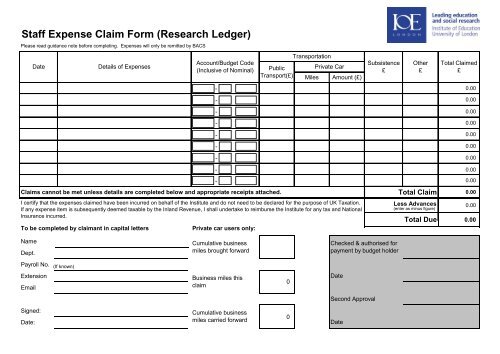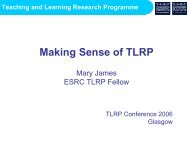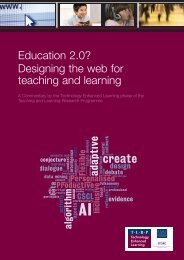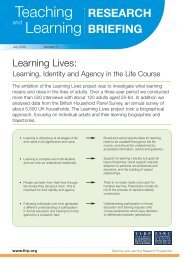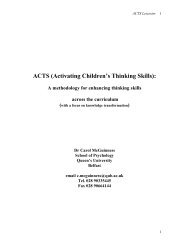Staff Expense Claim Form (Research Ledger)
Staff Expense Claim Form (Research Ledger)
Staff Expense Claim Form (Research Ledger)
Create successful ePaper yourself
Turn your PDF publications into a flip-book with our unique Google optimized e-Paper software.
<strong>Staff</strong> <strong>Expense</strong> <strong>Claim</strong> <strong>Form</strong> (<strong>Research</strong> <strong>Ledger</strong>)<br />
Please read guidance note before completing. <strong>Expense</strong>s will only be remitted by BACS<br />
Date<br />
Details of <strong>Expense</strong>s<br />
Account/Budget Code<br />
(Inclusive of Nominal)<br />
Public<br />
Transport(£)<br />
Transportation<br />
Private Car<br />
Miles Amount (£)<br />
Subsistence<br />
£<br />
Other<br />
£<br />
Total <strong>Claim</strong>ed<br />
£<br />
<strong>Claim</strong>s cannot be met unless details are completed below and appropriate receipts attached.<br />
I certify that the expenses claimed have been incurred on behalf of the Institute and do not need to be declared for the purpose of UK Taxation.<br />
If any expense item is subsequently deemed taxable by the Inland Revenue, I shall undertake to reimburse the Institute for any tax and National<br />
Insurance incurred.<br />
To be completed by claimant in capital letters<br />
Private car users only:<br />
Total <strong>Claim</strong><br />
Less Advances<br />
(enter as minus figure)<br />
Total Due<br />
Name<br />
Dept.<br />
Payroll No. (If known)<br />
Extension<br />
Email<br />
Signed:<br />
Date:<br />
Cumulative business<br />
miles brought forward<br />
Business miles this<br />
claim<br />
Cumulative business<br />
miles carried forward<br />
Checked & authorised for<br />
payment by budget holder<br />
Date<br />
Second Approval<br />
Date
Guidance for Completing Paper Based <strong>Staff</strong> <strong>Expense</strong> <strong>Claim</strong> <strong>Form</strong><br />
Important Information<br />
<strong>Staff</strong> must ensure that they comply with the Institute’s Financial Regulations and other policies such as the Travel & <strong>Expense</strong>s<br />
policies in order to avoid delays in processing claims.<br />
Appropriate receipts must be provided for all claims submitted to the Finance Department. Please be aware that credit card<br />
vouchers are not sufficient supporting documentation.<br />
Please complete separate forms if making claims against <strong>Research</strong> (RC) and General <strong>Ledger</strong> (GL) budget codes. The RC budget<br />
code is 14 characters starting with a letter of the alphabet and the GL budget code is 12 numeric characters.<br />
<strong>Expense</strong>s will only be remitted by BACS.<br />
Completing the <strong>Form</strong><br />
1. Date – This is the date when the item of expenditure was incurred.<br />
2. Details of <strong>Expense</strong>s – You are required to give a brief description of the expense item e.g. attendance at BERA conference.<br />
3. Budget Code – This is the budget code against which the expense item is to be charged. This will be an RC budget code<br />
in the format<br />
ANNNNN-NNN-NNNNN<br />
The Project <strong>Ledger</strong> (PJ) budget code format is only to be used by staff in Estates and Building Services only.<br />
4. Transportation – For all modes of public transportation such as taxi, bus, rail, etc, enter the claim value in the public<br />
transport field. If a personal car/motor cycle/bicycle is used and you are claiming mileage, enter the round trip mileage in<br />
the miles field and the value in the amount field. Refer to the Travel and <strong>Expense</strong>s policy for current allowable expenditure<br />
and rates.
5. Subsistence – If subsistence relates to travel claim, then the value must be entered on the same row as the travel to which it<br />
relates. For example, if you spend £5.00 for lunch at the BERA conference (assuming lunch was not provided), then this amount<br />
is to be entered in the subsistence field on the same . row as the travel.<br />
6. Other – This field is to be used for other expense items such as accommodation, books, etc.<br />
7. Total <strong>Claim</strong>ed – The value to be entered in this field is the sum of the amounts entered on each row for Public Transport,<br />
Private Car, Subsistence and Other.<br />
8. Total <strong>Claim</strong> – Is the sum of amounts in the column “Total <strong>Claim</strong>ed”.<br />
9. Less Advances – If an advance was provided, then the amount advanced is entered in this field.<br />
10. Total Due – This is total claim less any advance given.<br />
Private Car Users Only:<br />
11. Cumulative Business Miles Brought Forward – This will be the cumulative business miles for car/motor cycle carried forward<br />
from your last business mileage claim. If this is your first time of claiming mileage, then enter “0” in this box.<br />
12. Business Miles This <strong>Claim</strong> – This is the sum of miles in this claim from the miles column.<br />
13. Cumulative Business Miles Carried Forward – This is the sum of cumulative miles brought forward and Business miles this<br />
claim.<br />
Approval<br />
All expense claims must be signed by the claimant and authorised in accordance with the authorisation levels in the Financial<br />
Regulations.