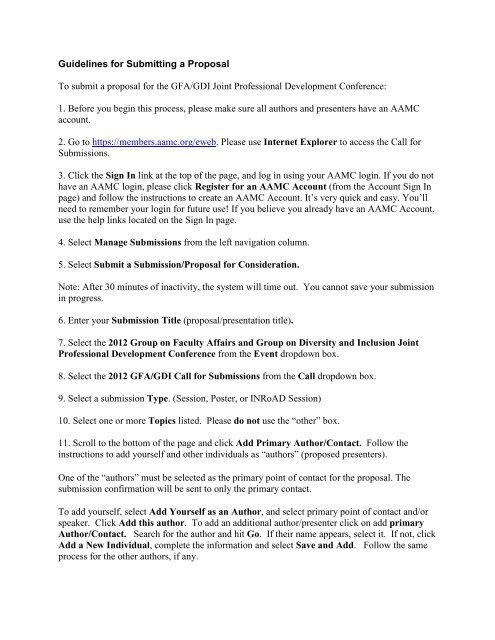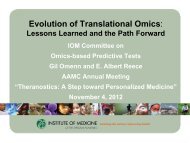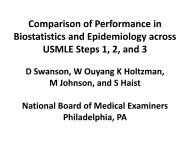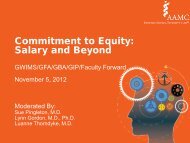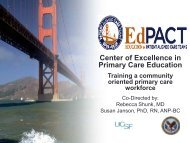Guidelines for Submitting a Proposal To submit a proposal for the ...
Guidelines for Submitting a Proposal To submit a proposal for the ...
Guidelines for Submitting a Proposal To submit a proposal for the ...
You also want an ePaper? Increase the reach of your titles
YUMPU automatically turns print PDFs into web optimized ePapers that Google loves.
<strong>Guidelines</strong> <strong>for</strong> <strong>Submitting</strong> a <strong>Proposal</strong><br />
<strong>To</strong> <strong>submit</strong> a <strong>proposal</strong> <strong>for</strong> <strong>the</strong> GFA/GDI Joint Professional Development Conference:<br />
1. Be<strong>for</strong>e you begin this process, please make sure all authors and presenters have an AAMC<br />
account.<br />
2. Go to https://members.aamc.org/eweb. Please use Internet Explorer to access <strong>the</strong> Call <strong>for</strong><br />
Submissions.<br />
3. Click <strong>the</strong> Sign In link at <strong>the</strong> top of <strong>the</strong> page, and log in using your AAMC login. If you do not<br />
have an AAMC login, please click Register <strong>for</strong> an AAMC Account (from <strong>the</strong> Account Sign In<br />
page) and follow <strong>the</strong> instructions to create an AAMC Account. It’s very quick and easy. You’ll<br />
need to remember your login <strong>for</strong> future use! If you believe you already have an AAMC Account,<br />
use <strong>the</strong> help links located on <strong>the</strong> Sign In page.<br />
4. Select Manage Submissions from <strong>the</strong> left navigation column.<br />
5. Select Submit a Submission/<strong>Proposal</strong> <strong>for</strong> Consideration.<br />
Note: After 30 minutes of inactivity, <strong>the</strong> system will time out. You cannot save your submission<br />
in progress.<br />
6. Enter your Submission Title (<strong>proposal</strong>/presentation title).<br />
7. Select <strong>the</strong> 2012 Group on Faculty Affairs and Group on Diversity and Inclusion Joint<br />
Professional Development Conference from <strong>the</strong> Event dropdown box.<br />
8. Select <strong>the</strong> 2012 GFA/GDI Call <strong>for</strong> Submissions from <strong>the</strong> Call dropdown box.<br />
9. Select a submission Type. (Session, Poster, or INRoAD Session)<br />
10. Select one or more <strong>To</strong>pics listed. Please do not use <strong>the</strong> “o<strong>the</strong>r” box.<br />
11. Scroll to <strong>the</strong> bottom of <strong>the</strong> page and click Add Primary Author/Contact. Follow <strong>the</strong><br />
instructions to add yourself and o<strong>the</strong>r individuals as “authors” (proposed presenters).<br />
One of <strong>the</strong> “authors” must be selected as <strong>the</strong> primary point of contact <strong>for</strong> <strong>the</strong> <strong>proposal</strong>. The<br />
submission confirmation will be sent to only <strong>the</strong> primary contact.<br />
<strong>To</strong> add yourself, select Add Yourself as an Author, and select primary point of contact and/or<br />
speaker. Click Add this author. <strong>To</strong> add an additional author/presenter click on add primary<br />
Author/Contact. Search <strong>for</strong> <strong>the</strong> author and hit Go. If <strong>the</strong>ir name appears, select it. If not, click<br />
Add a New Individual, complete <strong>the</strong> in<strong>for</strong>mation and select Save and Add. Follow <strong>the</strong> same<br />
process <strong>for</strong> <strong>the</strong> o<strong>the</strong>r authors, if any.
12. After all “authors” have been added, click Next.<br />
13. The only items that will be considered in <strong>the</strong> review process are <strong>the</strong> short description and<br />
submission text.<br />
A. Enter <strong>the</strong> description of your session in <strong>the</strong> box marked Short Description to go in <strong>the</strong><br />
conference program (75 words maximum). Please write using <strong>the</strong> third person.<br />
B. Enter <strong>the</strong> text describing your session in <strong>the</strong> box marked Submission Text (500 words<br />
maximum). You must include objectives, purpose, and how you will incorporate<br />
audience participation and adult learning methods.<br />
14. Click Submit to continue <strong>the</strong> submission process.<br />
15. Complete <strong>the</strong> required agreement <strong>for</strong> accepted <strong>proposal</strong>s. Please select ALL seven (7)<br />
requirements to have your submission reviewed.<br />
16. The submission can be reopened and modified until Friday, February 24, 2012, 5:00 pm<br />
EST. Note: <strong>the</strong> required agreement <strong>for</strong> accepted <strong>proposal</strong>s cannot be modified.<br />
We look <strong>for</strong>ward to your participation and anticipate a unique and outstanding program. Thank<br />
you!<br />
GFA/GDI Planning Committee